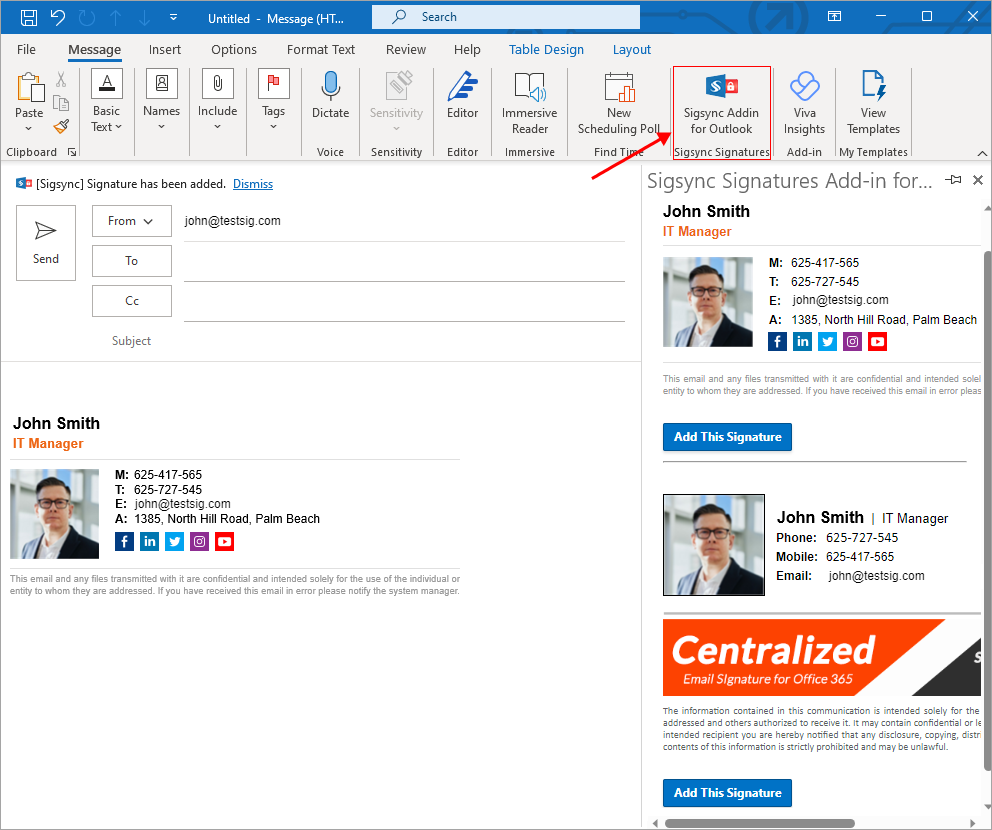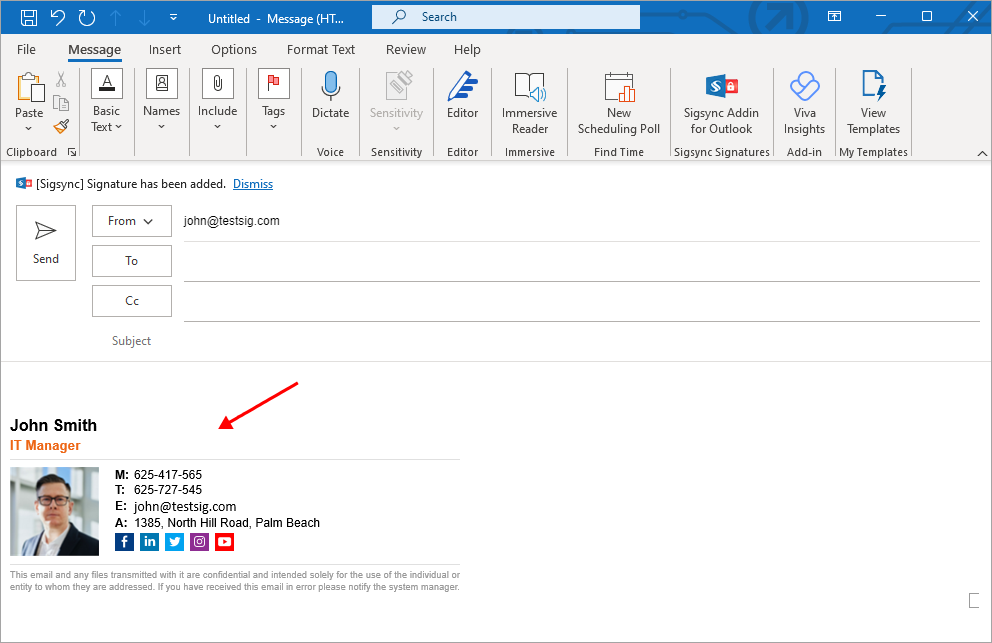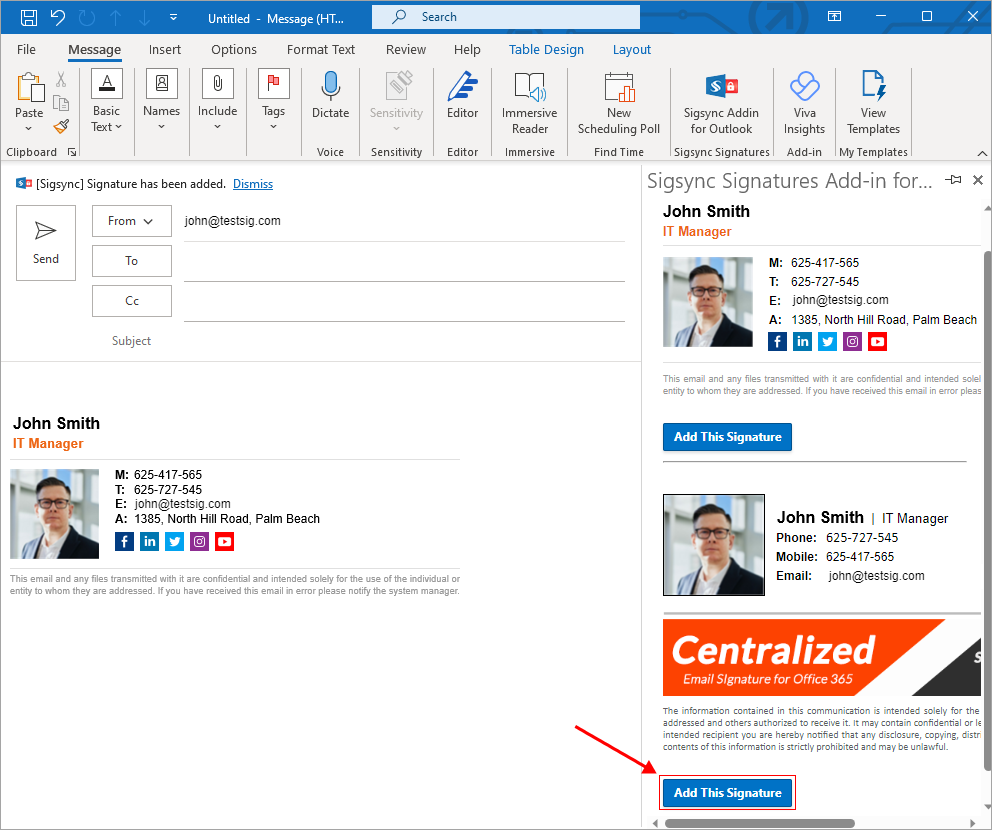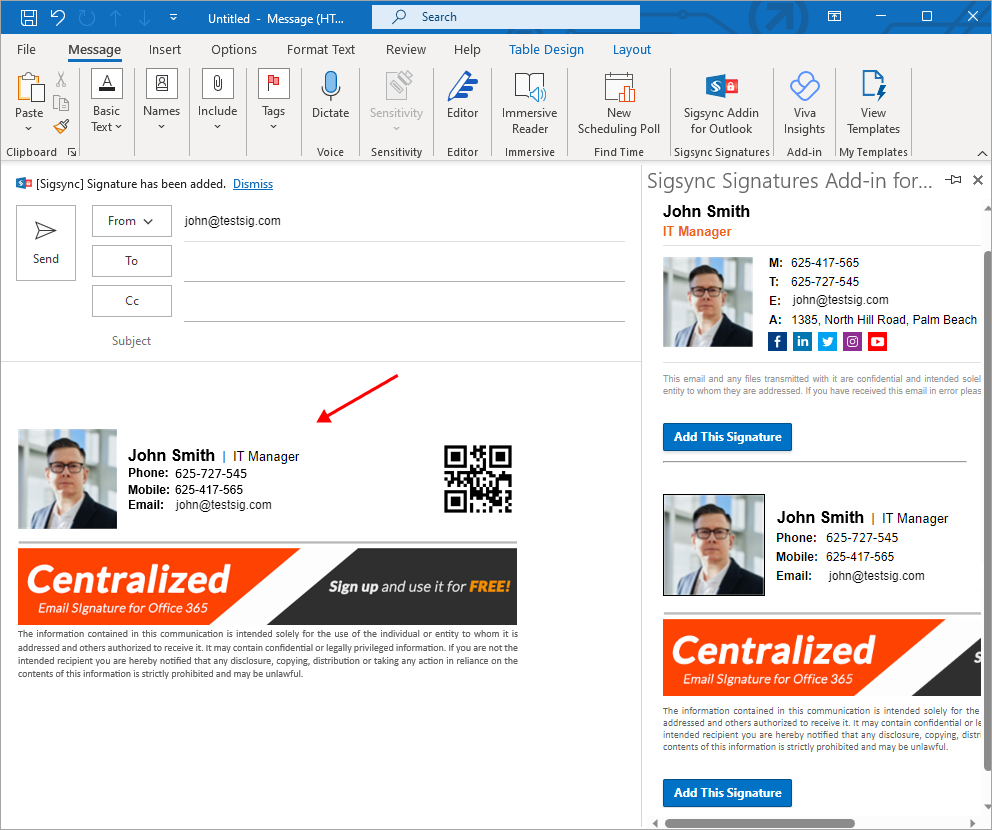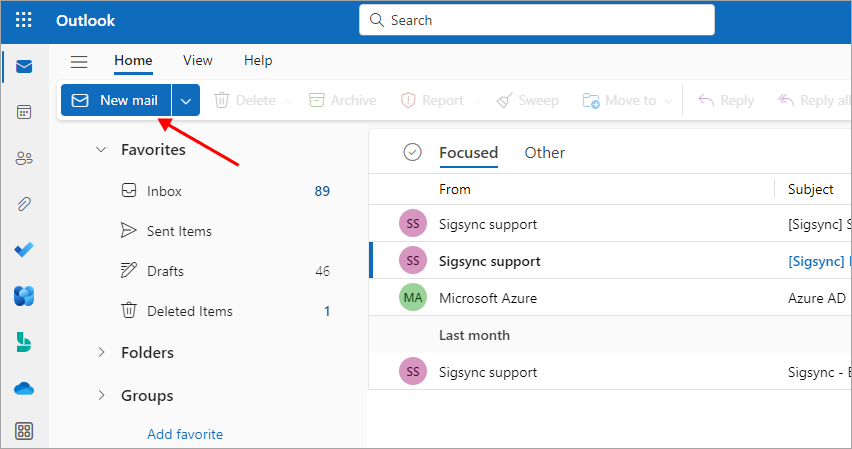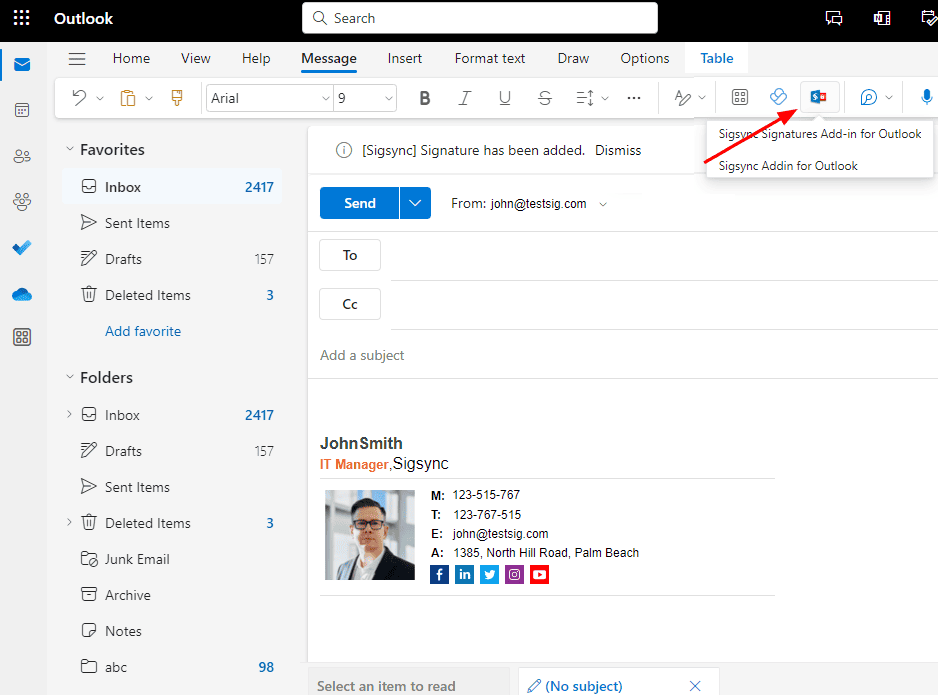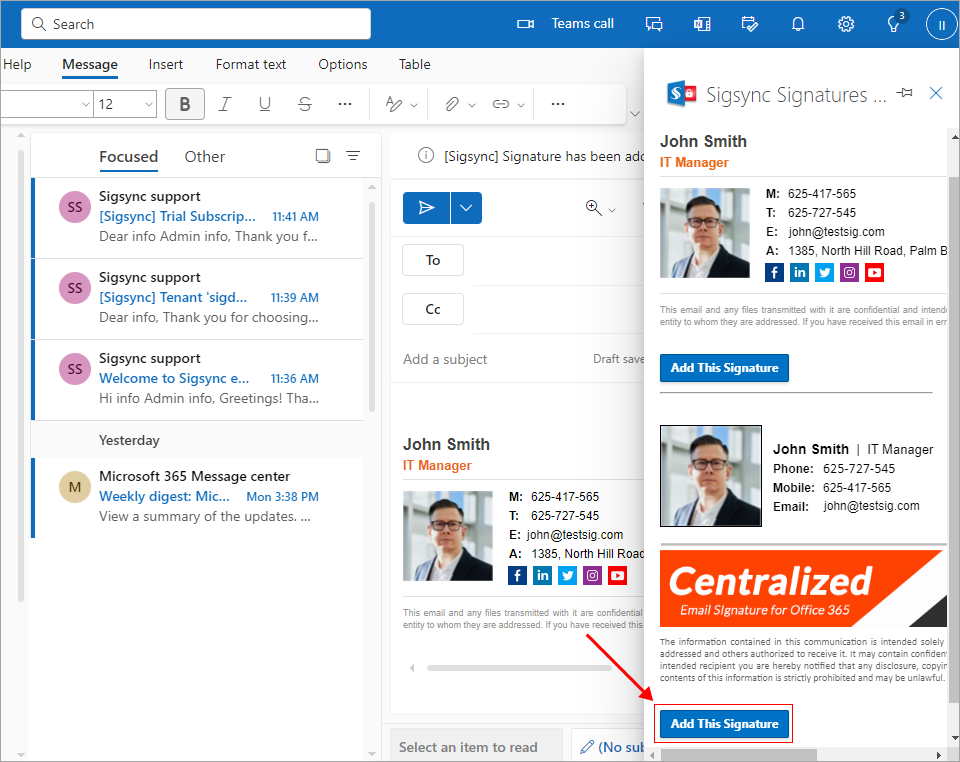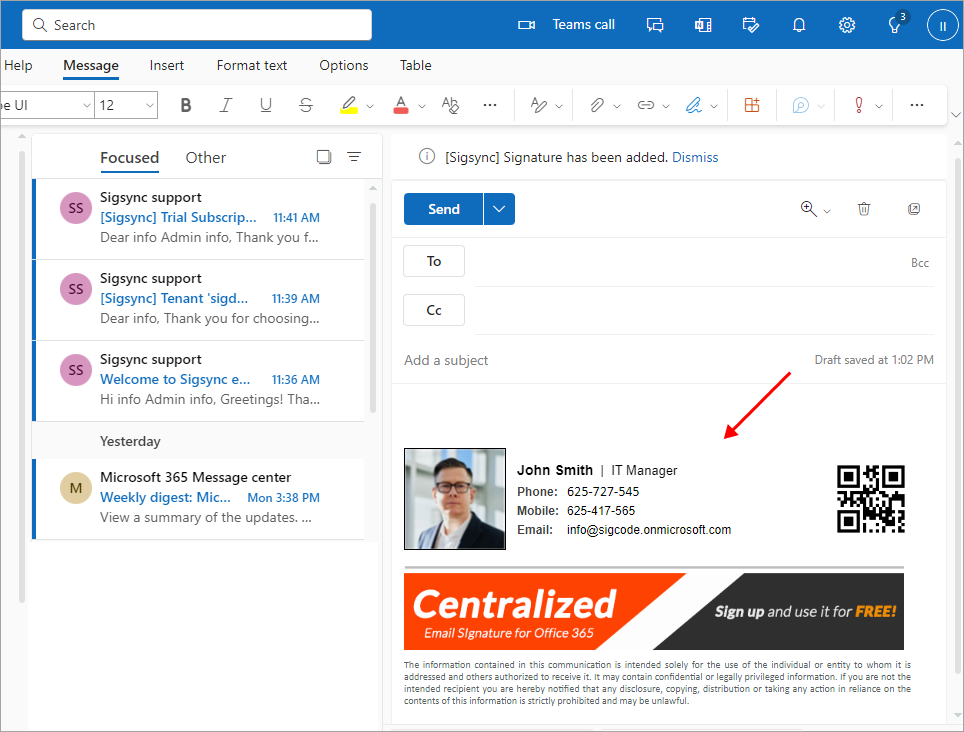Sigsync Signatures Add-in for Outlook to add client side signatures
Sigsync Signatures Add-in for Outlook is a simple and efficient tool for implementing client side centralized signatures for your organization. Sigsync Signatures Add-in can be directly deployed in Outlook for Windows and in Outlook Web Application (OWA) for individual users or from the Microsoft 365 admin center to all users. It enables you to manage centralized signatures for your Office 365 at the client side (directly on Outlook). That is, you can create rules, templates etc., on Sigsync services and insert signatures directly while composing emails in Outlook. The client side signature mode of Sigsync does not require emails to be routed through Sigsync services to get signatures.
Sigsync Signatures Add-in inserts company wide signatures as users composing an email directly in Outlook. You can easily deploy the Sigsync Signatures Add-in to every Office 365 user and it works in Outlook and OWA on any device.
Steps to set-up client side signatures:
Sigsync Signatures Outlook Add-in
Sigsync Signatures add-in for Outlook automatically adds email signatures while composing an email. It does not require emails to be routed through Sigsync services to get signatures.
- Sigsync Signatures Outlook Add-in for Outlook Desktop
- Sigsync Signatures Outlook Add-in for Outlook Web application (OWA)
Streamline Email Signature Management with a Free On-demand Demo from Sigsync
Sigsync email signature service provides effortless, centralized signature management for Office 365 and Exchange. Our team can assist you in quickly setting up company-wide signatures. Request a free on-demand demo to see how Sigsync can simplify your email signature management process.