Centralized Dashboard provides advantage in managing signatures for multiple users at same time. Making one template change can be applied to many users of a department for example. Having a centralized dashboard provides data integrity by maintaining all users in an organized way.
The role admin can be set to one or more users. Only admins will have permission to do any changes to the signatures, this provides easy and efficient way to manage everyone's signatures in organization.
Signatures gets added depending on rules, hence no need to add in each and every device used to send mails or to change in multiple device when necessary.
You can access all the users list easily in one place when you login under 'Dashboard' tab. Here, you can add, edit, delete users. Rules are created and managed under 'Rules and Templates' tab. Under the preview you can click 'Signature style' and do changes to color, font style, size etc.
You can add disclaimers, banners, social media links, profile pictures under 'Signature Addons' tab.
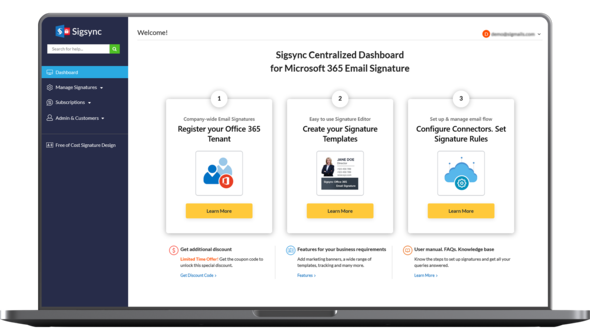
Streamline Email Signature Management with a Free On-demand Demo from Sigsync
Sigsync email signature service provides effortless, centralized signature management for Office 365 and Exchange. Our team can assist you in quickly setting up company-wide signatures. Request a free on-demand demo to see how Sigsync can simplify your email signature management process.

