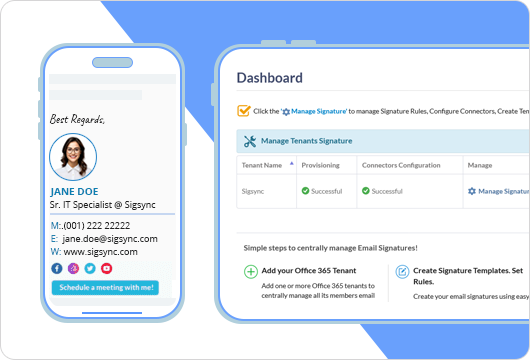Sigsync Email Signature Features
Sigsync makes email signature management simple. Create consistent signatures across all devices, ensure brand consistency, maintain compliance with disclaimers, promote your business with banners and build long lasting relationships with your customers and partners.
Signature management with centralized control
Managing email signatures can be a time-consuming and resource-intensive task for IT departments. Sigsync email signatures for Office 365, on the other hand, takes a centralized approach to creating, deploying, and managing Office 365 email signatures and disclaimers. It ensures consistent and professional signatures for all of your emails regardless of the device or email client used to send the email.
Your IT staff can finally breathe a sigh of relief and focus on more important tasks that drive your business forward, while Sigsync handles all the heavy lifting of managing email signatures for the entire organization.
Sigsync email signature solution for Office 365 offers the convenience of adding signatures to emails sent from any device and email client application. You can add signatures in one of the following ways:
- On the server side: When you send a message in server side mode, the signatures are added in the cloud on the server side.
- On the client side: In the client side mode, you can add signatures directly while composing an email in Outlook and OWA. This is possible with the Sigsync Signatures Outlook Add-in.
- Mixed mode: In the mixed mode, you can leverage both the server side and client side features to add centralized signatures to all of your emails.
Sigsync provides a range of customization options, which lets Microsoft 365 administrators to set up centralized email signatures for all users and groups. With the signature rules, you can specify when and how the signatures should be added to emails as well as which user or group should receive the signatures. You can define conditions and exceptions based on senders, recipients, or keywords in the email, giving you unparalleled precision in adding signatures only when and where you want them.
To make your signature dynamic for each user and reflect the latest changes in the user’s Active Directory (AD), Sigsync supports AD placeholders in your signature such as phoneNumber, city, firstName, lastName. When emails are sent from your device, the values of these placeholders are automatically filled with users' Azure AD attributes, making your signatures consistent and uniform.
The following are some of the other key features of Sigsync:
- With Sigsync Signatures for Office 365, you can easily create and manage email signatures from any platform, including Windows, Mac, Android, and iOS, with a seamless web experience.
- Create a signature from scratch or choose from one of the professional signature templates.
- Design a personalized signature from the HTML signature editor with the drag-and-drop components.
- Control the layout and formatting of your email and signature with tables, headers, graphical banners, images, and text fields.
- Deploy signatures to all users in your organization with a single signature template.
- Delegate email signature management to different departments or groups in your organization.
- Create dynamic signatures by including Active Directory placeholders and Microsoft 365 user photos.
- Schedule automatic email signatures for marketing campaigns and track their results.
Let Sigsync help you create email signatures that truly represent your organization's unique identity. We provide live personalized product demo as well as free 24x7 technical support through chat, phone, and email. Contact our team for a free signature design if you need custom signatures that perfectly reflect your company's brand and logo.
Streamline Email Signature Management with a Free On-demand Demo from Sigsync
Sigsync email signature service provides effortless, centralized signature management for Office 365 and Exchange. Our team can assist you in quickly setting up company-wide signatures. Request a free on-demand demo to see how Sigsync can simplify your email signature management process.