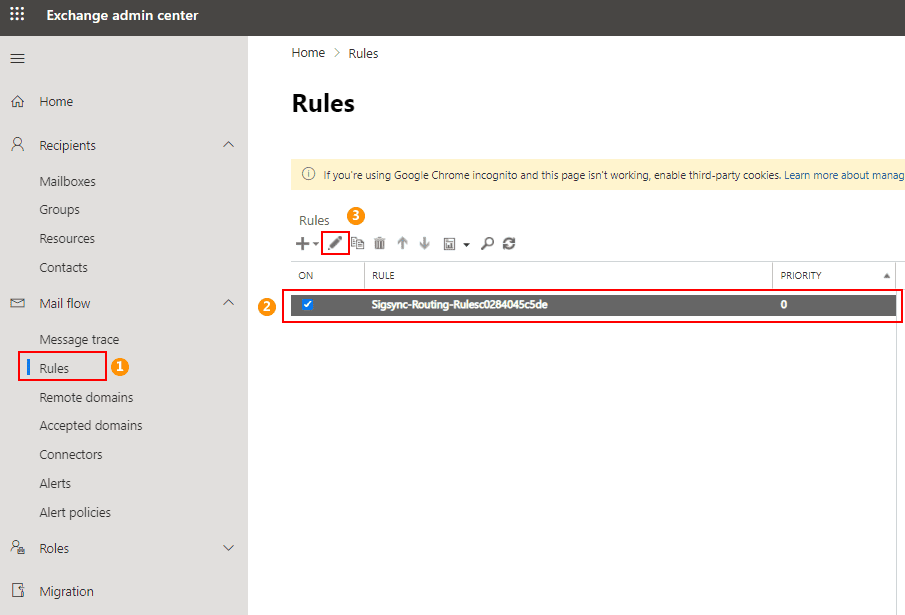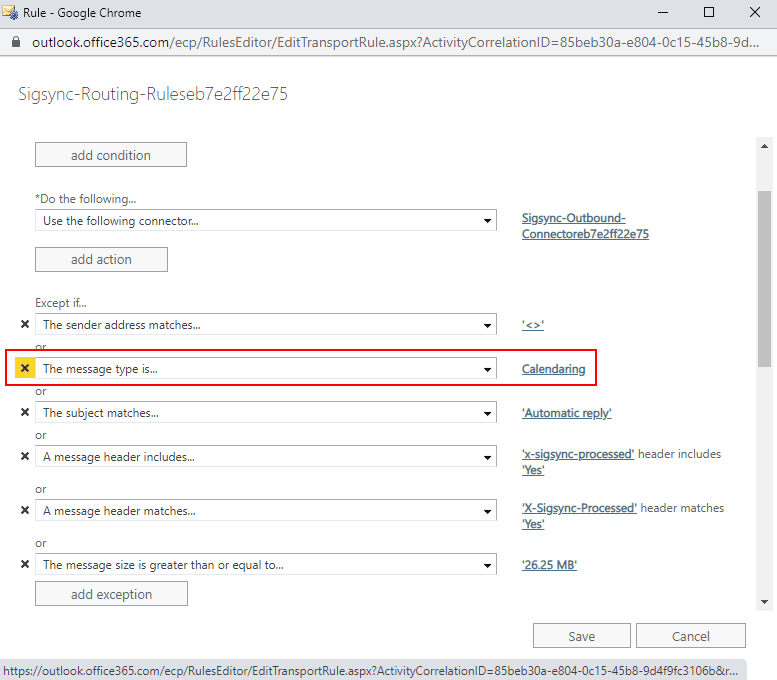How to insert email signatures to calendar messages?
You would like to insert email signatures to calendar messages.
Resolution:
Sigsync does not add signatures to calendar messages or meeting requests because these message types do not support a separate configuration for email signatures. As a result, signatures are not appended to calendar invites, even if the sender’s email address is within the defined scope or if a signature rule is triggered for the selected group of recipients.
Alternate solution
- Login to the Exchange admin center, go to Mail flow → Rules. Select the Sigsync Routing Rules in the Rules list and click on the Edit ( ) icon.
- In the Rules window, remove the exception: The message type is… ‘Calendaring’ and click on the Save button. Wait for a few minutes for the changes to reflect on the Sigsync Email Signature services.
Calendar messages and meeting requests will now be added with signatures.
As Sigsync Email Signatures for Office 365 is not supporting calendar messages, you need to verify whether the updates are working as per the requirement. Else revert the updates by adding the exception again ( otherwise, remove the connectors and reconfigure them from the Sigsync Dashboard).
Streamline Email Signature Management with a Free On-demand Demo from Sigsync
Sigsync email signature service provides effortless, centralized signature management for Office 365 and Exchange. Our team can assist you in quickly setting up company-wide signatures. Request a free on-demand demo to see how Sigsync can simplify your email signature management process.