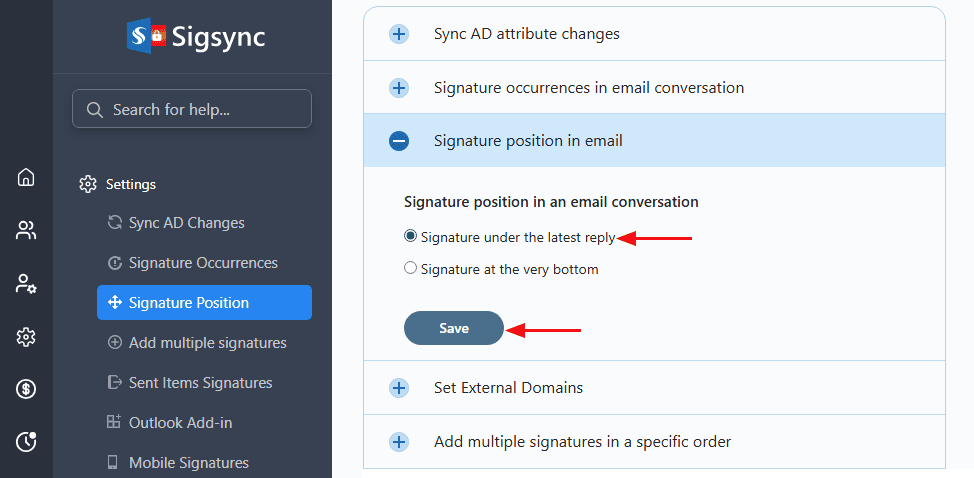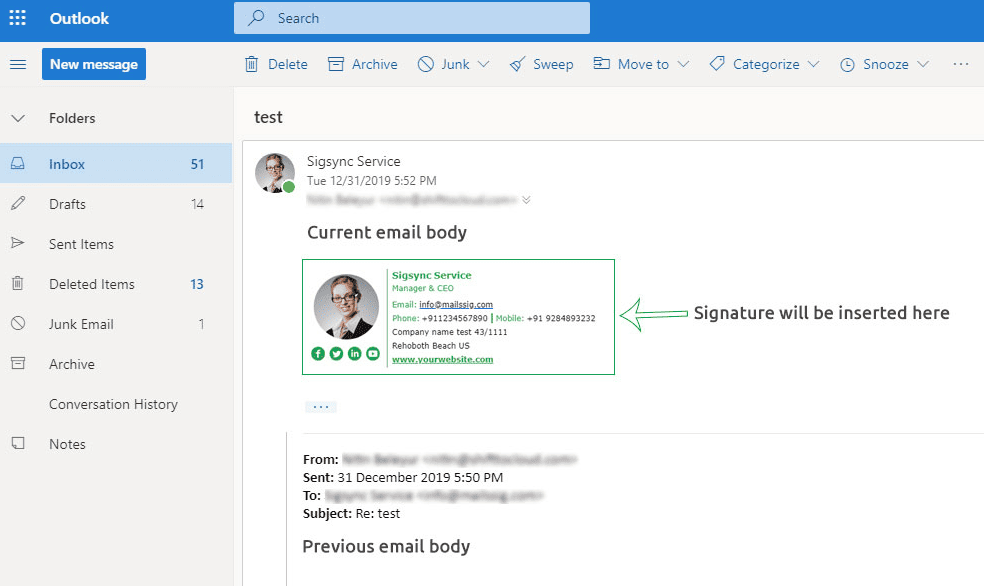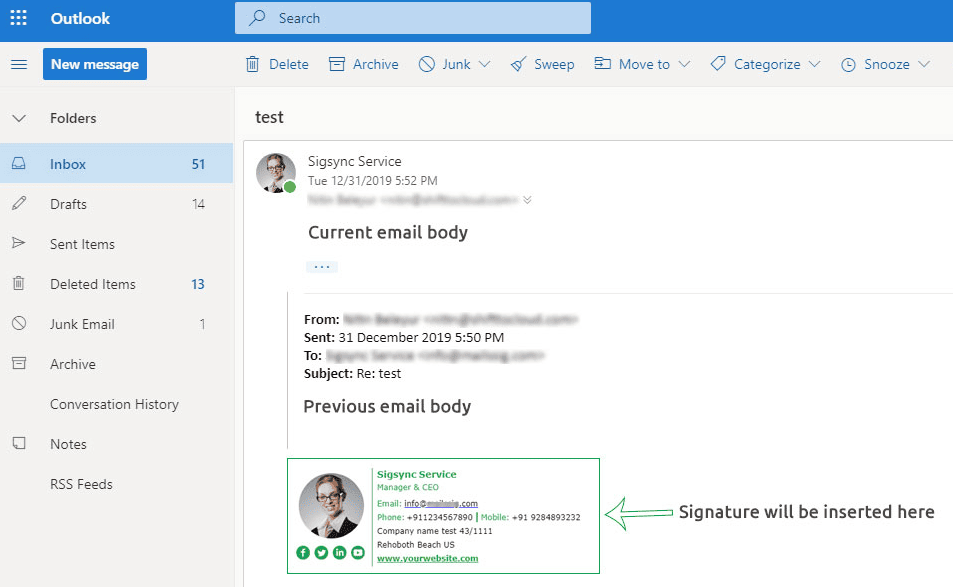How to include email signatures under the latest emails?
You would like to place your email signatures directly beneath each sent message for replies/forwards rather than at the bottom of an email discussion.
Resolution:
By default, Sigsync adds an email signature at the bottom of a message body. You can change the option to add the signature directly below your latest replies or forward messages using 'Settings'.
Modifying the position of the signature for reply/forwards in Sigsync 'Settings'
You can change the signature position in an email conversation in Sigsync 'Settings'. There are two options as described below.
Signature under the latest reply – Choose this option if you want the signature to appear right after the end of the current email body as shown below. Click on the Save Changes button to save.
Signature at the very bottom – Choose this option if you want the signature to appear after all the email body including previous email body as shown below. Click on the Save Changes button to save.
Streamline Email Signature Management with a Free On-demand Demo from Sigsync
Sigsync email signature service provides effortless, centralized signature management for Office 365 and Exchange. Our team can assist you in quickly setting up company-wide signatures. Request a free on-demand demo to see how Sigsync can simplify your email signature management process.