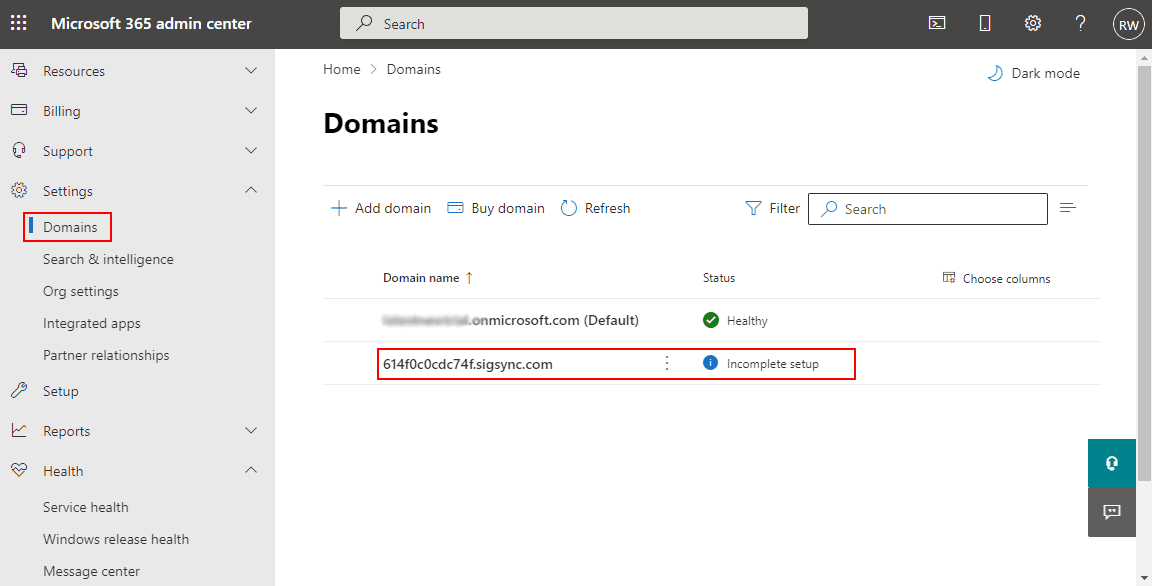How to Configure a Sigsync Domain in Office 365
After adding your Office 365 tenant to the Sigsync service, a new domain in the format [unique_id].sigsync.com is automatically created in your Office 365 tenant. Initially, this domain appears with the status ‘Incomplete setup’, as shown in the example below.
Resolution:
When a tenant is added to the Sigsync service, a new domain is automatically created in Office 365 to enhance email security and manage mail flow. Although the domain status may display ‘Incomplete setup’ or similar messages, your tenant is successfully configured and functions correctly. This status does not affect mail flow and can be safely ignored.
Streamline Email Signature Management with a Free On-demand Demo from Sigsync
Sigsync email signature service provides effortless, centralized signature management for Office 365 and Exchange. Our team can assist you in quickly setting up company-wide signatures. Request a free on-demand demo to see how Sigsync can simplify your email signature management process.