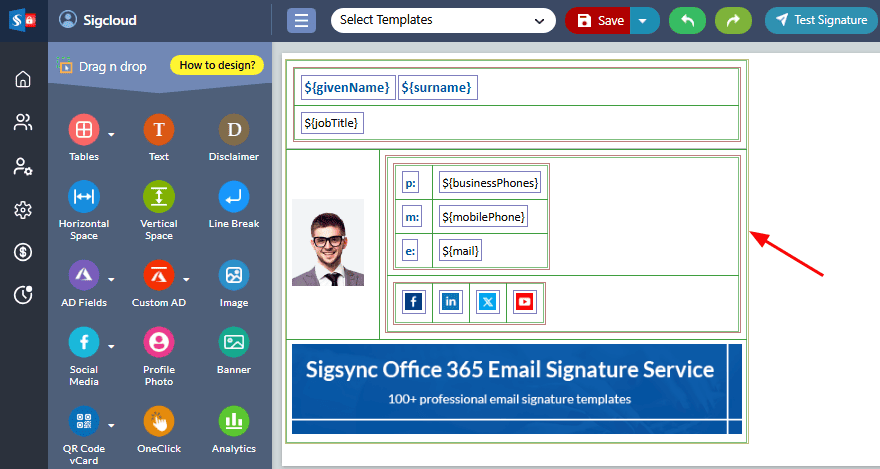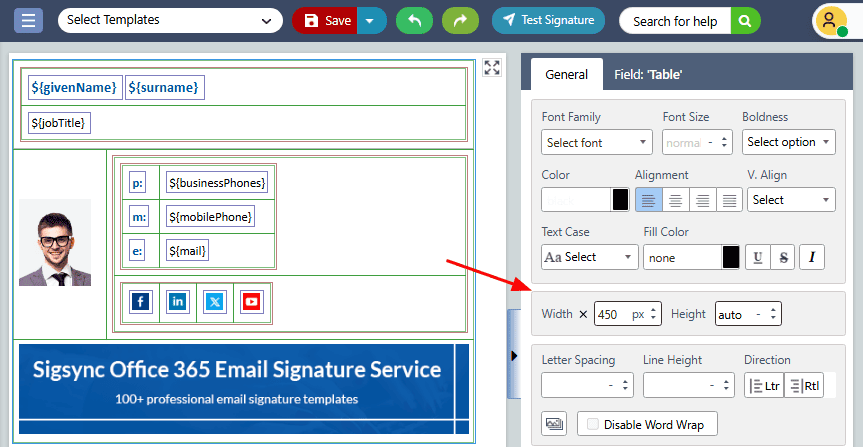Email text appears in small fonts on iOS devices
You may notice that emails containing Sigsync signatures appear with smaller fonts on iOS devices, requiring you to zoom in to read them clearly.
Resolution:
Since iOS automatically scales HTML emails to fit the screen, make sure that any tables or images in your signature are set with appropriate widths to maintain proper layout and readability.
You can adjust this directly in the Sigsync Signature Editor by following these steps:
- Select the outermost layer of your signature template in the Sigsync Signature Editor.
- Set the width of the table or image to a suitable value that ensures the signature displays correctly across devices.
Streamline Email Signature Management with a Free On-demand Demo from Sigsync
Sigsync email signature service provides effortless, centralized signature management for Office 365 and Exchange. Our team can assist you in quickly setting up company-wide signatures. Request a free on-demand demo to see how Sigsync can simplify your email signature management process.