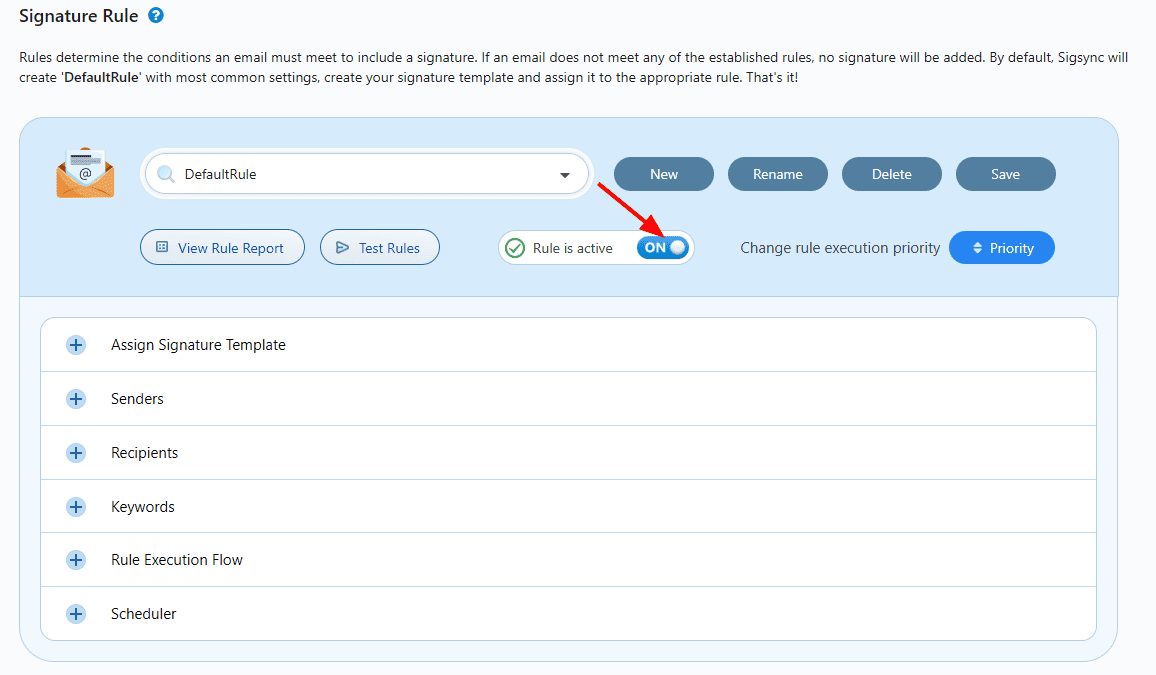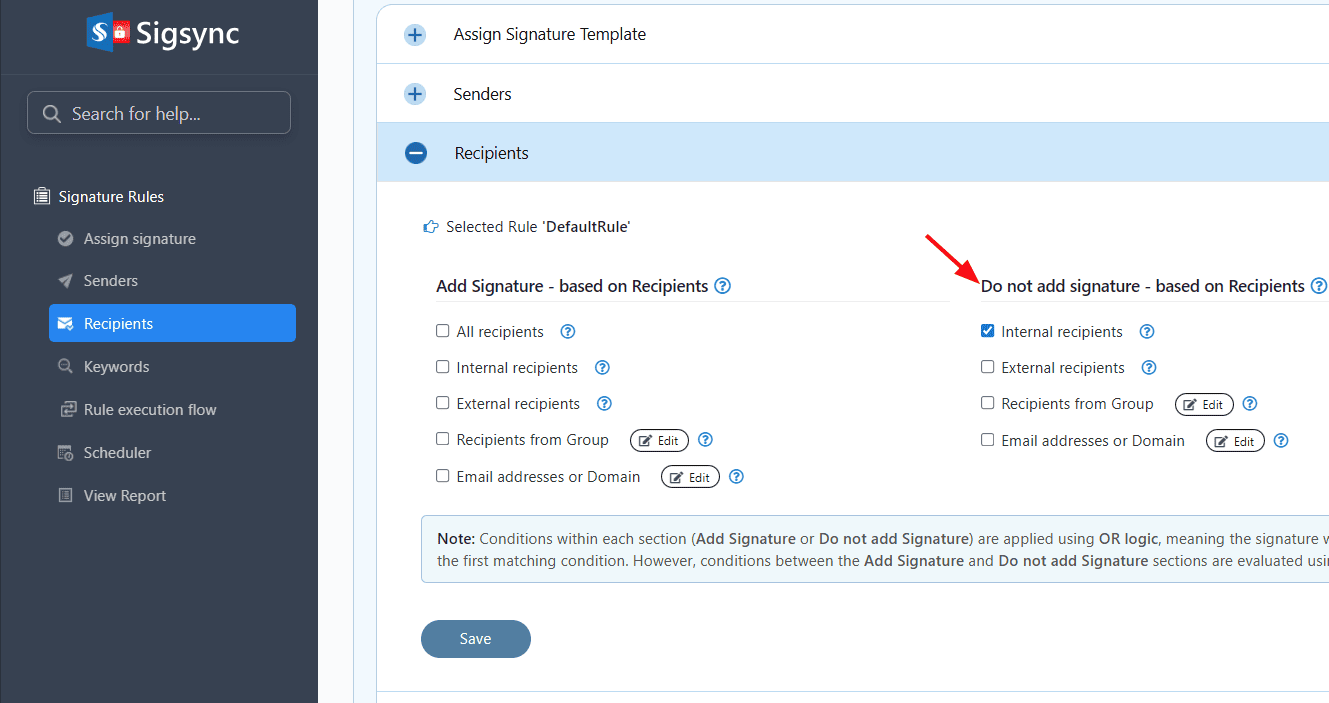How to exclude Sigsync email signatures to specific recipients?
When using Sigsync Office 365 Email Signatures, you do not want Signatures to be added to emails sent to Internal recipients, External recipients, Recipients from Groups, and Email addresses.
Resolution:
Here is a way to stop adding email signatures to specific recipients in Sigsync.
Steps:
- Create a new signature rule or keep the Default rule
- Click on the 'Recipients'tab and select the required option under 'Don’t add signatures - based on Recipients' section as shown in the below screenshot.
- Click the Save.
Streamline Email Signature Management with a Free On-demand Demo from Sigsync
Sigsync email signature service provides effortless, centralized signature management for Office 365 and Exchange. Our team can assist you in quickly setting up company-wide signatures. Request a free on-demand demo to see how Sigsync can simplify your email signature management process.