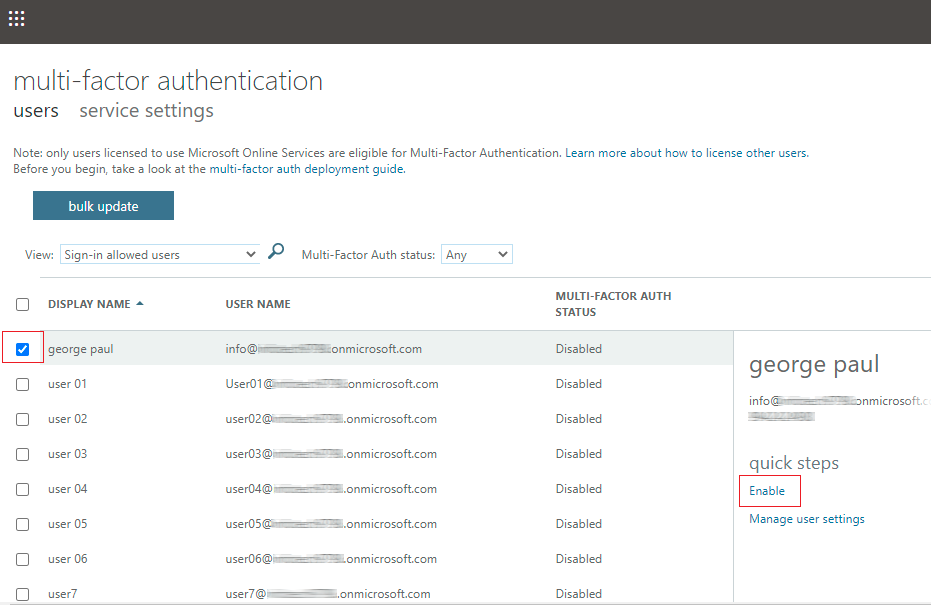How MFA enabled accounts work with Sigsync Email signature service?
If your Microsoft 365 (Office 365) account is MFA (multi-factor authentication) enabled, you might receive the following error while configuring a connection to Microsoft 365 in Sigsync software.
The request failed. The remote server returned an error (401) Unauthorized.
Resolution:
Sigsync supports MFA (multi-factor authentication) enabled accounts. While configuring a connection to Microsoft 365 in Sigsync, a pop up opens to sign in to your tenant via Microsoft’s sign-in page.
However, in a few cases, such as configuring a connection to SharePoint Online in Sigsync, you will still need to enter the credentials manually. If the account is MFA-enabled, entering a regular password instead of the app password will result in an error.
How to enable or disable MFA (Multi-factor authentication) in the MFA portal:
If you have enabled the MFA in your account, try disabling it or vice versa. The MFA status for every user can be verified in the MFA portal. If the status of a particular user shows Disabled, you need to enable MFA for that user. If it shows the status as Enabled and you still face issues, then disable MFA for that user and enable it again.
To enable MFA for a particular user, search the account that is used in Sigsync and select the user. Now click Enable and finally confirm by clicking on Enable multi-factor auth.
It will usually take some time for the changes to be effective. Sometimes you may need to sign out and then sign in again to Microsoft 365 before accessing Sigsync. If you still face issues during the sign in procedure, try disabling MFA and enable it again.
Streamline Email Signature Management with a Free On-demand Demo from Sigsync
Sigsync email signature service provides effortless, centralized signature management for Office 365 and Exchange. Our team can assist you in quickly setting up company-wide signatures. Request a free on-demand demo to see how Sigsync can simplify your email signature management process.