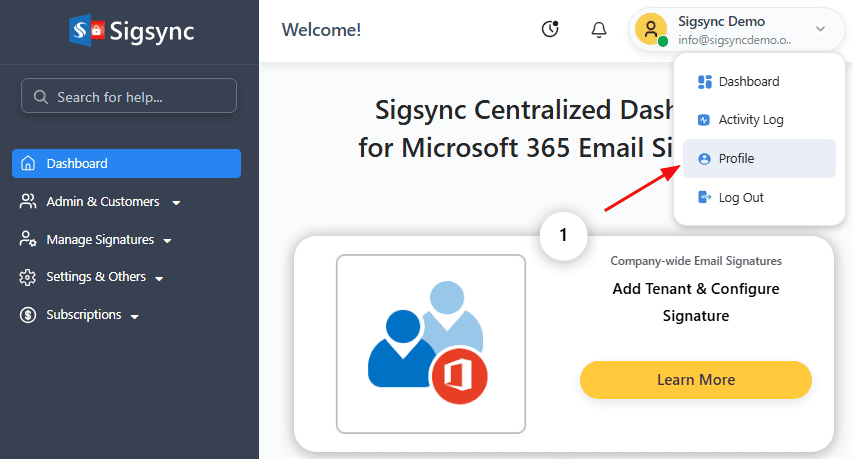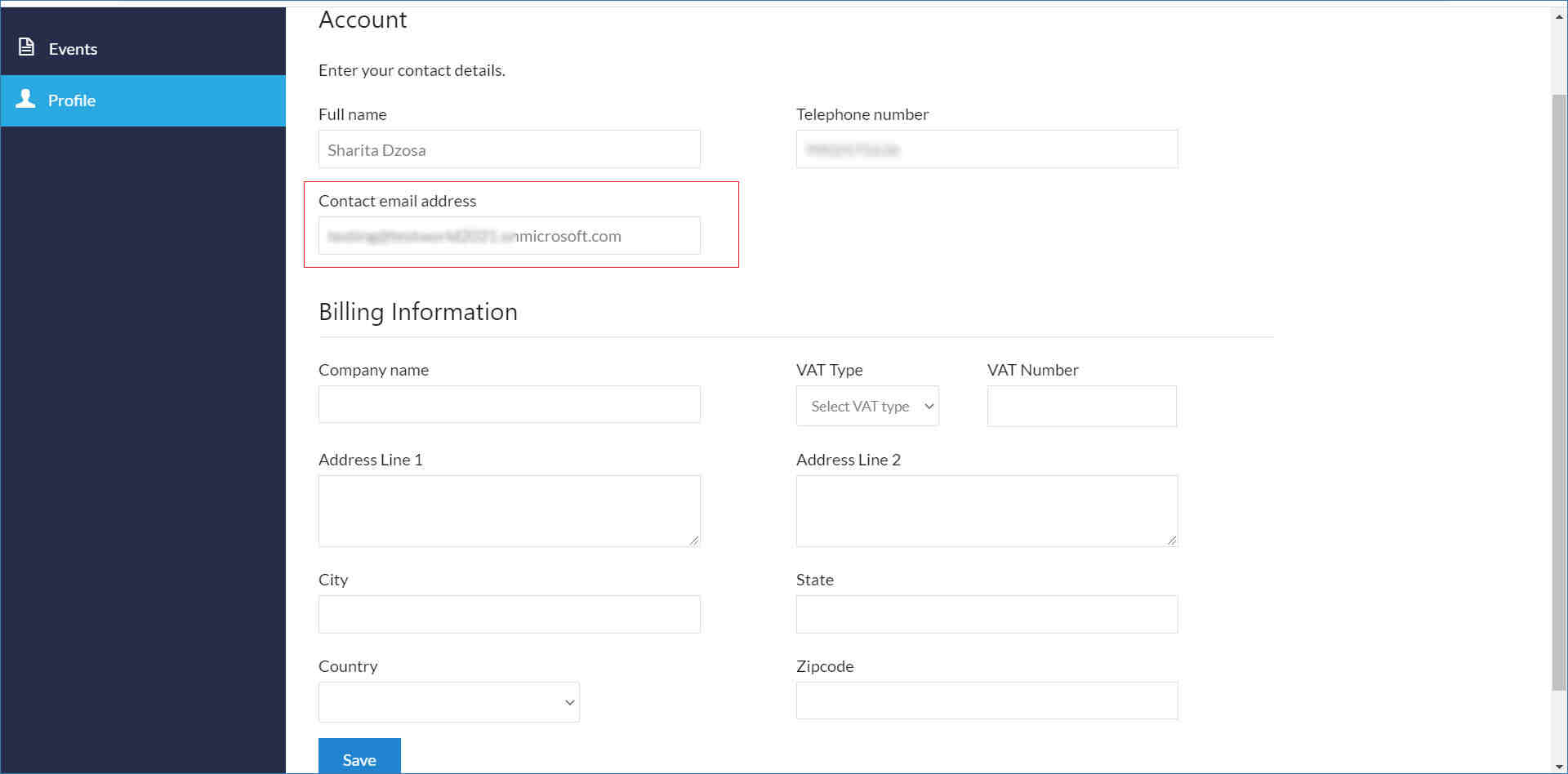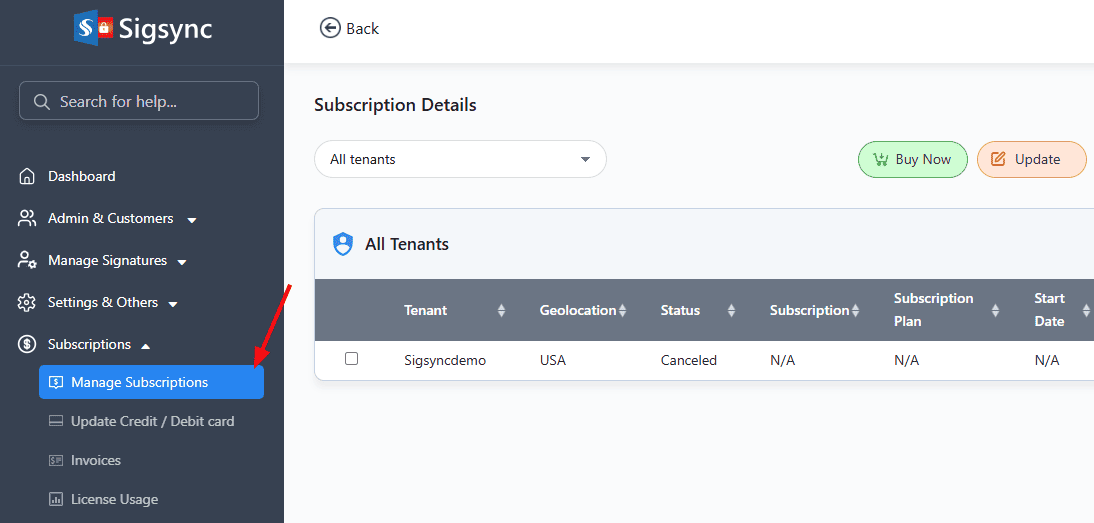How to manage the Sigsync Admin panel account?
You would like to modify the name, billing info, phone number etc. from the Sigsync Admin account.
Resolution:
Follow the steps below to manage the Sigsync Admin panel account.
- Login to the Sigsync Office 365 Email Signature service
- Click on the email address that you can find at the top right corner of the dashboard window and then click on the Profile option from the drop-down menu.
- Now you can modify the Full name, Billing Info, Telephone number etc as per your requirement.
If you want to change the email address, contact Sigsync Support
- To manage tenant subscriptions, click the 'Subscriptions' tab as shown in the screenshot below.
Streamline Email Signature Management with a Free On-demand Demo from Sigsync
Sigsync email signature service provides effortless, centralized signature management for Office 365 and Exchange. Our team can assist you in quickly setting up company-wide signatures. Request a free on-demand demo to see how Sigsync can simplify your email signature management process.