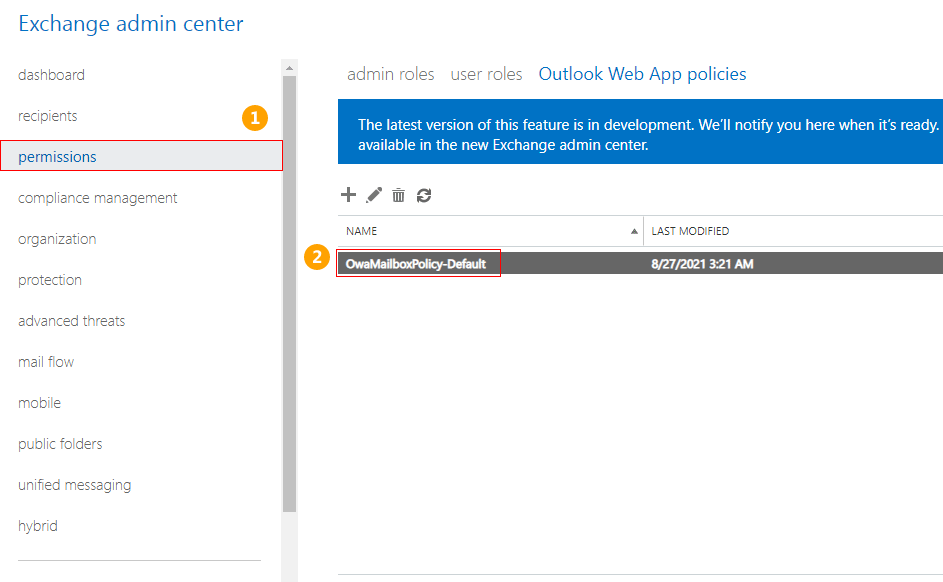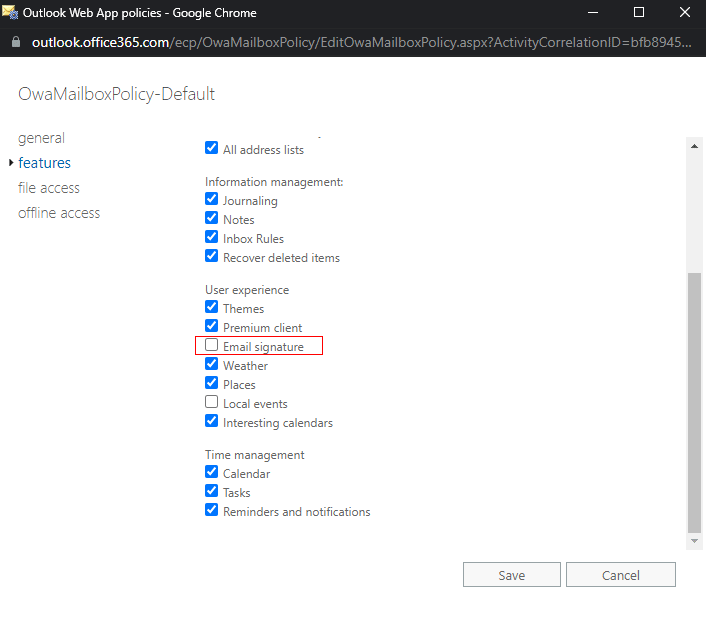How to Prevent Individual Users from Adding Signatures in Outlook on the Web (OWA)
Even after configuring Sigsync Email Signature for Office 365 for all users, individual users can still apply personal signatures in Outlook on the web (OWA). This may result in emails containing two signatures — one from Outlook and another from Sigsync.
Resolution:
To stop adding signatures by individual users in Outlook on the web, just disable the Email signature option in the Outlook Web App
Follow the below steps:
Ensure that your Exchange/Office 365 plan supports Group Policy (GPO).
- Sign in to your Exchange admin center.
- Navigate to permissions > Outlook Web App policies
- Double-click on the policy that is assigned to the user to stop adding the OWA signature.
- Navigate to features and click on the More options link to get more features.
- Uncheck the Email signature feature as shown below.
- Save the changes.
Streamline Email Signature Management with a Free On-demand Demo from Sigsync
Sigsync email signature service provides effortless, centralized signature management for Office 365 and Exchange. Our team can assist you in quickly setting up company-wide signatures. Request a free on-demand demo to see how Sigsync can simplify your email signature management process.