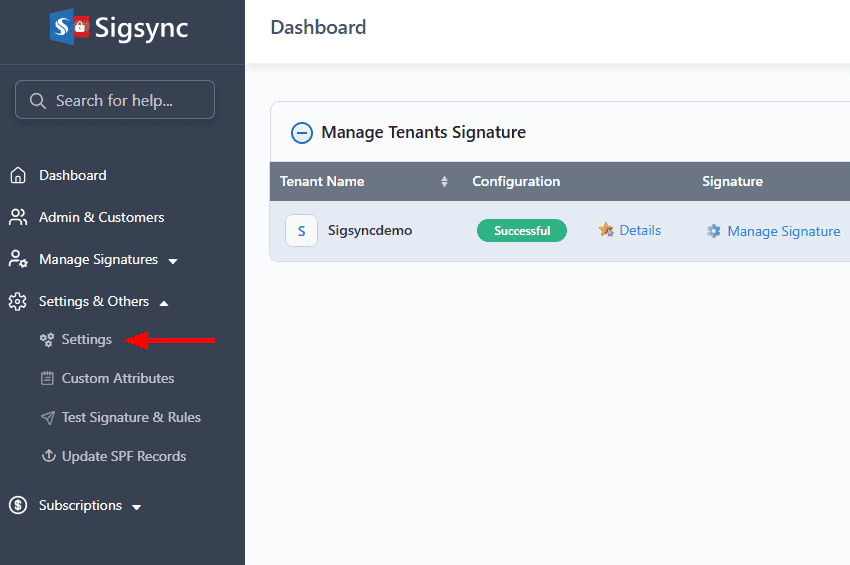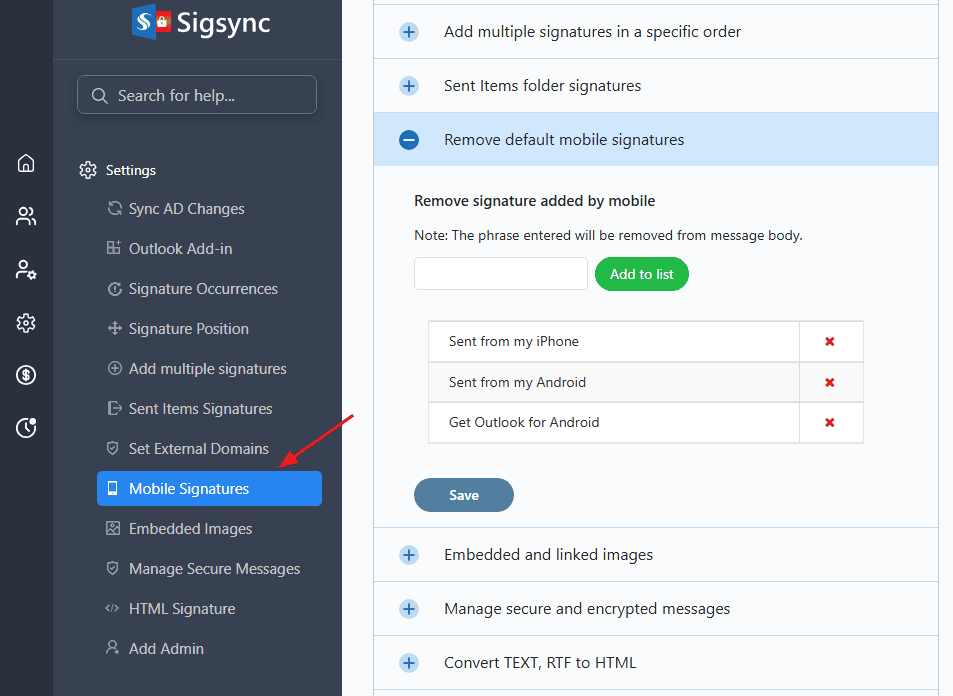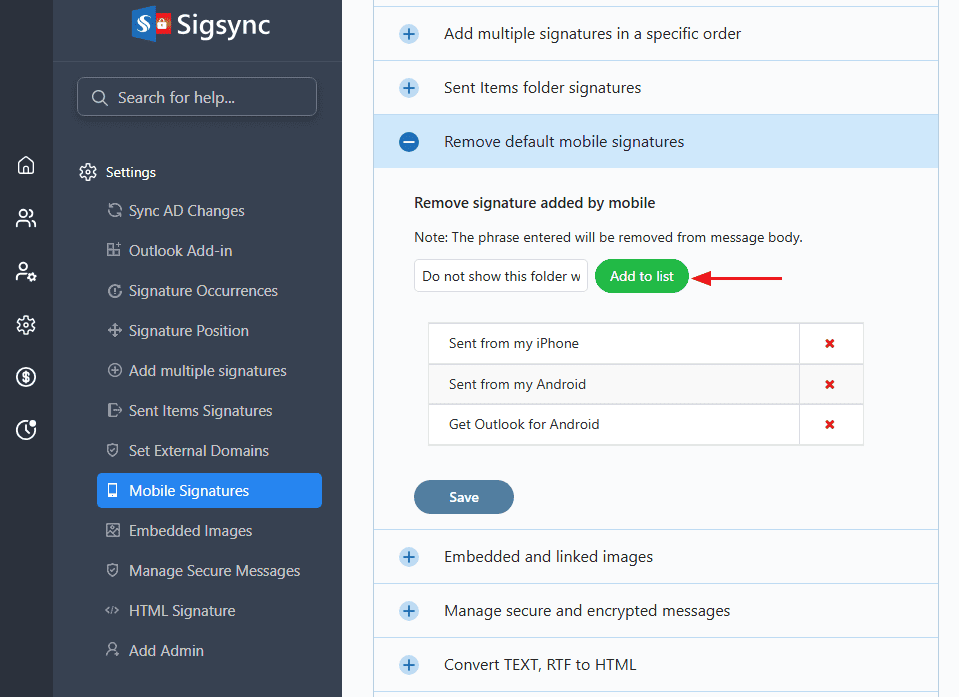How to remove email signatures attached by mobile devices?
If you use mobile devices to send emails, it adds default email signatures (Example: Sent from my iPhone) and gets mixed with signatures added by Sigsync Email signature service. You would like to remove the mobile signatures.
Resolution:
Sigsync provides an option to remove the signature added by mobile.
Follow the below steps to remove email signatures added by mobile devices.
- Login to Sigsync dashboard
- Select the 'Manage Signatures' < 'Settings' tab.
- Select the ‘Mobile Signatures’ tab.
- Enter your signature phrase and click the ‘Add to list’ button to add it to the list of phrases to be removed.
- Click the 'Save Changes' button to reflect the changes.
Streamline Email Signature Management with a Free On-demand Demo from Sigsync
Sigsync email signature service provides effortless, centralized signature management for Office 365 and Exchange. Our team can assist you in quickly setting up company-wide signatures. Request a free on-demand demo to see how Sigsync can simplify your email signature management process.