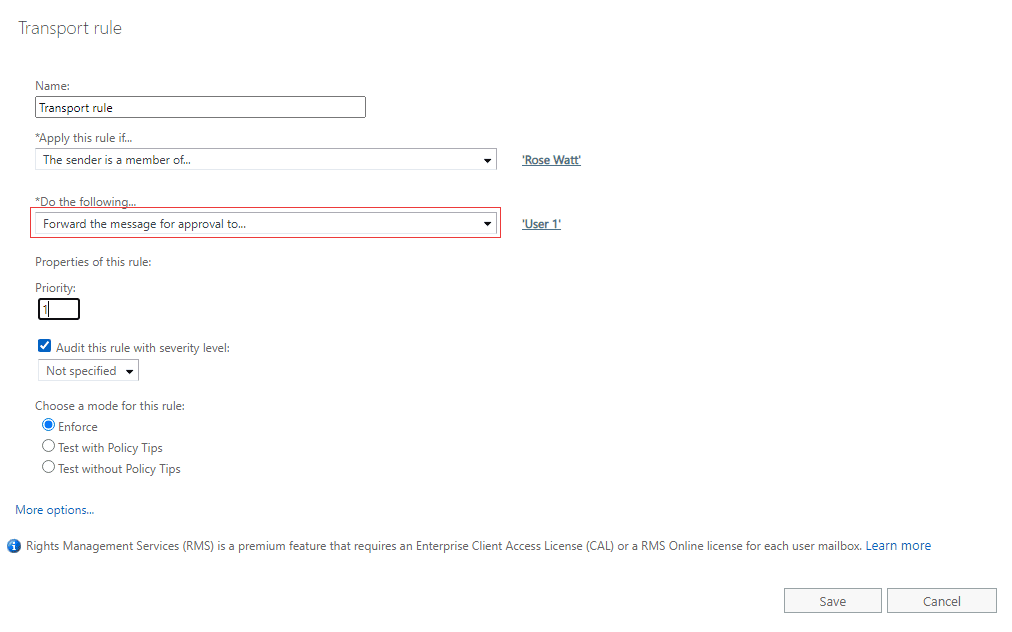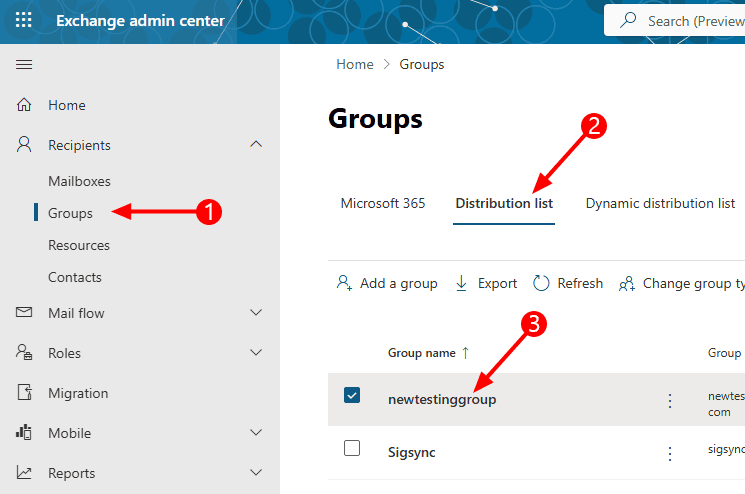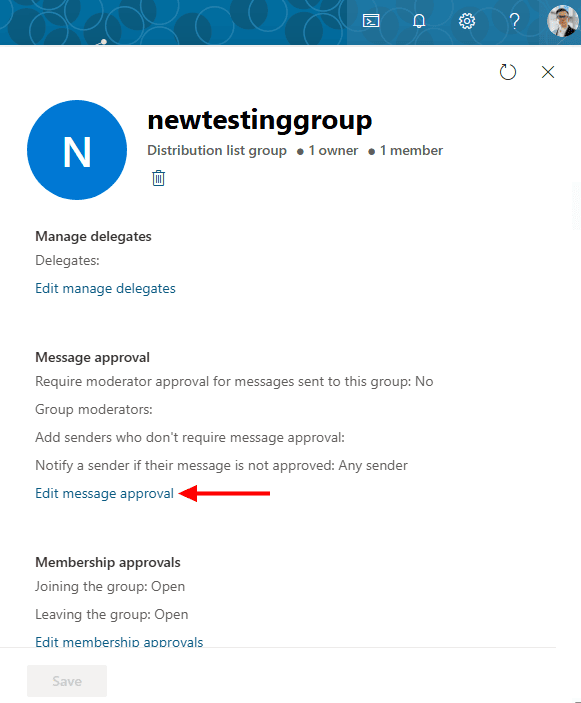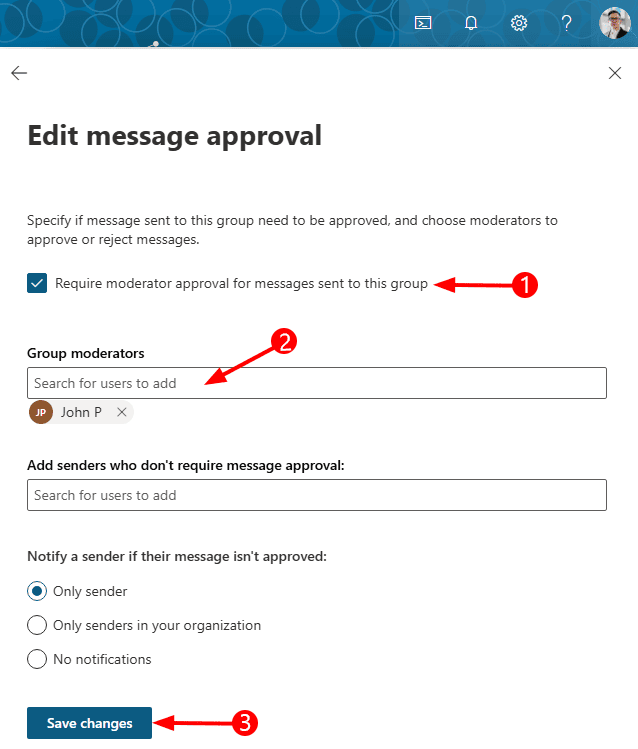How to fix message approval issue for Office 365 distribution groups?
In your organization, you can use Sigsync Email Signature for Office 365 to send a group message. If you are sending a message to a group using the distribution group configuration, the group must be authorized by a moderator who receives an email with a confirmation request. Following the moderator's confirmation, he starts receiving additional authorization requests. For instance, If the group has nearly 60 members, the moderator will receive 60 emails requesting message approval for each member.
Resolution:
This issue happens because the message approval is based on the Exchange transport rule with the option Forward the message for approval to… selected.
To resolve this issue, you need to enable the message approval in the distribution group properties and disable the transport rule used for this purpose.
Steps to turn on message approval in the distribution group properties
- Go to the Exchange admin center.
- Go to Recipients->Groups. Then click on the Distribution list tab and select the distribution group for which you need to enable the message approval.
- For setting the configuration, double click on the particular distribution group that you have chosen. Go to the settings tab in the pane that opens and click the Edit message approval as shown.
- After that, the Edit message approval pane appears. You need to select the check-box Require moderator approval for messages sent to this group. Then click on the Group moderators text box and you can search the user by typing their details or by choosing from the drop-down list that appears. Once you have added the user, save your setting by clicking the Save changes button.
- Finally, remove the transport rule that was causing the issue with the message approval in this distribution group.
After the changes have been made in your Office 365, the moderator will receive a single email with a request of message approval when the message is sent to a group.
Streamline Email Signature Management with a Free On-demand Demo from Sigsync
Sigsync email signature service provides effortless, centralized signature management for Office 365 and Exchange. Our team can assist you in quickly setting up company-wide signatures. Request a free on-demand demo to see how Sigsync can simplify your email signature management process.