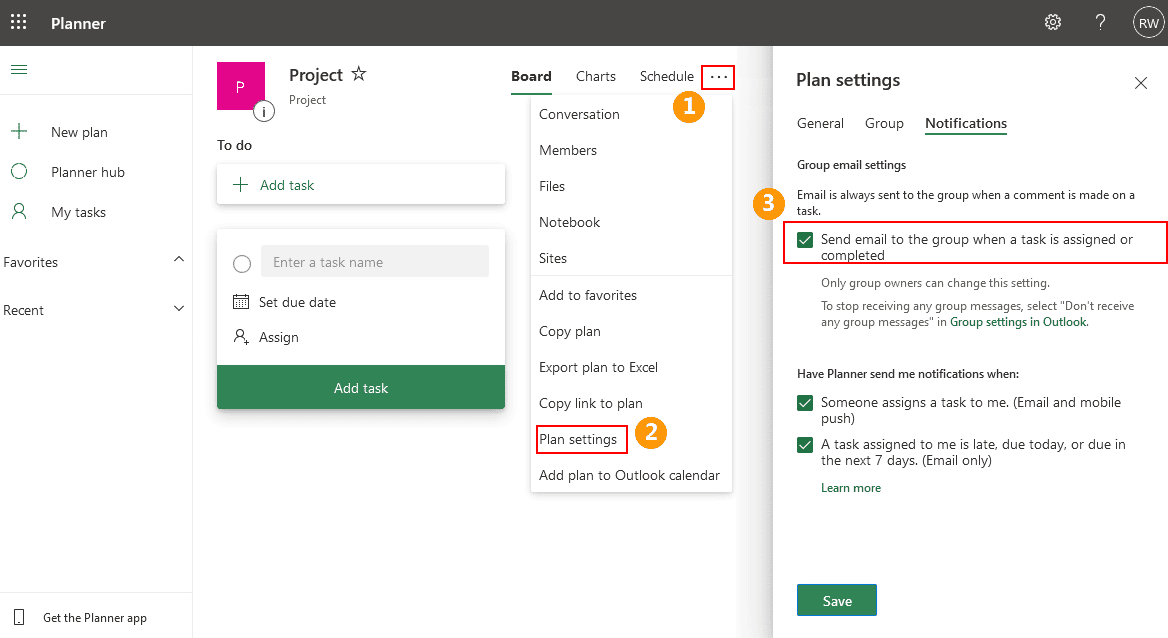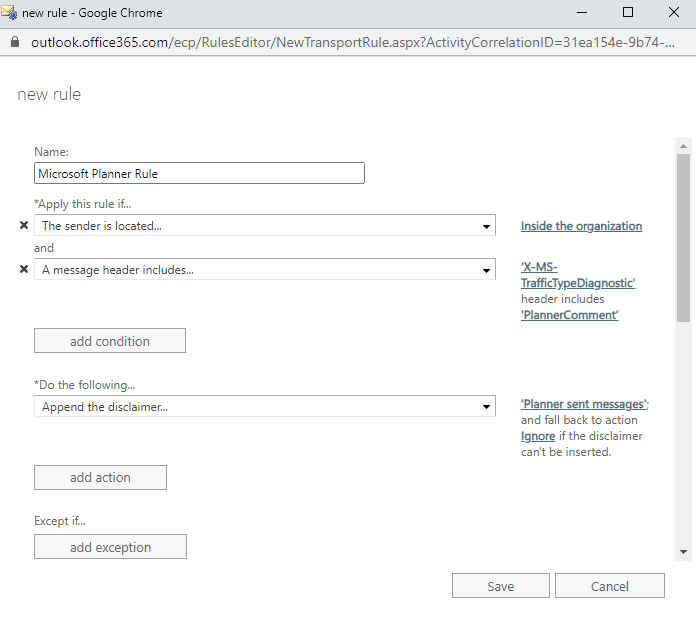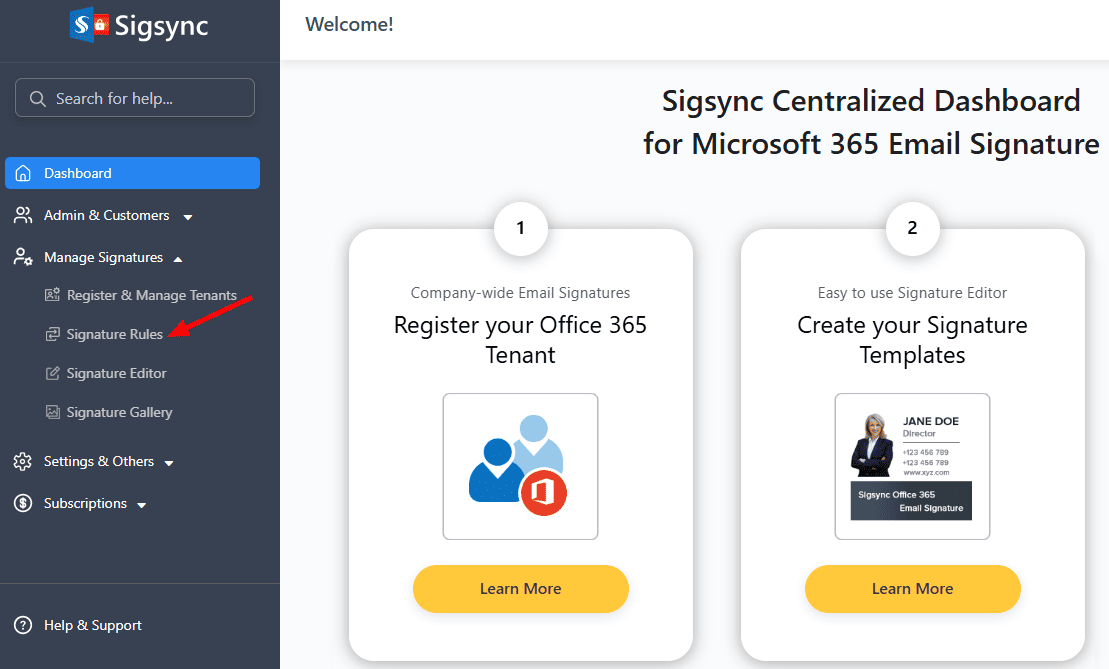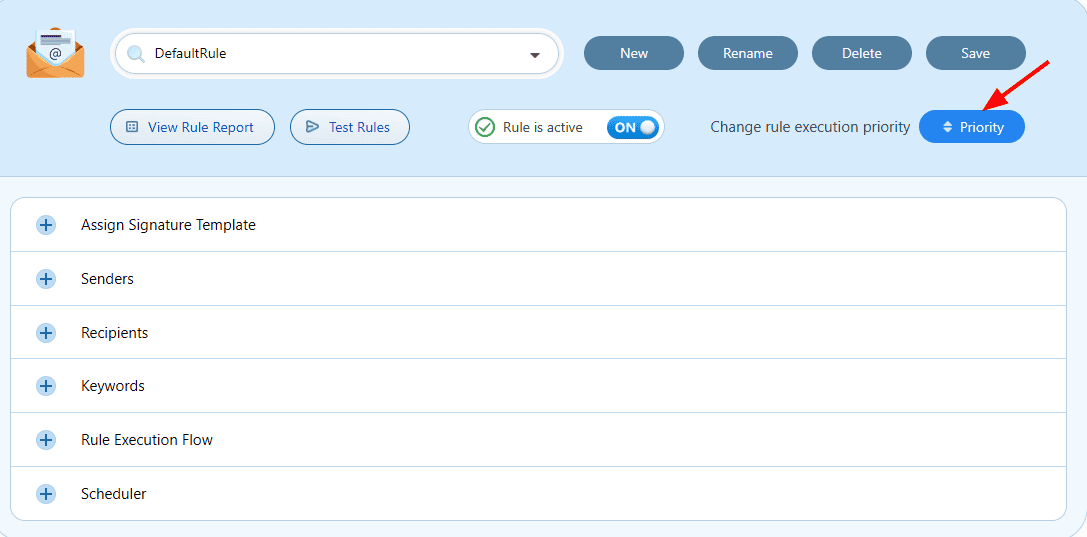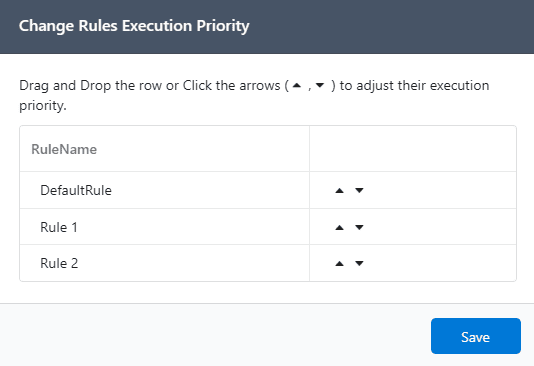How to use Sigsync Signatures for Microsoft Planner messages?
About Microsoft Planner:
Microsoft Planner is a Microsoft 365 web application designed to help manage tasks and project workflows. It allows you to create project plans, assign tasks to team members, set deadlines, and track overall progress through updates and comments.
When you create a plan and add members to the associated Microsoft 365 group, Planner automatically sends email notifications to each member whenever a task is updated or a comment is added to the project.
Steps to Enable Task-Related Notifications in Microsoft Planner
- Log in to your Office 365 account and select Planner from the left navigation menu.
- On the Planner page, click the '...' next to your plan’s name and choose Plan settings.
- In the Plan settings popup window, select the option Send email to the group when a task is assigned or completed to enable task-related email notifications.
Steps to configure the transport rule in the Exchange admin center
To ensure that Sigsync signatures are applied to Microsoft Planner notification emails, configure a transport rule in the Exchange Admin Center (EAC) as described below:
- Log in to the Exchange Admin Center (EAC) and navigate to Mail flow → Rules.
- On the Rules page, click the plus (+) icon and select Create a new rule to process messages from Microsoft Planner.
- In the new rule popup, enter the name of the rule.
Configure Rule Conditions and Disclaimer Action
After creating the new rule, follow the steps below to define the conditions and actions for processing Planner messages:
- Under Apply this rule if... select The sender is located then choose Inside the organization in the Select sender location popup window. Click OK.
- Next, click More options…, then select Add condition → A message header includes → includes any of these words.
- Click Enter text and specify the header name as X-MS-TrafficTypeDiagnostic. Under Enter words, add PlannerComment, and then click Save.
- Under Do the following, select Apply a disclaimer to the message → append a disclaimer.
- Enter the disclaimer text as Planner sent messages.
- Under Specify fallback action, choose Ignore.
- Save the new Planner rule and place it before the Sigsync rule to ensure that it takes effect first.
Can I add Sigsync signatures to the Microsoft Planner email notification?
Yes, you can add the Sigsync signature to the Microsoft planner email notification. If any changes or modifications are done in the project plan, or any project member comments on a task, then an email notification with Sigsync signature attached will be sent to all the group members.
How to add a Sigsync signature to Microsoft Planner Emails?
First, create the rules for Microsoft planner email notifications to add signatures.
Steps to create Microsoft Planner Signature rule in Sigsync
- Login to Sigsync Dashboard.
- Select the 'Manage Signatures' < 'Set Signature Rules' tab.
- Create a Signature Rule for Microsoft Planner Messages
- Go to the ‘Assign Signature’ tab and click ‘Create / Edit Signature Template’ to design a template using the ‘Signature Generator’.
- In the ‘Senders’ and ‘Recipients’ tabs, select All to include every Microsoft 365 group member.
- In the Keywords tab, click + Add Keywords under the Add Signature – based on keywords section to define matching conditions.
- Enter the same phrase used in the Exchange transport rule (for example, PlannerComment) to identify Planner-related emails.
- From the Search in dropdown, select Email subject and body, and enable Remove this phrase from Email subject and body.
- Click ‘Save’ to apply the settings.
- Set the rule priority based on the requirement using the arrow button ( ) in the rule page.
- Click on the 'Save' button to save the rule changes.
Streamline Email Signature Management with a Free On-demand Demo from Sigsync
Sigsync email signature service provides effortless, centralized signature management for Office 365 and Exchange. Our team can assist you in quickly setting up company-wide signatures. Request a free on-demand demo to see how Sigsync can simplify your email signature management process.