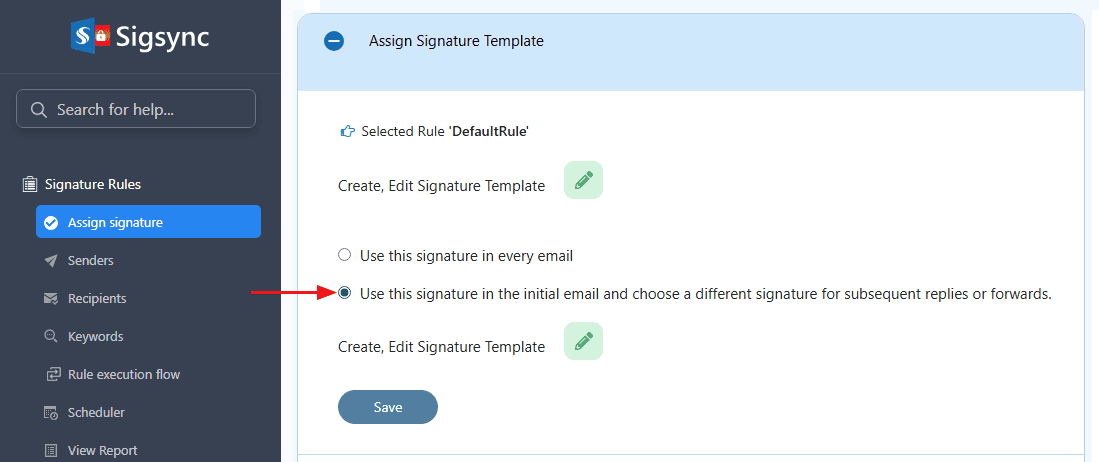How to fix the issue of Different Email Signatures not working in the first and subsequent emails?
Even if you select the option Use this signature in the initial email and choose a different signature for subsequent replies or forwards in Sigsync, it will not apply when you reply to an email within a conversation and modify the email subject.
Resolution:
This issue occurs only when using Outlook desktop versions. If the subject of an email is changed within a conversation thread, Outlook considers it a new conversation and separates it from the original thread. As a result, the initial signature template configured in the Sigsync service is applied to that email instead of the reply or forward signature.
To avoid this issue, it is recommended not to change the subject line while replying within an email conversation.
Experience Smarter Email Signatures with a
Free Sigsync Demo
Sigsync email signature service provides effortless, centralized signature management for Office 365 and Exchange.
Our team can assist you in quickly setting up company-wide signatures. Request a free on-demand demo to see
how Sigsync can simplify your email signature management process.