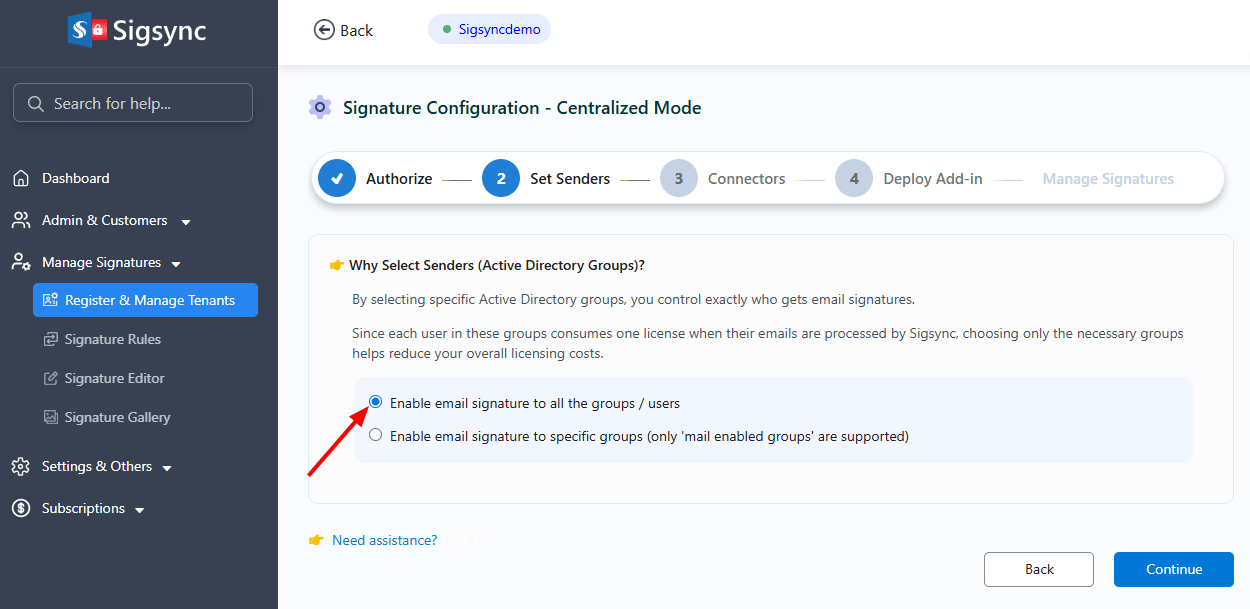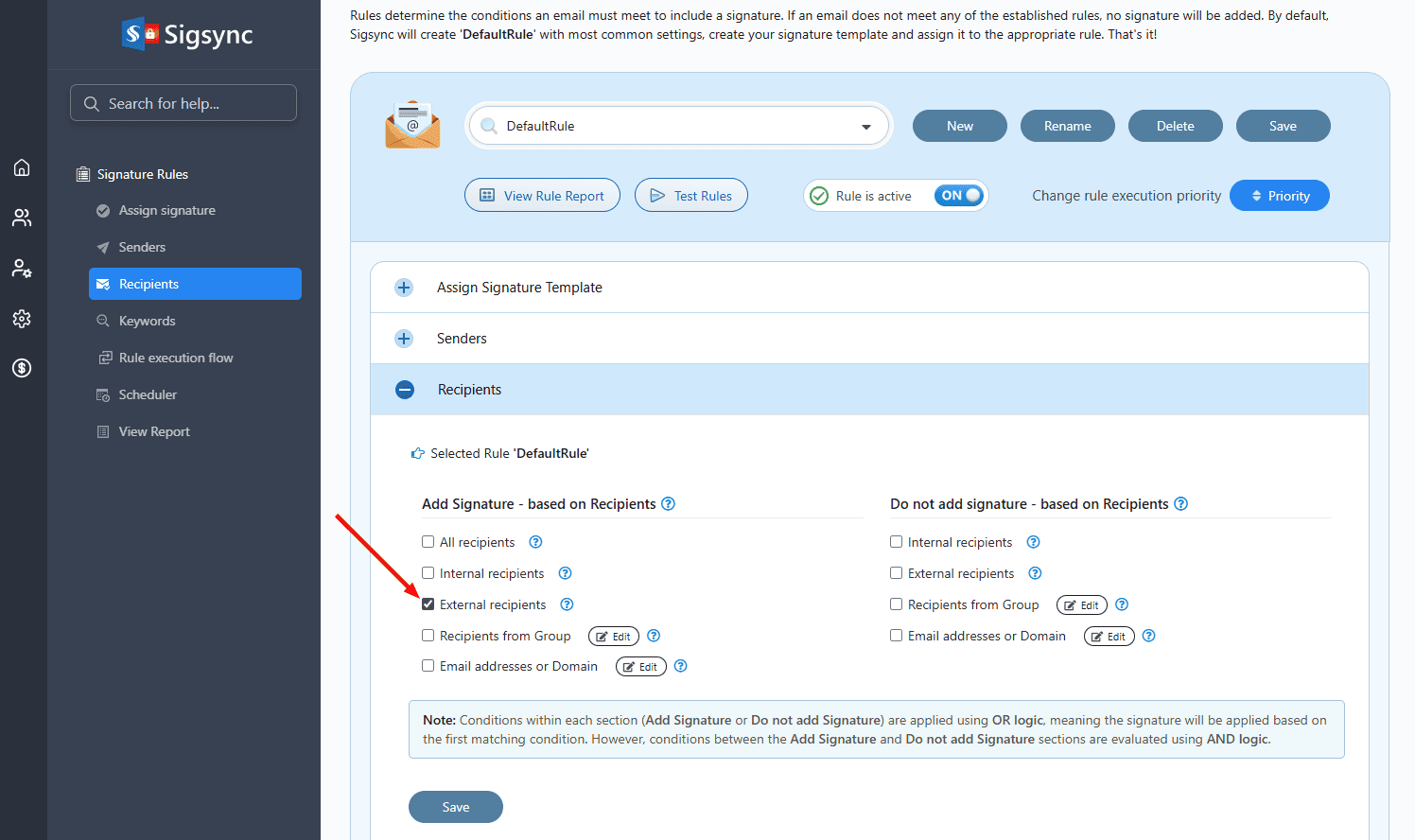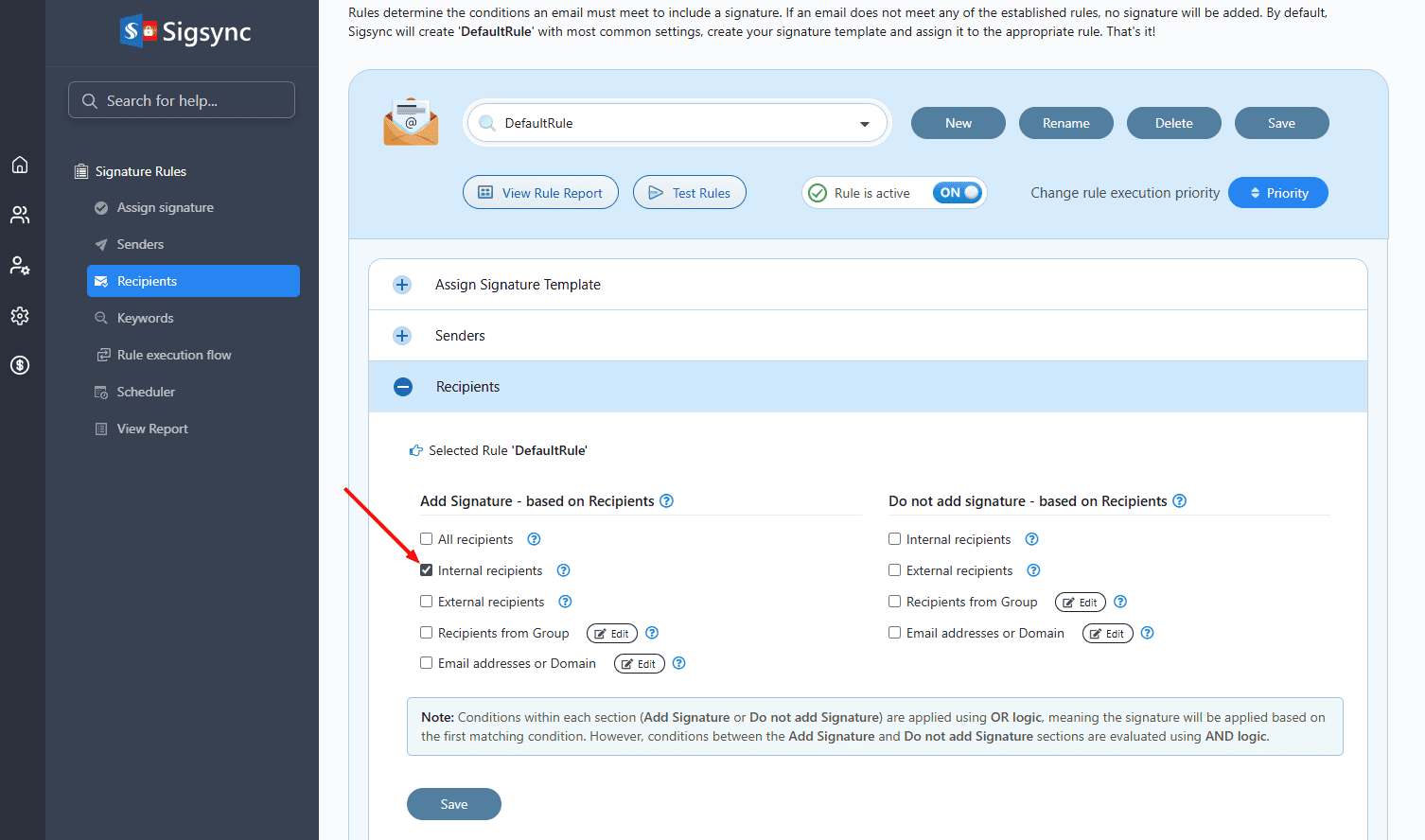How to add signatures to only external or internal emails?
You can use one of the below methods to enable signatures to only external or internal emails.
Method 1: Enable email signatures for all users/groups
This option lets you apply signatures to every user in your Microsoft 365 tenant.
Click here to know the Exchange Online Signature configuration steps:
Method 2: Add signatures to External emails only:
Check the ‘External recipients’ in the ‘Recipients’ tab under ‘Signature Rules’.
Method 3: Add signatures to Internal emails only:
Check the ‘Internal recipients’ in the ‘Recipients’ tab under ‘Signature Rules’.
Streamline Email Signature Management with a Free On-demand Demo from Sigsync
Sigsync email signature service provides effortless, centralized signature management for Office 365 and Exchange. Our team can assist you in quickly setting up company-wide signatures. Request a free on-demand demo to see how Sigsync can simplify your email signature management process.