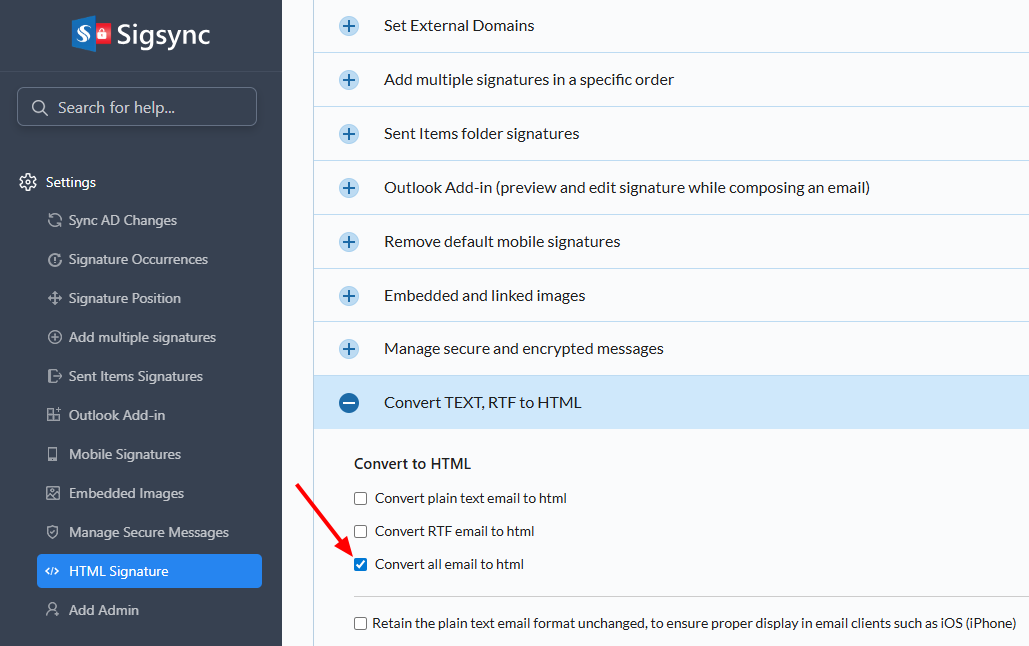How to fix the email signatures issues on mobile devices?
You are looking for a way to fix problems with signatures and email layout when you use a mobile device to send/reply to a message.
Resolution:
When the user forwards or replies to a message, the mobile device email client may change the email’s format or remove some items, this is done to reduce the size of the email and for security reasons. You may get various issues based on the mobile device and email client which is used. To overcome these issues, we recommend a few solutions to the following problems.
- Email formatting is changed when using Microsoft Outlook for Android
- Signature not displayed in an email thread in the native Mail app in iOS
- Signature format is incorrectly displayed on mobile devices
- Messages from mobile devices are sent in plain text instead of HTML
- Images in email signatures load very slowly on mobile Outlook versions
- Mobile signatures get mixed with signatures added by Sigsync
Email formatting is changed when using Microsoft Outlook for Android
When you reply to a message via Outlook using an Android phone, then the emails which contain pictures, may lose their layout or, may change in size or format.
This issue happens when you select the load full message option and is not related to Sigsync service. To fix this issue, do not load your messages when replying to the messages. This issue is common in Android version 5.0/later versions and few other earlier versions.
Signature not displayed in an email thread in the native Mail app in iOS
You may notice that your signature is missing from your reply when using the Apple’s Mail app on your iPhone or iPad. This is not due to the Sigsync service, but to a flaw in Apple's native email client. You may have noticed that the signature is available in other email clients. Messages available in a thread in Apple’s Mail app are actually local copies of messages from the Sent items folder. Because these messages are not processed by Sigsync services, you cannot see your signature.
In such cases, refer to the solutions below to convert a plain text email to HTML.
Signature format is incorrectly displayed on mobile devices
If signatures are included in all other emails but not in emails sent from mobile, then this could be caused by improper signature format in the email. Because the majority of mobile devices send emails in plain text, you can convert plain text signatures to HTML before sending your emails from Sigsync Preferences. This will enable the email to support HTML signatures containing images and styles. If the recipient’s email client only supports text format (such as from a mobile device), then a text signature will be shown instead.
Messages from mobile devices are sent in plain text instead of HTML
If emails sent by mobile devices are in plain text as mentioned above, you can force convert them to HTML to add HTML signatures to all your emails from Sigsync Preferences.
Images in email signatures load very slowly on mobile Outlook versions
Refer: How to troubleshoot image issues in Email Signatures?
Mobile signatures get mixed with signatures added by Sigsync
Refer: How to remove email signatures attached by mobile devices?
Streamline Email Signature Management with a Free On-demand Demo from Sigsync
Sigsync email signature service provides effortless, centralized signature management for Office 365 and Exchange. Our team can assist you in quickly setting up company-wide signatures. Request a free on-demand demo to see how Sigsync can simplify your email signature management process.