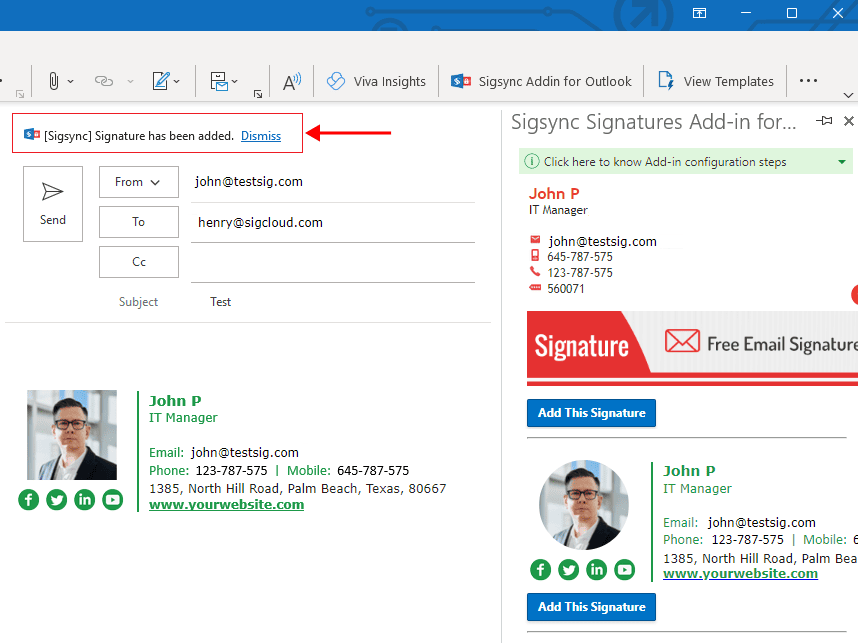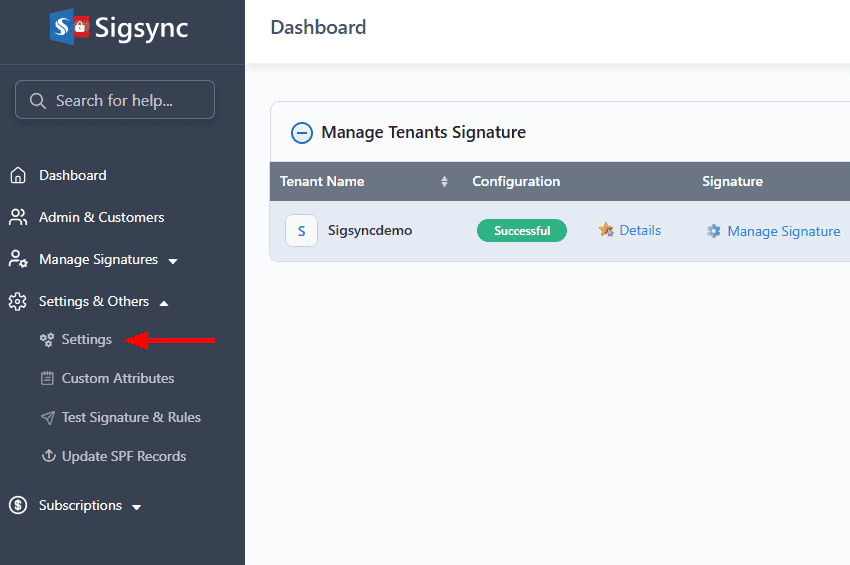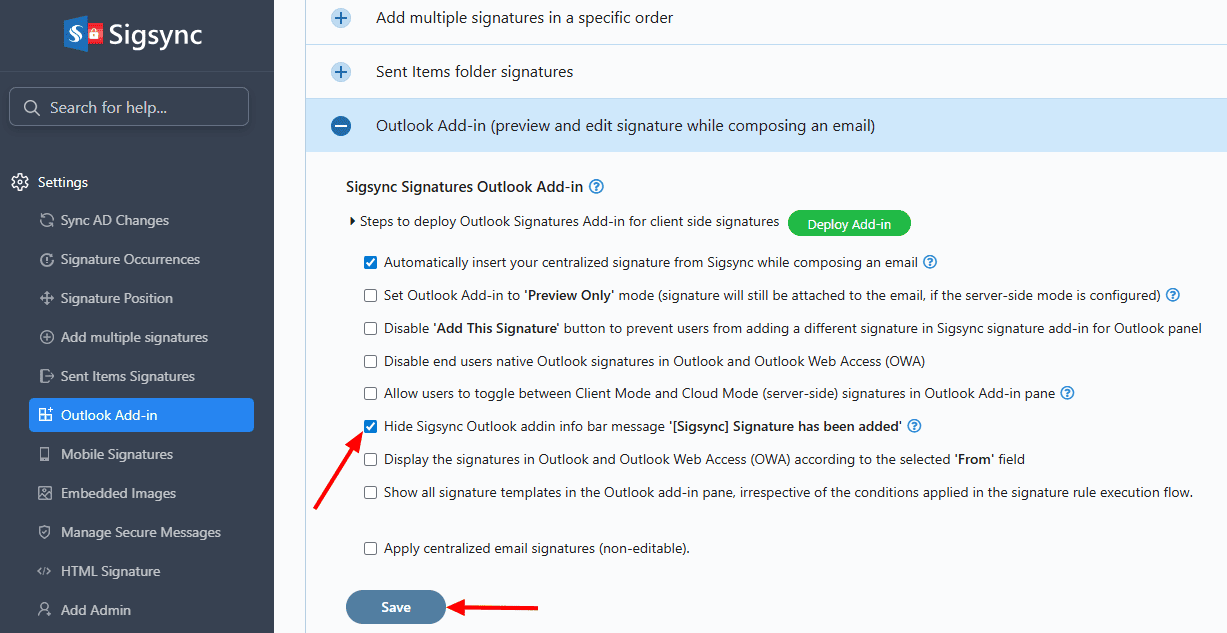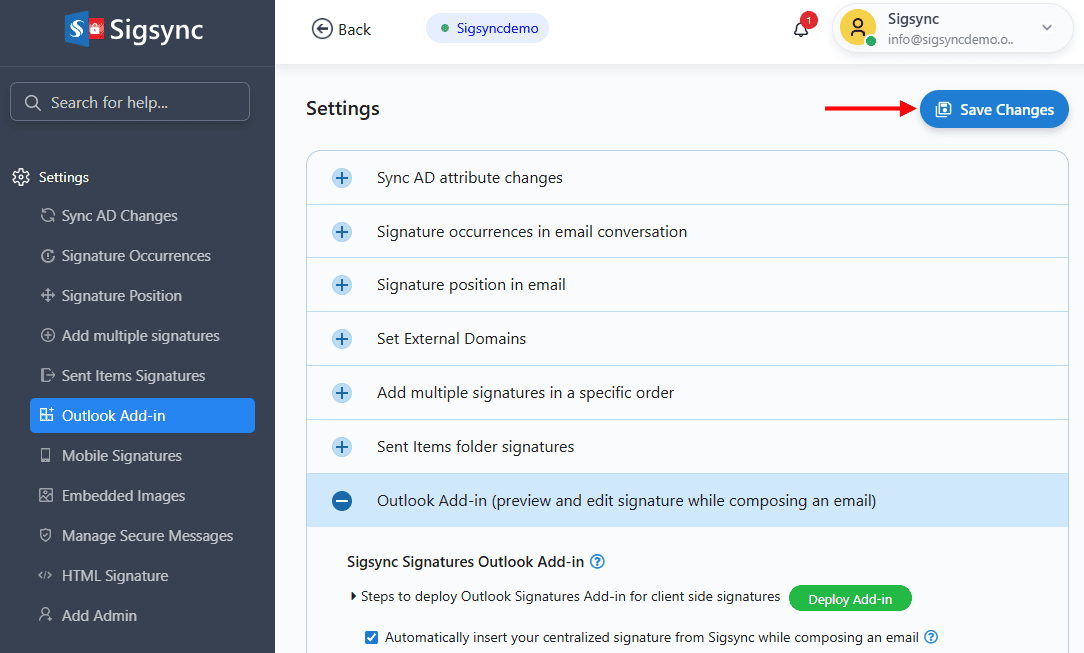How to hide Sigsync signature Outlook add-in info bar message?
If you have deployed Sigsync signatures Outlook add-in then at the top of the new email compose window, there is a no disturbance info bar message as shown in the below screenshot. However, if you want to hide this message, you can follow the below steps.
Steps to hide Outlook info bar message
- Login to Sigsync Dashboard
- Click on the ‘Settings & Others’ tab, then select ‘Settings’.
- Click the 'Outlook Add-in' tab and check 'Hide Sigsync Outlook addin info bar messages'
- 'Save' the changes.
Streamline Email Signature Management with a Free On-demand Demo from Sigsync
Sigsync email signature service provides effortless, centralized signature management for Office 365 and Exchange. Our team can assist you in quickly setting up company-wide signatures. Request a free on-demand demo to see how Sigsync can simplify your email signature management process.