Sigsync gives you Peace of Mind
Manage all of your Office 365 email signatures and disclaimers from a Microsoft approved and highly secure signature solution. Sigsync makes your job
stress free and enables you to stay legally compliant while maintaining your brand identity.
Unlock Smart Email Signature
Features with Sigsync
Sigsync Email signature service is a web-based, centralized, secure email signature solution. With the centralized dashboard, create and centrally
manage the whole organization email signature. Ensures compliance and adds the created signatures automatically to the end of an
email based on rules set by the user. All email clients and mobile devices are supported.
Easy-to-use Signature Service
Effortless Configuration
Quickly configure your Office 365 email signature using Sigsync. Authorization is required to create connectors and rules automatically. Sigsync uses secure OAuth 2.0 authentication and your credentials are not used or stored anywhere.
Easy to use Signature Generator
Configure your email signature with a feature rich WYSIWYG signature generator. It has 100’s of professional email signature templates, select the suitable signature template for your organization. All the available templates are fully customizable and users can add a professional, company-wide email signature at one place.
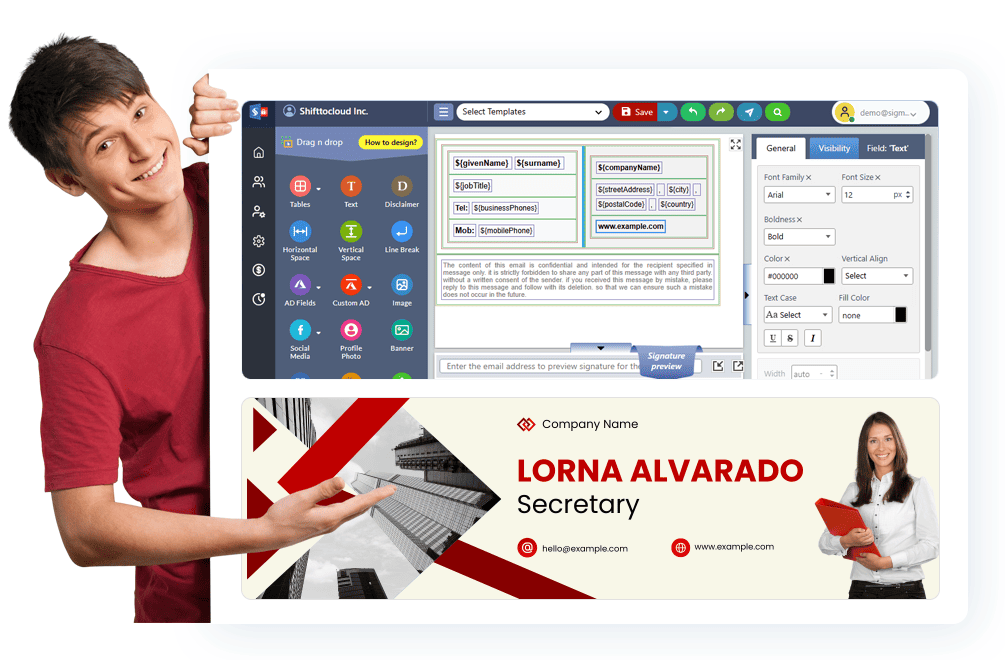

Highly secure Office 365 Email Signature
Secure and Reliable
Sigsync service is Microsoft approved partner. It follows Microsoft guidelines for email flow and uses secure cloud services for email processing. We use OAuth 2.0 for secured authentication and TLS encryption. No credentials / data are stored as we use limited access authentication token for authorization, issued by Microsoft Office 365 API.
ISO 27001:2013 certified
Sigsync service follows the Information Security Management Standards ISO 27001 certification. It follows all the practices related to personal data security and information protection. To learn more about ISO/IEC 27001:2013 Information Security Management Standards.

Azure AD Placeholders and supports Office 365 profile photo
Azure AD Placeholders
Sigsync signature templates use Azure AD Placeholders in Office 365 email signatures. Email signature will be created dynamically for each user based on the added AD attribute values.
Office 365 profile photo in Email signature
Sigsync can automatically configure Office 365 profile photos to your email signature. Adding a profile photo in Office 365 email signature gives a personalized feel to your email conversations.
Supports all email clients and
mobile devices
Platform Independent
Sigsync supports all devices and adds email signatures automatically for all the emails, sent from any devices such as Windows, Mac, Linux, Mobile etc.
Email Clients
No matter which email client you are using to send an email, signatures will be added automatically by Sigsync service. It supports all the email clients such as Outlook, Gmail, Hotmail etc.


Instant Signature preview
View signatures while composing an email
Sigsync service uses Outlook web add-in technology from Microsoft store which helps end users to preview server side email signature while composing an email in Outlook, Outlook for Mac and OWA.
Sent Items email signature
Signature for sent emails is updated instantly after adding signature. This allows you to view the signature added along with your emails and helps you to maintain legal compliance.
Compliance for Office 365 Email Signature
Stay compliant with legal rules and regulations
Sigsync stays compliant with the legal requirements by allowing you to add appropriate disclaimers to your emails. Adding well-crafted disclaimers for your Office 365 email signature might save you from compliance violations.
Multiple Geo-location servers
Reduces the latency of email sending by selecting servers near to your region. Having servers based in your region will make it GDPR compliant. According to the requirement, users can decide through which Sigsync service geo-location email needs to be routed.


Analytics and OneClick to know your audience
Analytics
Track the number of email clicks using analytics, banners or logo in signature to analyze the most effective web pages. You can improve your user experience by building strategies according to the analysis.
OneClick Survey
Add a OneClick survey in email signature and collect customer feedback instantly. A quick survey in email signature can collect customer satisfaction details from recipients with single click via email signature.
Experience Smarter Email Signatures with a
Free Sigsync Demo
Sigsync email signature service provides effortless, centralized signature management for Office 365 and Exchange.
Our team can assist you in quickly setting up company-wide signatures. Request a free on-demand demo to see
how Sigsync can simplify your email signature management process.



Social media icons in Email Signature
Social Media Icons
Signature generator provides all social media icons to be added in the email signature. Create a customized email signature with all necessary social media icons. Adding the social media icons in the signature drives more traffic and helps in increasing social interactions with users.
Image, Banner and QR code
Add Image, promotional banner, logo and QR code etc. in the email signature. Create professional email signature effortlessly using all the unique features available in the Signature generator.
Read More