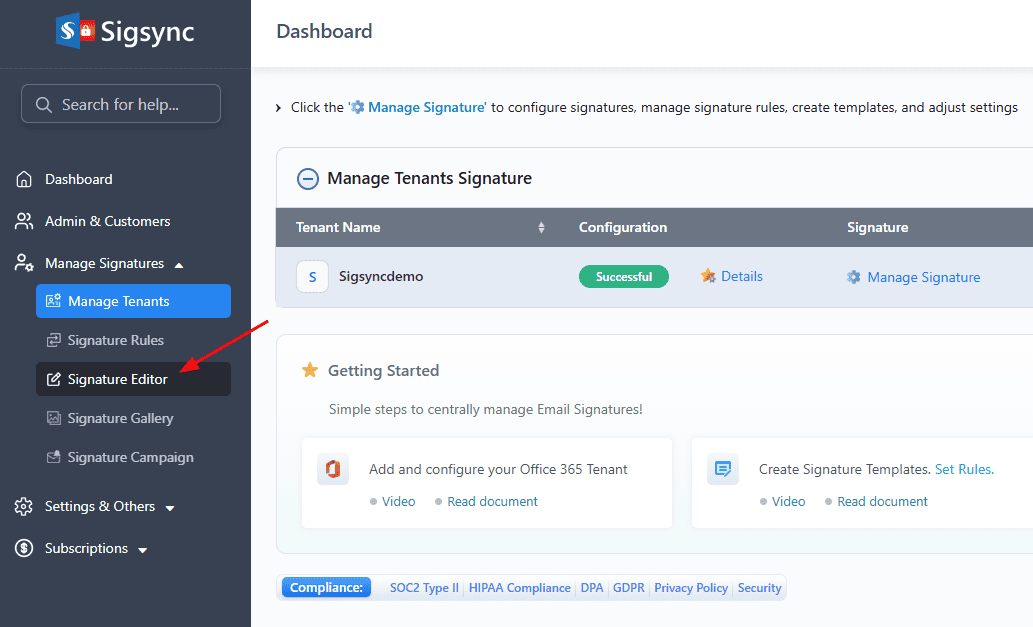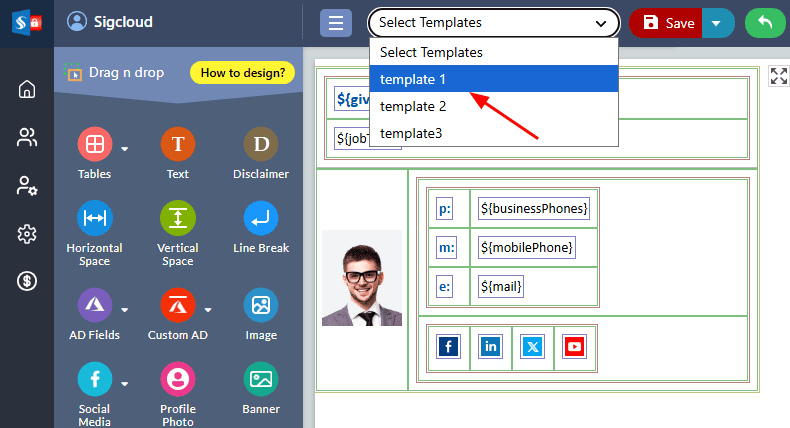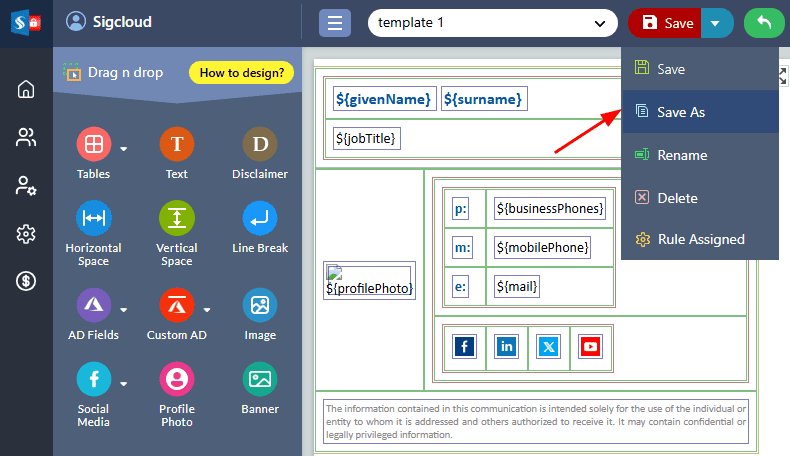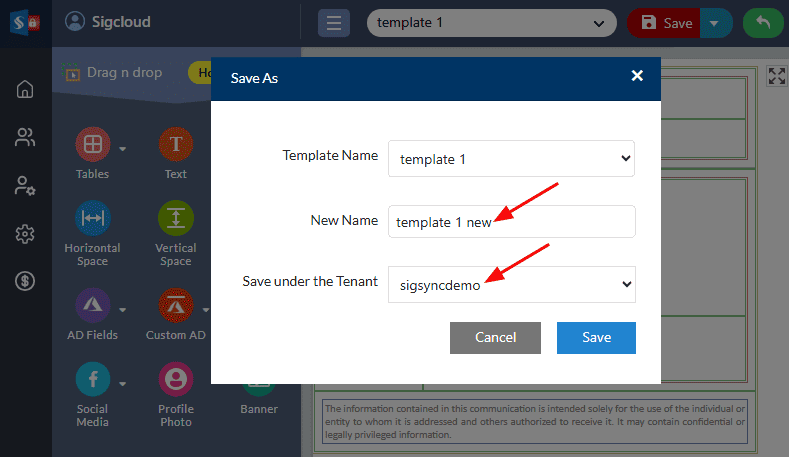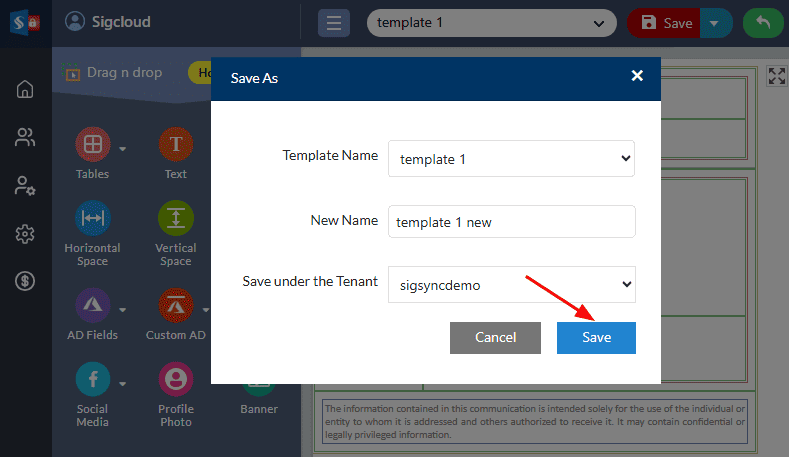How to copy the signature templates between the tenants?
Sigsync Email Signature Software for Office 365 allows you create, manage, and apply email signatures centrally across your organization. If you manage multiple tenants, Sigsync lets you easily copy signature templates between tenants to maintain consistency and save time.
Follow the below steps to copy the signature template:
- Login to the Sigsync Dashboard.
- Navigate to 'Manage Signatures' > 'Signature Editor' tabs from the dashboard.
- Select the template that you wish to copy.
- Click the ‘Drop down’ icon next to ‘Save’ button and select ‘Save As’
- Enter the new name for the template and select the tenant under which you want to save.
- Click the ‘Save’ button.
Streamline Email Signature Management with a Free On-demand Demo from Sigsync
Sigsync email signature service provides effortless, centralized signature management for Office 365 and Exchange. Our team can assist you in quickly setting up company-wide signatures. Request a free on-demand demo to see how Sigsync can simplify your email signature management process.