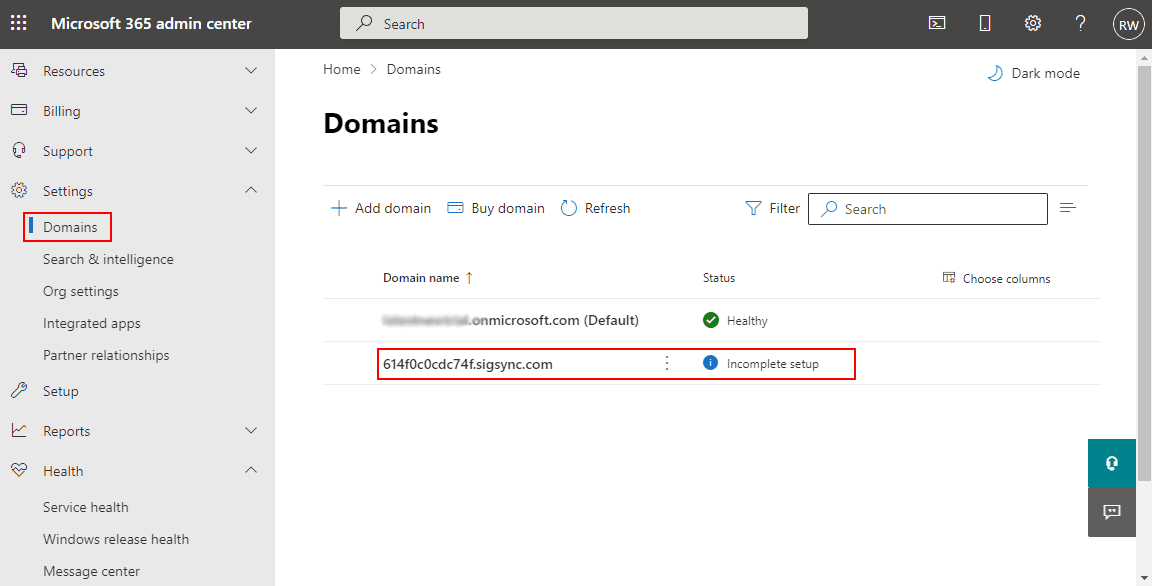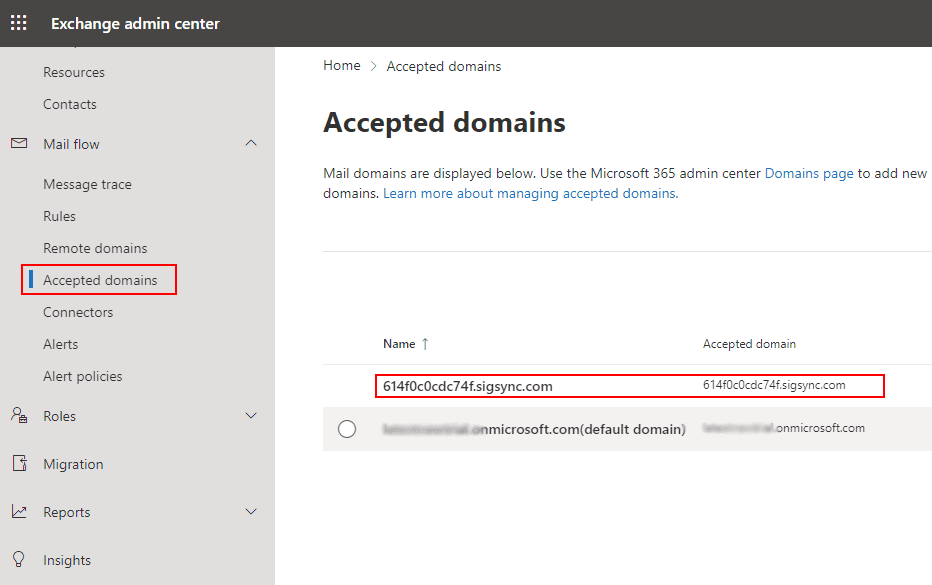Where can I find the Sigsync domain assigned during provisioning?
After adding the tenant to Sigsync, you want to find the domain name added during provisioning.
Resolution:
There are two ways to find the domain name
Steps to find the Sigsync domain name using Microsoft 365 admin center
- Login to Office 365 account and click on Admin from left panel or directly login to Microsoft 365 admin center using https://admin.microsoft.com/
- In Microsoft 365 admin center, click on Settings -> Domains
- Check for the domain name ending with *.sigsync.com and that is the domain assigned during provisioning.
Steps to find the Sigsync domain name using Exchange admin center (EAC)
- Login to Office 365 account and click on Admin from the left panel
- In the Microsoft 365 admin center, select Exchange or directly login to the Exchange admin center using https://admin.microsoft.com/
- In the Exchange admin center, click on Mail flow -> Accepted domains.
- Check for the domain name ending with *.sigsync.com and that is the domain assigned during provisioning.
Streamline Email Signature Management with a Free On-demand Demo from Sigsync
Sigsync email signature service provides effortless, centralized signature management for Office 365 and Exchange. Our team can assist you in quickly setting up company-wide signatures. Request a free on-demand demo to see how Sigsync can simplify your email signature management process.