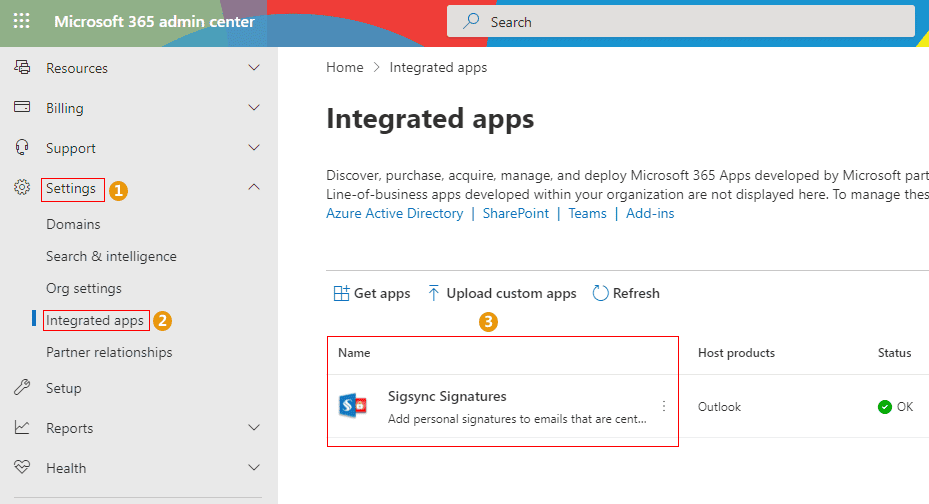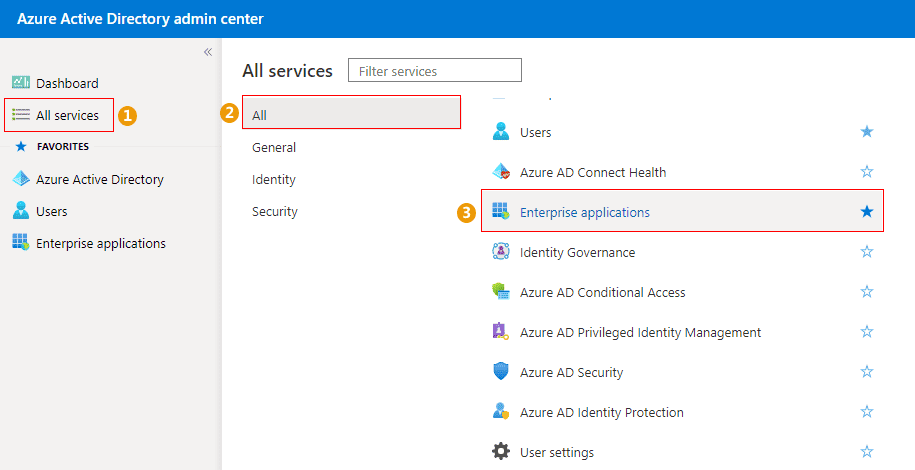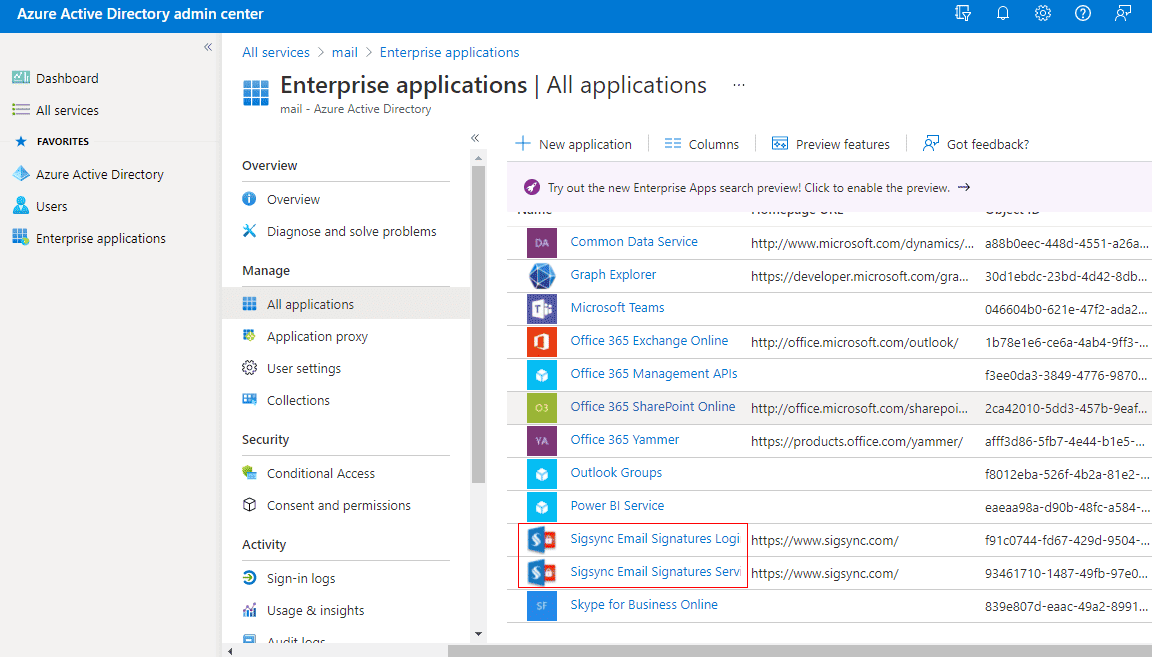How to get the Sigsync installation details in Microsoft 365 and Azure Active Directory Admin center?
You would like to get the information about the Sigsync installations in Microsoft 365 and Azure Active Directory Admin center.
Resolution
When you configure Sigsync Office 365 Email Signature, install the Sigsync Outlook Add-in, or perform related setups, the configurations are reflected in Microsoft 365 and the Azure Active Directory admin center.
Sigsync is a Microsoft-approved email signature service that leverages secure cloud technology for managing email signatures and disclaimers in accordance with Microsoft’s recommended process. The service never requests or stores your Office 365 credentials. Instead, it securely redirects you to Microsoft’s official Sign-in page for authentication.
Sigsync employs Microsoft OAuth 2.0 and TLS encryption to ensure complete data protection during email transmission, adhering to ISO 27001 security standards.
With Sigsync Email Signatures for Office 365, you get enterprise-grade security, privacy, and compliance for your organization’s email communication. To learn more, visit this page.
Follow the steps below to get the details of Sigsync installation in Microsoft 365
- Sign in to the Microsoft 365 admin center.
- Click Show all on the left navigation menu.
- Then, select Settings > Integrated Apps. A page with installation details will appear as shown below.
Follow the steps below to get the details of Sigsync installation in Azure Directory
- Sign in to the Azure Active Directory admin center.
- From the navigation menu on your left, locate All services. Then, on the page that opens, choose Enterprise applications.
- Now you can see the Sigsync installation details.
Streamline Email Signature Management with a Free On-demand Demo from Sigsync
Sigsync email signature service provides effortless, centralized signature management for Office 365 and Exchange. Our team can assist you in quickly setting up company-wide signatures. Request a free on-demand demo to see how Sigsync can simplify your email signature management process.