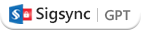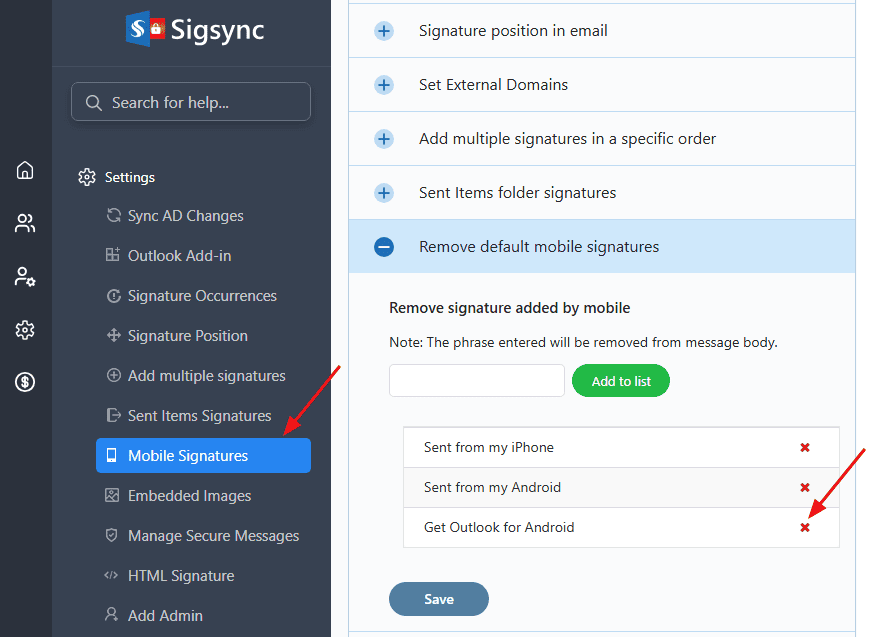Sigsync Email Signature Features
Sigsync makes email signature management simple. Create consistent signatures across all devices, ensure brand consistency, maintain compliance with disclaimers, promote your business with banners and build long lasting relationships with your customers and partners.
Remove Signature added by mobile
When sending emails from your mobile devices and clients, the default signatures like 'Sent from my iPhone', ‘Sent from my Android device’ or 'Get Outlook for Android' may not be the best representation of your organization's image. Fortunately with Sigsync email signatures for Office 365, you can remove those default mobile signatures and replace them with custom and professional email signatures that perfectly align with your organization's branding and identity.
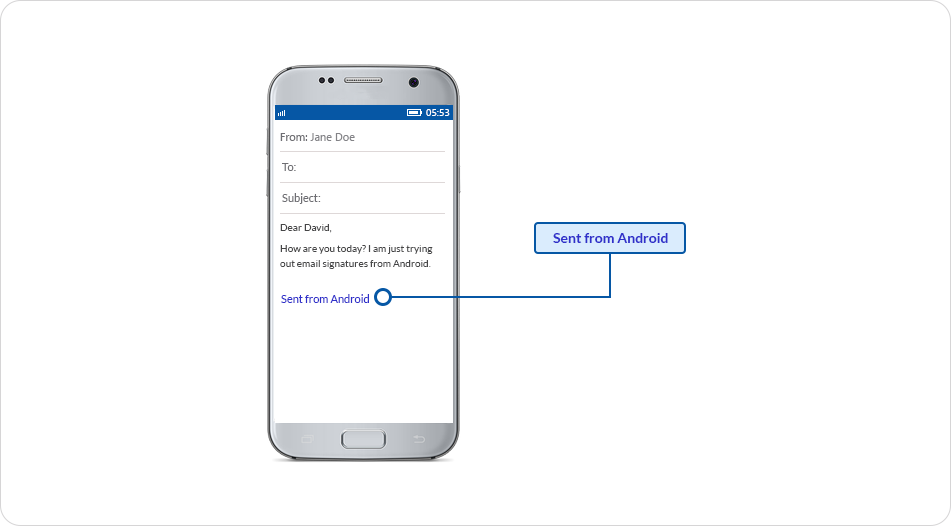
- If you want to remove such signatures from all users’ emails, go to Sigsync ‘Settings’ and select ‘Mobile Signatures’.
- Add the phrase that you want to remove exactly as the signature text and click the ‘Add to list’ button.
- To remove any existing phrase from the list, click the ‘X’ button for the specific phrase.
If you haven’t set up email signatures with Sigsync, the default phrase entered by the mobile email client will be removed from the message body when you send an email. However, if you have already set up and configured signatures with Sigsync, then your email will have professional and mobile-friendly email signatures as shown. Sigsync email signatures are consistent across all devices and email clients that helps you maintain your brand identity and image throughout the organization.
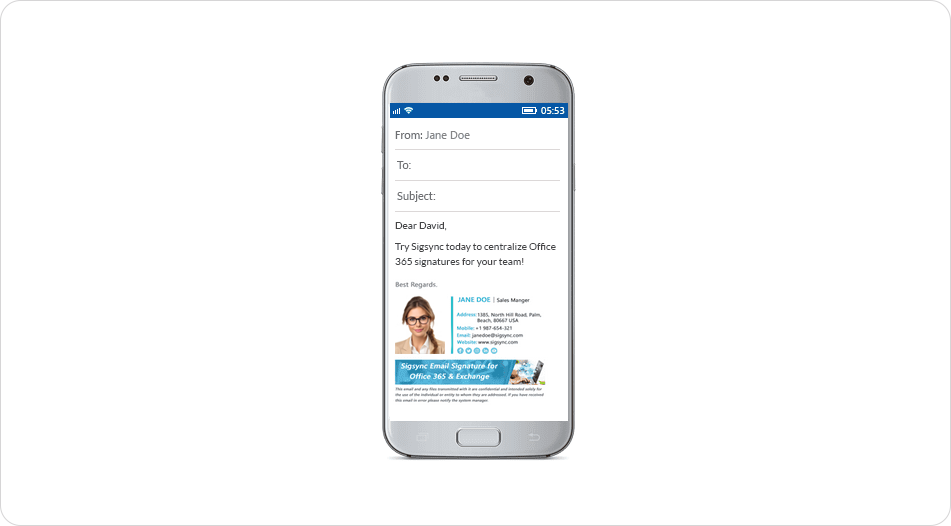
Useful Links
Experience Smarter Email Signatures with a
Free Sigsync Demo
Sigsync email signature service provides effortless, centralized signature management for Office 365 and Exchange.
Our team can assist you in quickly setting up company-wide signatures. Request a free on-demand demo to see
how Sigsync can simplify your email signature management process.