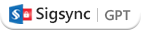Sigsync Email Signature Features
Sigsync makes email signature management simple. Create consistent signatures across all devices, ensure brand consistency, maintain compliance with disclaimers, promote your business with banners and build long lasting relationships with your customers and partners.
Email Signatures in Outlook and Outlook Web App (OWA)
Sigsync client-side mode signature automatically adds email signatures to the email body when composing an email in Outlook and OWA. To enable client-side mode signature in Sigsync, deploy Sigsync Signatures Add-in for Outlook on your Outlook and Outlook Web Access. This is supported across various platforms and devices, including Windows, Mac, and Mobile devices (Android and iOS).
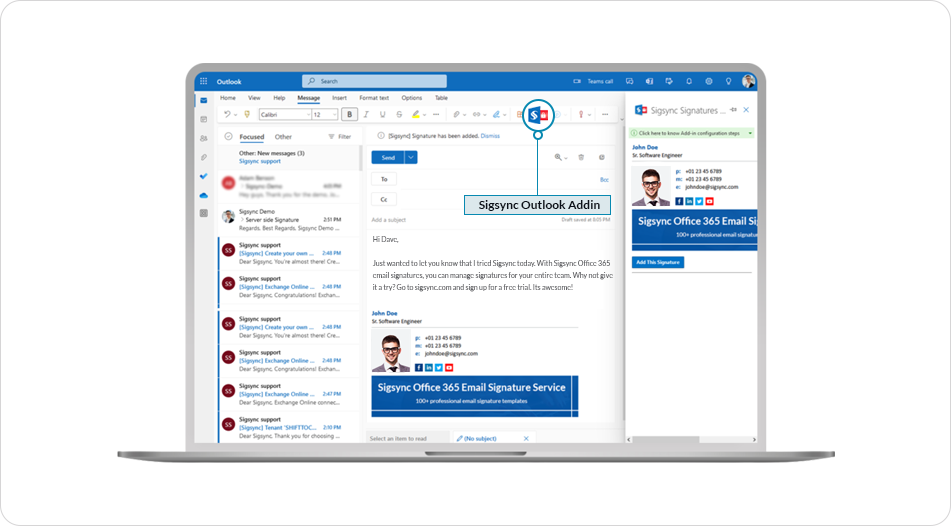
In contrast to server-side mode, Sigsync client-side mode signatures are added directly in Outlook while composing an email and the emails are directly sent from your Outlook / Outlook Web Access without emails being relayed through the Sigsync Azure Service. The process to enable client-side mode signatures is simple and easy to follow:
- Select a signature template from the signature gallery or create a signature from scratch.
- Deploy the Signatures Add-in to individual users or centrally to all users in your organization.
- Launch Outlook or OWA on your computer and devices such as Windows, Mac, Linux and Mobile devices (Android and iOS).
- Start composing an email. The Sigsync Signatures Outlook Add-in automatically adds an appropriate signature to your email. That’s it!
Sigsync signatures for Office 365 offers a range of key capabilities in client-side signature mode:
- Instantly synchronize signature template changes in Outlook.
- Preview and directly add signatures while composing an email
- Add email signatures to new messages, replies and forward messages.
- Add signatures to encrypted and digitally signed (S/MIME) messages.
- Enable ‘Preview only’ mode for the Sigsync Outlook Add-in
- Add signatures to shared mailboxes and messages ‘Sent As’ and ‘Sent on behalf’ of other users. Learn more..
Tip: If you want to take advantage of both the server-side and client-side email signatures, you can switch to Sigsync mixed mode signatures. With the mixed mode, you can add centralized email signatures on all email clients, mobile devices, Outlook and Outlook on the Web (OWA).
Experience Smarter Email Signatures with a
Free Sigsync Demo
Sigsync email signature service provides effortless, centralized signature management for Office 365 and Exchange.
Our team can assist you in quickly setting up company-wide signatures. Request a free on-demand demo to see
how Sigsync can simplify your email signature management process.