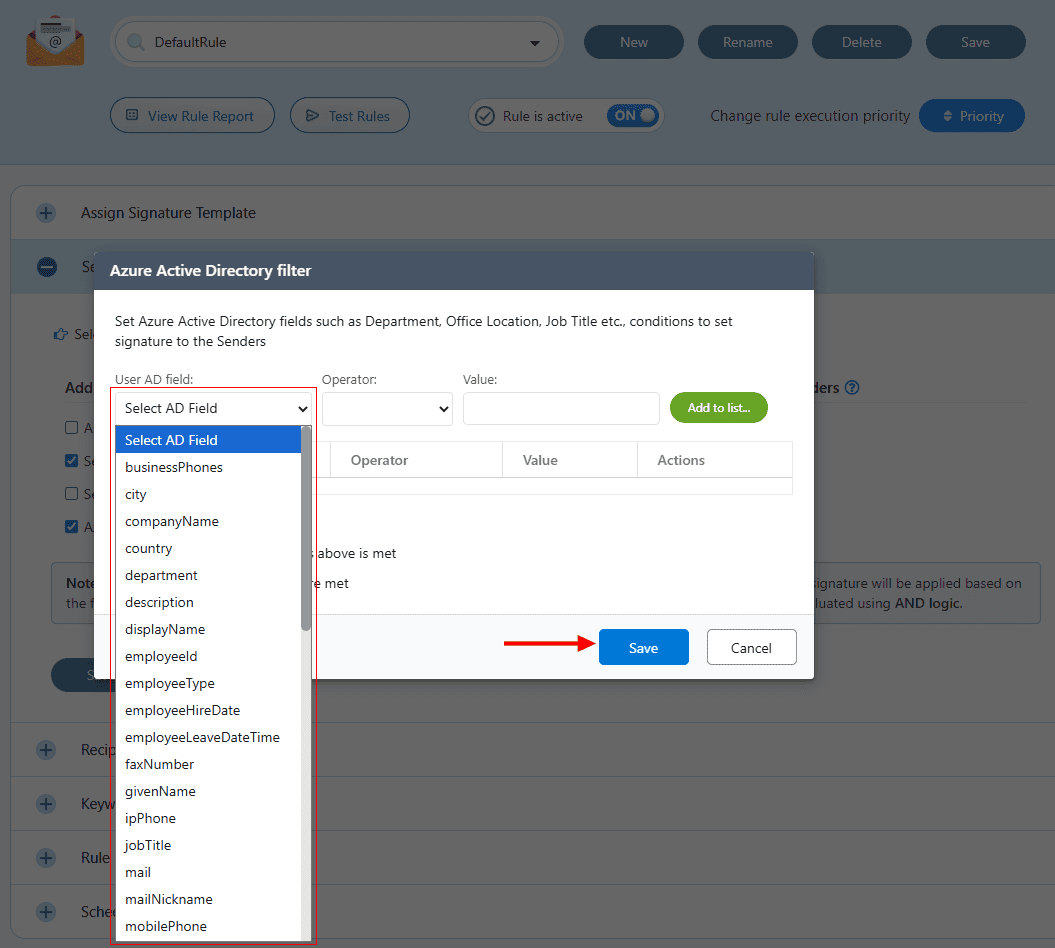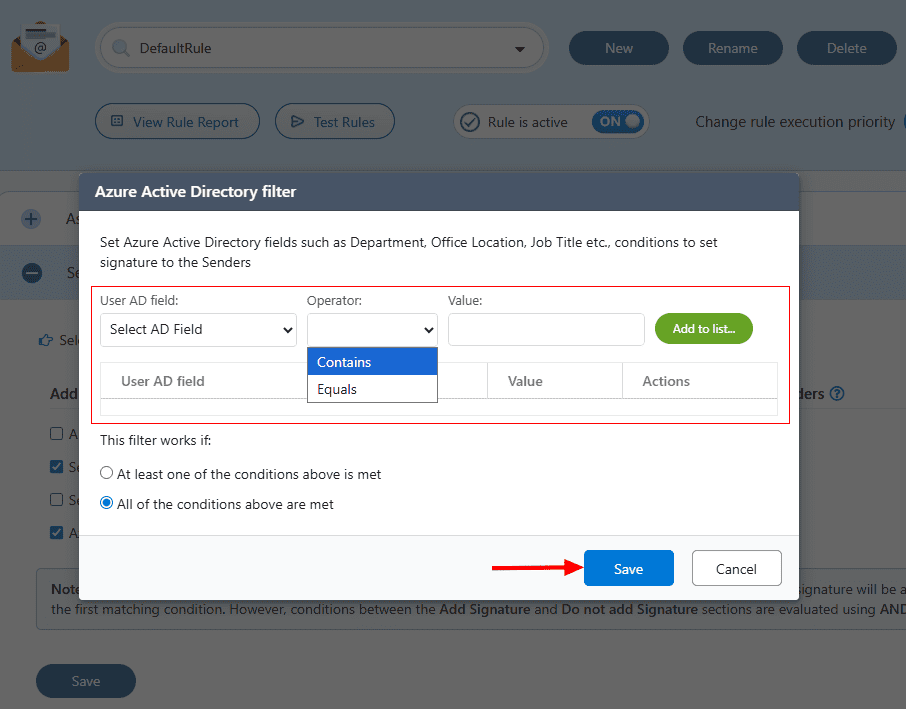Sigsync Email Signature Features
Sigsync makes email signature management simple. Create consistent signatures across all devices, ensure brand consistency, maintain compliance with disclaimers, promote your business with banners and build long lasting relationships with your customers and partners.
Signatures based on sender’s properties
Sigsync Email Signatures for Office 365 can add dynamic signatures based on sender’s Azure Active Directory (AD) field values. With this feature, a single sender can have multiple signatures that automatically change based on different AD field values. For instance, if an employee works in two different departments within the same organization, their email signatures can dynamically update based on the department name.
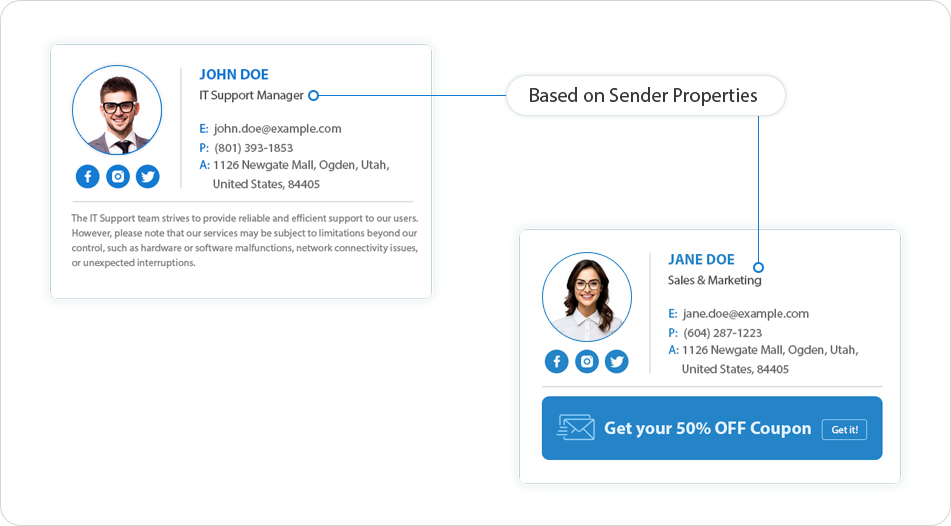
You can access the Azure AD filter in the Signature Rules section under the ‘Senders’ tab by clicking the ‘Edit’ button in the Azure AD filters option. It contains all of the user AD fields allowing you to dynamically change the signatures based on the fields.
The Operator is used to select a type of comparison. The ‘Equal’ operator compares for an exact match of value, whereas the ‘Contains’ operator checks to see if the User AD field contains any of the values specified in the filter.
With the AD attributes based on the sender’s properties you can:
- Add signatures based on the givenName and displayName
- Add different signatures based on the department
- Add signatures based on country and state
- Add signatures based on mobilePhone and businessPhones
- and other AD Attributes
You can also have multiple conditions where you can decide whether one of the conditions must be met or all conditions must be met in order to add a signature to the email.
Useful Links
- Learn about Sigsync signature components
- Add profile photos in email signatures
- Dynamic AD components in Sigsync
Streamline Email Signature Management with a Free On-demand Demo from Sigsync
Sigsync email signature service provides effortless, centralized signature management for Office 365 and Exchange. Our team can assist you in quickly setting up company-wide signatures. Request a free on-demand demo to see how Sigsync can simplify your email signature management process.