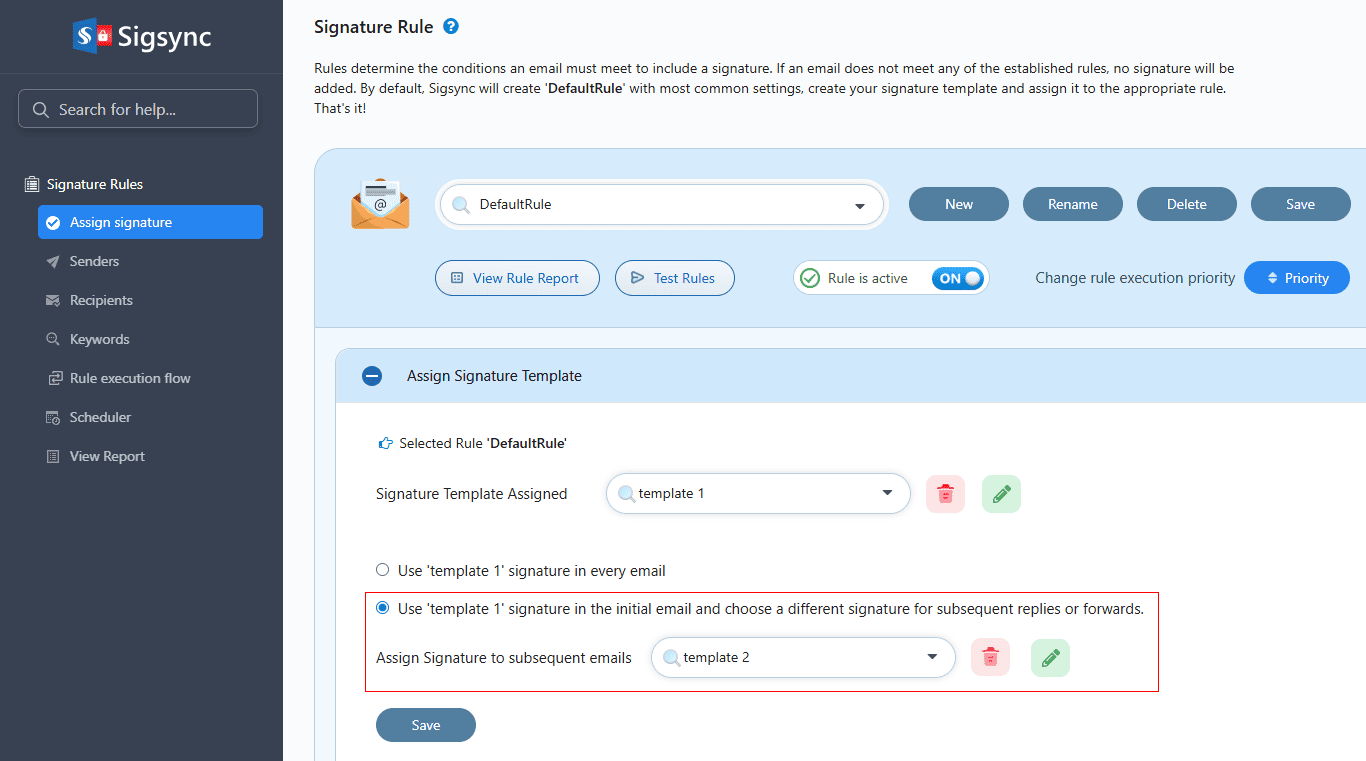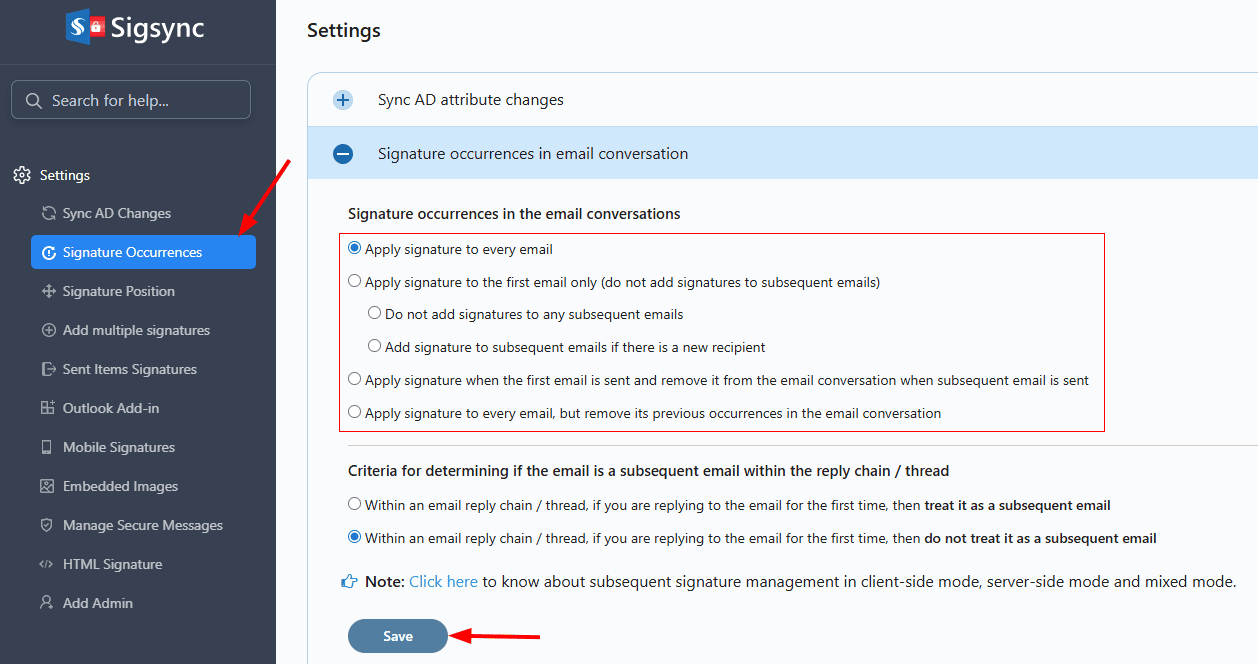Sigsync Email Signature Features
Sigsync makes email signature management simple. Create consistent signatures across all devices, ensure brand consistency, maintain compliance with disclaimers, promote your business with banners and build long lasting relationships with your customers and partners.
Different signatures to new and subsequent emails
Are you tired of lengthy email signatures cluttering up your conversations? That's why Sigsync email signatures for Office 365 offer the perfect solution. Set a detailed signature with all the graphics, images, banners, logos, links for the first email and let Sigsync automatically switch to a shorter, sleeker version for subsequent emails.
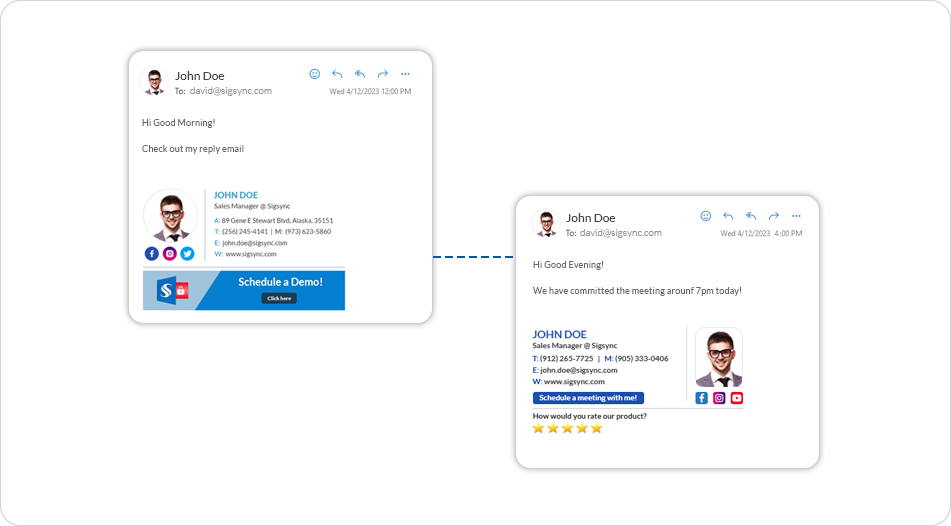
Having a single signature for everything sounds good on paper, but in an email conversation, it's better to have different signatures to the new and subsequent emails. This feature can be useful when you want to make a strong impression with your first email and trim down the signature to avoid taking up more space for the subsequent reply conversation threads. You can control the signature occurrence for a specific signature template in the ‘Signature Rules’ section.
To customize the signature occurrences in email conversation for different instances, you can go to ‘Settings’ for the following options:
- Apply signature to every email: Adds the same signature to all the emails. Learn More
- Apply signature to the first email only: Newly created emails will have signatures. Any subsequent emails in a conversation will not have signatures. Learn More
- Apply signature when the first email is sent and remove it from the email conversation when subsequent email is sent: Add a signature to the first email and then remove the first signature for subsequent emails. Learn More
- Apply signature to every email, but remove its previous occurrences in the email conversation: Add a signature to every email, but remove the signature from the previous emails in a conversation. Learn More
Streamline Email Signature Management with a Free On-demand Demo from Sigsync
Sigsync email signature service provides effortless, centralized signature management for Office 365 and Exchange. Our team can assist you in quickly setting up company-wide signatures. Request a free on-demand demo to see how Sigsync can simplify your email signature management process.