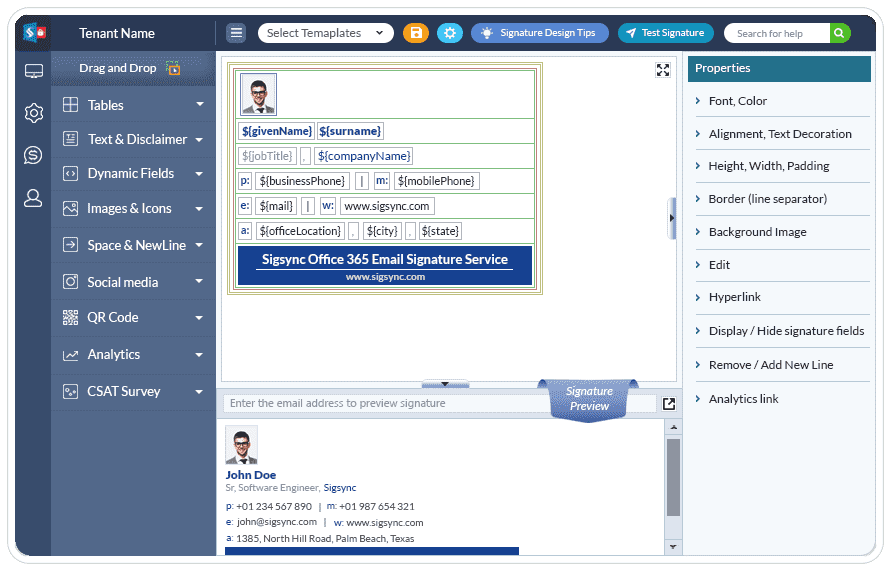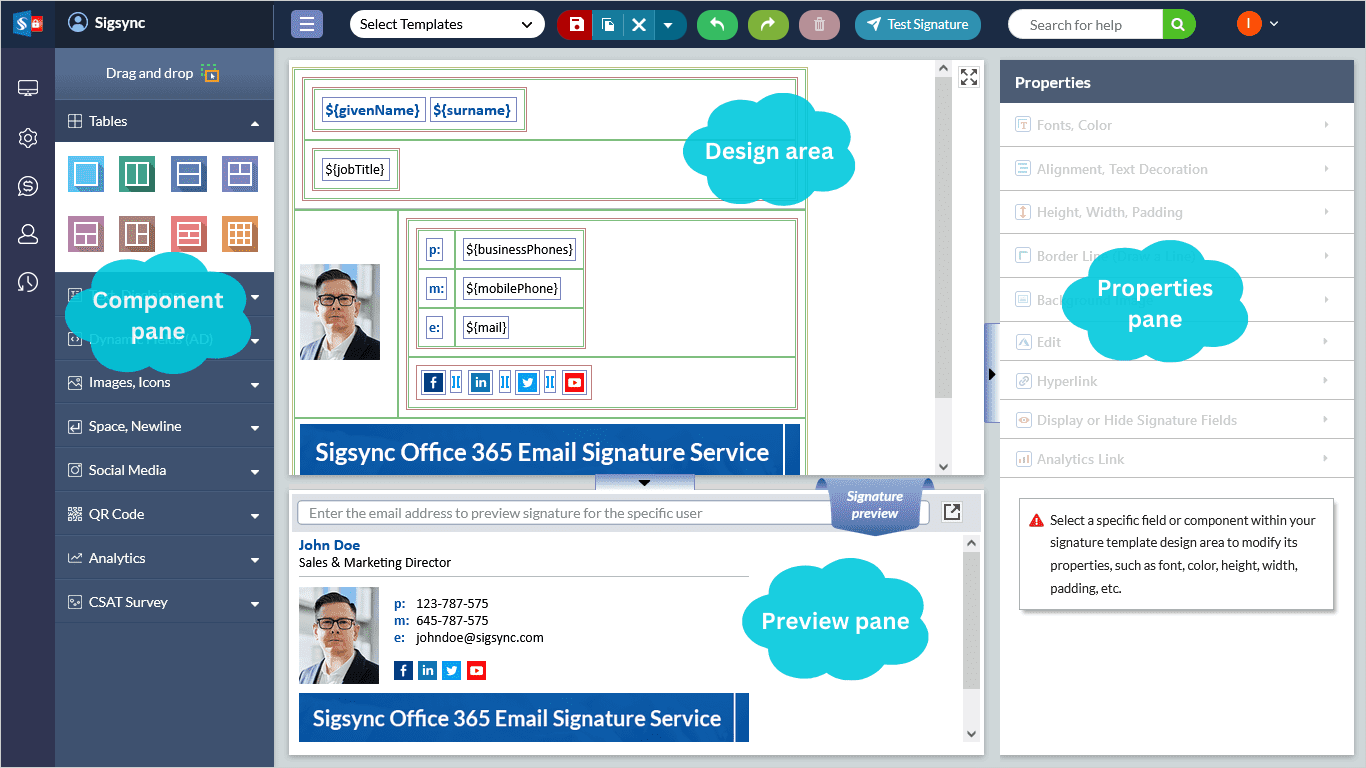Sigsync Email Signature Features
Sigsync makes email signature management simple. Create consistent signatures across all devices, ensure brand consistency, maintain compliance with disclaimers, promote your business with banners and build long lasting relationships with your customers and partners.
Full-fledged HTML email signature editor
Sigsync signatures for Office 365 includes a user-friendly web-based email signature editor that makes designing professional and eye-catching email simple as a snap. With Sigsync, you don't need to be a design expert to create stunning email signatures that represent your brand with style.
Sigsync also offers a vast signature gallery with hundreds of ready-made templates to choose from. You can easily customize these templates to suit your unique requirements, saving you time and effort in creating the perfect email signature.
Curious about how it all works? Watch our informative video tutorial and learn how to make the most of Sigsync's powerful signature editor.
One of the advantages of the Sigsync editor is that you do not need any technical or HTML skills to design your signature. You can use the existing drag-and-drop signature components, to create professional email signatures for your organization. Sigsync signatures are consistent across all devices and email clients, ensuring that your brand image is always maintained.
With the Sigsync editor, you can easily create dynamic signatures by retrieving user attributes from Active Directory, such as firstName, lastName, and phoneNumber. Plus, the customization options are endless! Add disclaimers, QR codes, interactive banners, social media icons, company logos, analytics, and one-click surveys to make your signatures truly unique and engaging.
The editor properties pane gives you full control over every aspect of your signature's appearance. From the font, color, border and alignment to the height, width, and padding - you can customize every detail to perfection. Boost your online presence and promote your communication channels with minimum effort by using multiple social media icons or a social media strip. With Sigsync's instant updates, changes to your email signature template are reflected in real-time, ensuring that your signatures are always up-to-date.
And that's not all - with Sigsync, you can also assign different signature rules to different templates, and delegate email signatures to specific groups, departments, and teams. This level of customization lets you to streamline your email signature management and ensure consistent branding across your entire organization.
Here are some other important features in the Sigsync signature editor
- Import existing signature template into the signature editor
- Test email signature in real time without sending an email to the recipient.
- Test all the rules configured for a signature template with the Test Rules feature.
- Template creation tour that explains how to design email signatures by using the built-in components.
Streamline Email Signature Management with a Free On-demand Demo from Sigsync
Sigsync email signature service provides effortless, centralized signature management for Office 365 and Exchange. Our team can assist you in quickly setting up company-wide signatures. Request a free on-demand demo to see how Sigsync can simplify your email signature management process.