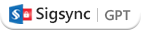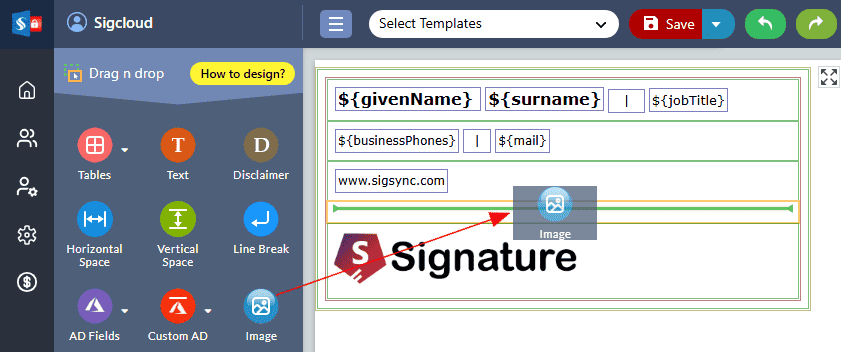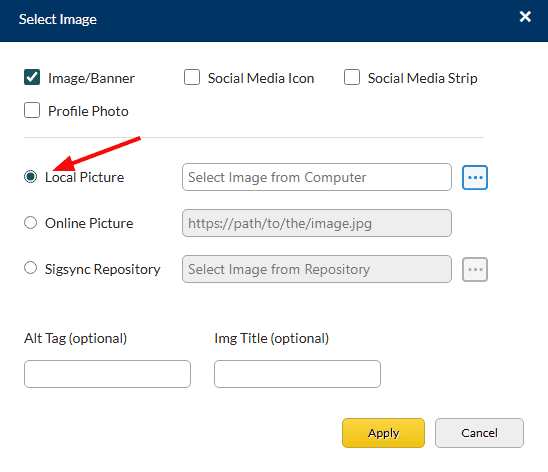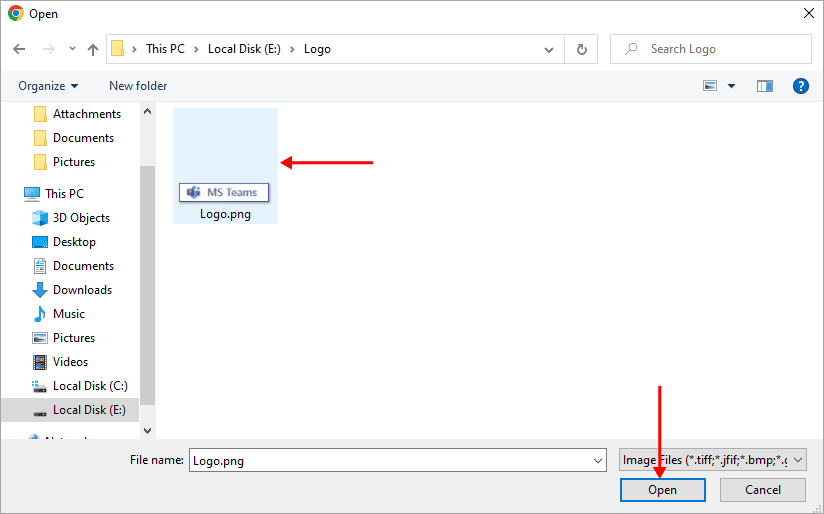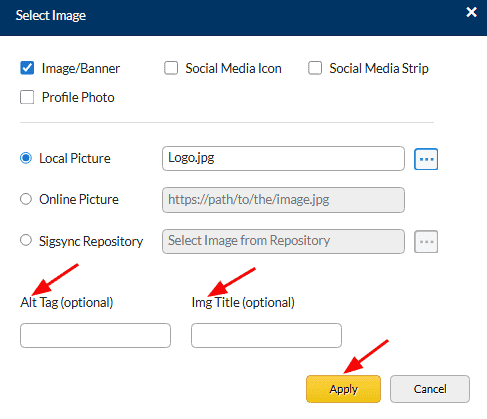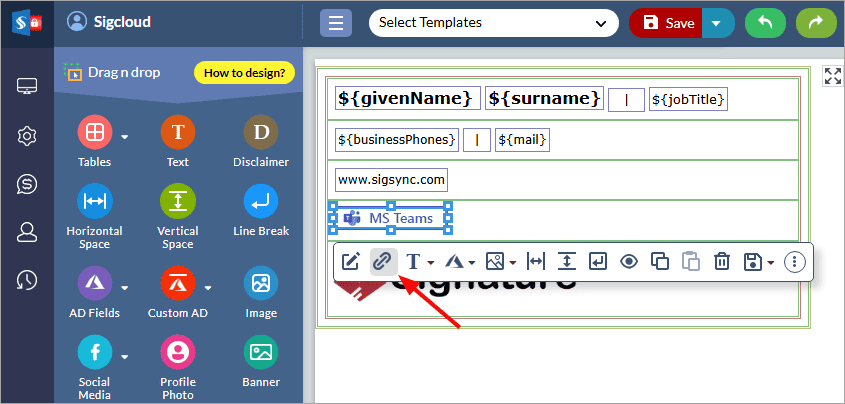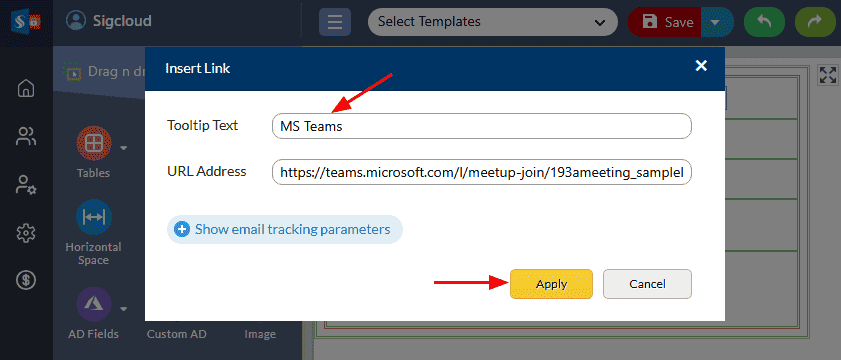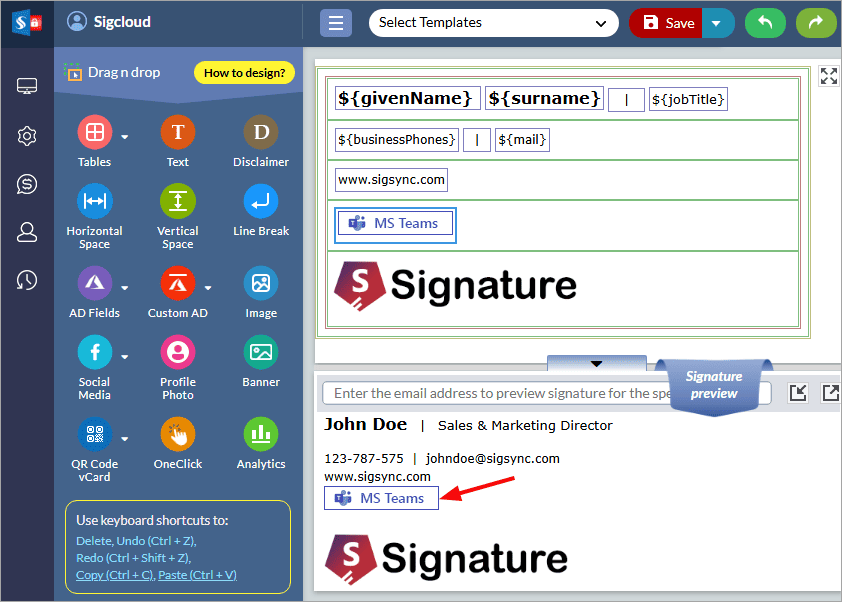Sigsync Email Signature Features
Sigsync makes email signature management simple. Create consistent signatures across all devices, ensure brand consistency, maintain compliance with disclaimers, promote your business with banners and build long lasting relationships with your customers and partners.
Easy scheduling of meetings in email signatures
Scheduling meetings can be challenging when considering the availability of all participants, especially with different time zones, work schedules, and remote work arrangements. Efficiently managing this process is crucial to avoid wasting time and ensure timely decisions in organizations.
With Sigsync Email Signatures for Office 365, you can streamline the process of scheduling meetings or appointments directly from your email signature. By integrating popular meeting scheduling services like Microsoft Bookings, Integrate WhatsApp link, Bookings with me, Calendly, or Microsoft Teams in your email signatures, you can enable your users to easily schedule appointments with you.
This feature eliminates the need for back-and-forth emails or phone calls to find a mutually convenient time for a meeting. Your recipients can simply click on the scheduling link in your email signature and choose from the available time slots based on your availability, making the scheduling process efficient and hassle-free.
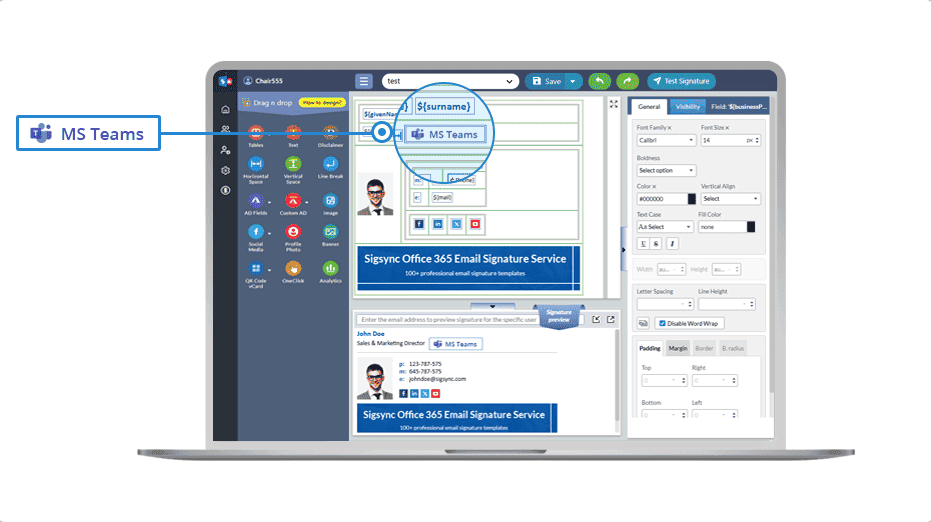
To include a link from a meeting scheduling service, follow these steps:
- Drag and drop the ‘Image’ component into the design area.
- You can either load required images from your local drive, online URL or Sigsync repository.
- Select the image from your drive and click the ‘Open’ button
- Assign the logo image an Alt Tag and Image Title, then click the 'Apply' button.
- Click on the image added to the signature, then click the ‘Hyperlink’ icon.
- Fill in the tooltip text and URL address and click on ‘Apply’.
- You can preview the changes in the ‘Preview Pane’.
You can easily integrate the following Meeting services with Sigsync:
Experience Smarter Email Signatures with a
Free Sigsync Demo
Sigsync email signature service provides effortless, centralized signature management for Office 365 and Exchange.
Our team can assist you in quickly setting up company-wide signatures. Request a free on-demand demo to see
how Sigsync can simplify your email signature management process.