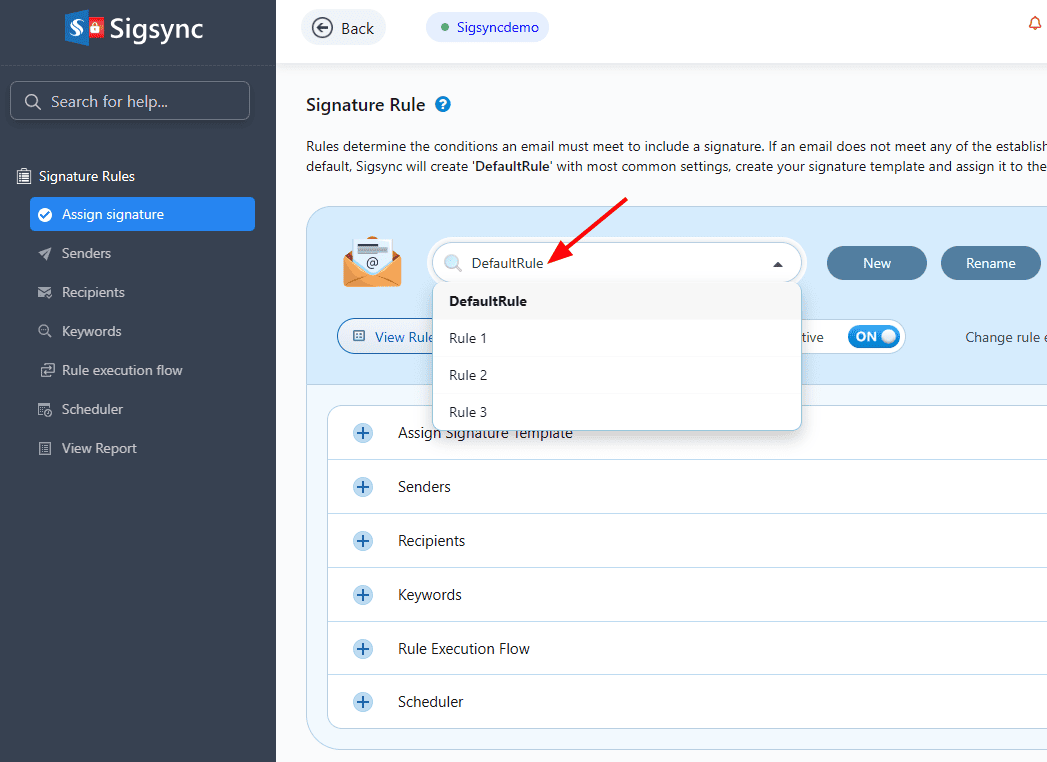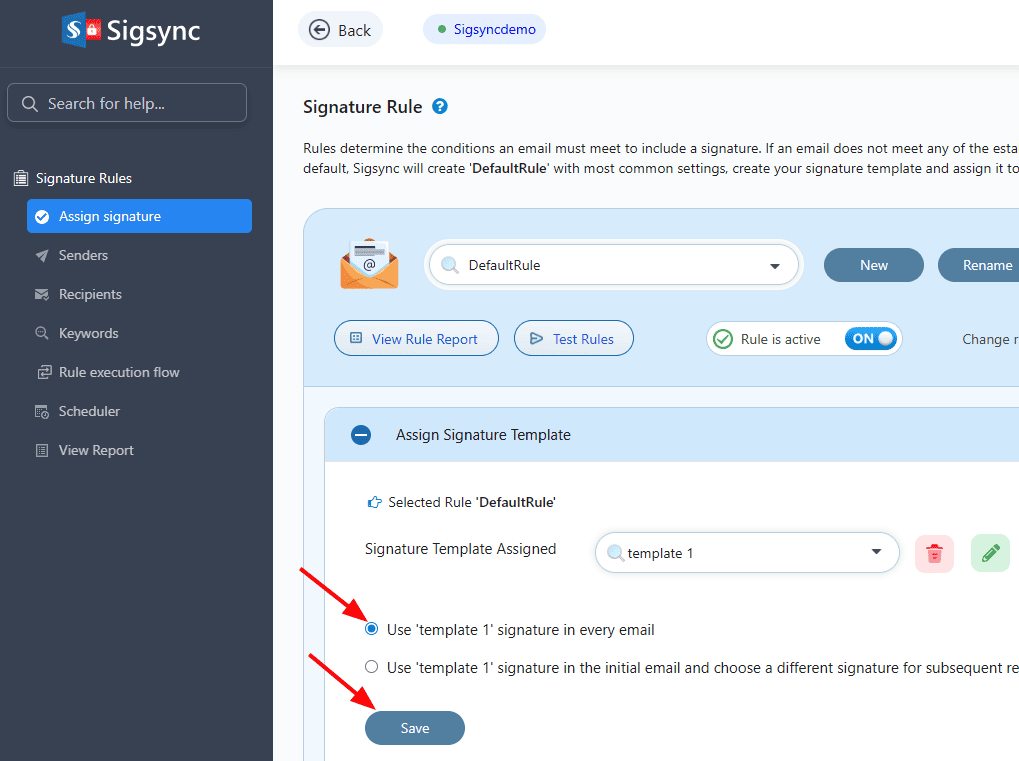Assign Signature Template to Rule
Sigsync Office 365 Email Signature Management Software allows you to assign signature templates to rules so that the correct signature is automatically applied to emails based on defined conditions. Assigning templates to rules helps ensure consistent branding while allowing different signatures to be used for different scenarios, such as internal and external communication, departments, or specific recipients.
Signature templates can be assigned to rules either from the Signature Editor or from the Signature Rules page, providing flexibility in how signatures are managed and applied. By default, Sigsync creates a DefaultRule with commonly used settings, which can be modified or extended based on your requirements.
Steps to Assign Signature Templates to Rule
- In the ‘Signature Rule’ page, select the rule for which you want to assign the signature template.
- Select the required template and choose one of the following options:
- Use this signature in every email – The same signature template (for example, Template 1) is applied to the initial email and all subsequent replies and forwards for the selected rule.
- Use this signature in the initial email and choose a different signature for subsequent replies or forwards.
Useful links: