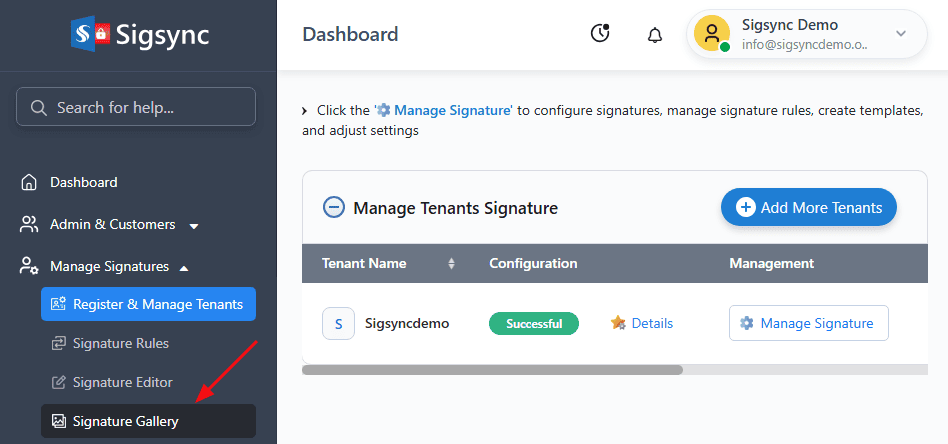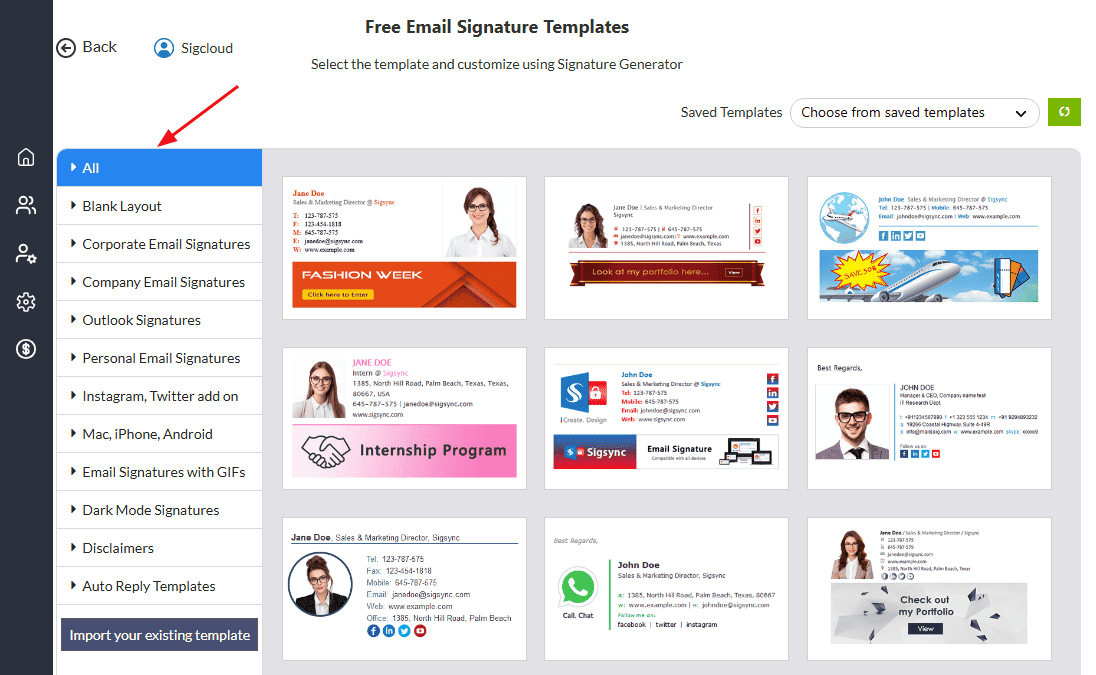Signature Gallery
Sigsync Email Signature for Office 365 offers a diverse selection of professional, customizable templates. The signature editor enables users to easily modify any template to suit their specific requirements.
How to launch Sigsync Signature Gallery?
- Login to the Sigsync dashboard
- Select the ‘Manage Signatures’ tab and then click the ‘Signature Gallery’ tab from the dashboard
- Now, you will be presented with a variety of categories to choose from. Simply select the category that best suits your needs, and you will be able to browse and select from a range of templates that are available within that category.
The categories available for templates in Sigsync are:
- Blank Layout
- Corporate Email Signatures
- Company Email Signature
- Outlook Signatures
- Personal Email Signatures
- Instagram, Twitter addon
- Mac, iPhone, Android
- Email Signature with GIFs
- Dark mode Signatures
- Disclaimers
- Blank Layout: Using the blank layout, the user can create a customized signature from scratch to suit the requirements.
- Corporate Email Signatures: Professional and formal email signatures that are suitable for business or corporate settings.
- Company Email Signatures: Email signatures designed specifically for companies, allowing users to include company logos and other brand elements.
- Outlook Signatures: Email signatures tailored for Microsoft Outlook users, featuring optimized design and layout.
- Personal Email Signatures: Customizable email signatures for personal use, allowing users to add a personal touch to their emails.
- Instagram and Twitter Add-on: Email signatures that include social media icons for Instagram and Twitter, allowing users to promote their social media accounts.
- Mac, iPhone, and Android: Email signatures optimized for use on Mac, iPhone, and Android devices.
- Email Signatures with GIFs: Email signatures that include animated GIFs to add a touch of personality to your emails.
- Dark Mode Signatures: Email signatures designed to be used in dark mode, providing a sleek and modern look.
- Auto Reply Templates: Predefined responses that automatically acknowledge incoming emails or messages, saving time and ensuring timely communication.