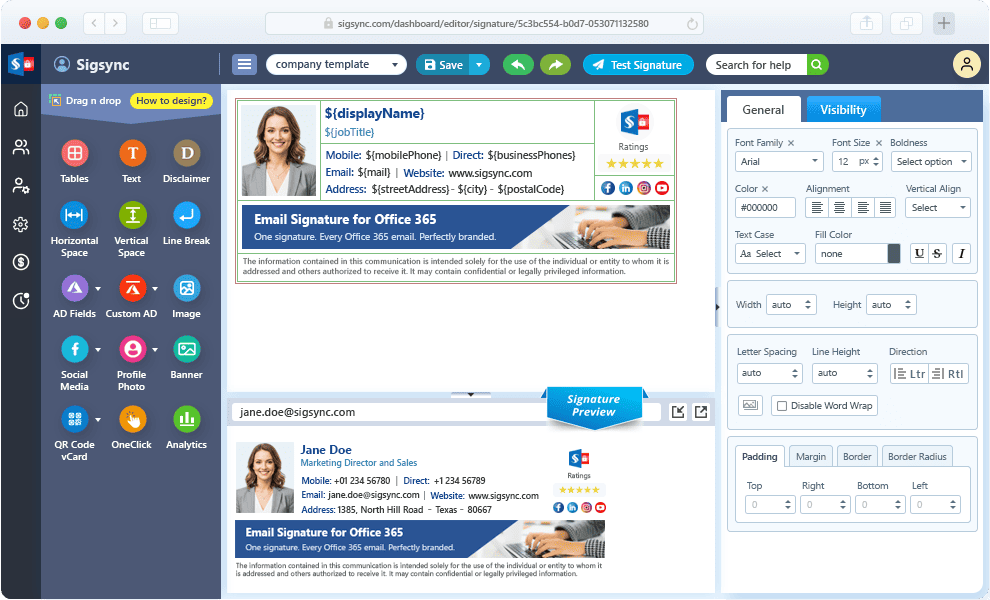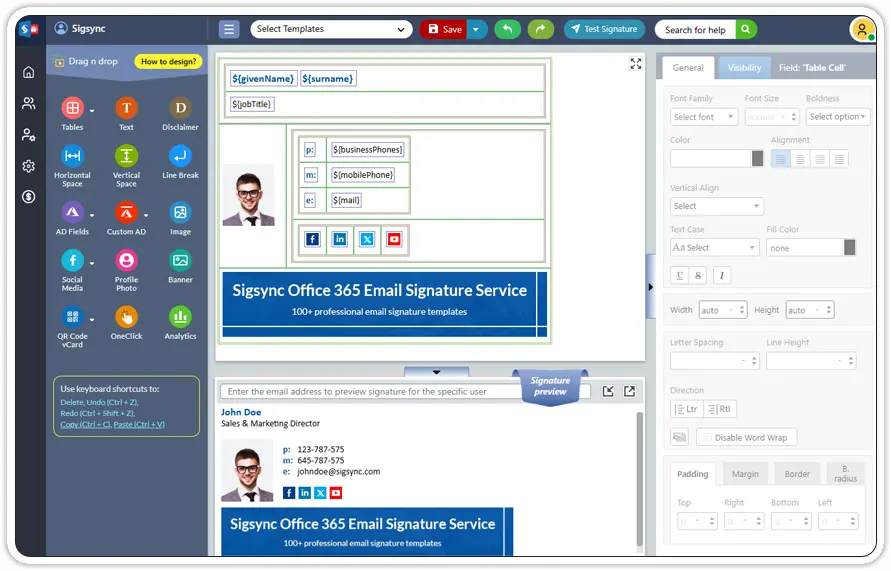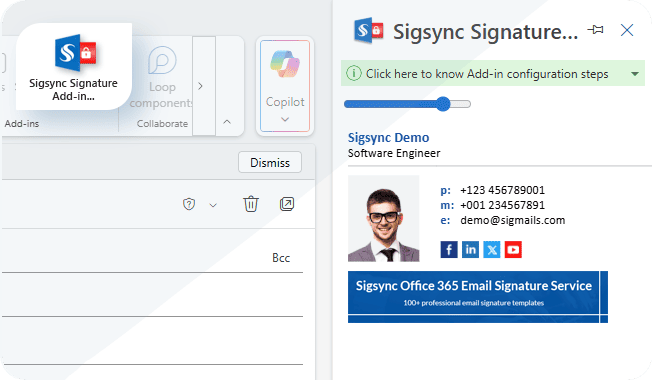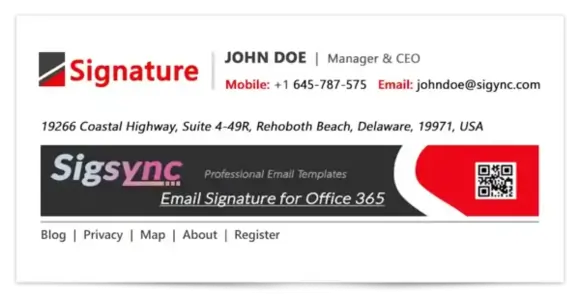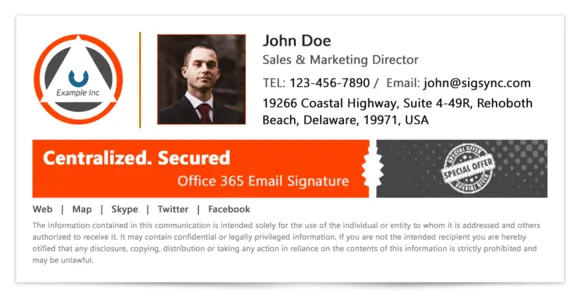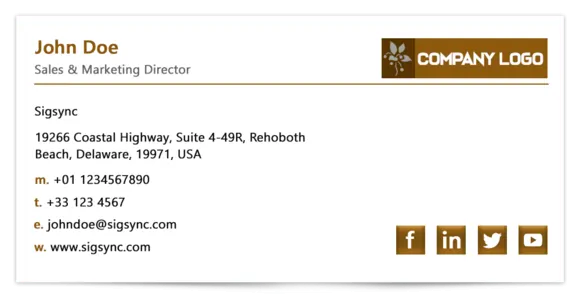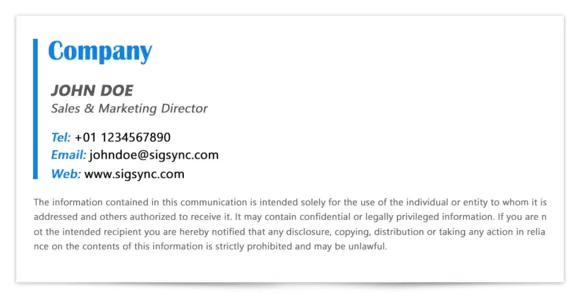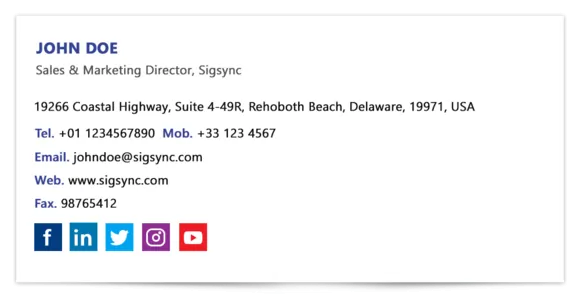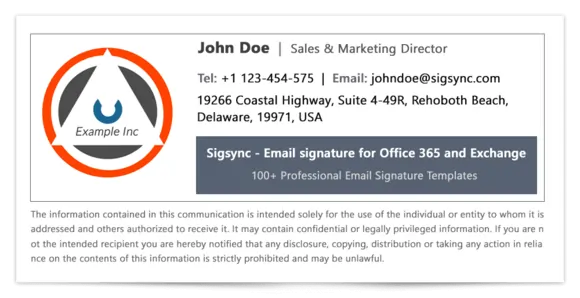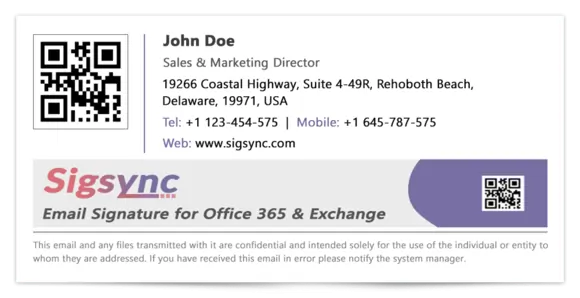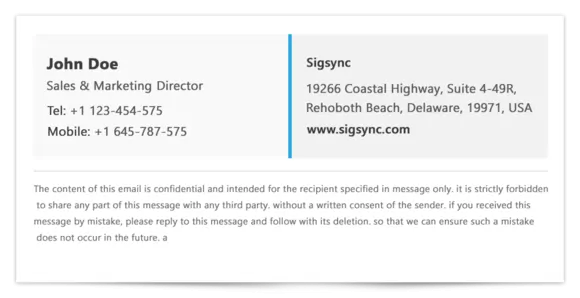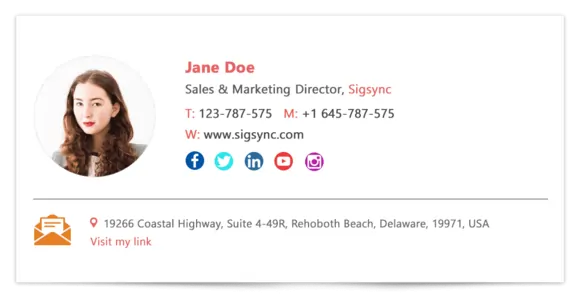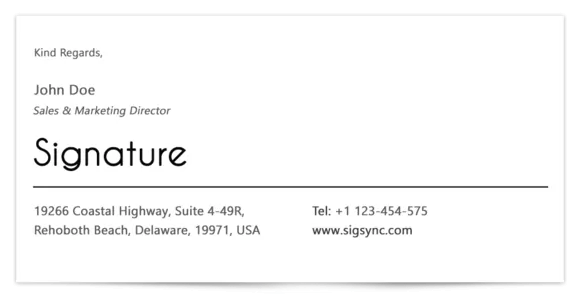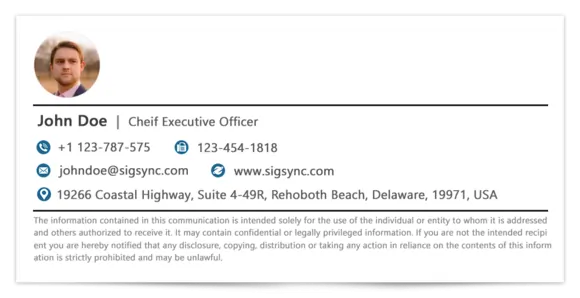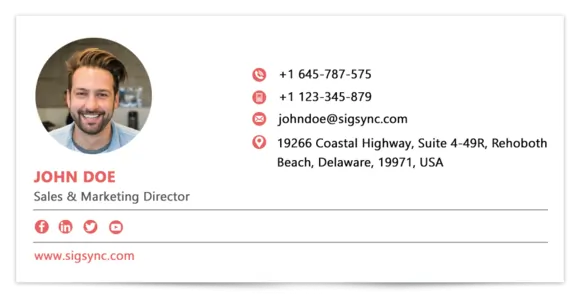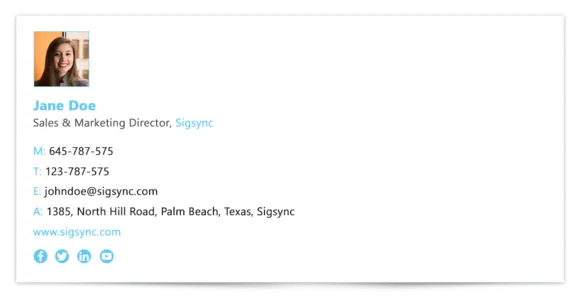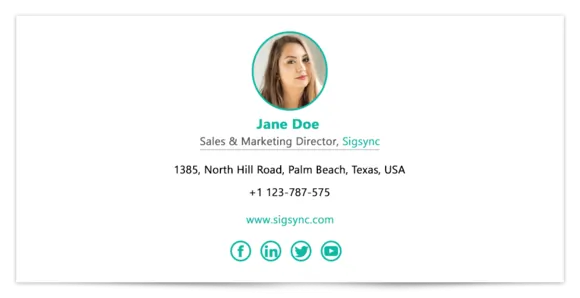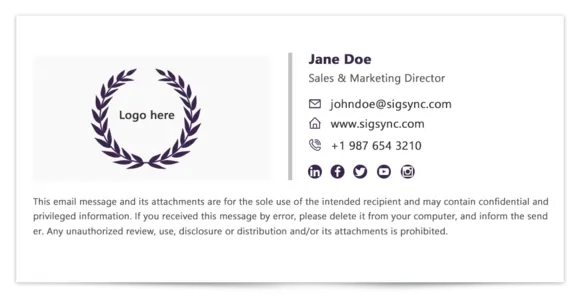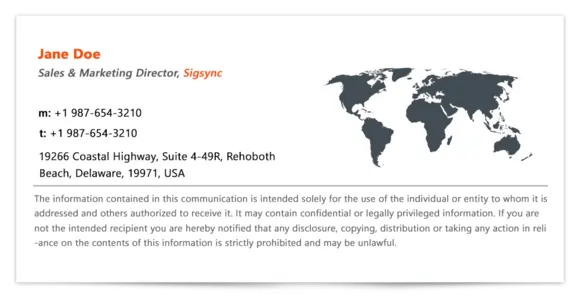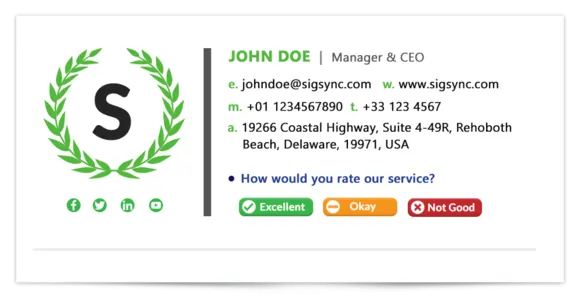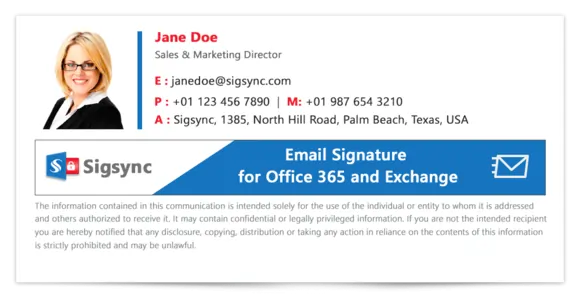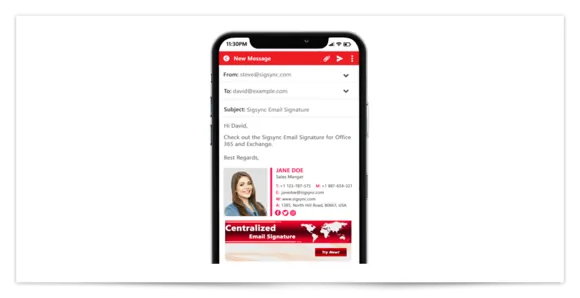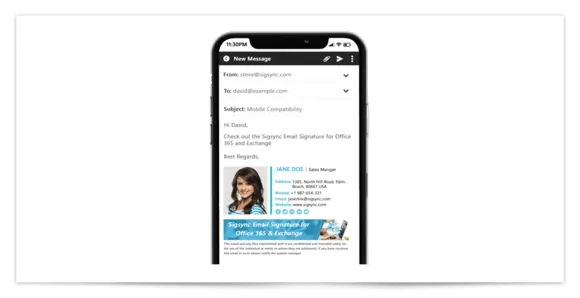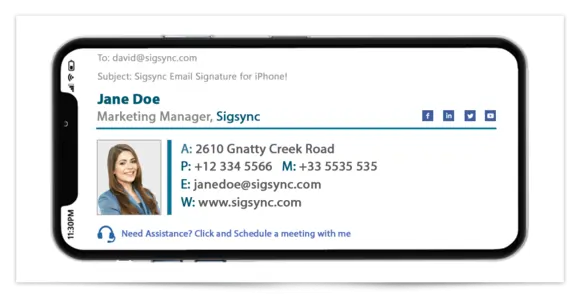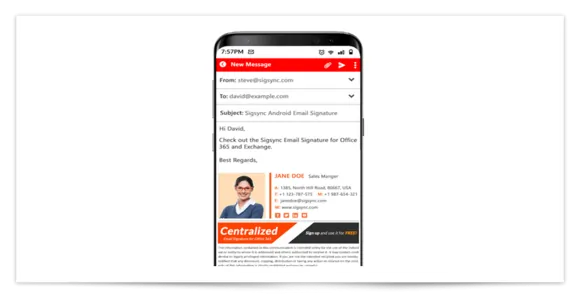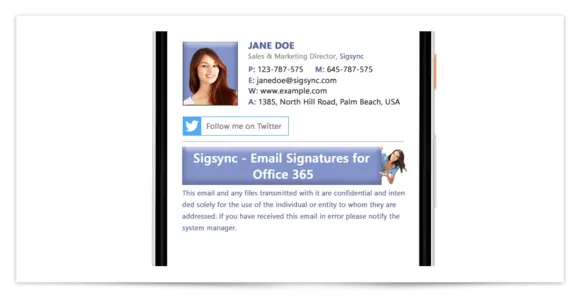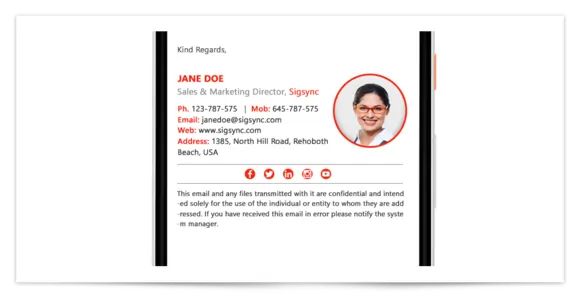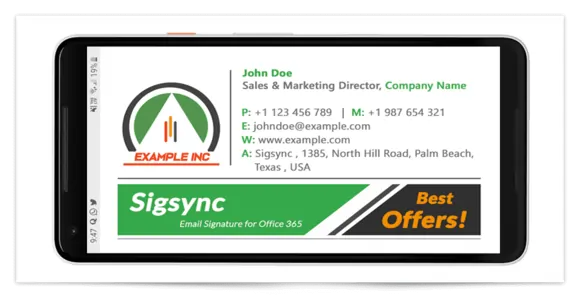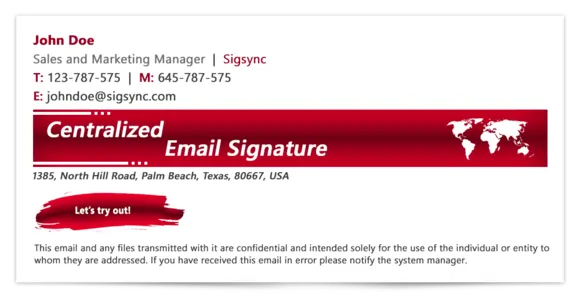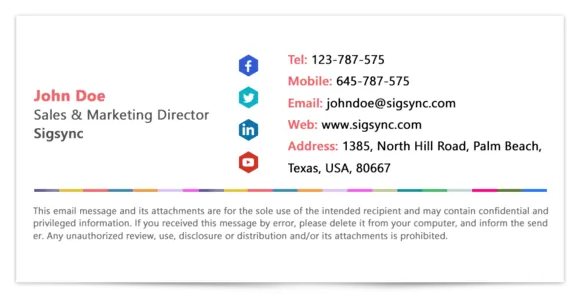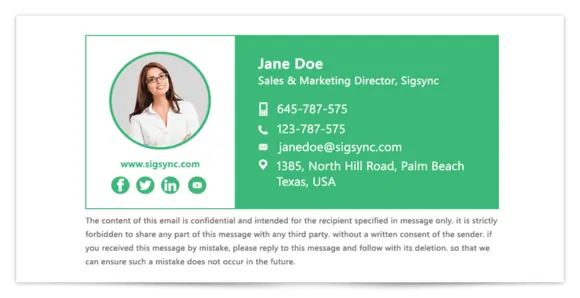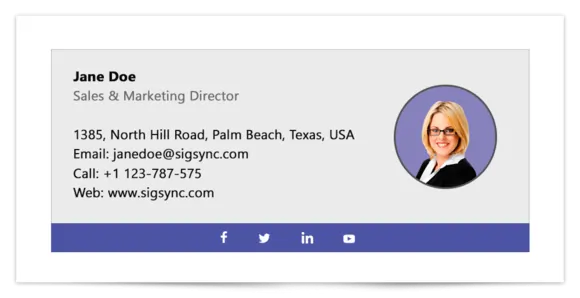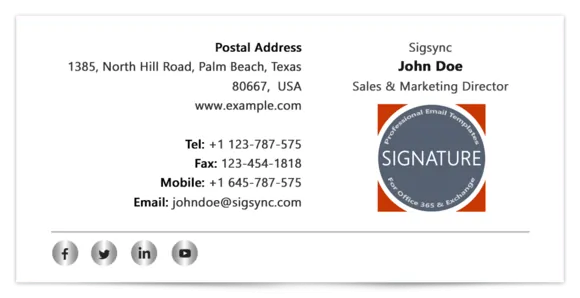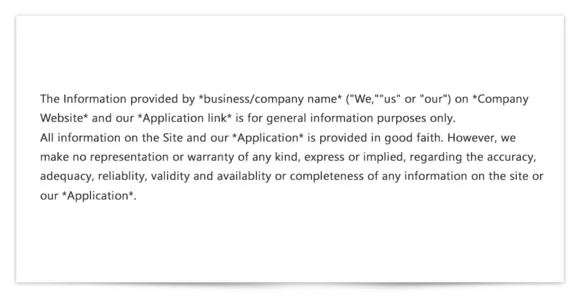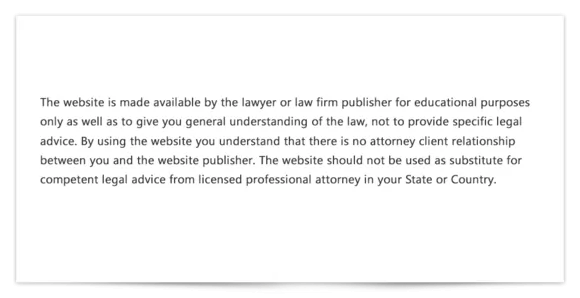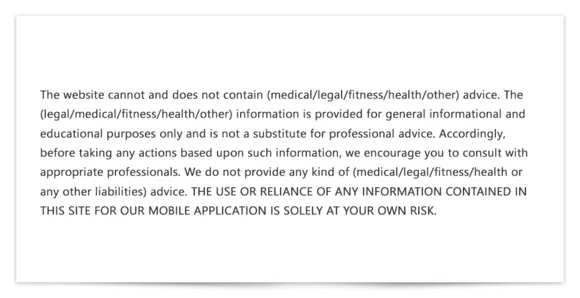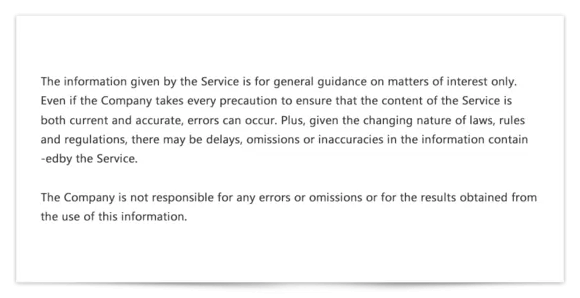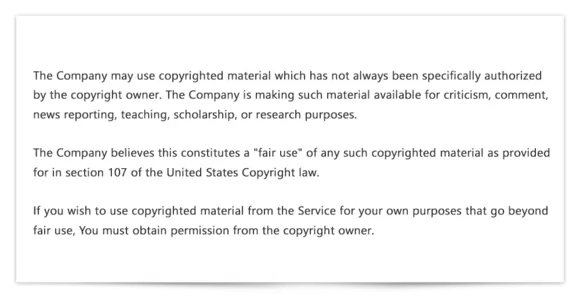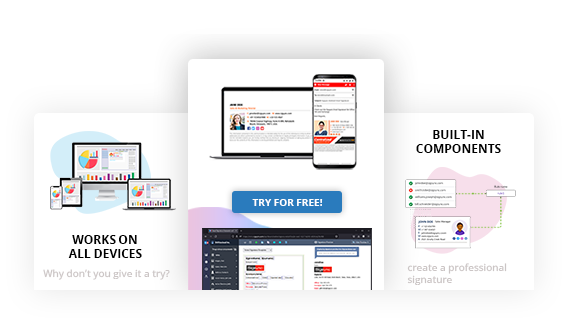Sigsync Email Signatures for Office 365 is a Microsoft-approved, cost-effective, and user friendly email signature management solution...
Centralized Office 365 email signature
Sigsync email signature solution for Office 365 allows you to manage all of your email signature and disclaimer requirements
in one place. With a centralized dashboard, you can easily modify and update email signatures and disclaimers for your entire organization.
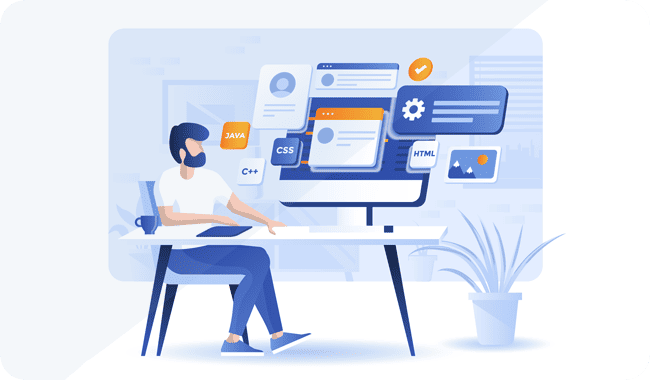
Control every signature from one place
Sigsync is compatible with all modern browsers and devices, including desktops, laptops, mobile phones, and Mac computers. As a cloud-based signature solution, it ensures uniform, up-to-date, and consistent signatures across all email clients, such as Apple Mail, Thunderbird, and Outlook. Find out more for a full list of supported platforms.
Sigsync signature gallery offers hundreds of ready-to-use email signature templates to meet all your needs. You can use these email signature templates as a starting point and easily customize them by editing its fields, including text, images, color, and font, to create a professional signature in just a few minutes.
Sigsync email signature editor is feature-rich and user-friendly, allowing you to create graphical HTML signatures without needing any technical skills. You can easily place drag-and-drop components wherever you prefer, and use the dynamic Active Directory (AD) fields to automatically include personal, address, and contact information
Sigsync adheres to Microsoft's email flow guidelines and leverages Azure cloud services for email processing. Additionally, it is SOC 2 Type 2 certified and uses OAuth 2.0 secured authentication with TLS encryption. It is also GDPR and HIPAA, ISO 27001, guaranteeing the highest level of security and privacy for email communications
Easy to use Email Signature Generator
The Sigsync signature editor allows you to create email signatures that are consistent with your brand, even if you are not familiar with HTML or design software.
Its intuitive interface makes it easy to change signature properties, preview and update your signature in just a few clicks.
Automatic Signatures While Composing
Sigsync automatically inserts email signatures while composing emails in Outlook, OWA, Mac, Android, and iOS.
Signatures update automatically based on the sender and recipient, and users can also add them manually using the Sigsync Signatures Outlook Add-in pane.
Office 365 email signature management made easy
Sigsync streamlines the email signature management and lets you centrally manage email signatures and disclaimers for all users in your
Office 365 (Microsoft 365) tenant. It preserves your professional identity, no matter where or how you access your email.

Deploy Email Signatures Easily
Sigsync simplifies the process of deploying email signatures and disclaimers by integrating with Office 365 and Exchange, ensuring compatibility with Outlook, Outlook Web App, and mobile devices, and providing instant deployment to all users.

Automate Signature Updates
With Sigsync, email signature management is made easy as administrators can update signatures for all users from a single web-based dashboard, eliminating the need for manual updates and ensuring consistency across all emails and devices.

Manage Signatures for all Users
Sigsync will give you the complete control over signature management, allowing you to set custom rules, apply templates, change the layout, and even delegate tenant-specific admins to ensure a uniform and professional appearance of signatures throughout the organization.
Sigsync gives you peace of mind
Sigsync email signature manager is designed to provide a hassle-free experience for users, as it doesn't require any desktop installations.
With Sigsync, you can easily create responsive email signatures for Microsoft Office 365 and Exchange that automatically adjust to different screen sizes
and devices, ensuring that your email signature always looks professional and consistent across all platforms.
Configure dynamic signatures with Azure AD Placeholders
Sigsync offers a powerful solution for creating customized email signatures for each user. By leveraging Azure AD placeholders, you can easily create dynamic signatures that automatically update with the latest user-specific information. This means that you can retrieve Azure AD attribute values from Office 365, such as the user's display name, company name, job title, department, and profile photo, and seamlessly incorporate them into their signature without any manual updates required. With Sigsync, you can ensure that your organization's email signatures are always up-to-date, professional, and consistent across all devices and platforms.
Set different signatures to user groups and departments
Sigsync empowers you to create tailored email signatures for various Active Directory (AD) groups in your organization, enabling you to easily implement distinct signatures for different departments, teams or individuals. This feature proves to be highly beneficial when you need to add customized signatures for specific groups such as marketing, sales, design, or other departments. With Sigsync, you can create personalized email signatures that align with your brand guidelines and resonate with your audience, while ensuring consistency across all devices and email platforms.
Promote your brand by adding social media images and banners
Sigsync offers an extensive range of customization options for your Office 365 email signature. With support for images, icons, graphical banners, logos and social media icons, you can create a visually appealing and professional signature that effectively represents your brand. By crafting targeted and personalized messages and including them in your email signature, you can engage with your audience, promote your brand, attract new customers, and drive traffic to your website. With Sigsync, you can ensure that your email signature not only looks great but also effectively communicates your brand message and values.
Create cost-effective marketing campaigns with Sigsync
Sigsync advanced scheduling feature enables you to plan and automate your email campaigns, allowing you to maximize the impact of your marketing efforts. Whether you're a small business owner, an e-commerce store, or a marketer, Sigsync can help you create targeted and engaging email campaigns that drive conversions and grow your business. With Sigsync, you can schedule your email signatures for holidays, events, product launches, promotions, and other occasions, and dynamically change them for each campaign. This feature not only saves you time but also ensures that your email signatures are always up-to-date and relevant to your audience. With Sigsync scheduler, you can streamline your marketing efforts and focus on what matters most - growing your business.

Steps to set up Office 365 email signatures
Sigsync makes it easy to set up company-wide email signatures for Microsoft 365. You can manage all signatures from a single dashboard,
ensuring consistent branding across all devices and platforms. This helps maintain compliance with your organization's branding and marketing standards.
All in one Office 365 email signature software
Sigsync is the ideal solution for managing company-wide Office 365 email signatures, providing comprehensive support for all aspects of email signature
management, including design, deployment, and maintenance. It is your one-stop-shop for all your Office 365 email signature needs, no matter the size of your team or organization,
Sigsync has got you covered with its complete email signature management solution for Office 365.
Free Email Signature Templates for Office 365
Sigsync email signature generator offers a broad range of templates to cater to various needs, from professional to creative designs.
- Corporate
- Company
- Outlook
- Personal
- Mac
- Iphone
- Android
- Creative
- Disclaimer