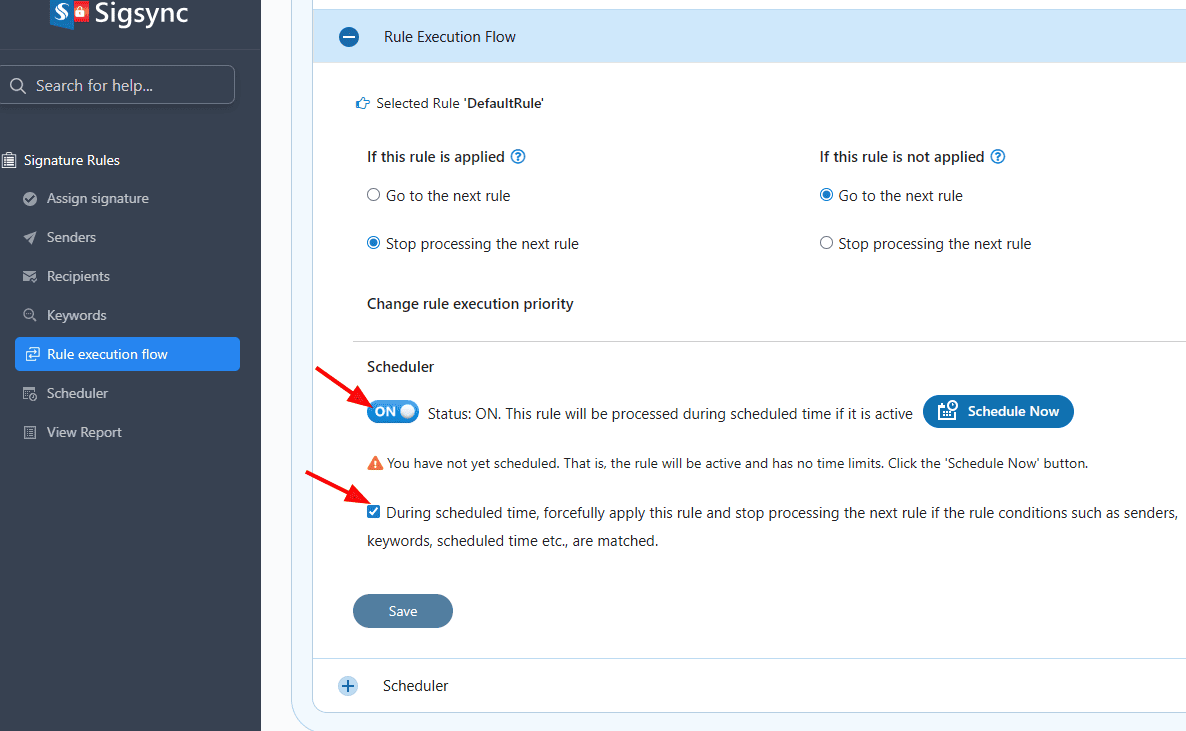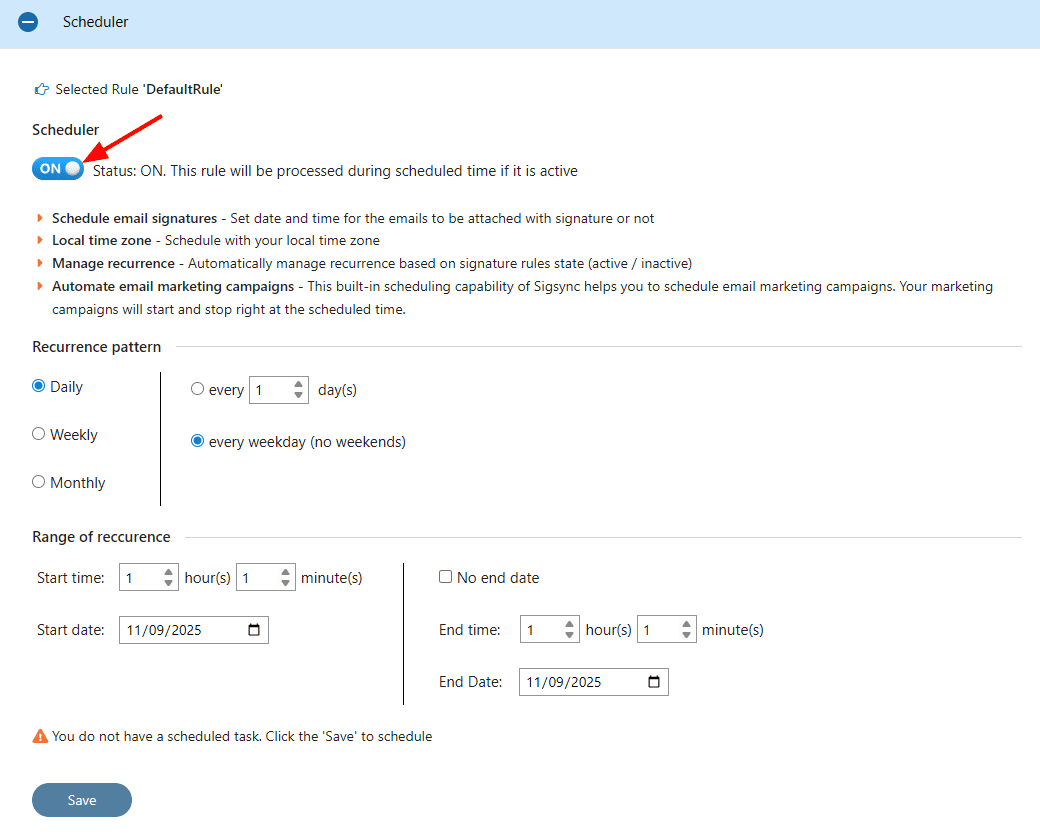Scheduler
The 'Scheduler' is part of 'Signature Rules' which decides when the rule should be applied. Each rule can have its own scheduler to schedule the timing to apply signatures from that rule. It is possible to create on a daily, weekly and monthly basis. Make sure you have turned on the Scheduler after it has been set. If the  icon appears in the scheduler section, then the scheduler is activated.
icon appears in the scheduler section, then the scheduler is activated.
Note: The scheduler time is based on your local timezone. If the scheduler is turned off and the rule is active, then the rule is always in effect.
If you select the option ‘During scheduled time, forcefully apply this rule and stop processing the next rule if the rule conditions such as senders, keywords, scheduled time etc.,are matched.’ then only this rule will be applied and no other rules will be applied during the scheduled period.
When to use Scheduler and how to add a signature only for a specific time or day?
When you need to campaign for special events or new products for a limited time, then scheduler is an excellent choice.
Sigsync Scheduler provides you a wide range of options to set patterns for adding special signature templates during specific times as required. It resumes adding normal signatures to emails after the time period ends.
The scheduler is useful when you wish to have -
- Holiday themed signatures
- Special anniversary programs or offers
- Events for product launch or new promotions
- Limited time campaigns
So, let's talk about how to create a limited time campaign signature using a Scheduler in Signature Rules.
Click here learn how to create a limited time campaign signature using a Scheduler