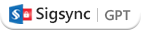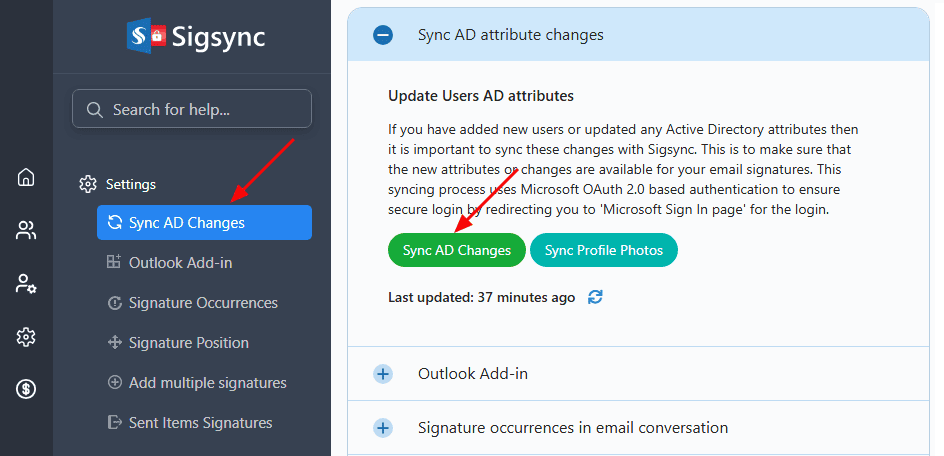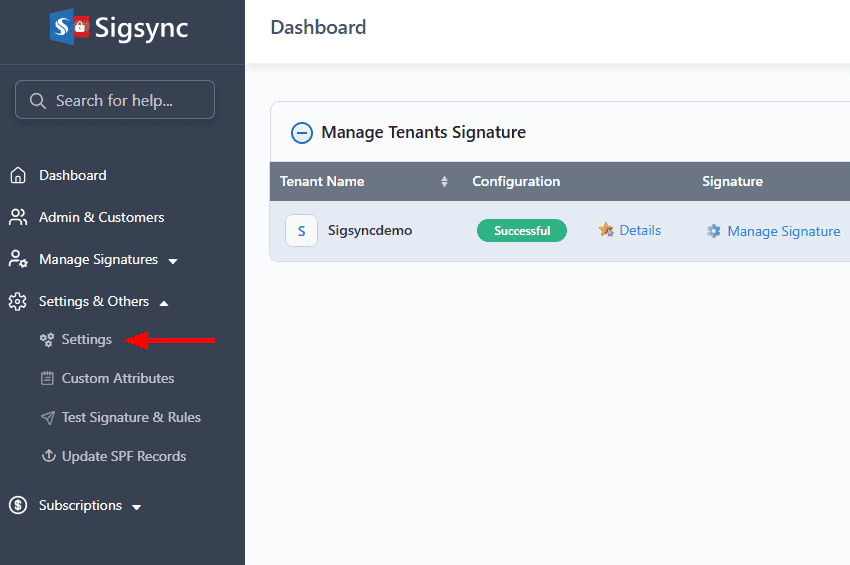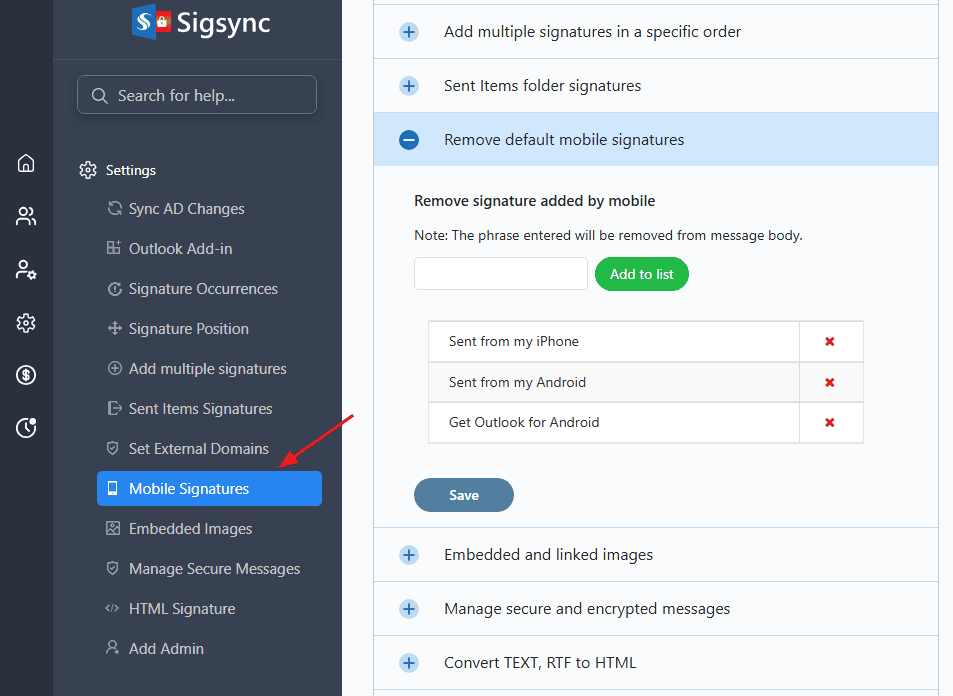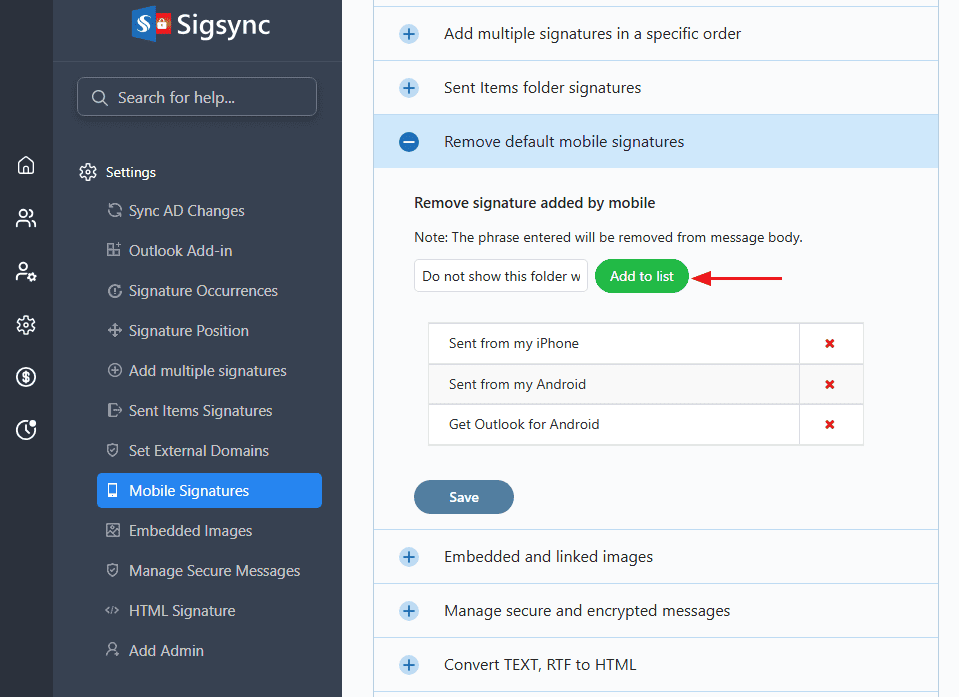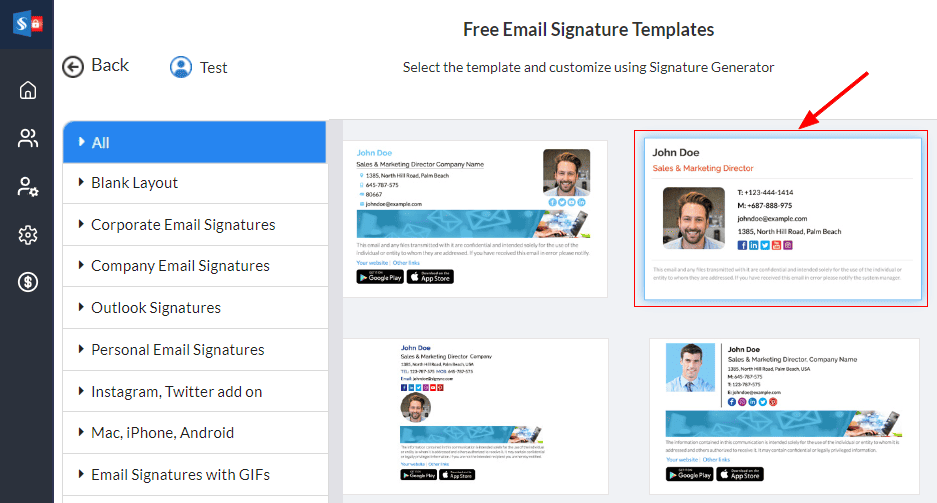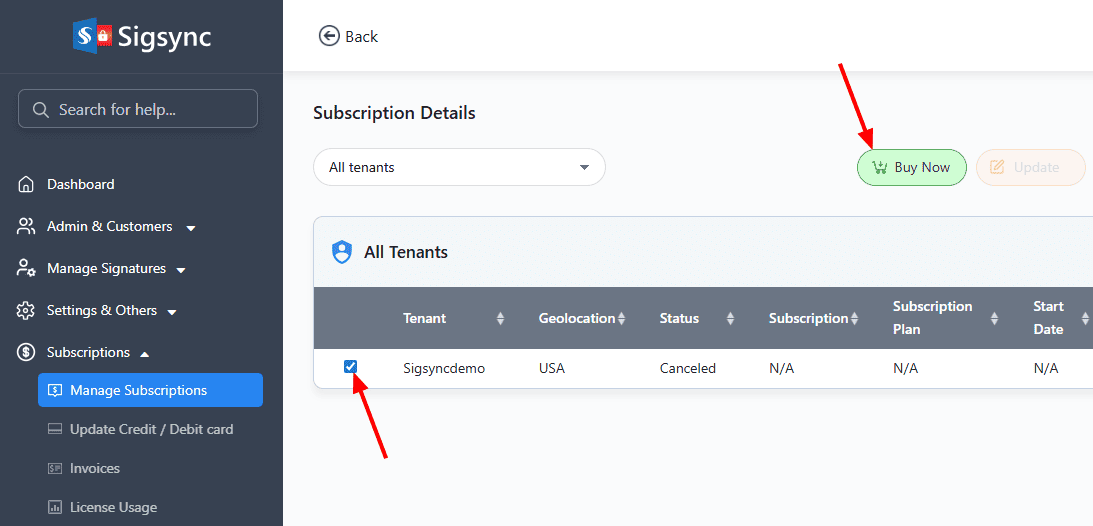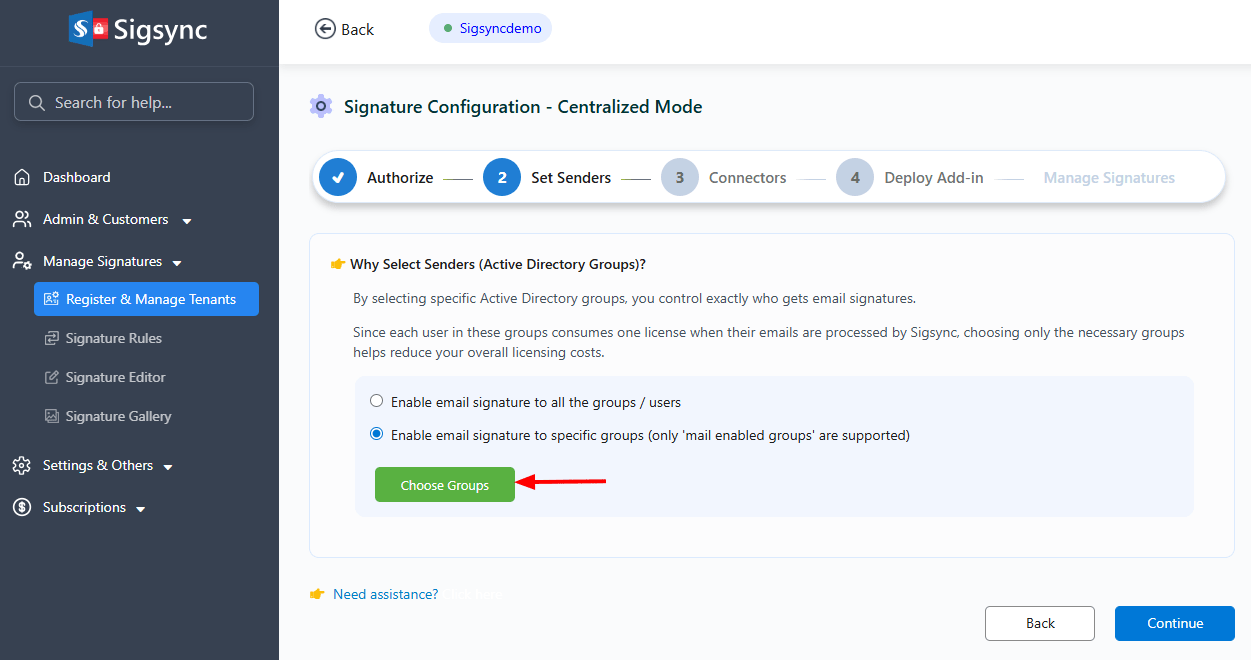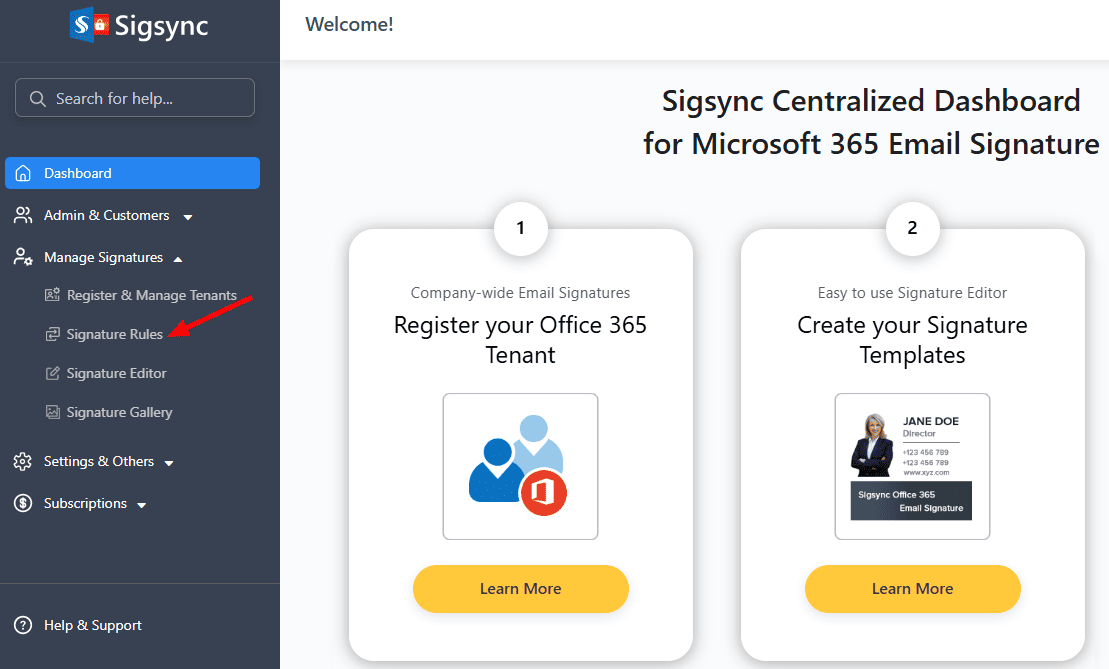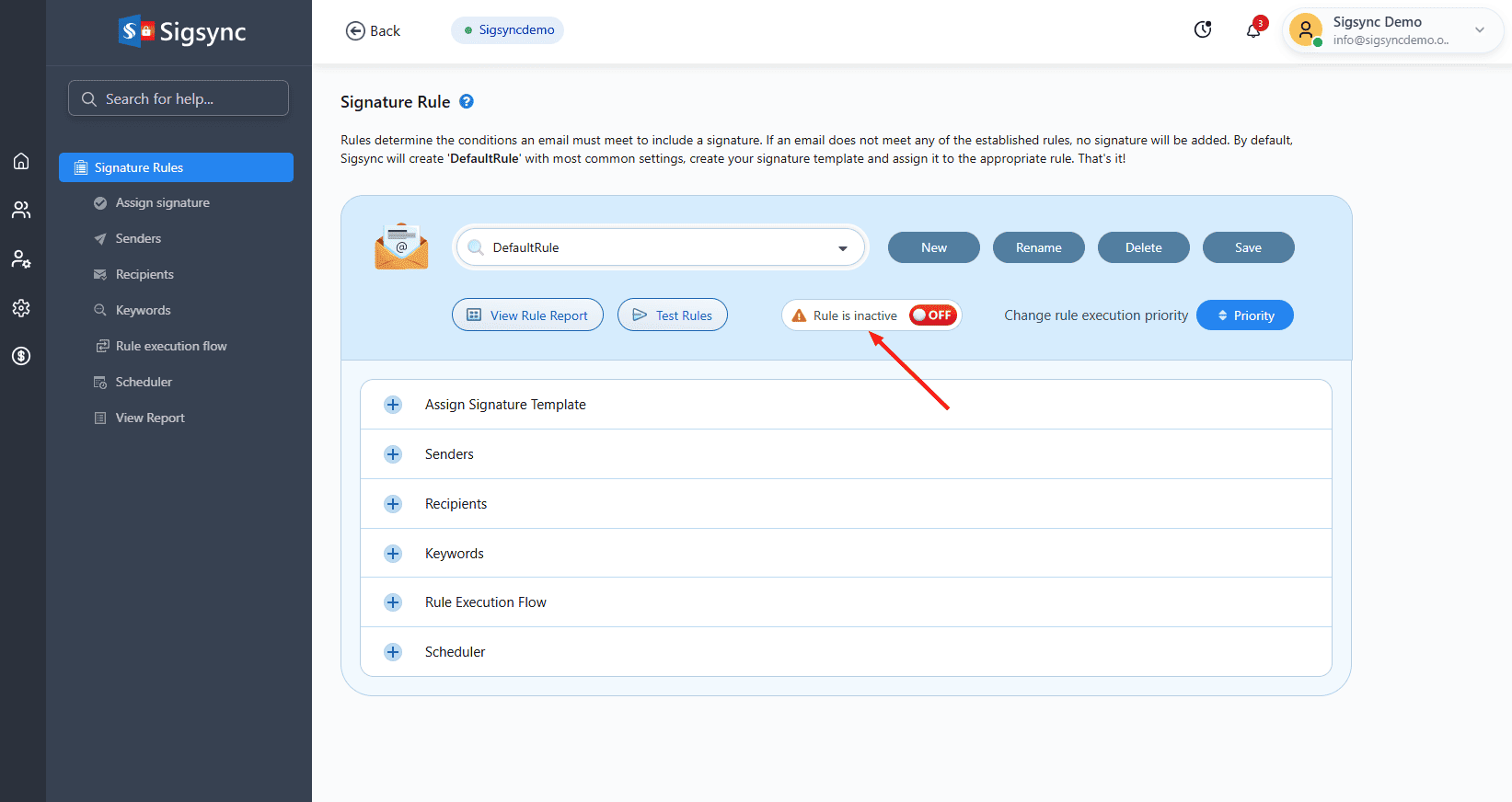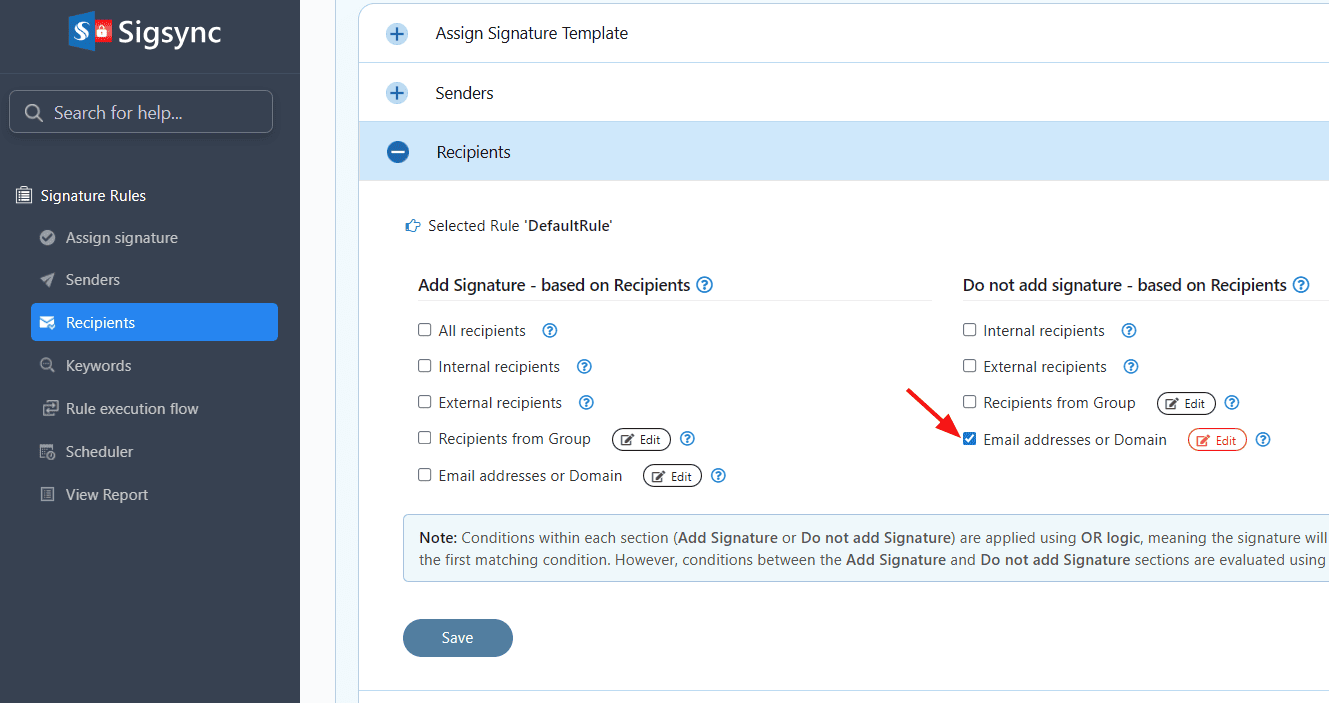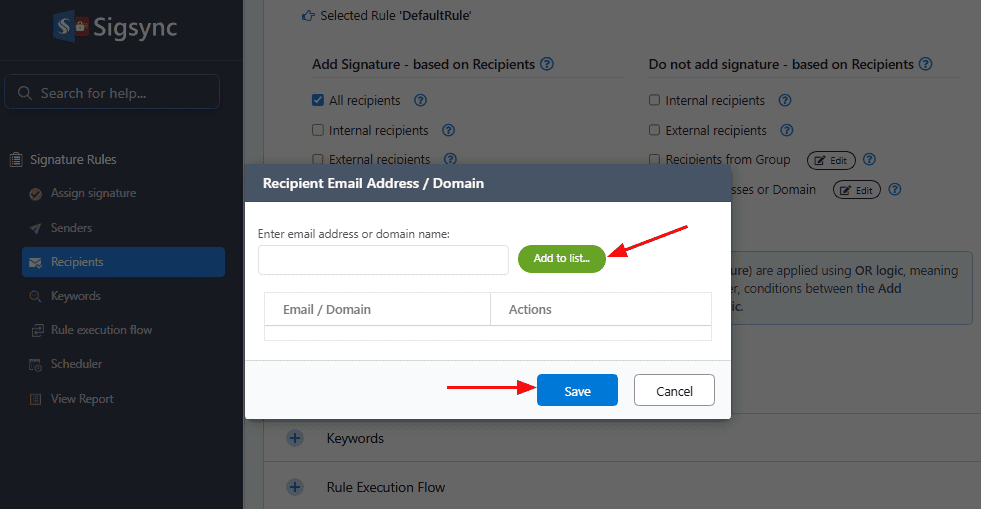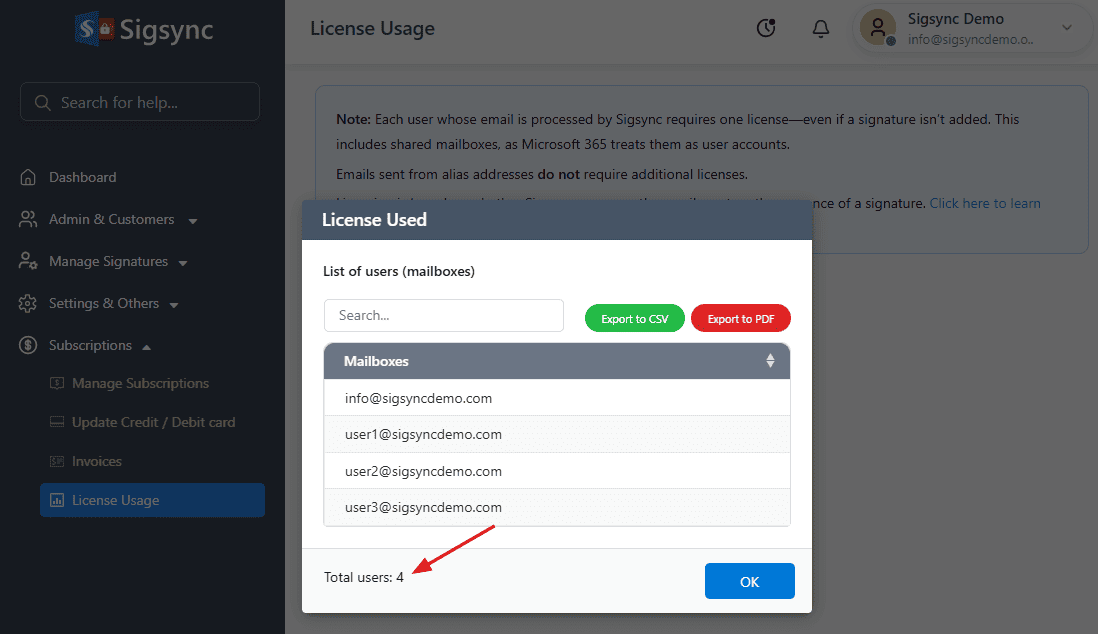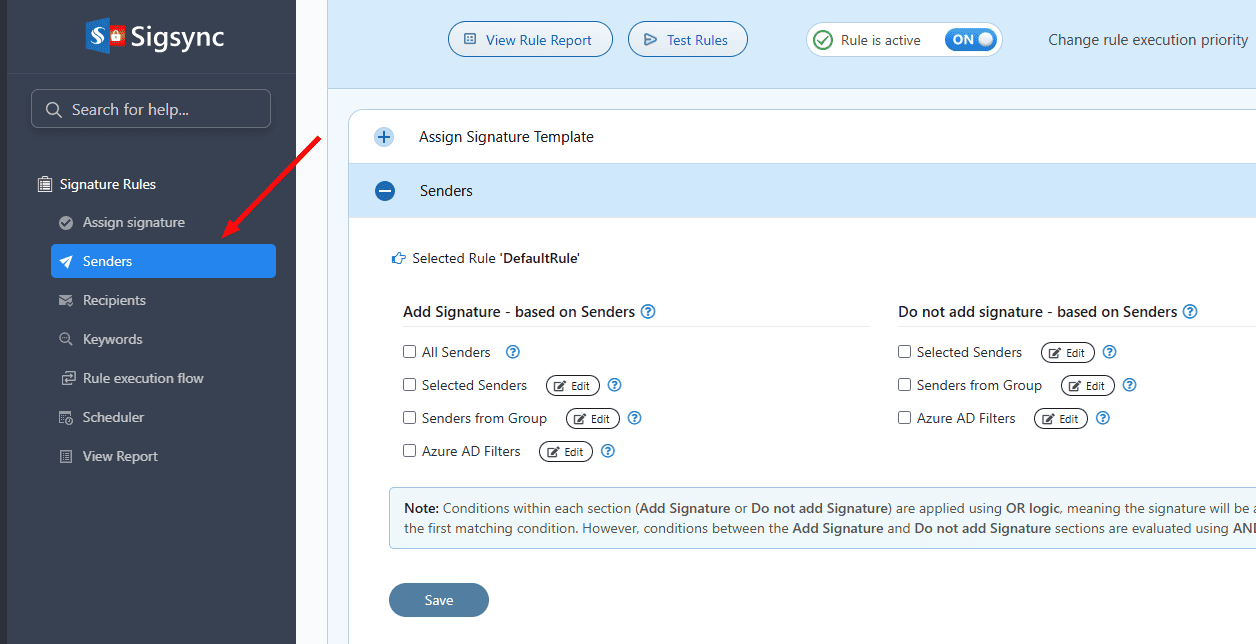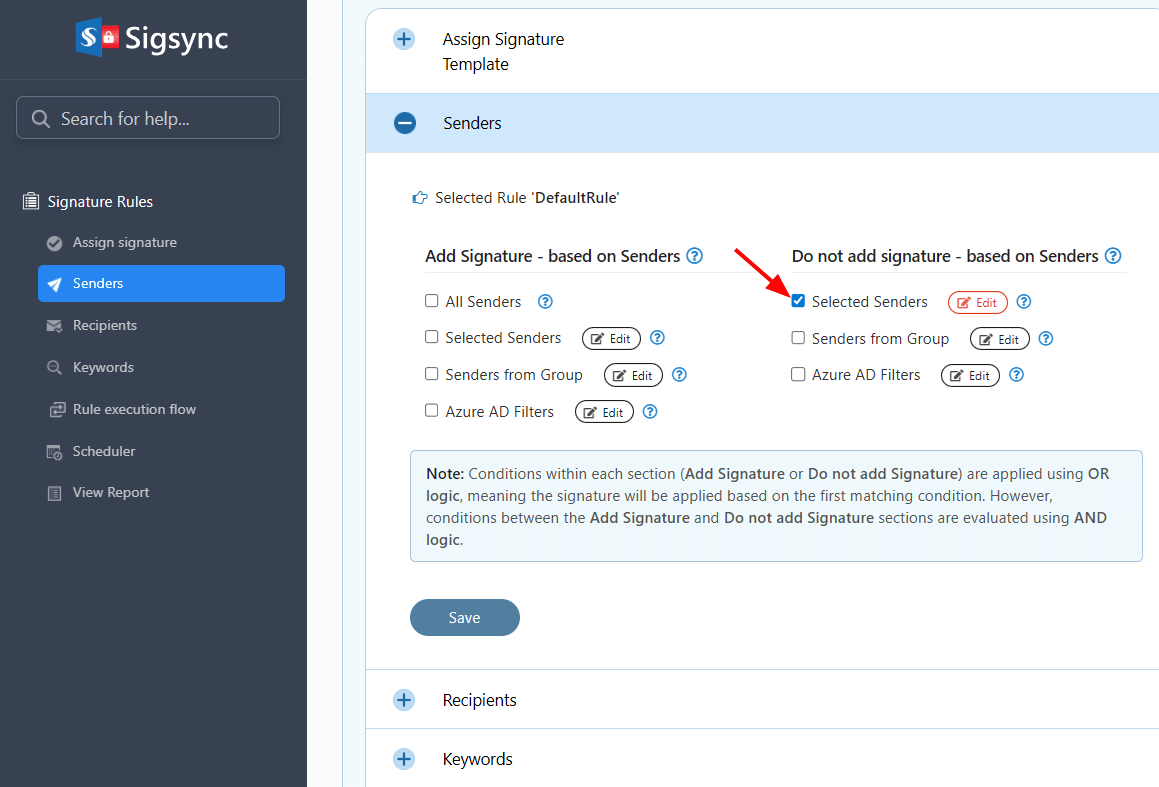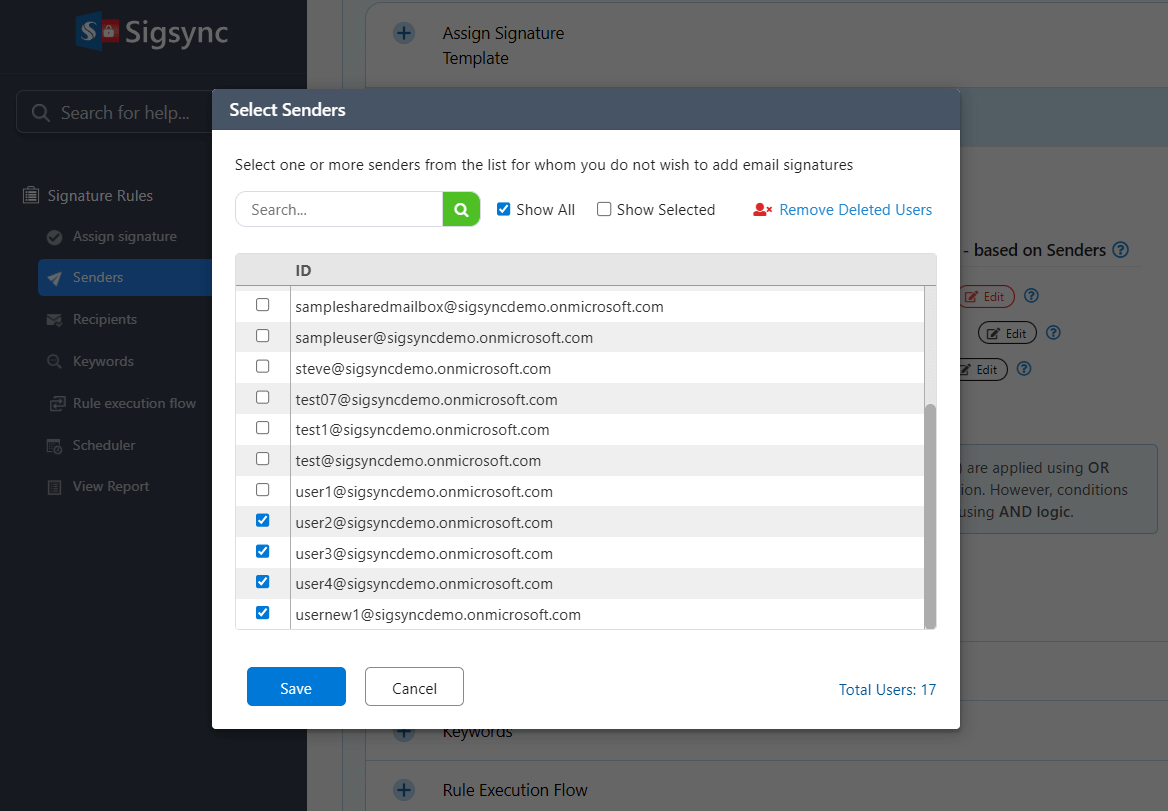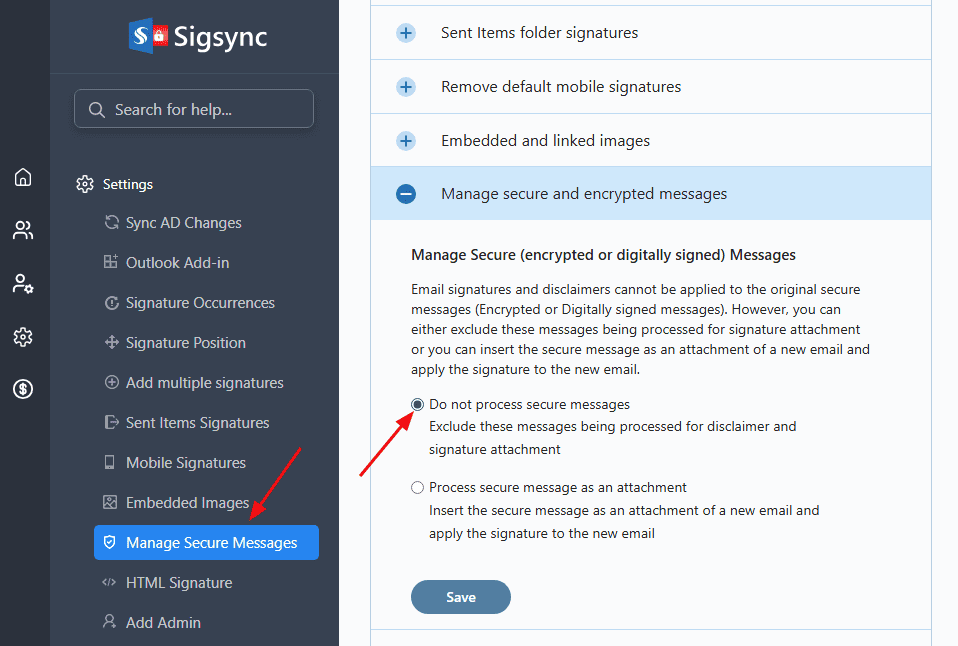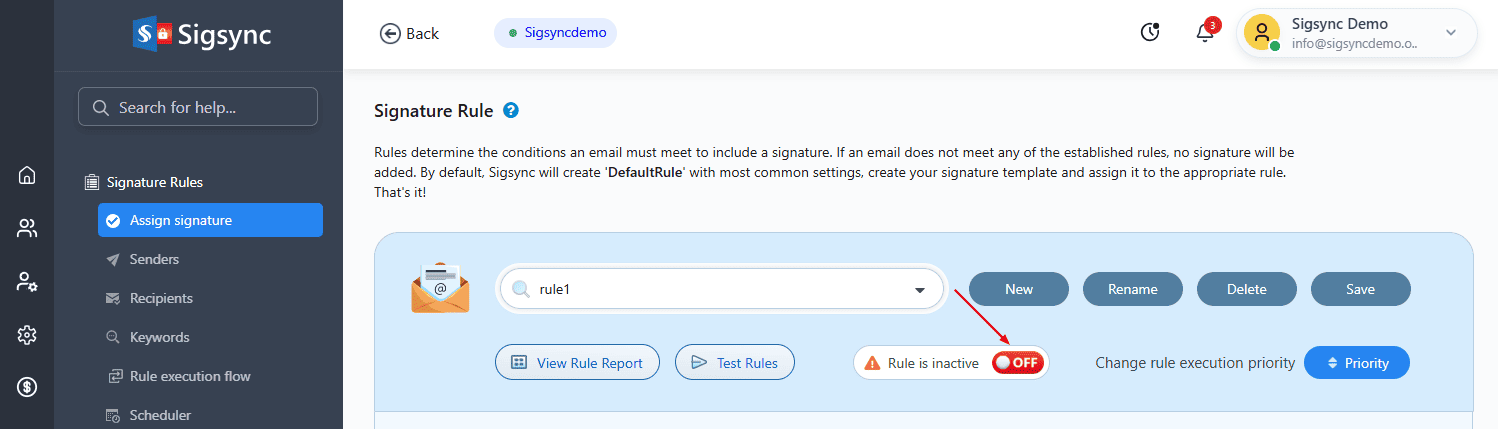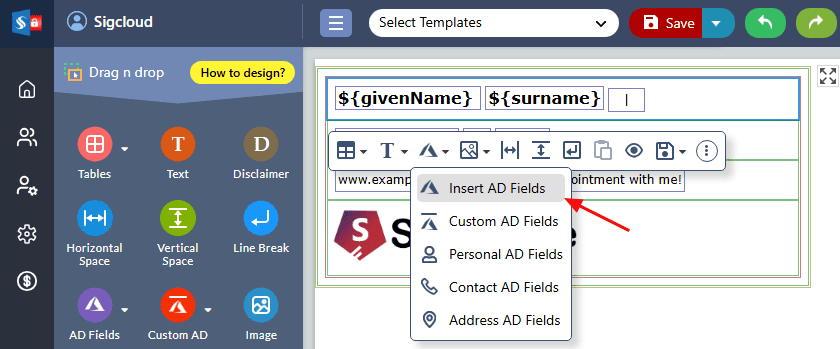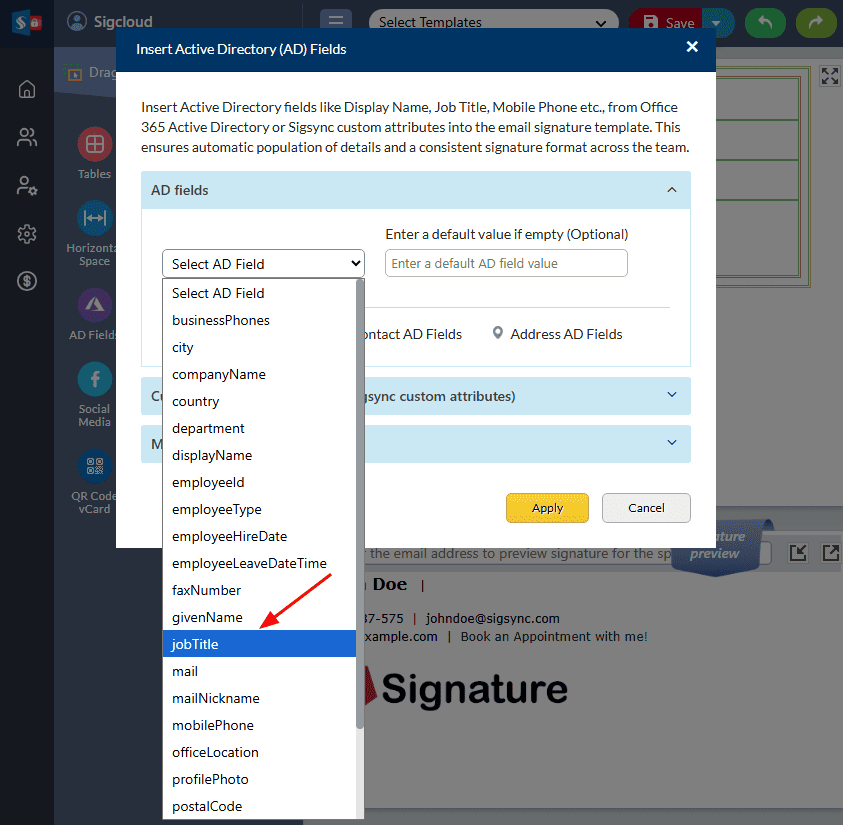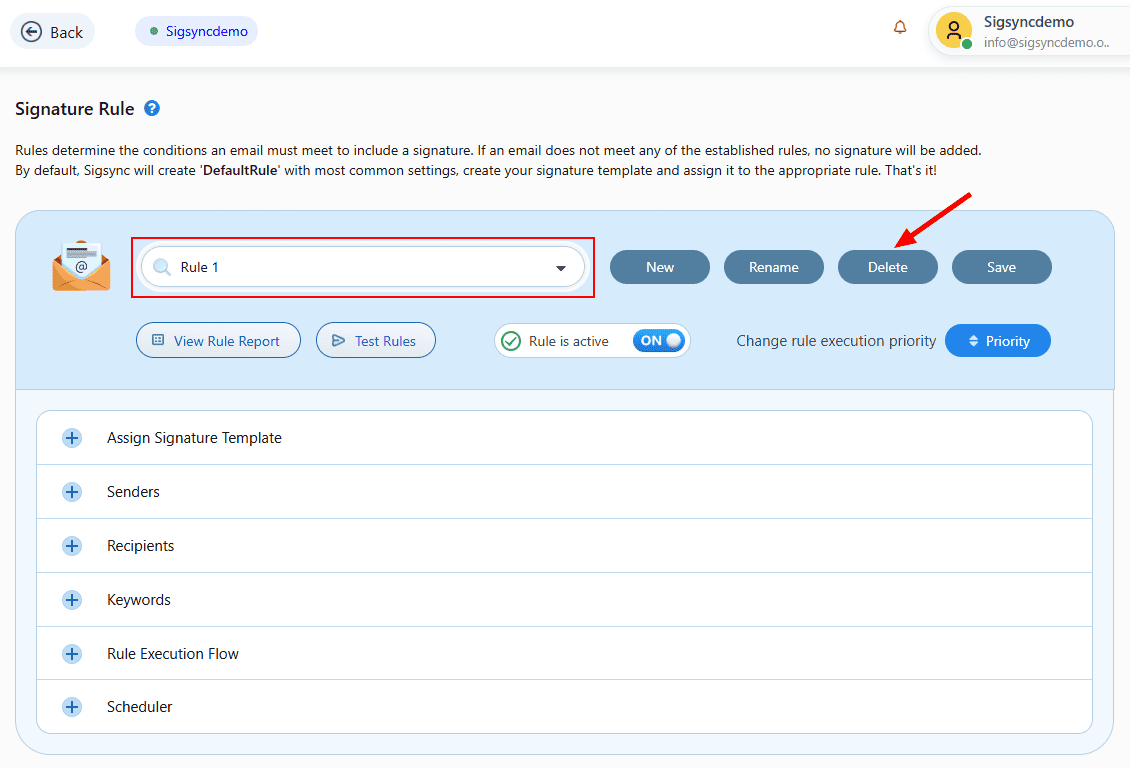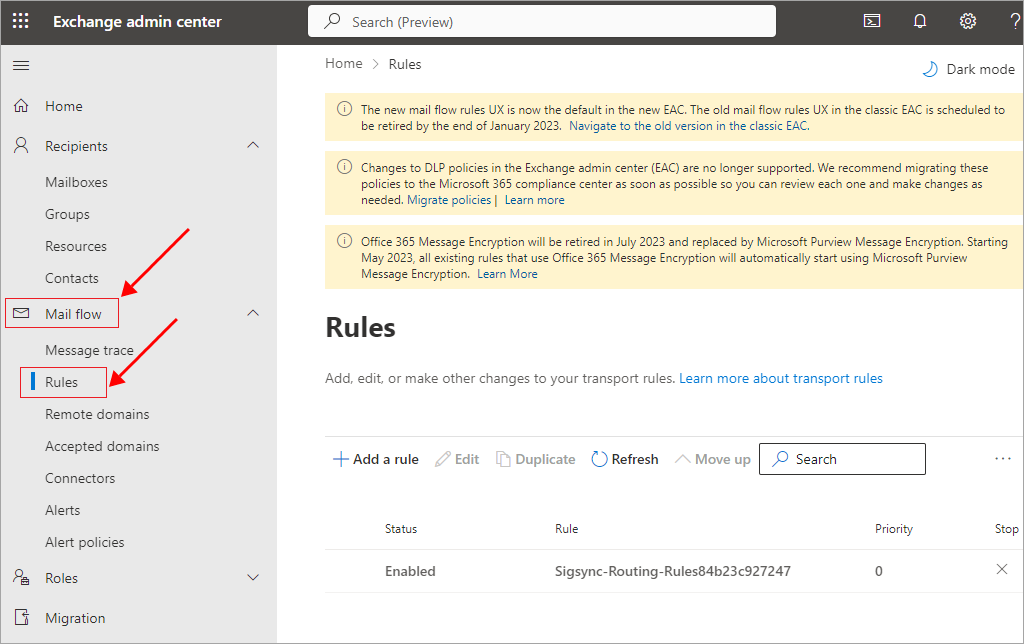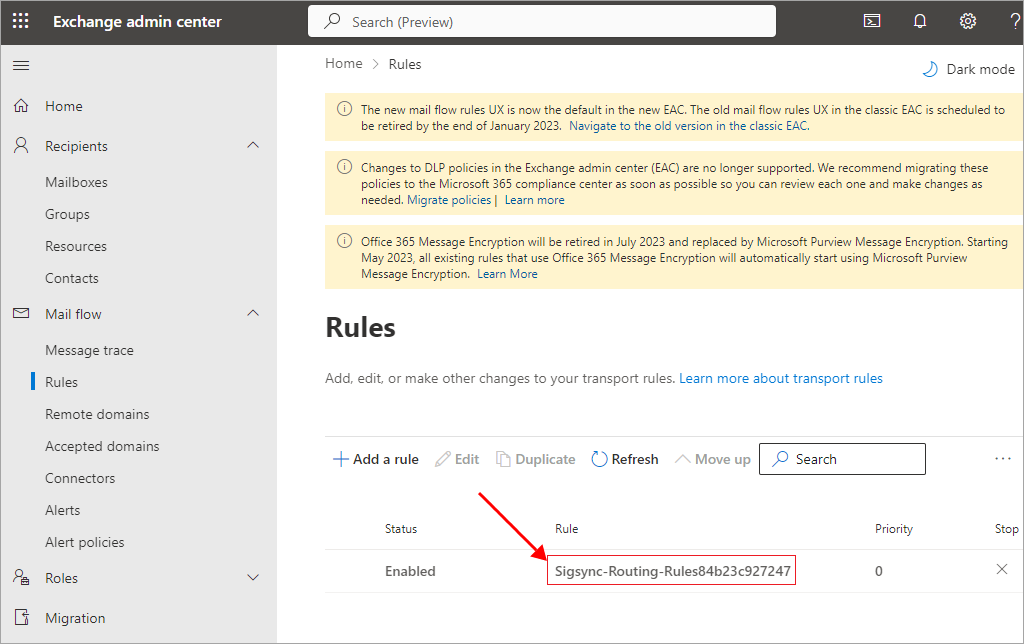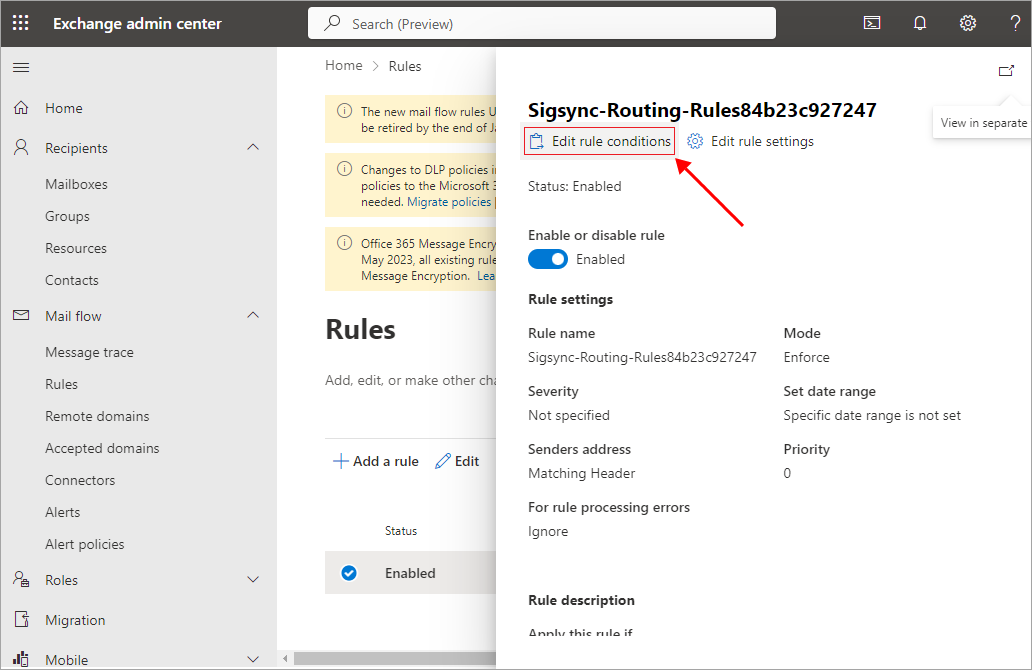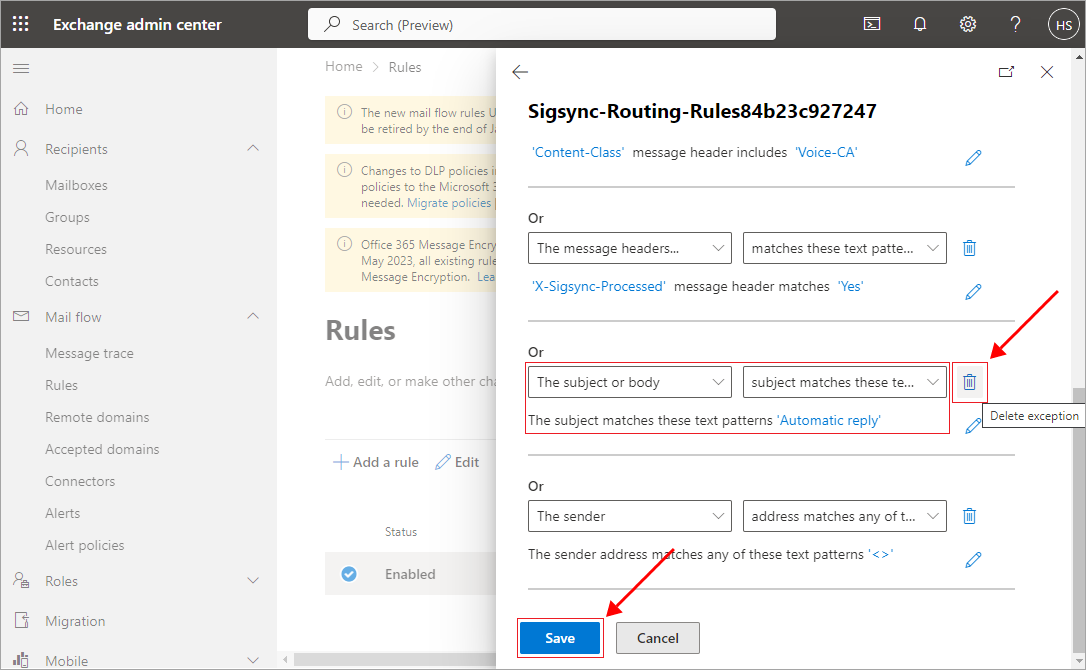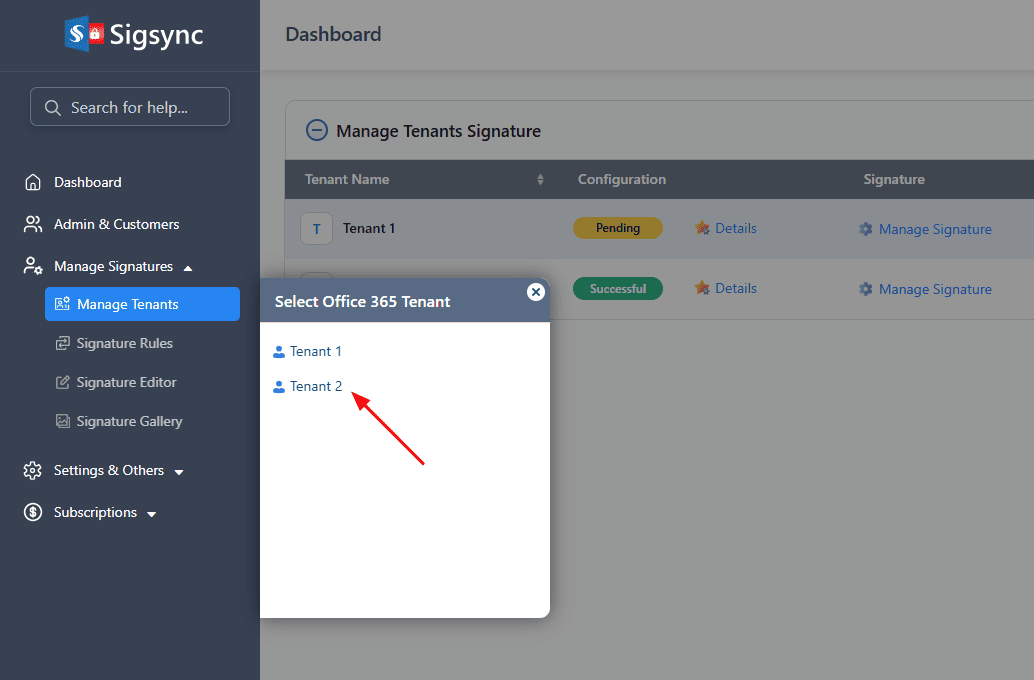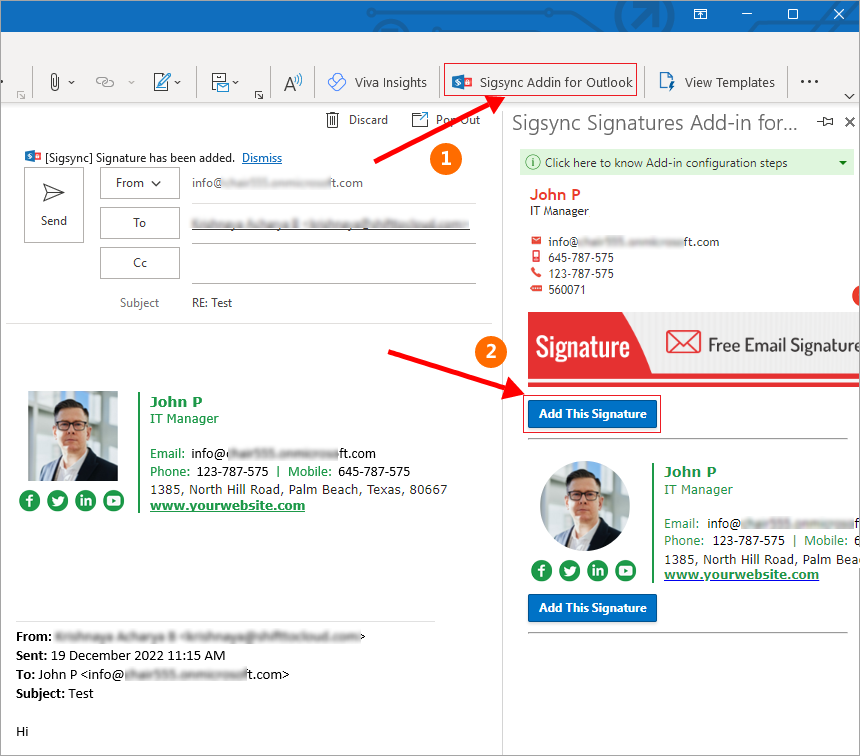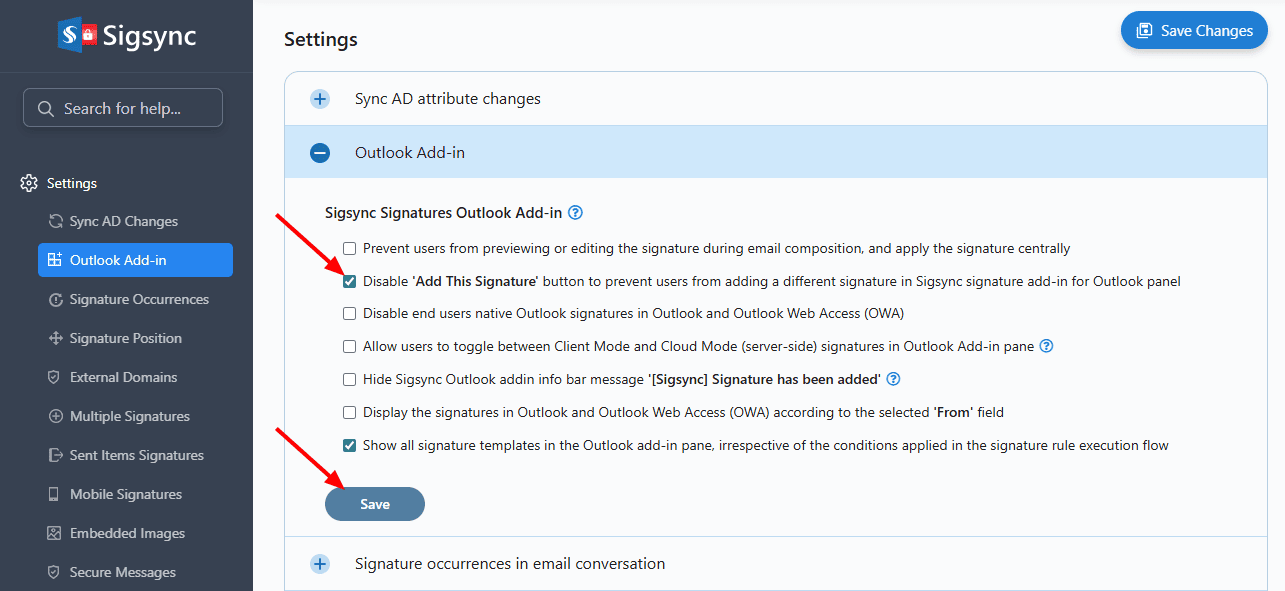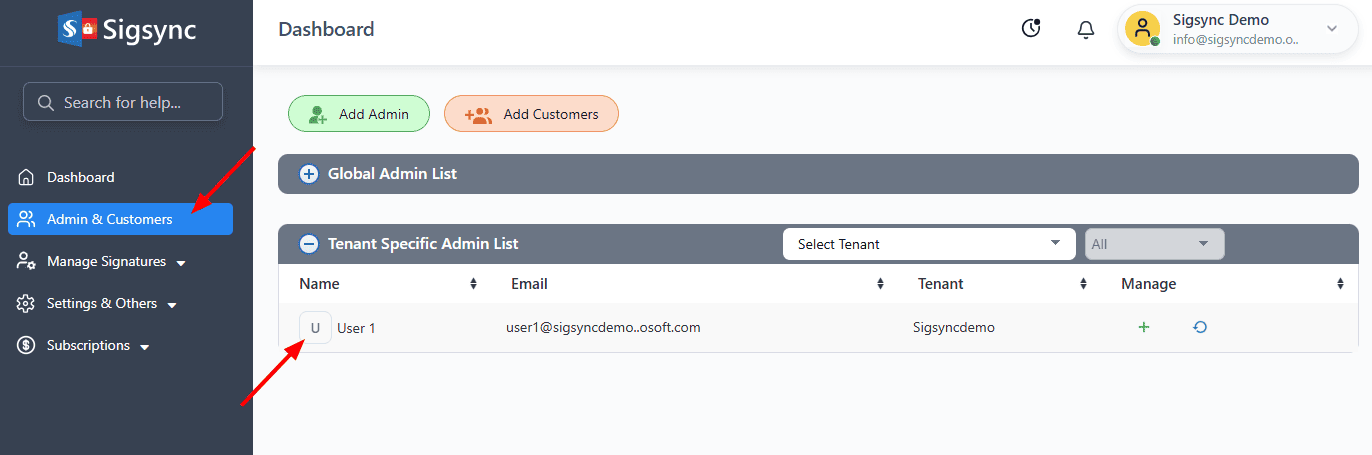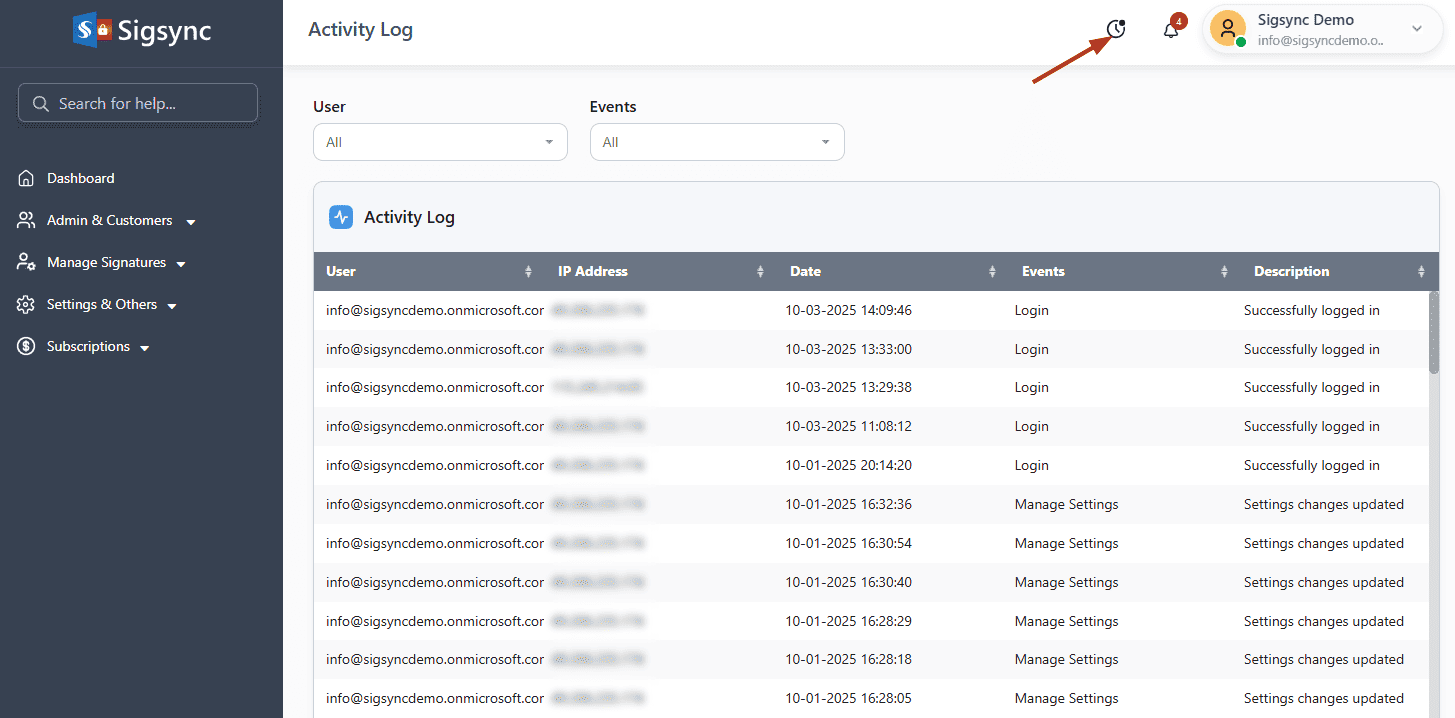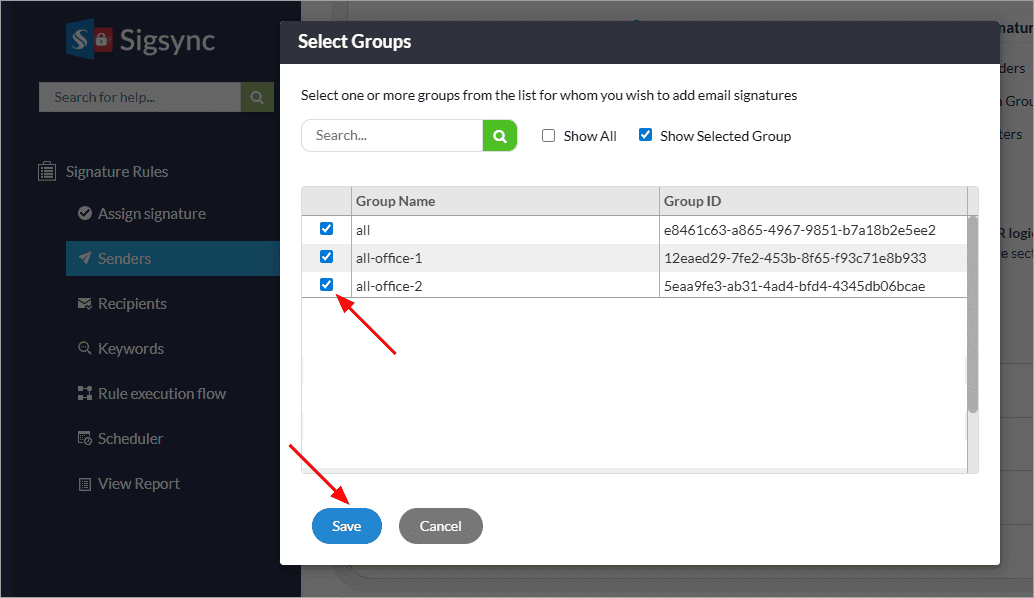Experience the simplicity and convenience of starting a free trial account with Sigsync. By logging into the intuitive Sigsync dashboard, you'll automatically activate a 14-days free trial with a license for up to 1000 users.
Need more time to evaluate our solution? No problem! Simply reach out to our dedicated 24/7 Support, and we'll gladly extend your trial period.
As part of our commitment to providing excellent service, we offer a comprehensive support Service Level Agreement (SLA) to ensure your satisfaction. Our SLA includes prompt response times and resolutions for any issues or inquiries you may have.
In addition to our reliable support, we provide a range of free services to enhance your experience. Take advantage of our free signature template and designing service, allowing you to effortlessly create beautiful and professional templates at no cost. Our team is dedicated to helping you make a lasting impression with your email signatures.
Looking for a personalized pricing plan that fits your needs? We've got you covered. Request a quotation from us, and our team will provide you with competitive pricing options, along with additional discounts. We believe in offering flexible and tailored solutions to meet your requirements.
Curious to see Sigsync in action? Request a free product demo, and our experts will guide you through the features and functionalities that make Sigsync a top choice for email signature management. Get a firsthand look at how our solution enhances email communication and streamlines your branding efforts.
Sigsync proudly offers a remarkable 75% discount when compared to other competitors' services. We believe in providing exceptional value to our customers, ensuring that you receive top-notch email signature management at a highly competitive price point. With Sigsync, you can enjoy significant cost savings without compromising on quality or features. Choose Sigsync today and experience the benefits of our cost-effective solution for professional email signatures.