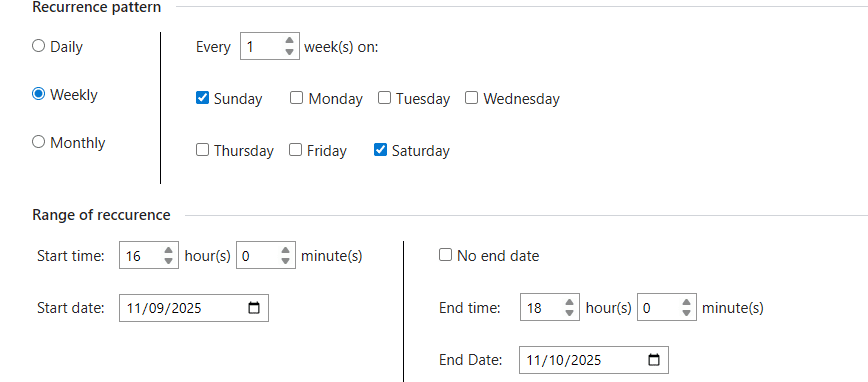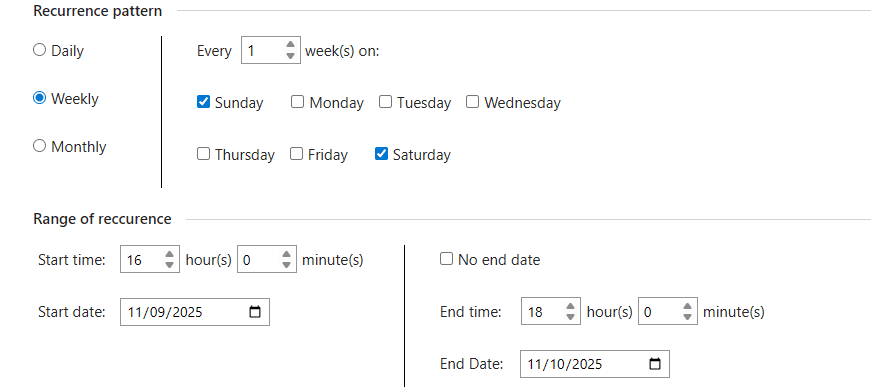Automate your campaign using server side signature
Start by creating a new rule and give an appropriate name. Make all the necessary changes or keep default values as it is in Senders, Recipients, Keywords and Rule Execution Flow. Select a Signature template and set it in the Assign Signature section.
Now, click the Scheduler tab and select the pattern.
For example, we are using a weekly pattern for this demonstration. This will be our weekend out of office signature. As you can see in the image below, we have selected Saturday, Sunday in the Weekly section and the time set is from 4PM to 6PM from 11th Sep 2025 to 11th Oct 2025.
During this scheduled period, only the signature from this rule will be applied to emails that match all conditions (including other rule sections such as Senders, Keywords etc.), instead of regular signatures. After the scheduler expires, regular signatures will be applied as usual and this rule will be disabled until next Saturday at 4PM. In the above scenario, this rule will cease to function after the scheduled End date and time of 6PM on September 30, 2021.
Automate your campaign using client side signature
Start by creating a new rule and give an appropriate name. Make all the necessary changes or keep default values as it is in Senders, Recipients, Keywords and Rule Execution Flow. Select a Signature template and set it in the Assign Signature section.
Now, click the Scheduler tab and select the pattern.
For example, we are using a weekly pattern for this demonstration. This will be our weekend out of office signature. As you can see in the image below, we have selected Saturday, Sunday in the Weekly section and the time set is from 4PM to 6PM from 11 September 2025 to 11 October 2025.
During this scheduled period, only the signature from this rule will be applied to emails that match all conditions (including other rule sections such as Senders, Keywords etc.), instead of regular signatures. After the scheduler expires, regular signatures will be applied as usual and this rule will be disabled until next Saturday at 4PM. In the above scenario, this rule will cease to function after the scheduled End date and time of 6PM on October 11, 2025.
Note: If necessary, you can add additional signatures from the add-in task pane by clicking 'Add this signature' on the respective signature.