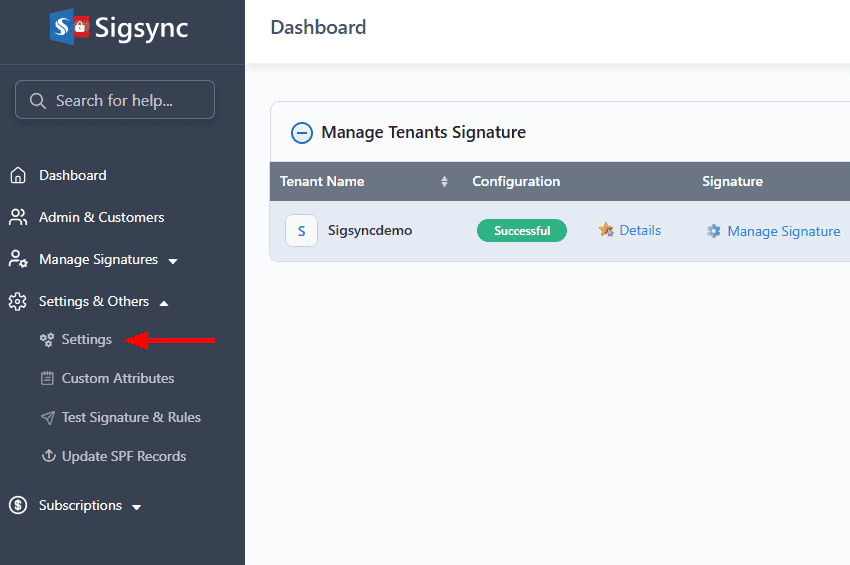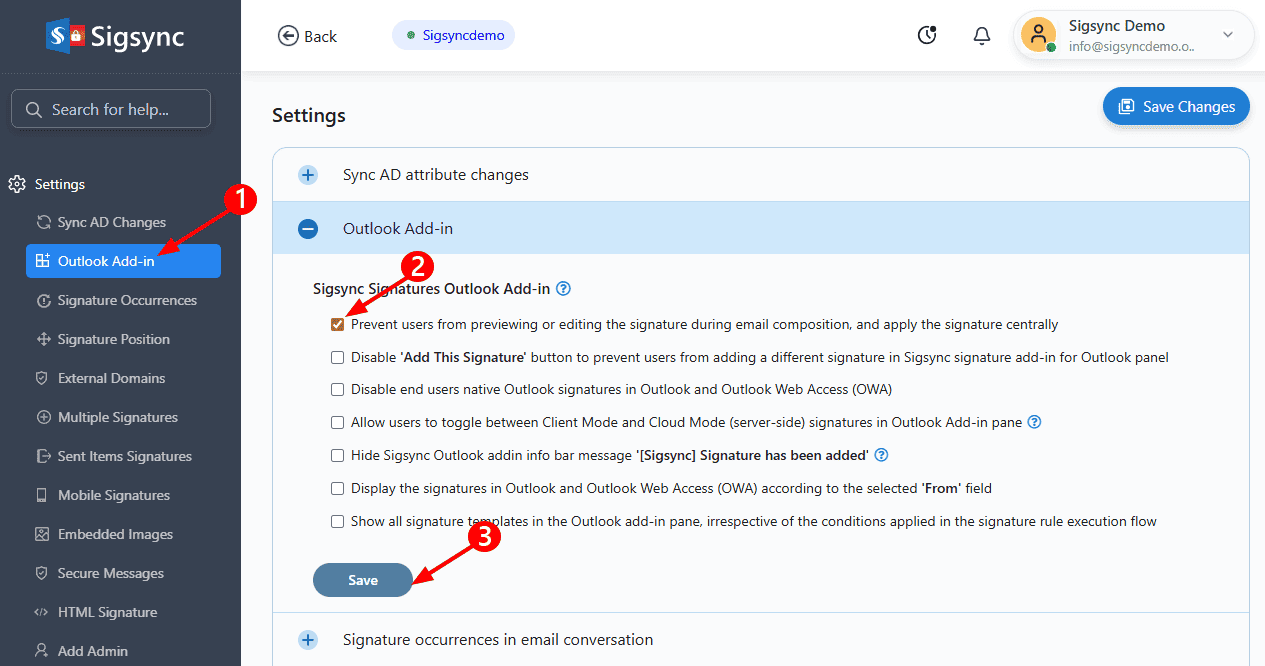Prevent Users From Previewing or Editing Signatures
Sigsync email signatures for Office 365 let administrators prevent users from previewing or editing signatures while composing emails in Outlook. This option, available under Sigsync dashboard ‘Settings’ > ‘Outlook Add-in’, ensures that the approved server-side signature is automatically added to emails after they are sent. During composition, users will not see or be able to modify the signature, which helps maintain control over signature content and formatting. Once the email is delivered, recipients receive the correctly formatted signature in their email client, providing a consistent and professional appearance for all outgoing messages.
Steps to prevent users from previewing or editing the signature
- Login to the Sigsync Dashboard.
- Navigate to the ‘Settings & Others’ > ‘Settings’ tab.
- Click the ‘Outlook Add-in’ tab, enable the ‘Prevent users from previewing or editing the signature during email composition, and apply the signature centrally’ option.
- Save the changes.
- When you send emails from Outlook, the signature will not appear while composing the message. Users cannot preview, add, or edit the signature, and it will be applied centrally after the email is sent.