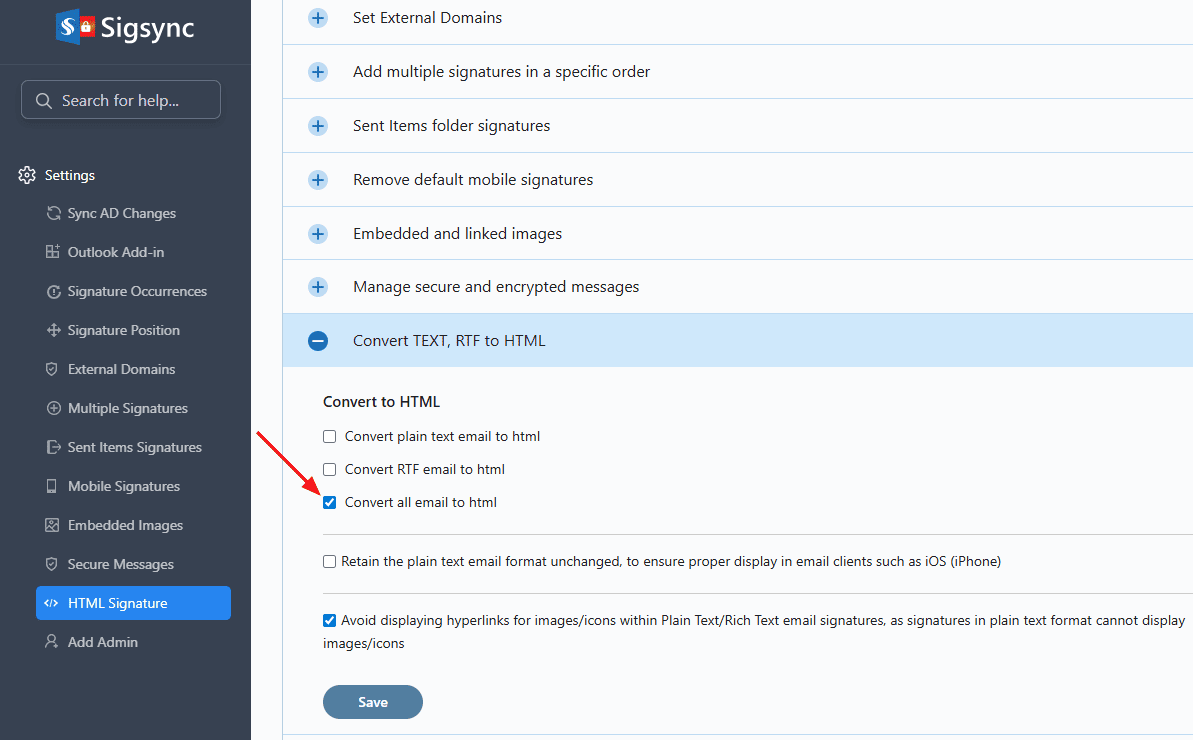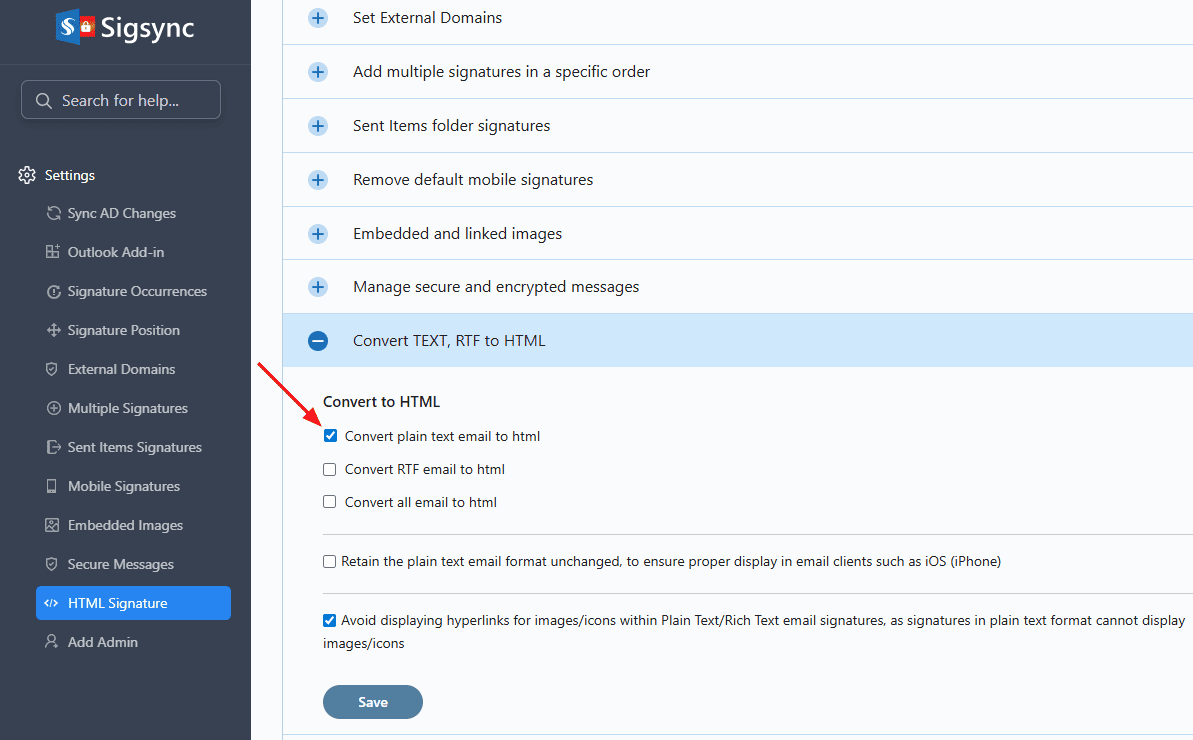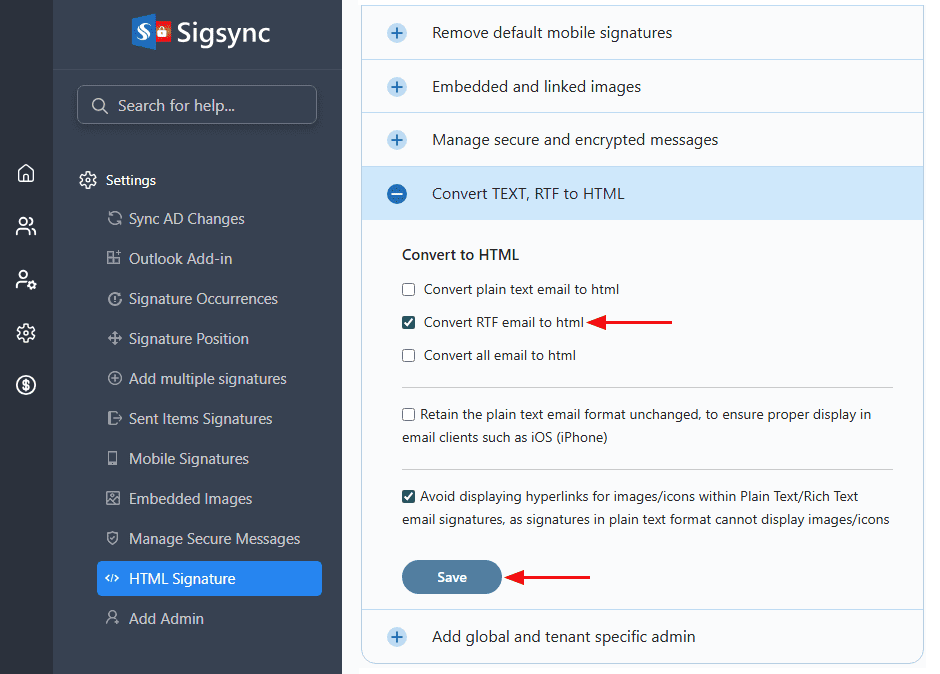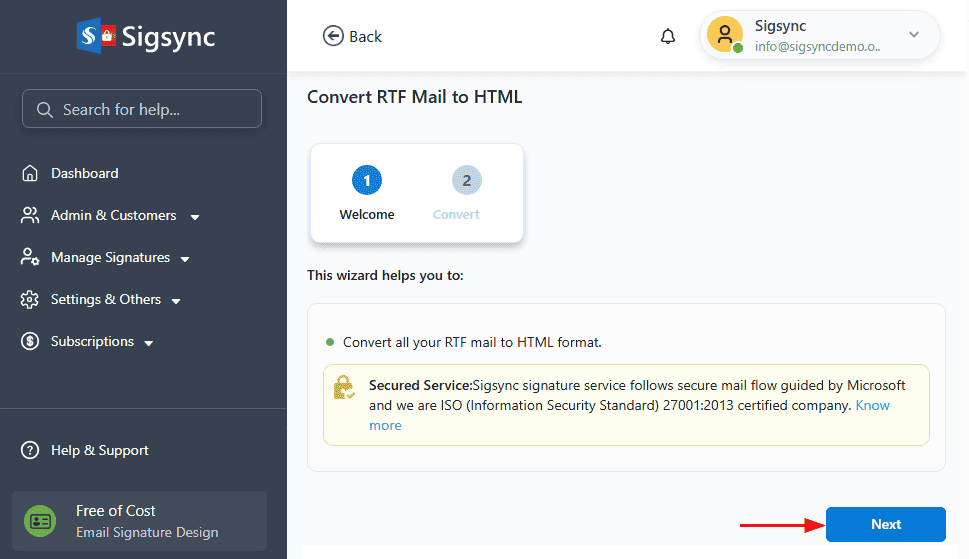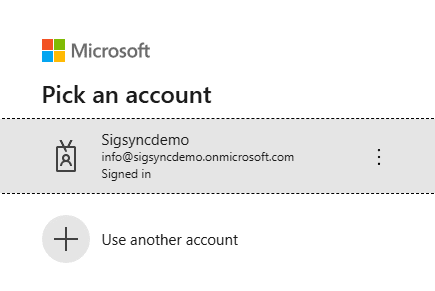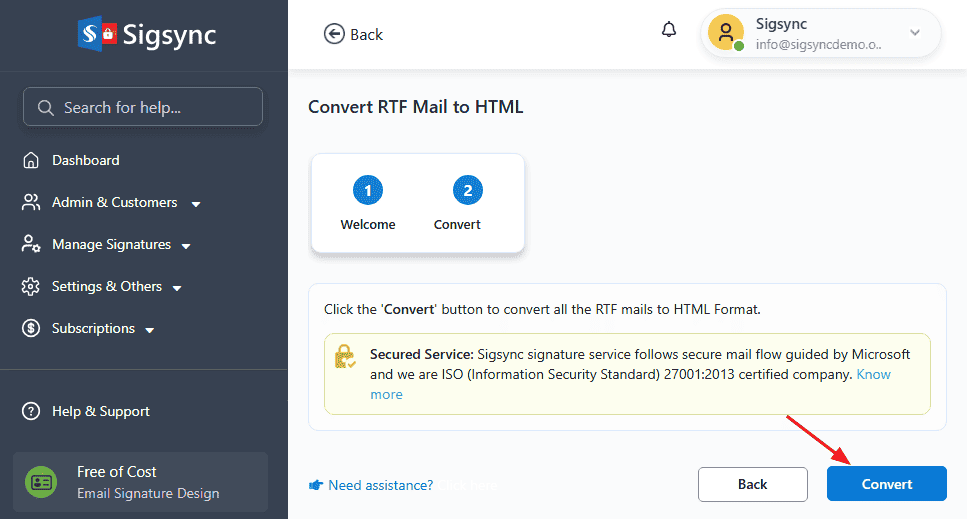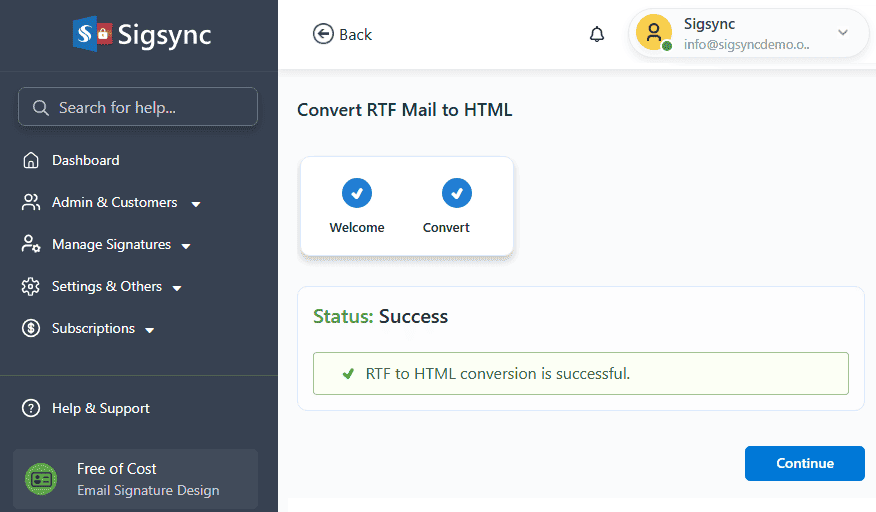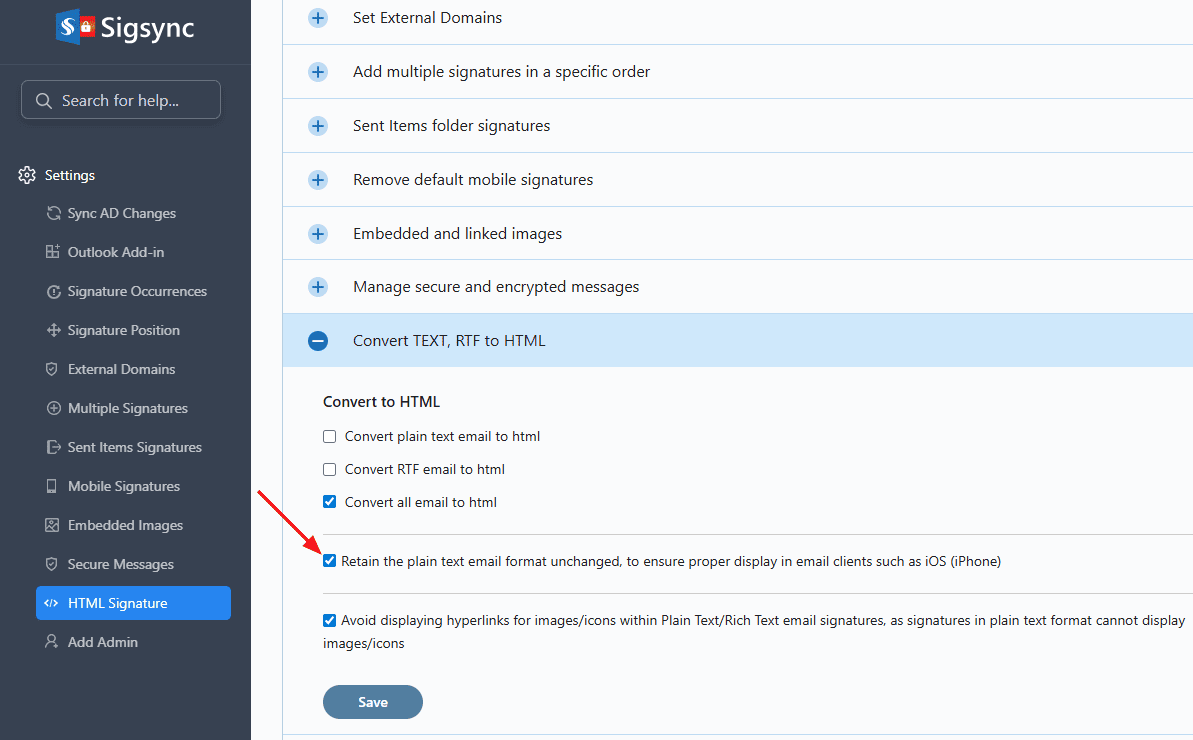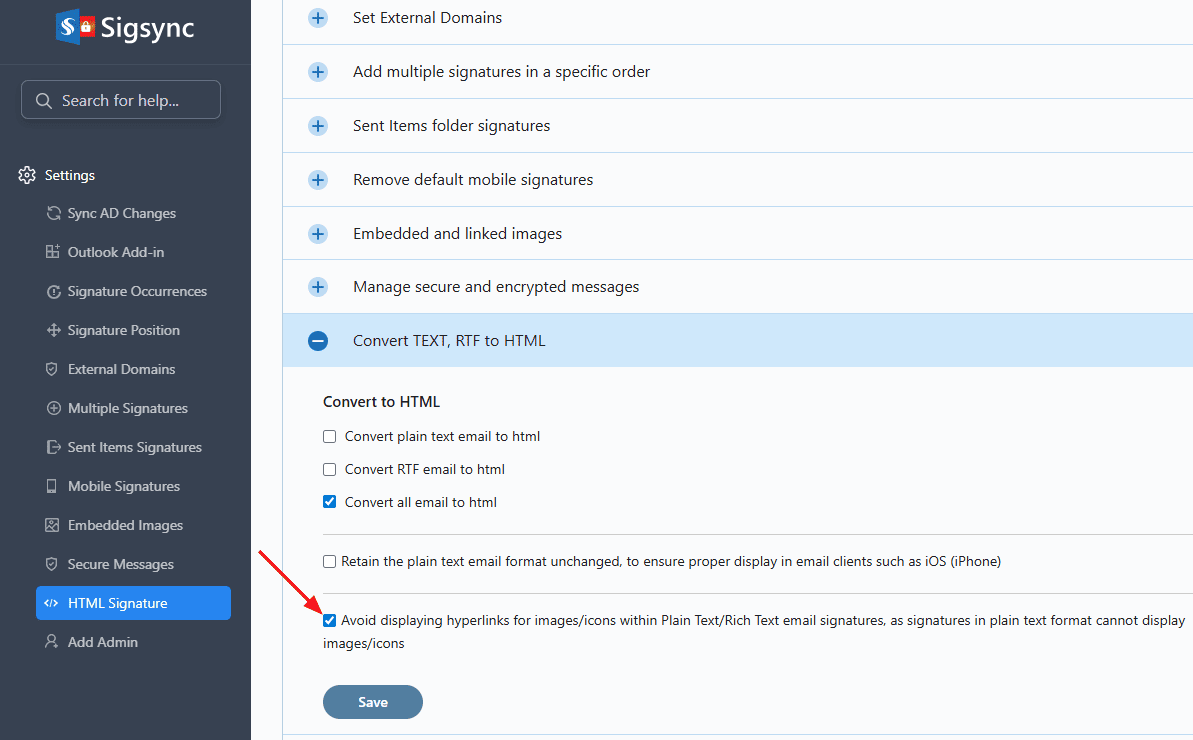HTML Signature
Sigsync Office 365 Email Signature Software supports multiple email formats and enables the use of HTML signatures to maintain consistent, professional branding across your organization. Since emails can be composed in different formats, the way a signature is applied depends on the email format used.
HTML (Hypertext Markup Language) supports rich and interactive signatures with hyperlinks, hosted images, banners, and modern layouts, making it the preferred format for business communication.
RTF (Rich Text Format) allows basic text styling such as bold, italics, and bullet points. Images are embedded within the email, and hyperlinks are not supported.
Plain text emails do not support formatting, images, or links. While universally supported and lightweight, they offer limited visual presentation.
Email Format Handling for Signatures
Sigsync applies signatures based on the format in which an email is composed. To ensure HTML signatures are applied consistently, emails composed in plain text or RTF can be converted to HTML.
If email format conversion is not enabled:
- HTML emails receive HTML signatures
- Plain text emails retain plain text signatures
- RTF emails do not receive any signature
To apply an HTML signature to emails composed in plain text or RTF format, the email must be converted to HTML using one of the available conversion options.
By default, Sigsync converts all emails to HTML to ensure that HTML signatures are applied consistently across all outgoing messages.
HTML Signature Conversion Settings
Under ‘HTML Signature’ in the ‘Settings’ section, Sigsync provides the following options to control email format handling. Click a specific option below for more details:
- Convert plain text email to HTML
- Convert RTF email to HTML
- Convert all email to HTML
Additional Options
Sigsync includes additional settings that give you greater control over how email signatures behave across different email formats and clients. These options help ensure proper display and compatibility, especially in environments where HTML formatting may not be fully supported.
- Retain the plain text email format unchanged
- Avoid displaying hyperlinks for images or icons
Useful Links: