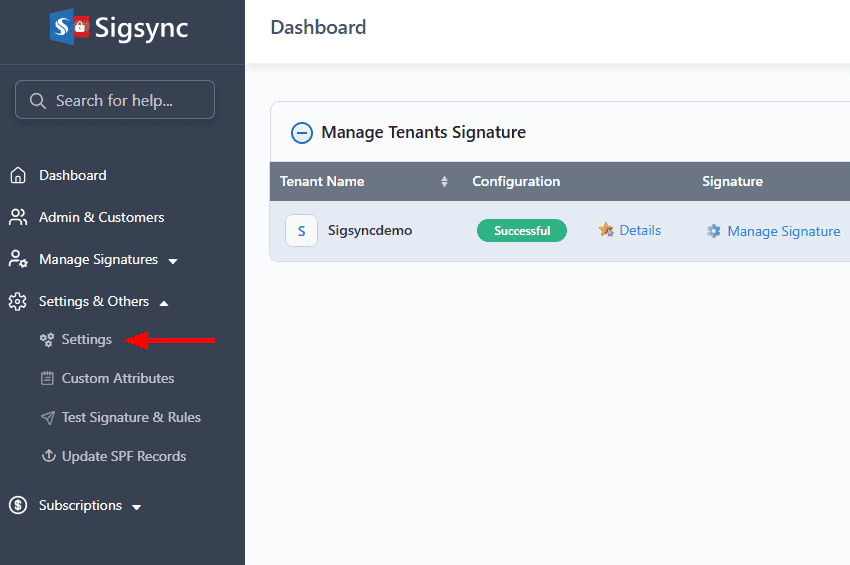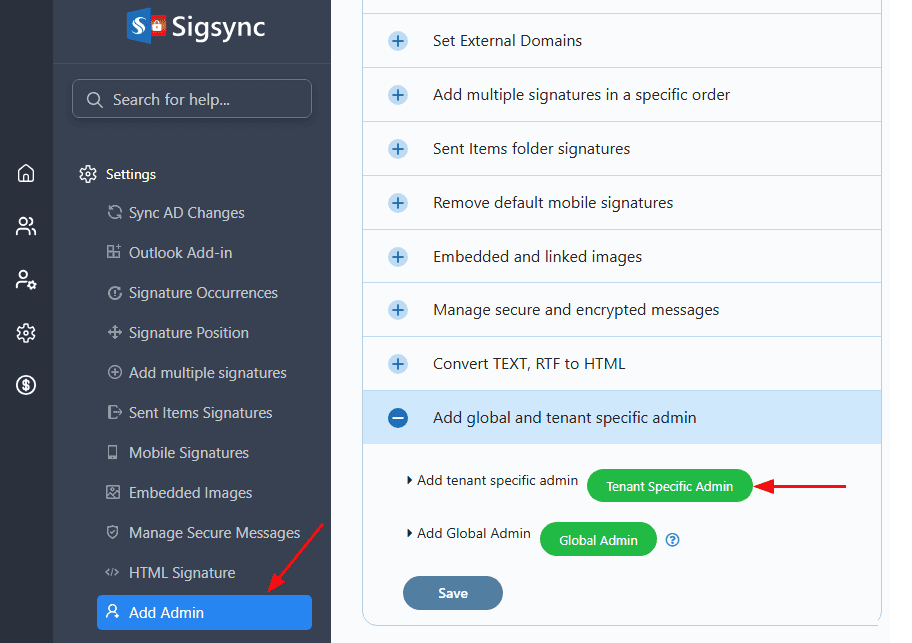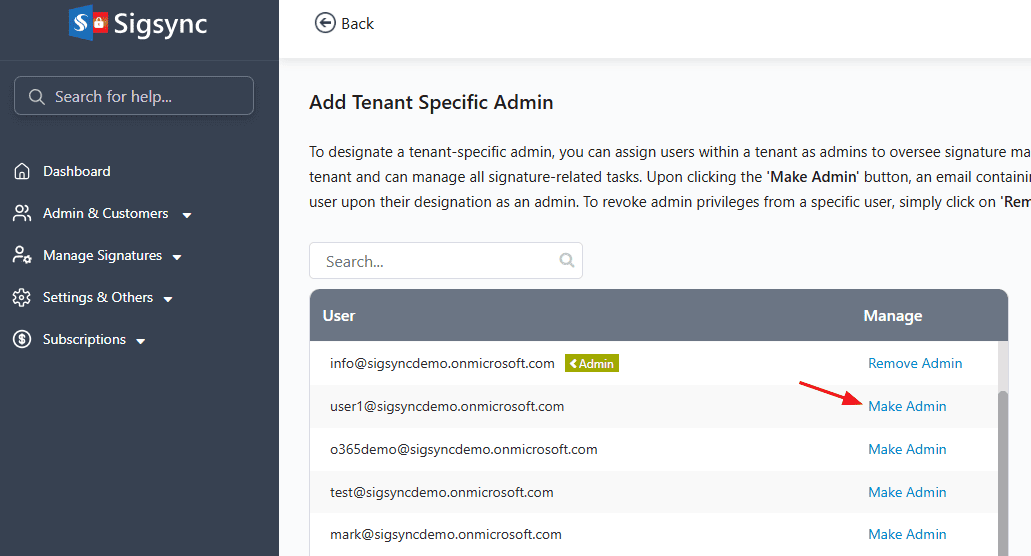Add Tenant Specific admin
You can add users of a tenant as an Admin to that tenant to manage their signatures. Upon making any tenant user as Admin, the particular user (Admin) will have access to the tenant they belong to and can manage all the Signature related operations. The user will receive an email with login instructions and information about managing tenant signatures. By clicking on Remove Admin, you can remove the Admin privileges from a specific user.
Steps to add Tenant Specific admin
Step 1: Select 'Settings & Others' > 'Settings' tab from the dashboard
Step 2: Then, select 'Add Admin' tab and click on the 'Tenant Specific Admin' button as shown in the screenshot below.
Step 3: Find the user you wish to make admin from the list provided or type the email address in the search box. After finding the user, click the corresponding Make Admin option for that user. Then, click on the Yes button in the confirmation dialog box.
Streamline Email Signature Management with a Free On-demand Demo from Sigsync
Sigsync email signature service provides effortless, centralized signature management for Office 365 and Exchange. Our team can assist you in quickly setting up company-wide signatures. Request a free on-demand demo to see how Sigsync can simplify your email signature management process.