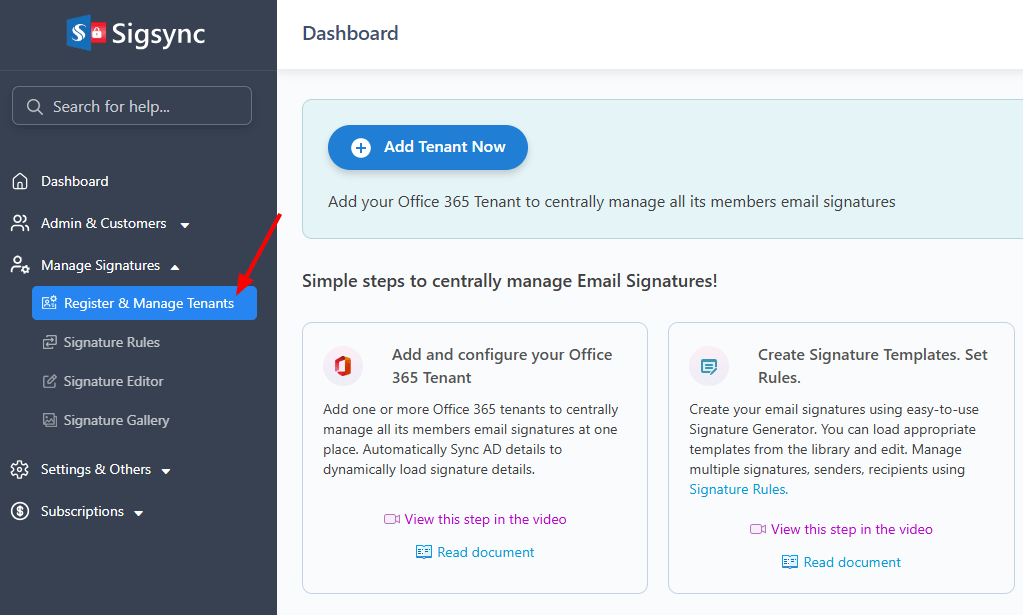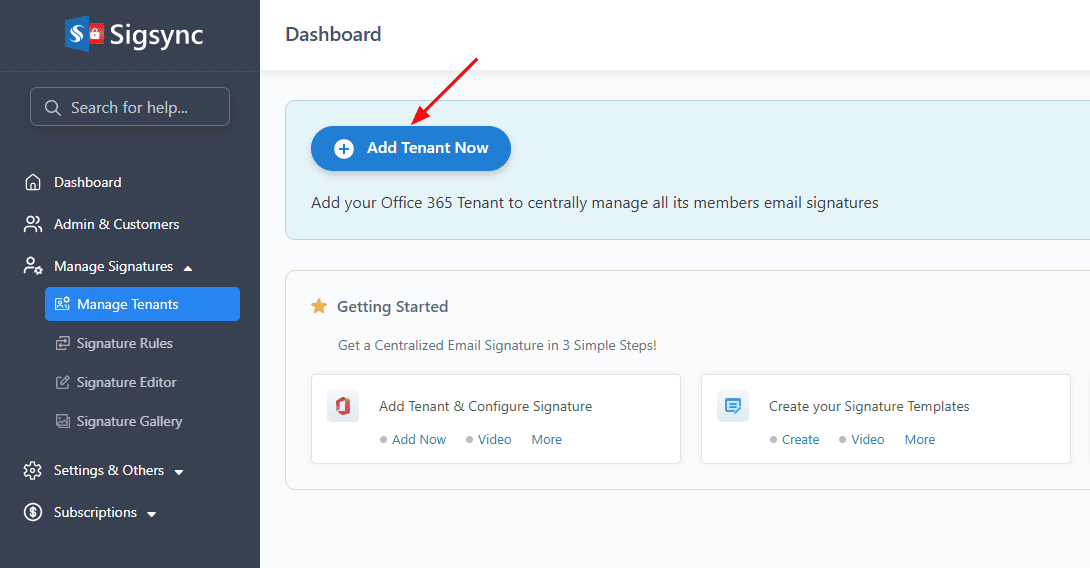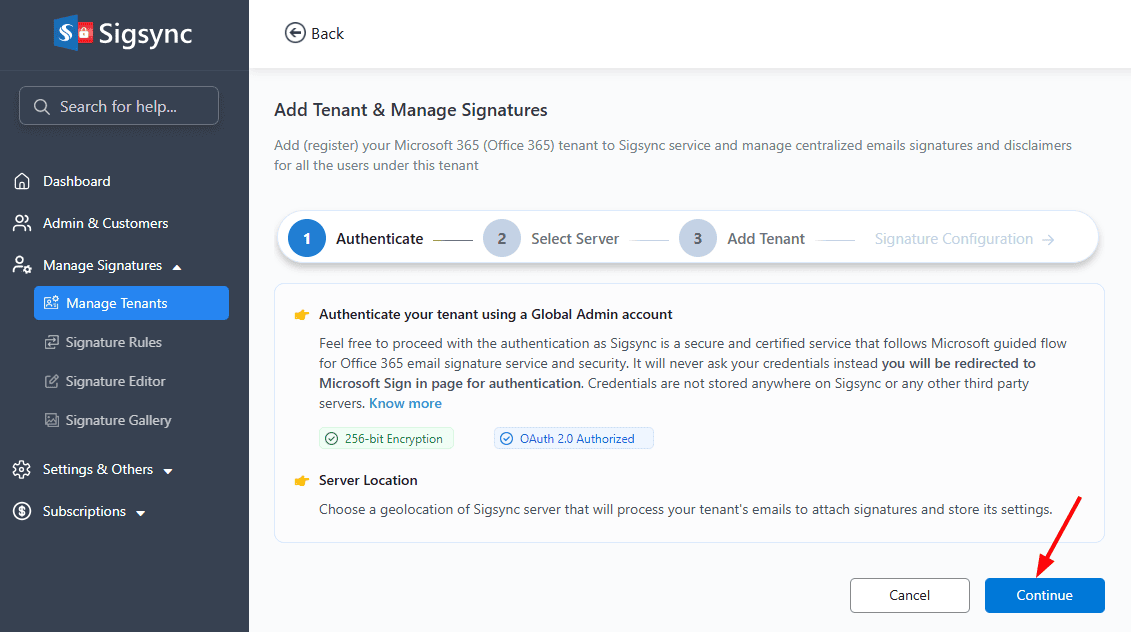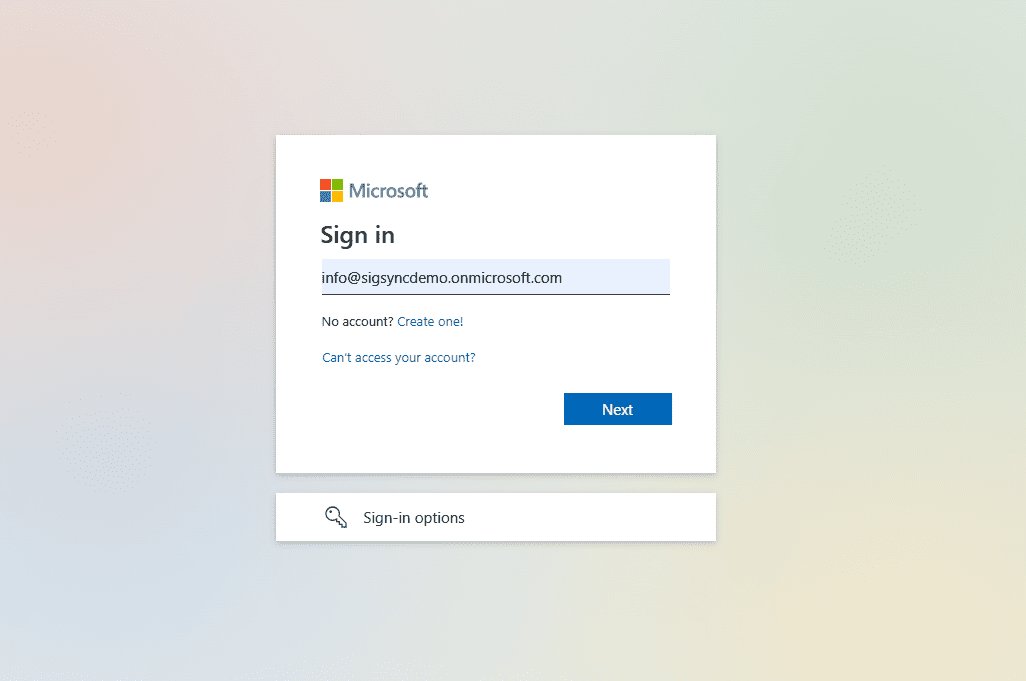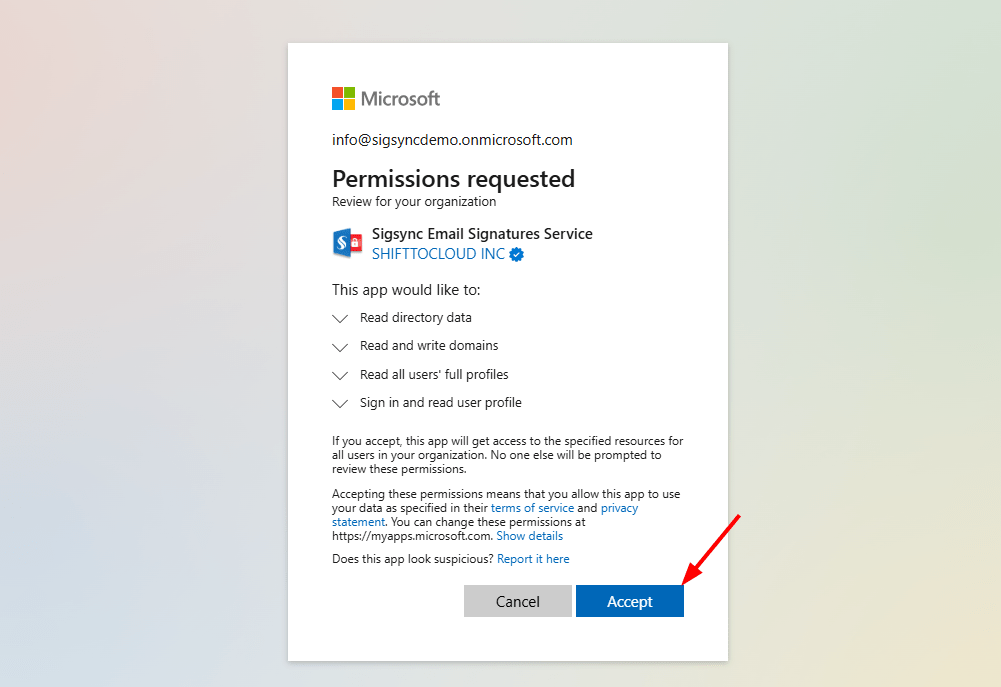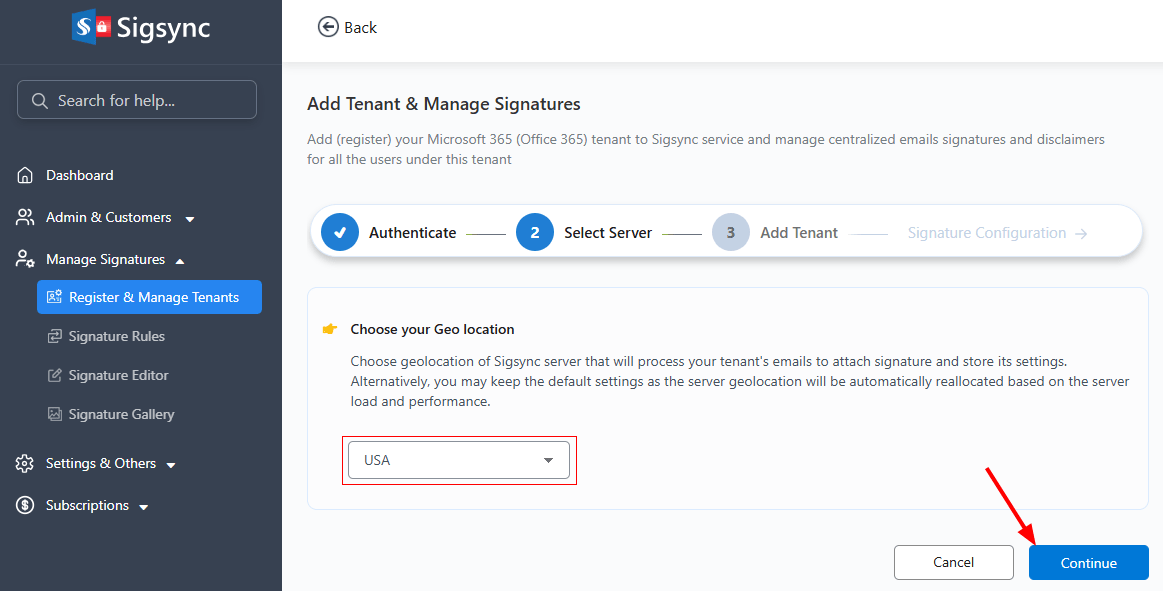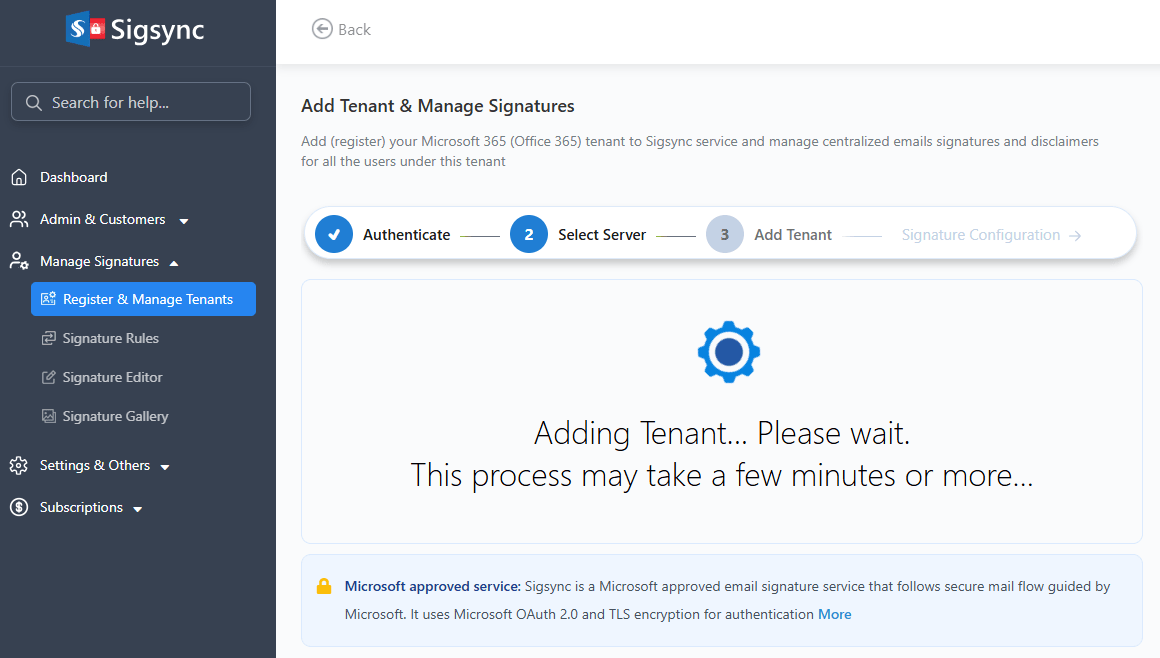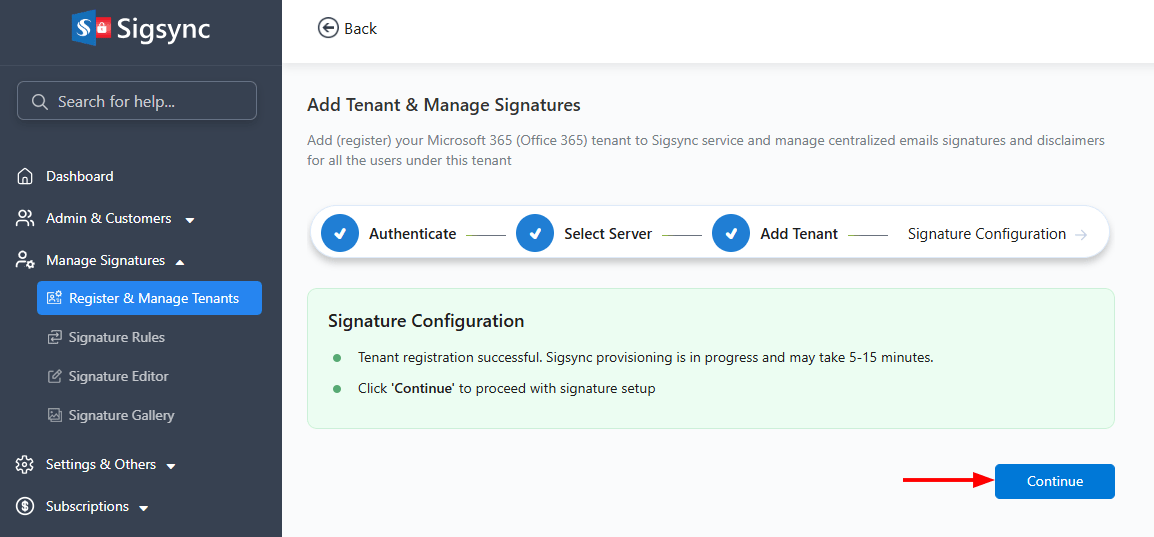Register Office 365 Tenant in Sigsync
Registering your Microsoft 365 tenant in Sigsync is the first step to manage email signatures for your organization from a single place. This registration allows Sigsync to connect with your Microsoft 365 environment so you can configure signatures, apply rules, and maintain consistent branding for all users. A Global Admin account is required to approve the connection. Sigsync does not store your credentials at any point authentication takes place securely through Microsoft’s Azure OAuth 2.0 process.
Sigsync uses Microsoft’s Azure OAuth 2.0 for authentication, ensuring that your credentials are passed directly to Microsoft’s servers and are never stored by Sigsync or any third party.
Steps to Register Office 365 Tenant in Sigsync:
- Login to Sigsync dashboard
- Navigate to ‘Manage Signatures’ > ‘Manage Tenants’ tab.
- Click the ‘Add Tenant Now’ button.
- Click ‘Continue’ to proceed
- Sigsync is a secure service that follows Microsoft’s recommended flow for Office 365 email signatures and security. It uses Azure OAuth 2.0 authentication to connect with your Office 365 tenant through Microsoft’s official sign-in process. A one-time authentication using a Global Admin account is mandatory to proceed.
- Accept the required permissions for the Sigsync Office 365 Email Signature Service to access user data and add it to email signatures. Only a Global Admin account in Microsoft 365 can grant these permissions.
Scope & Region
- Select the geolocation for the Sigsync Azure server. This location will be used to apply signatures (Centralized Mode) and to store your settings. It is recommended to choose the same region as your Microsoft 365 tenant, or the nearest available option.
Note: Choose your region carefully, as it cannot be changed later without deregistering your tenant, which will also cancel your subscription. If you ever need to switch regions, reach out to Sigsync support.
- Adding Tenant may take a couple of minutes to complete.
- After the tenant is added successfully, click the ‘Continue’ button to proceed with signature configuration.
Choose one of the modes below and proceed with the signature configuration:
Streamline Email Signature Management with a Free On-demand Demo from Sigsync
Sigsync email signature service provides effortless, centralized signature management for Office 365 and Exchange. Our team can assist you in quickly setting up company-wide signatures. Request a free on-demand demo to see how Sigsync can simplify your email signature management process.