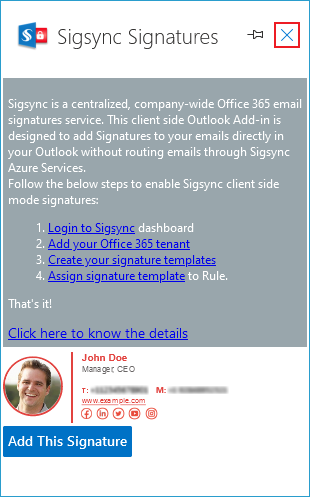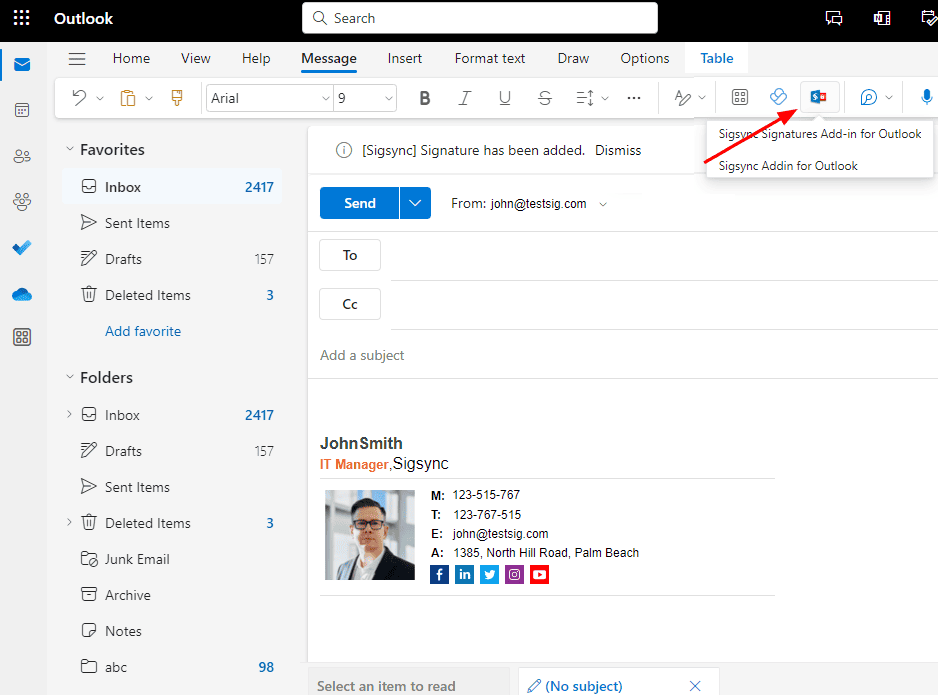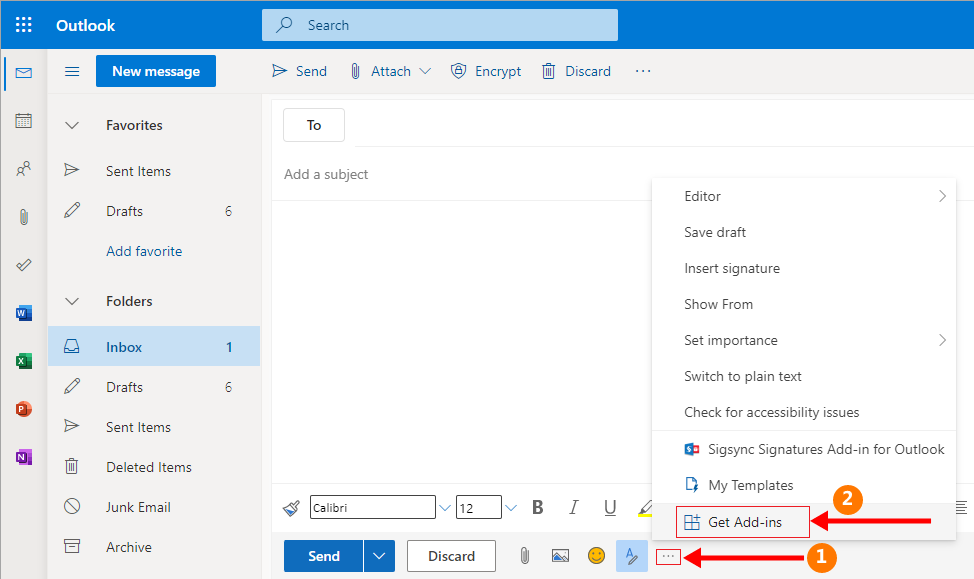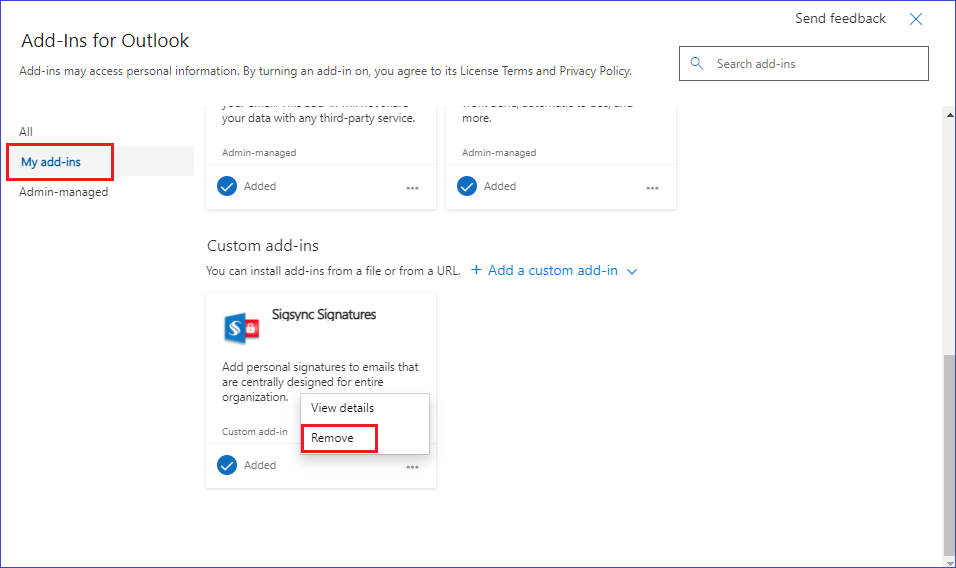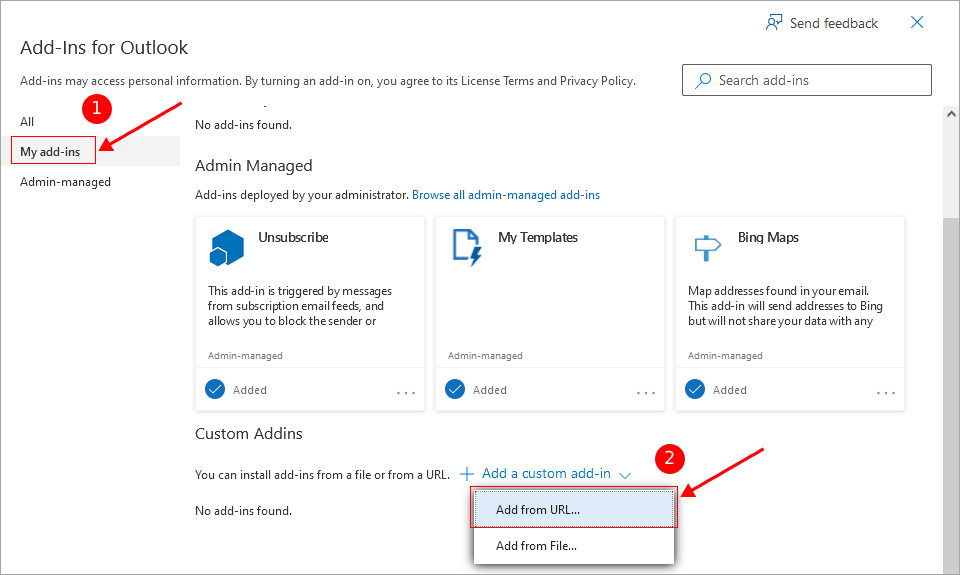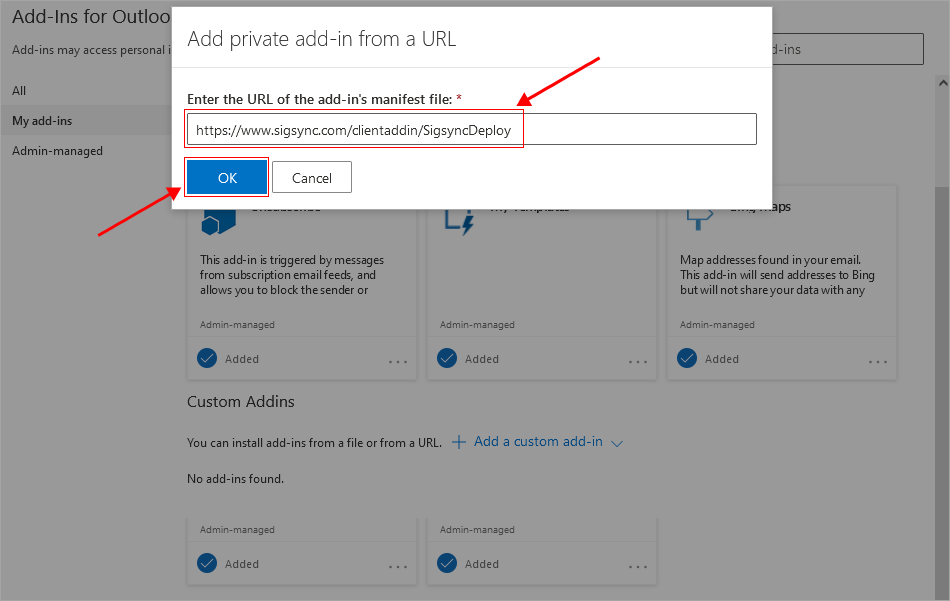-
- Reseller
-
Products
Email Signature for Exchange and Office 365
Sigsync is an all-in-one email signature and disclaimer solution for Office 365 and Exchange. Add consistent web-based signatures to all your emails and manage them from a centralized dashboard.
Tailored Product Demo for Your Exact Needs
Explore how our solution delivers efficiency, control, and scalability.
Request a Demo - Dashboard
- Features
- Pricing
User Manual
Exchange & Office 365 Email Signature
Manual Menu
- Overview
- Supported Platforms & Requirements
- Steps to Set Up Email Signature
- Login to Sigsync Dashboard
- Register and Configure Tenant
- Create & Edit Signature Templates
- Set Signature Rules
- Add SPF Record
- Signature Templates
- Signature Rules
- Settings
- Sync AD Changes
- Outlook Add-in
- Signature Occurrences
- Signature Position
- Set External Domains
- Add Multiple Signatures
- Signature in Sent Items Folder
- Remove Signature Added by Mobile
- Add Linked or Embedded Images
- Manage Secure Messages
- HTML Signature
- Add Tenant Admin
- Add Global Admin
- Custom Attributes
- MX Record
- Deregister Tenant
- Signature Editor
- Manage Subscriptions
- Sigsync Signature Add-in for Outlook
- Update Signature Configuration
- Switch Signature Mode
- Reseller
- Reseller FAQs
- Register as Reseller
- Reseller Dashboard Login
- Add Customers
- Set Up & Manage Customers’ Signatures
- Register and Configure Tenant
- Create & Edit Signature Templates
- Set Signature Rules
- Add SPF Record
- Reseller Subscription
- OneClick CSAT Surveys
- Web Analytics Tools
- Knowledge Base
- Meeting Scheduling
- Support and Services
- Security
How to reload / refresh Sigsync Signature Outlook add-in?
Under certain conditions, Outlook may not refresh Add-in and reload the latest changes to the signatures that you have added in your Sigsync Dashboard. To handle this Outlook refresh issue, we recommend you to follow the below steps.
- Reload / refresh Sigsync Signatures Outlook add-in
Click the top right 'X' button of the add-in pane.
Select the '...' options in the menu bar and select 'Sigsync Signatures' from the list to open the add-in again.
If the cache is not cleared and the issue persists then logout from the Outlook session and open Outlook in the private browser window (incognito mode) and try opening the add-in. If the issue persists, deploy the add-in again.
- Redeploy the Sigsync Signatures Outlook add-in
In compose section, select the '...' options in menu bar and select the 'Get Add-ins' as shown below.
Click the 'My add-ins' and then click 'Remove' button to remove add-in.
Under my add-ins, Click '+' sign and select 'Add from URL' in the drop down menu.
Copy and paste the below link to deploy Sigsync Signatures Outlook add-in
https://www.sigsync.com/clientaddin/SigsyncDeployCopy
Click the 'OK' button. That's it. You can open add-in now.
Need help?
24/7 Customer support
Contact us on Live chatPersonalized Demo
Book a personalized demoStill need help?
Email us / Call us© Sigsync 2026. All rights are reserved Security • Privacy Policy • SOC 2 Type 2 • HIPAA • GDPR • DPA • Terms and Conditions