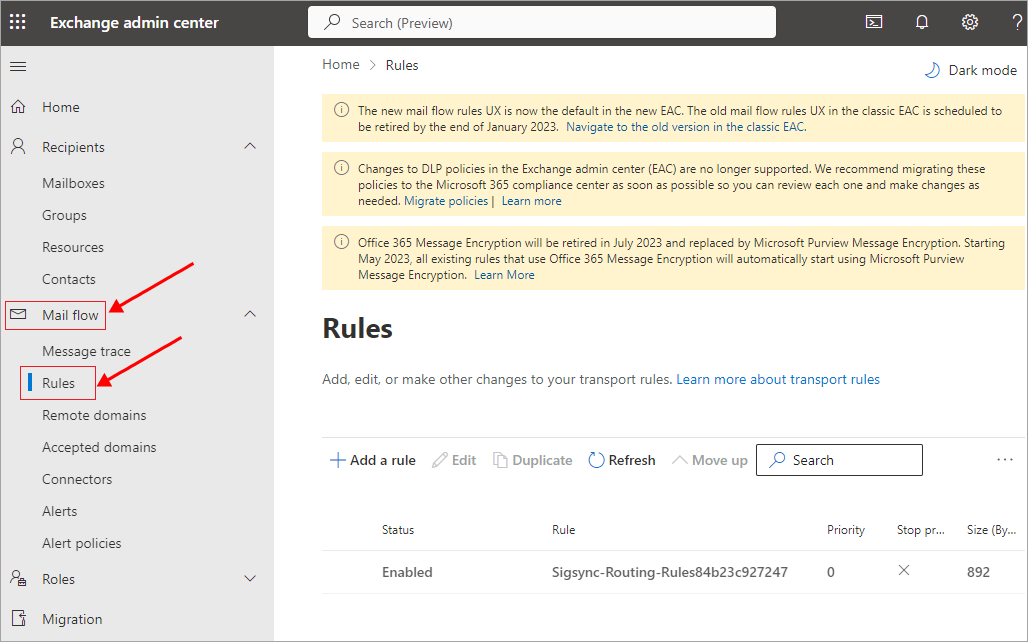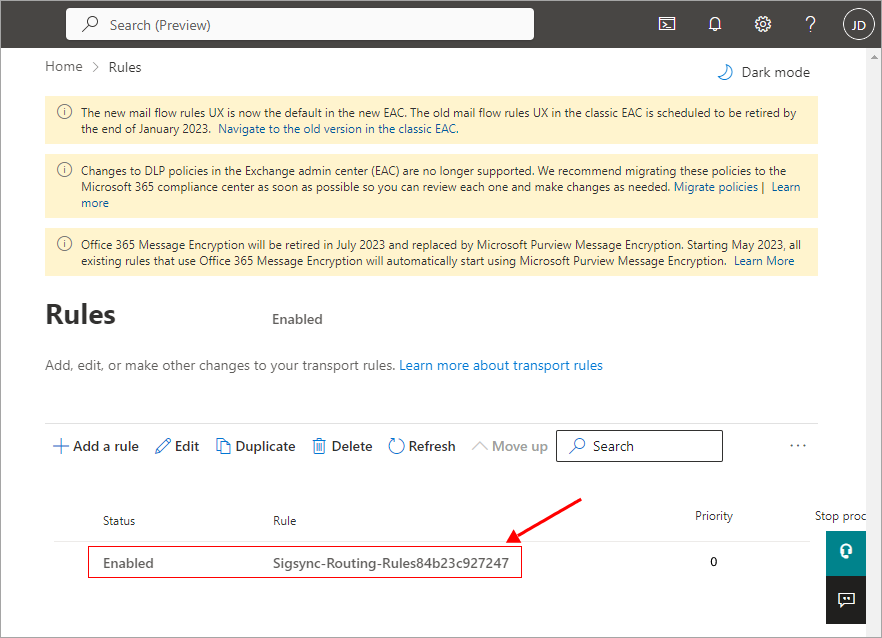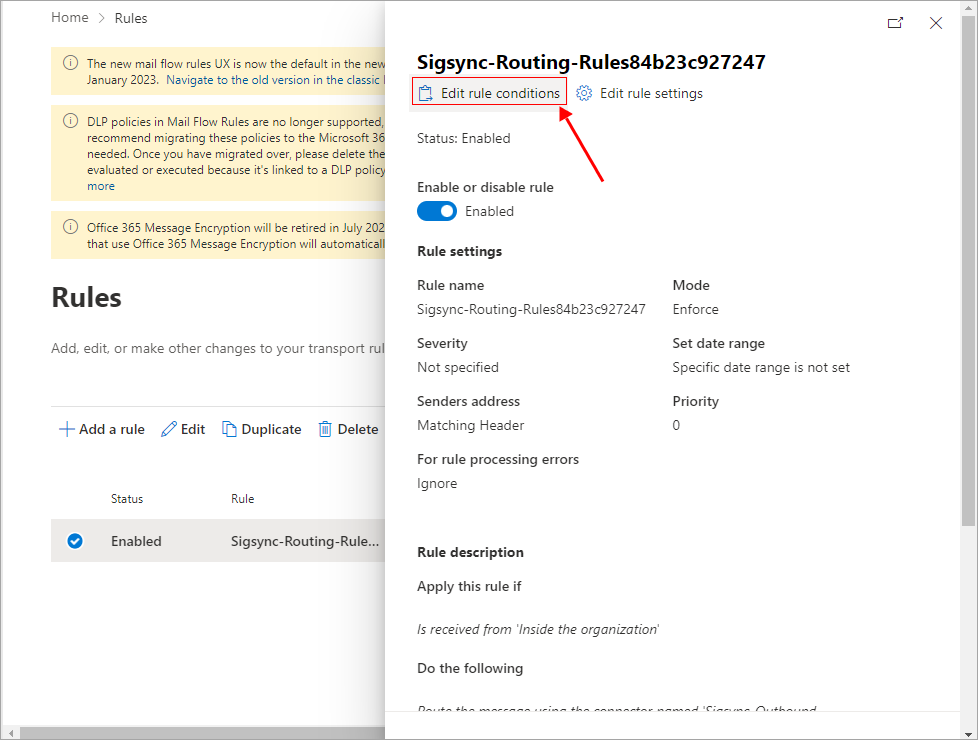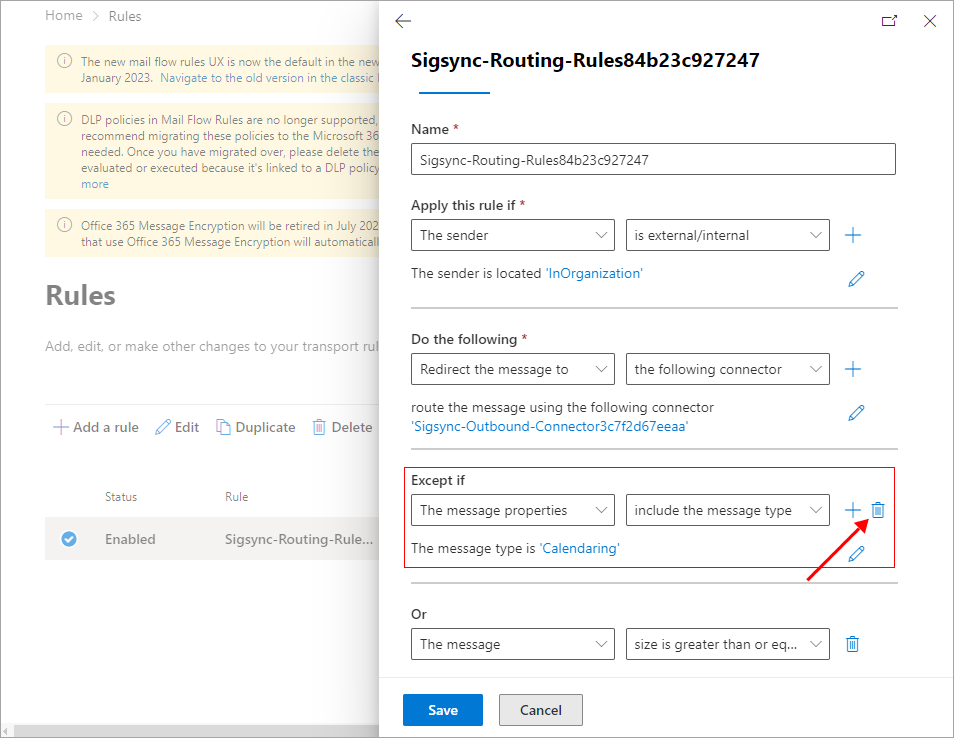How to add email signature to calendar messages / meetings
Problem:
You want to set up Sigsync server-side email signatures for calendar messages, including meeting invitations.
Resolution:
If you want to add server-side signatures to calendar messages, such as meeting requests, please note that Sigsync Office 365 Email Signatures currently does not support this feature. With the default settings, no signature will be applied to calendar messages.
However, if adding signatures to calendar messages is essential, you can use the workaround outlined below. Keep in mind that Sigsync Email Signatures 365 must be configured in server-side signature mode for this workaround to work
Warning: This solution may not always be effective. While signatures might display correctly in internal emails, they could fail to appear in external ones. Proceed with this workaround cautiously and be prepared to revert any changes if needed.
Steps add email signatures to Calendar messages
- Log in to the Exchange admin center
- Navigate to 'Mail flow' > 'Rules' from the left pane
- Select the 'Sigsync Routing Rules' from the rules list
- Select 'Edit rule conditions'
- Delete the exception: 'The message properties' > 'include the message type' > 'Calendaring' and click the 'Save' button. Wait for a few minutes for the changes to reflect on the Sigsync Email Signature services.
Calendar messages and meeting requests will now include Sigsync signatures.
Note: Since Sigsync does not officially support calendar messages, ensure everything functions and appears as expected. Be prepared to revert the changes at any time by reapplying the exception. Alternatively, you can reconfigure the connectors in the Sigsync dashboard to restore the default transport rule and connector settings.