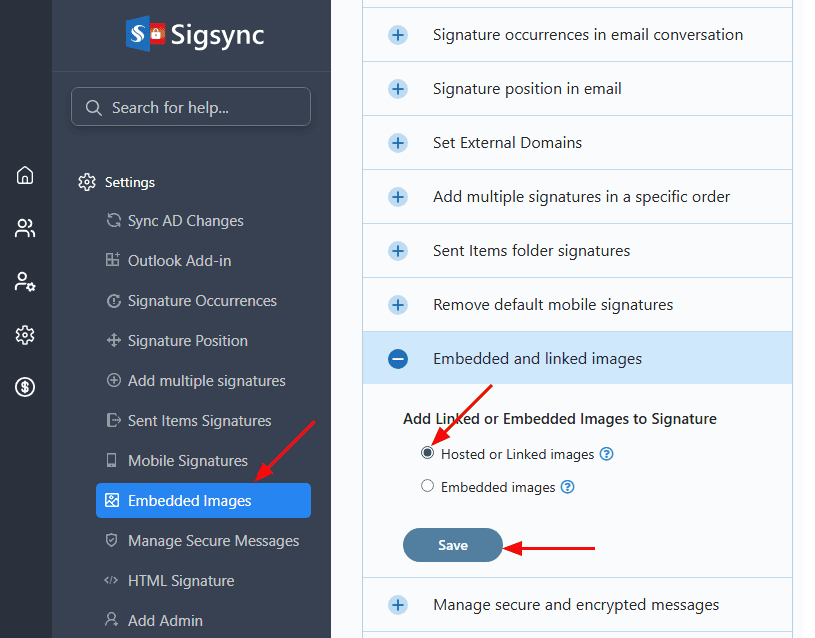Hosted or Linked images
A Hosted image is usually hosted on a server and is referenced in the email signature using a link. The images are not added as attachments and are downloaded from a server reducing the overall size of the sent email.
Go to the Settings tab, open the ‘Embedded Images’ section, select ‘Hosted or Linked Images’, and then click ‘Save’.
Upon selecting this option, images in your Signature will be referenced as a direct Web URL and it will be downloaded into the message each time it is viewed by the recipient.
Example:
<IMG src="https://www.yourwebsite.com/images/profile.jpg">
Pros and Cons
- Cannot be blocked by antivirus software. This is the great advantage in successful delivery of the email with the linked images.
- It will never increase email size. Hence there is possibility of email getting rejected or blocked by email client due to minimum size limit.
- Upon embedding images in the signature, emails received may contain ATT0000X.txt, ATT0000X.htm, ATT0000X.bin files as attachment from Exchange, Apple Mail, MAC etc. By adding Linked Images to the signature, this may be avoided.
- Images may not be displayed automatically in some of the email clients (recipient must click a 'download images' button or change settings for specific sender).
- Recipient has to be online to view the images as images are directly viewed from the linked URL.
- If the linked URL is not accessible or it is deleted / renamed then signature image display may be affected.
Streamline Email Signature Management with a Free On-demand Demo from Sigsync
Sigsync email signature service provides effortless, centralized signature management for Office 365 and Exchange. Our team can assist you in quickly setting up company-wide signatures. Request a free on-demand demo to see how Sigsync can simplify your email signature management process.