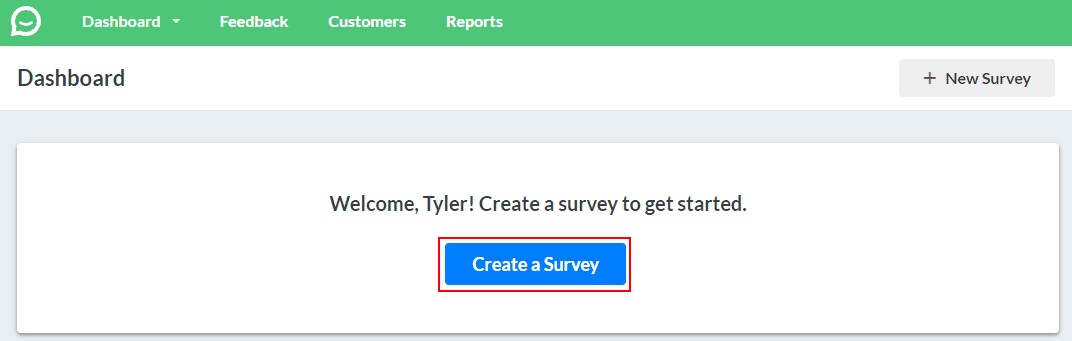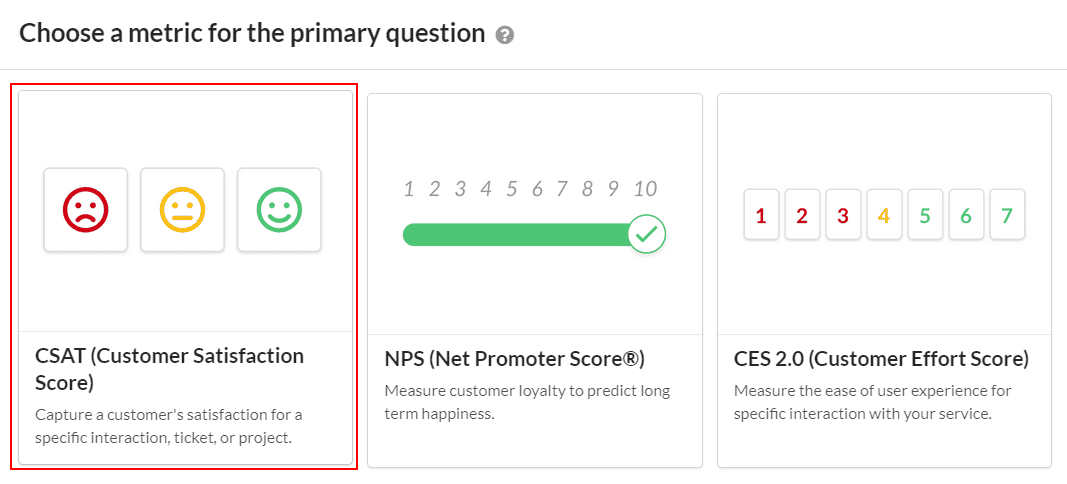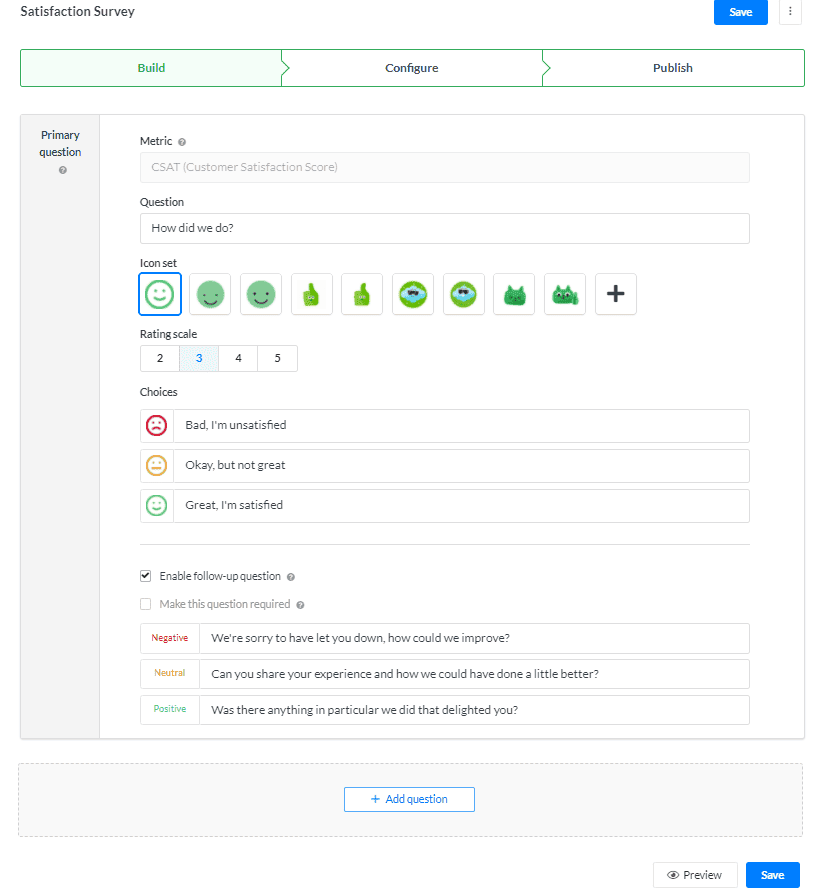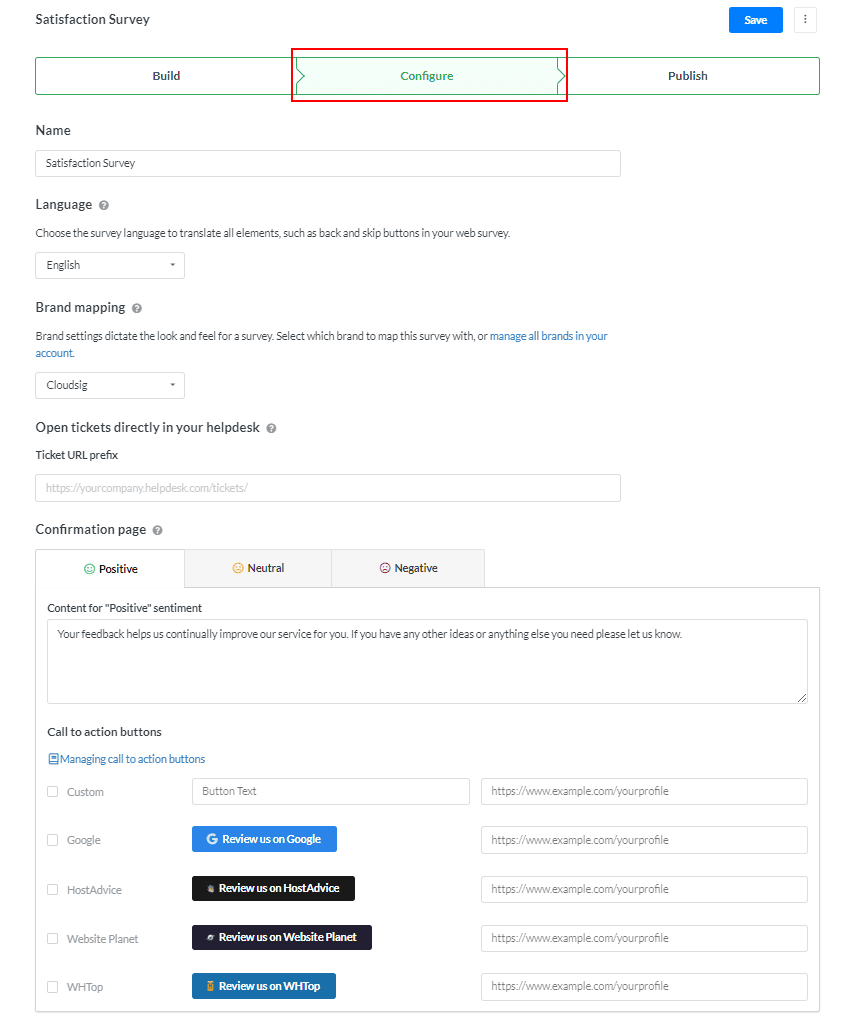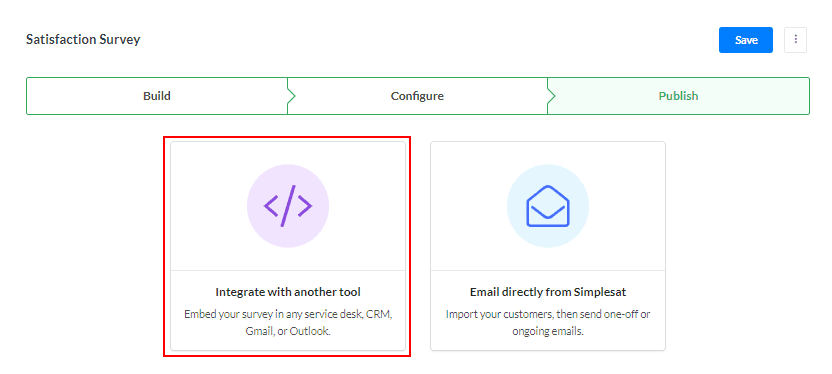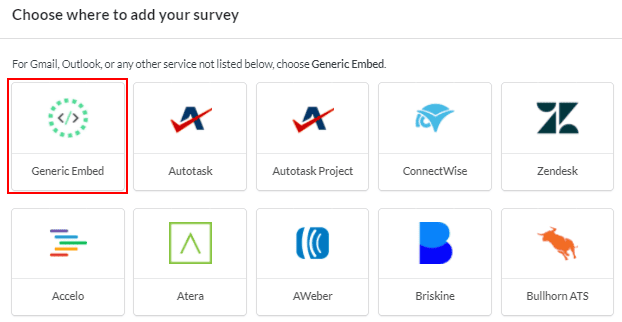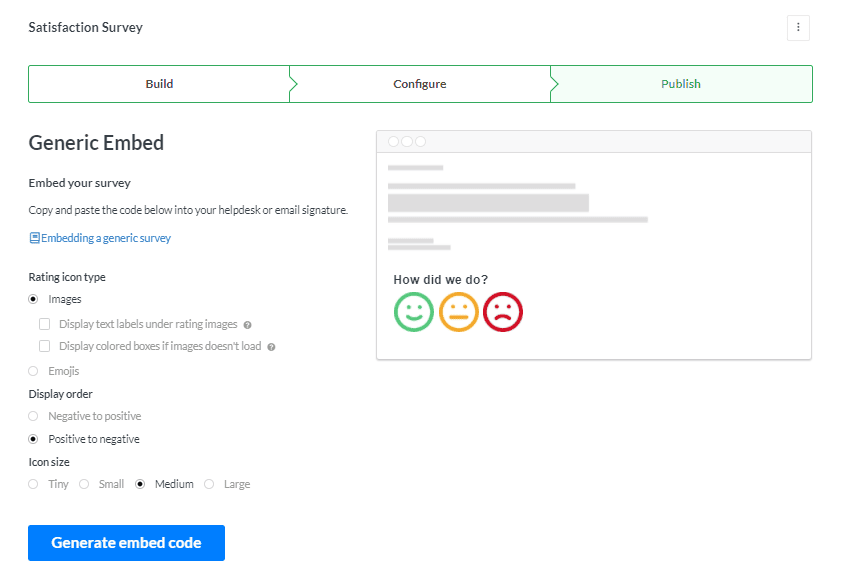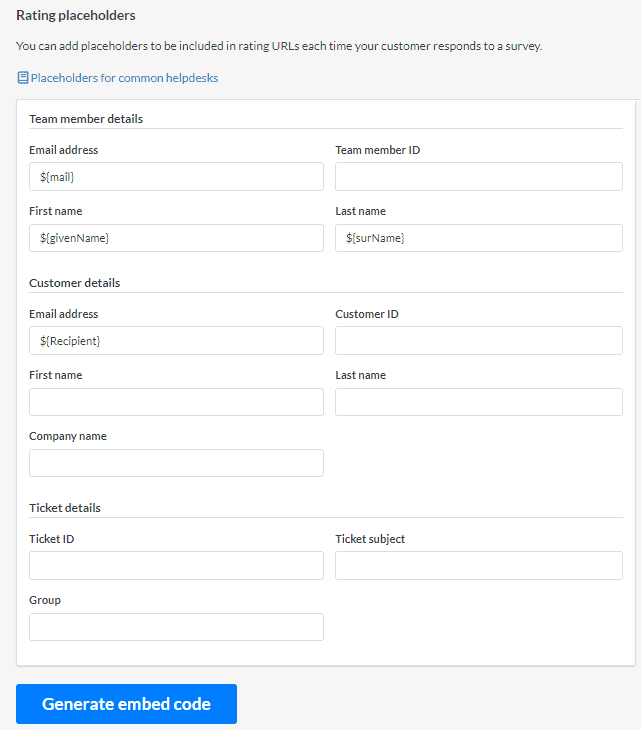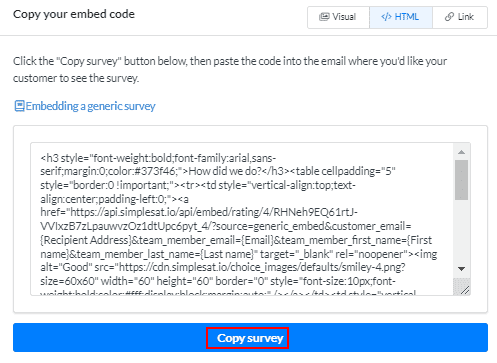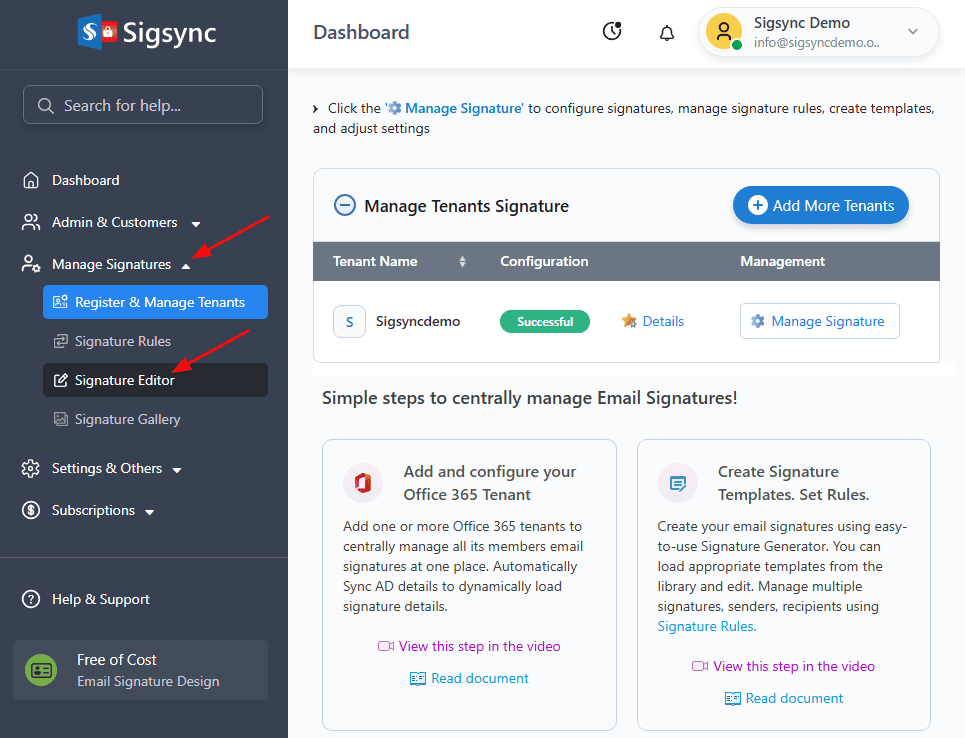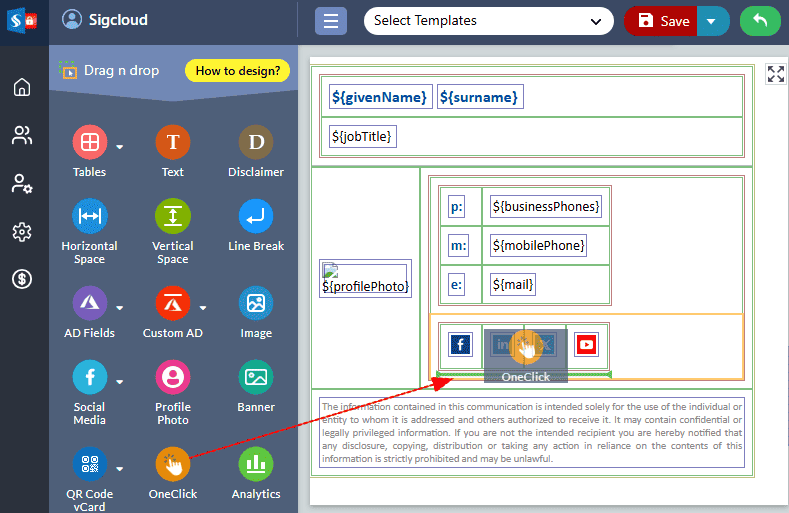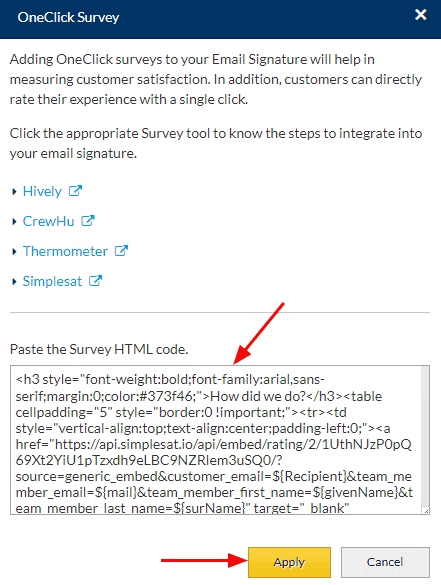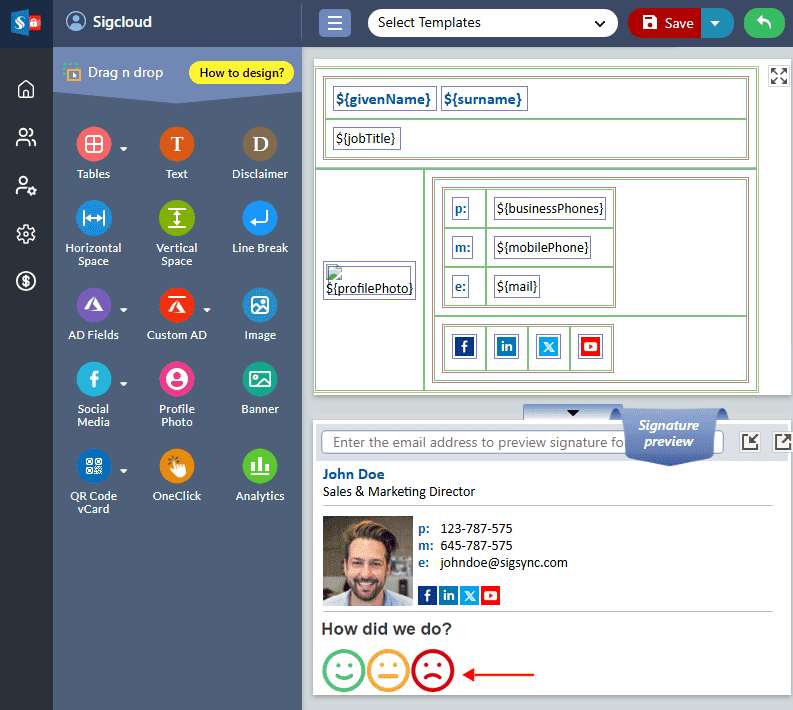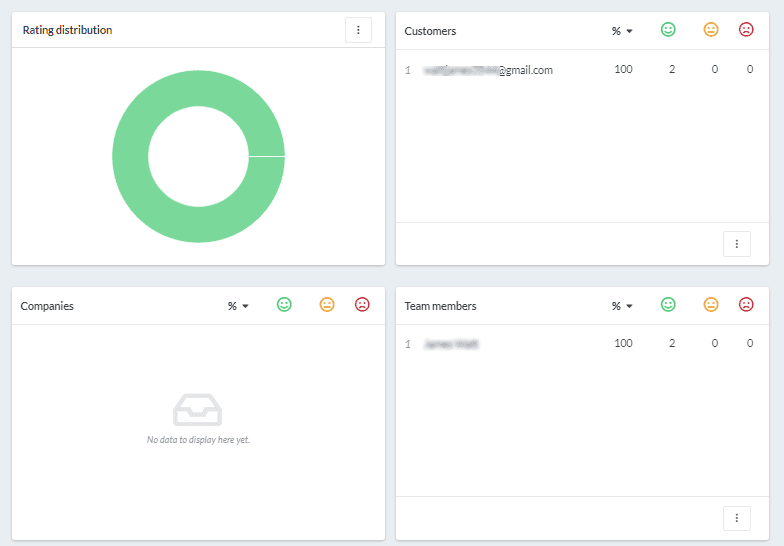Integrate Simplesat in your Email Signature
Simplesat is more than just a survey generator, it's a customer satisfaction management tool that helps you enhance service quality, boost team morale, and encourage valuable customer feedback. You can easily integrate Simplesat into your email signature using Sigsync.
Follow the below sections to add and integrate Simplesat in your email signature
- Create a Simplesat survey and copy the Survey code
- Paste the Survey code in Sigsync signature template
- Analyze the CSAT survey results in Simplesat
Create a Simplesat survey and copy the Survey code
Follow the below steps to create a Simplesat survey
- Login to Simplesat dashboard.
- Click the ‘Create a Survey' button as shown in the below screenshot
- Select the ‘CSAT(Customer Satisfaction Score)’ option in the window it prompts.
- In the ‘Satisfaction Survey’ window, enter the question for your survey, select an icon set, add button captions, and add follow-up questions to get more thorough feedback as shown in the below screenshot.
- Once you finish the survey's details, click the ‘Save’ button and then click the ‘Configure’ tab.
- Select the required details that will be displayed on the page when the recipient selects one of the rating buttons on the ‘Configure’ tab. Different landing pages can be created for different buttons. You may also add a ‘Call to Action’ button to urge recipients to post a review on one of the many review sites available as shown in the below screenshot.
- Click the ‘Save’ button and then click the ‘Publish’ tab.
- Select the ‘Integrate with another tool’ option
- Select the ‘Generic Embed’ in the window that prompts as shown in the below screenshot.
- In the 'Generic Embed' window, select the ‘Rating icon type’ icons 'Display order’ and ‘Icon size’.
- Click the ‘Generate embed code’ button.
- Scroll down the page to access the ‘Rating placeholders’ section, as shown in the screenshot below. In the Team Member section, fill in the appropriate fields using placeholders instead of actual user information—for example, use ${mail} for the Email Address field, and ${givenName} and ${surname} for the respective name fields.
By using placeholders in the email signature template, you can apply the same template to all senders. Each rating will still be accurately linked to the corresponding sender based on your settings.
- Under the ‘Customer details’ section, add the recipient address placeholder in the Email Address field. This allows you to identify who submitted a specific rating, making it easier for your team to follow up if needed—for example, to resolve an issue or provide additional support.
- Click the ‘Generate embed code’ button
- Copy the survey’s HTML code by clicking the Copy survey button as shown in the below screenshot and save the copied code
Paste the Survey code in Sigsync signature template
- Login to Sigsync Dashboard.
- Select 'Manage Signatures' < 'Signature Editor' tab from the dashboard.
- Drag and drop the OneClick component into your signature template design area as shown below screenshot.
- Paste the Simplesat Survey HTML code that you have copied as shown in the below screenshot and click the ‘Apply’ button.
- That’s it! Your Simplesat survey is added to your signature template and you can preview the same as shown in the below screenshot.
Analyze the CSAT survey results in Simplesat
For each survey you create, Simplesat provides a range of reports. To view the survey report go to : https://app.simplesat.io/reports and select the customer satisfaction survey you used in your email signatures
The type of information available in reports is determined by the placeholders you set up while establishing the survey. Each review is allocated to a sender's email address because only the sender's email placeholder was used in this example.
Streamline Email Signature Management with a Free On-demand Demo from Sigsync
Sigsync email signature service provides effortless, centralized signature management for Office 365 and Exchange. Our team can assist you in quickly setting up company-wide signatures. Request a free on-demand demo to see how Sigsync can simplify your email signature management process.