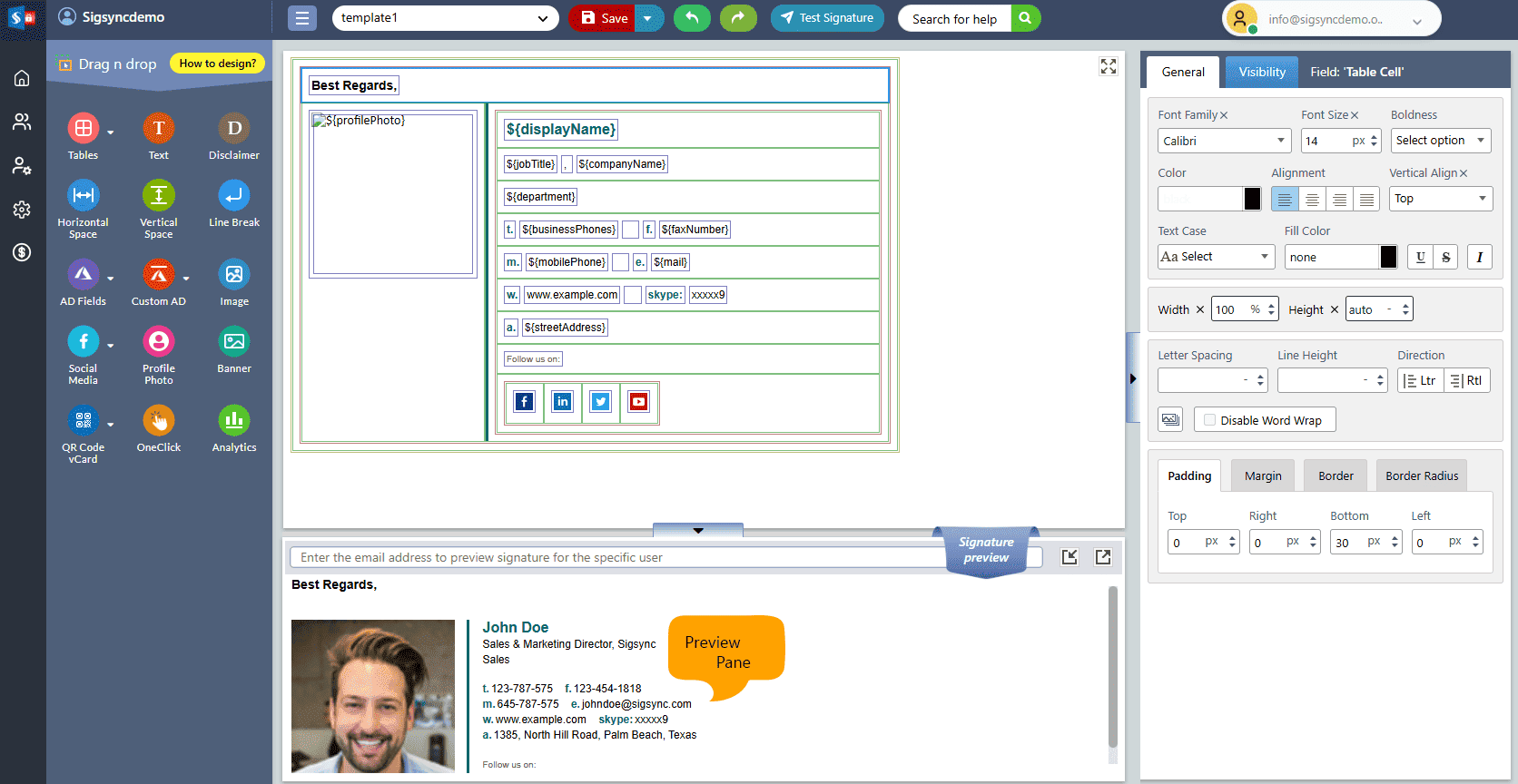Preview Email Signature Template
Sigsync provides a real-time preview of your signature template at the bottom of the signature editor, allowing you to see exactly how it will appear in emails. This feature helps you verify the layout, formatting, and dynamic details before deploying the signature organization-wide. By entering a sender’s email address in the search bar, you can preview the signature for individual users, whether or not rules or conditions are applied. The preview pane updates automatically with every change, giving you instant feedback and full control over the final appearance of your email signatures.
Useful Links: