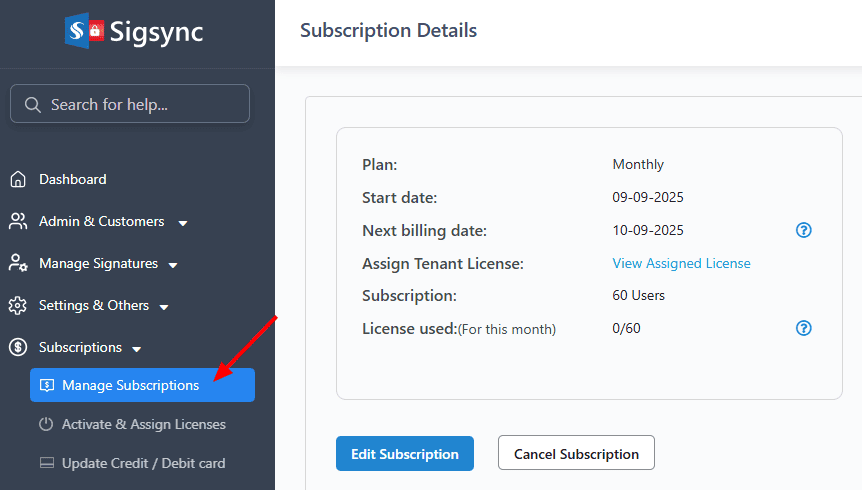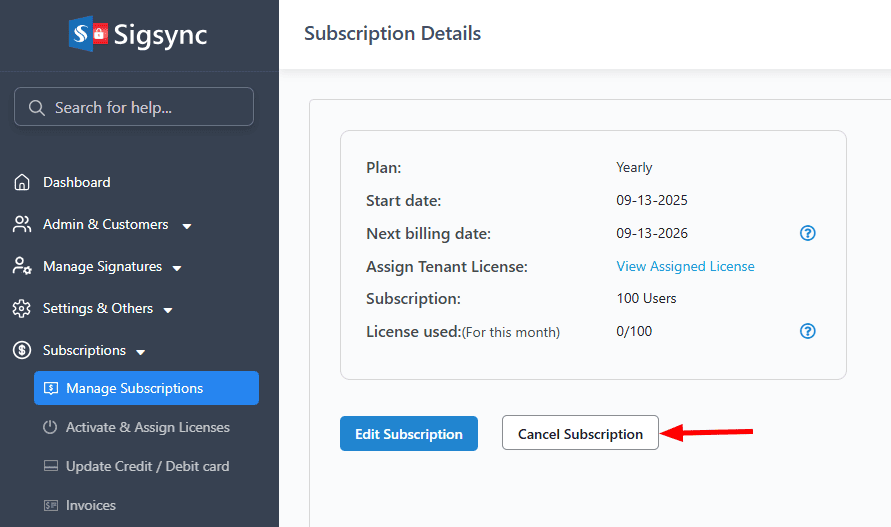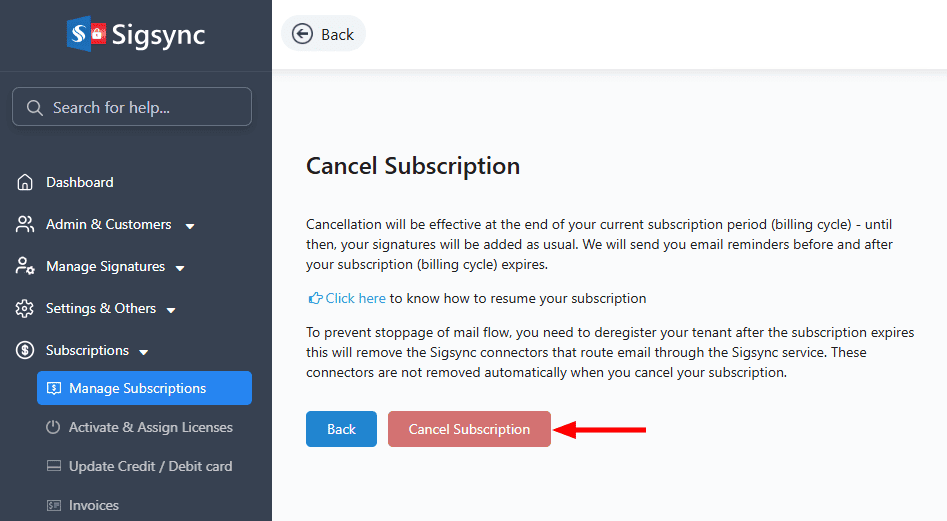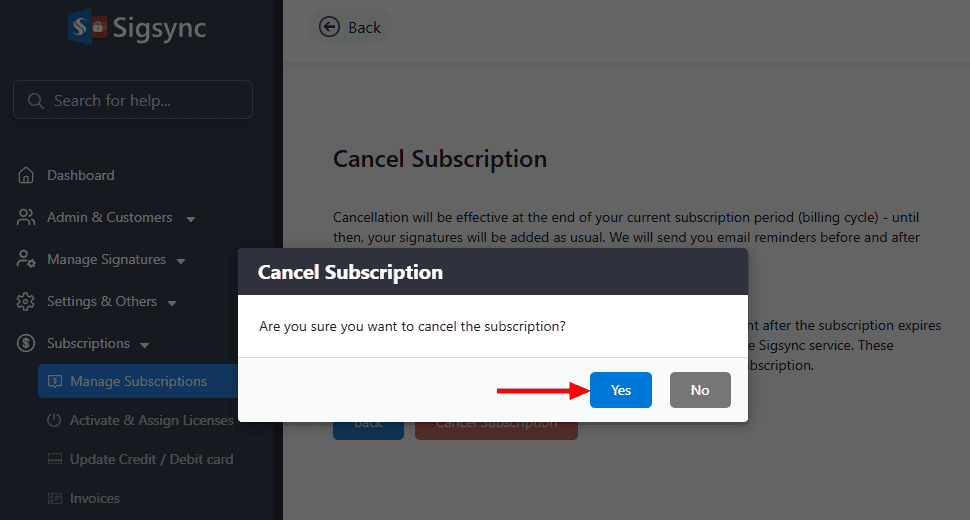Cancel Reseller Account Subscription
Sigsync allows resellers to cancel their reseller account subscription when they no longer wish to continue with the reseller program. Even after canceling the subscription, resellers can still access the reseller dashboard, but subscription-based features and reseller services will no longer be active.
Canceling the reseller subscription helps you stop renewals while retaining access to account information. Once the subscription is canceled, email signatures will no longer be applied or managed for tenants under the reseller account.
Follow the steps below to cancel subscription for the reseller account:
- Login to the Sigsync dashboard using reseller account
- Go to the ‘Subscriptions’ tab, then select the ‘Manage Subscription’ tab.
- Click the ‘Cancel Subscription’ button.
- Read the provided instructions and proceed with the cancellation operation
- Click ‘Yes’ to confirm the subscription cancellation
The cancellation of the subscription will be scheduled to take effect at the end of the current billing cycle. The subscription cancellation will also result in the cancellation of all client subscriptions associated with the reseller account.
See Also: