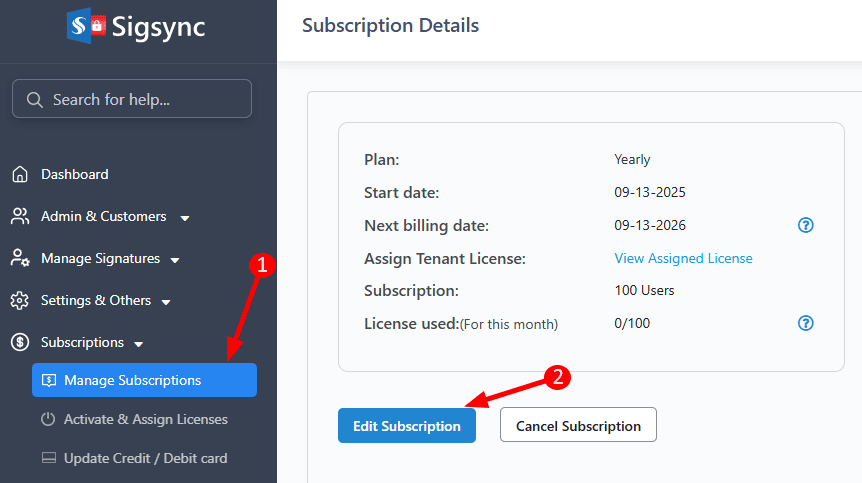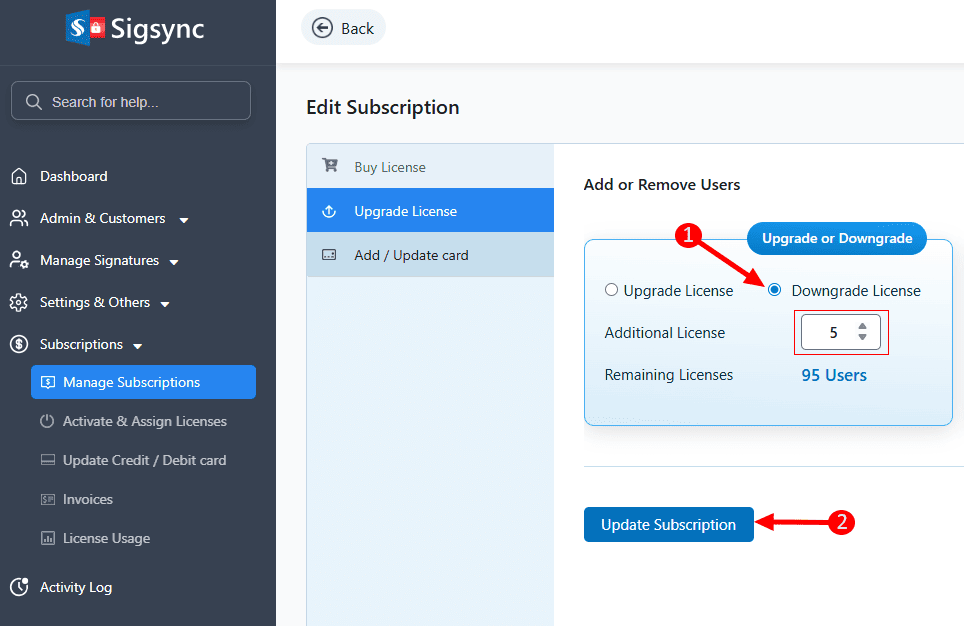Reseller - Downgrade Subscription
As a Sigsync reseller, you can downgrade a customer’s subscription when they no longer need the current number of licenses or want to adjust their usage. Downgrading allows you to reduce the number of licenses assigned to a specific tenant under your reseller account directly from your dashboard.
Reducing licenses helps your customers manage costs and ensures that they are only using the licenses they need. The downgraded license count will become effective from the next billing cycle, so customers can continue using existing licenses until the current cycle ends.
Follow the steps below to downgrade the licenses
- Login to Sigsync Dashboard using your reseller account credentials.
- Go to Subscriptions → Manage Subscriptions tab and select the ‘Edit Subscription’ button.
- Now, select the ‘Downgrade License’ option. Enter the number of licenses to reduce, or use the Up arrow (▲) and Down arrow (▼) to adjust the value. Then, click the ‘Upgrade Subscription’ button.
The downgraded licenses will be effective from the next billing cycle.
Also See: