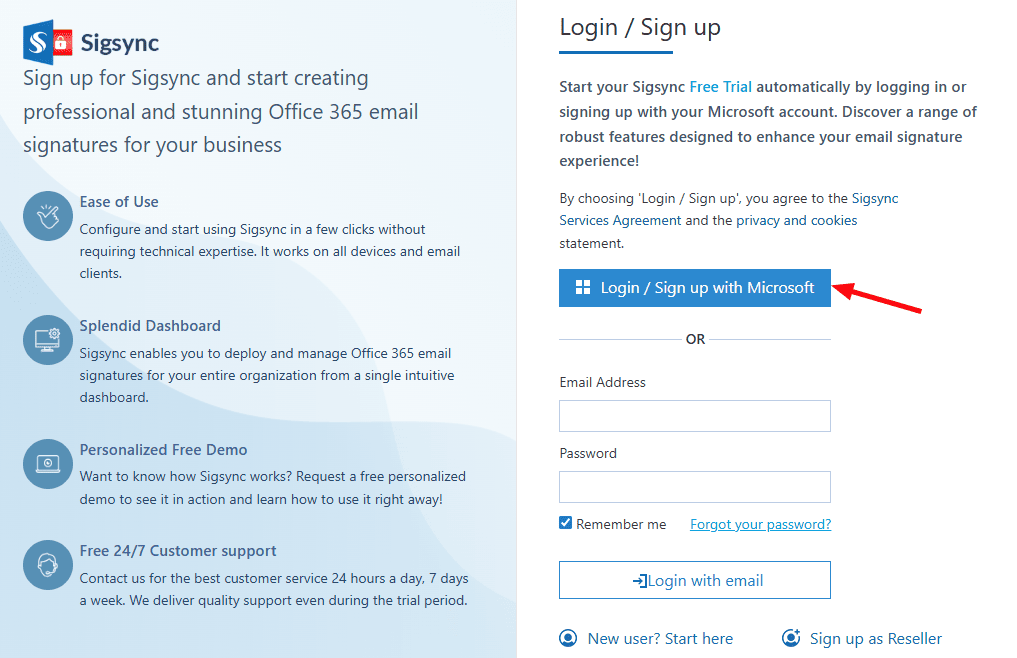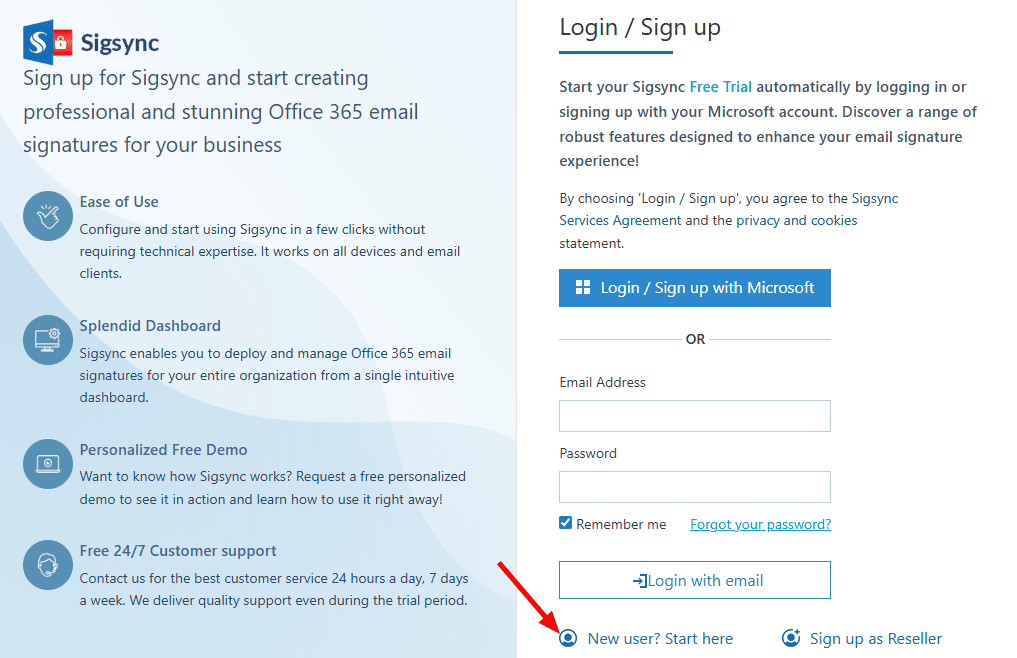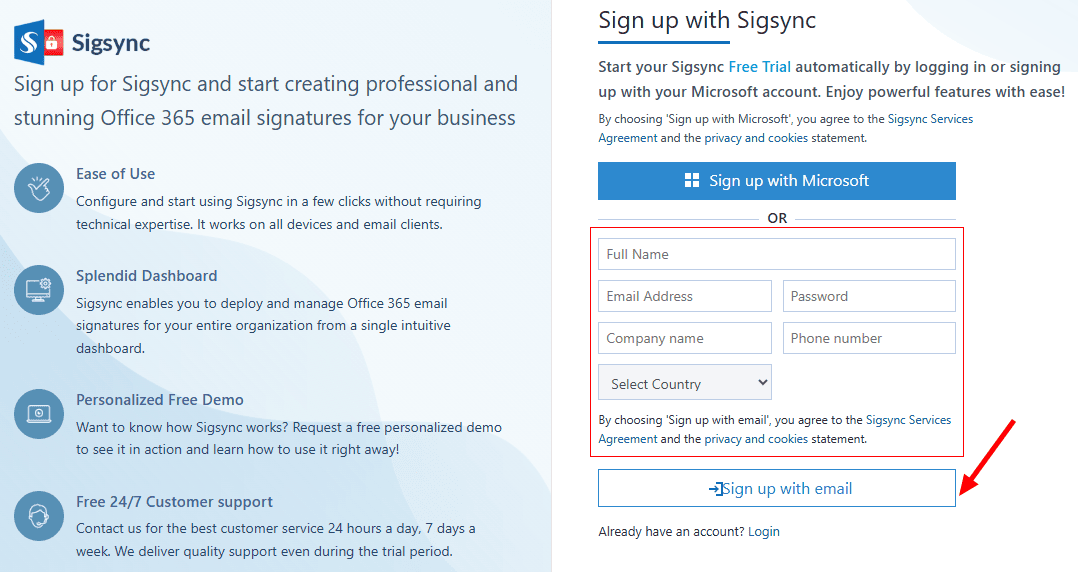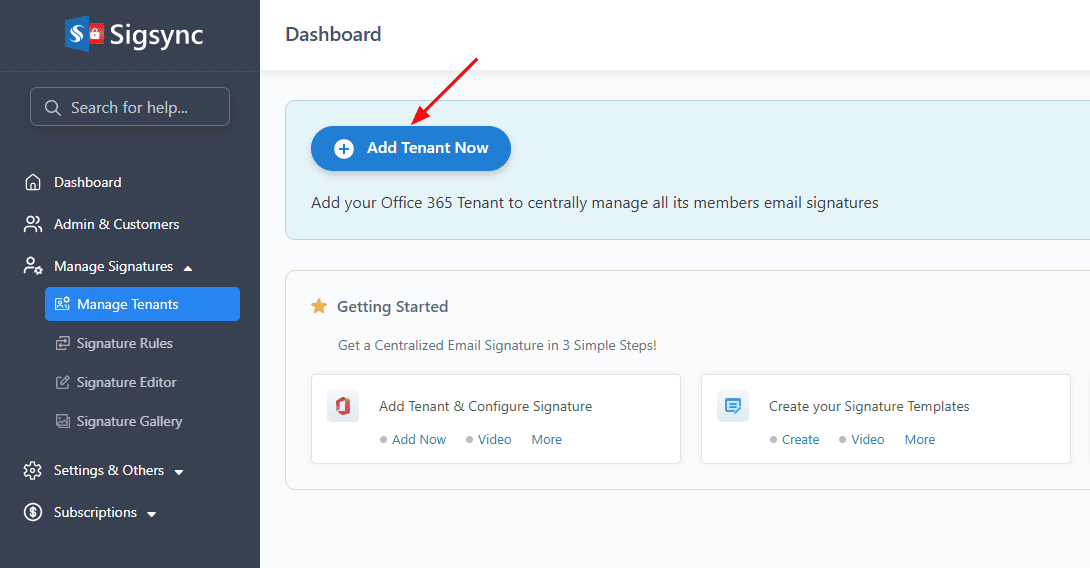Login / Sign Up with Sigsync Office 365 Email Signature Service
To begin managing your organization’s email signatures with Sigsync, you first need to sign in to the Sigsync dashboard. This centralized interface allows you to add your Office 365 tenant, configure signatures, design signatures, set signature rules, and manage all signature-related settings from one place.
Sigsync offers two secure login methods to suit different authentication preferences:
- Direct Login Using your Microsoft Account
- Login Using Email and Password, which includes authentication using the Microsoft Authenticator app
Your credentials are completely safe, as they are sent only to Microsoft’s servers through the OAuth 2.0 authorization protocol and protected using TLS encryption. Sigsync never stores, copies, or gains access to your login details, ensuring your authentication remains fully under Microsoft’s trusted security framework.
Direct Login Using Microsoft Account
Click ‘Login / Sign up with Microsoft’ and complete the sign-in process on Microsoft’s official login page. This connects your Sigsync Dashboard to your Microsoft account through Azure Active Directory, enabling Sigsync to automatically retrieve your basic contact details. Since authentication occurs entirely on Microsoft’s side, your credentials remain safe and are never stored or processed by Sigsync.
Login Using Email And Password
If you are already a registered user, enter your email address and password and click ‘Login with email’ to access the Sigsync dashboard.
If you are new to Sigsync, click ‘New user? Start here’ and create your account using any valid email address. You can sign up using Gmail, Yahoo Mail, iCloud Mail, Zoho Mail, or any other standard email provider. This email does not need to be a Microsoft 365 account—Microsoft 365 Global admin permissions will only be required later during the tenant registration and configuration process.
Fill out the required details and click on ‘Sign up with email’.
Once you complete the signup, you will be logged in immediately and taken directly to the Sigsync Dashboard where you can add an admin, register tenants, configure signatures, set up signatures, manage subscriptions.
After you log out and attempt to sign in again, Sigsync will prompt you to configure Microsoft Authenticator-based Multi-Factor Authentication (MFA) for added security.
Authentication on Microsoft Authenticator App
For Microsoft account–based logins, Sigsync redirects users to Microsoft’s official sign-in page. For Sigsync’s email-and-password logins, the MFA step provides an additional layer of security to safeguard your account from unauthorized access. Install the Microsoft Authenticator app on Android, iOS, or Windows Phone, and scan the QR code displayed on the login screen. This links your Sigsync account to the app and enables MFA for all future logins.
Click here to know more about Sigsync sign-in process with Multifactor Authentication (MFA)
Next Steps:
Register and Configure Office 365 Tenant