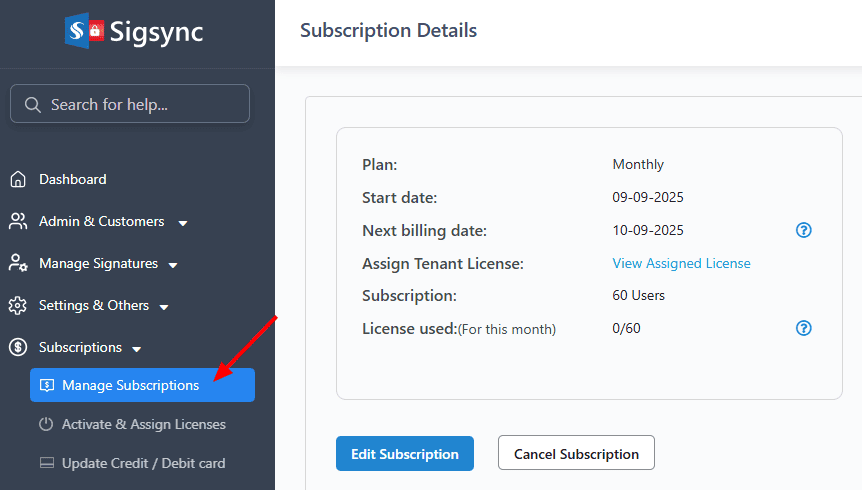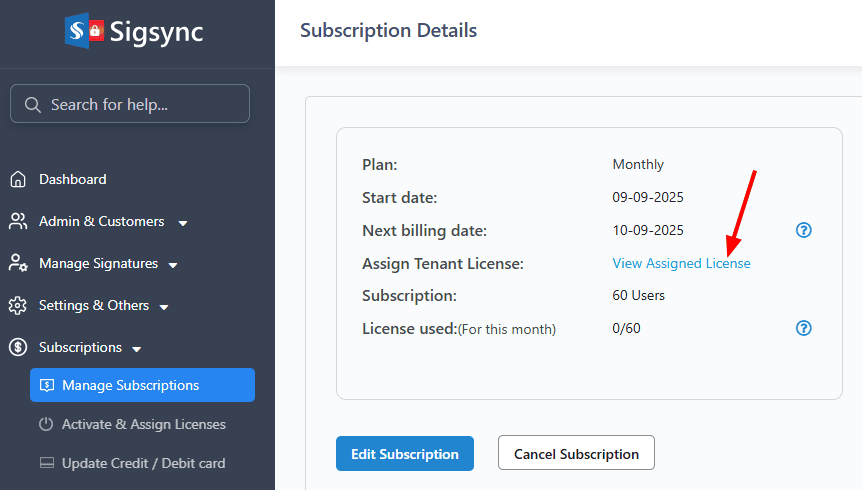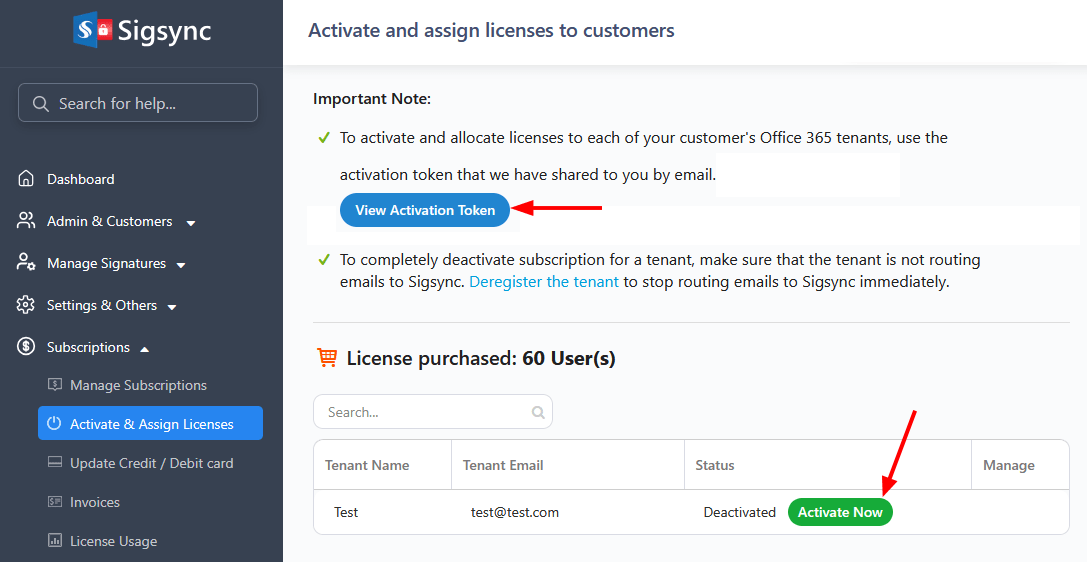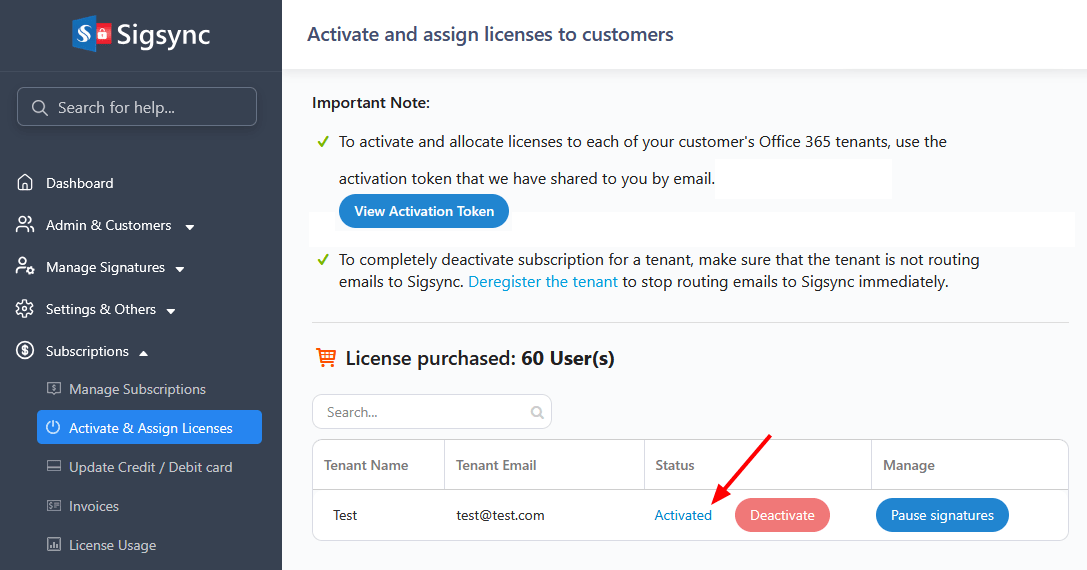Allocate Licenses for Customer Tenants
After purchasing the Bulk license, you can allocate the license to activate the subscription for your customer / client tenant.
- From the ‘Sigsync Dashboard’ click the 'Subscriptions' < 'Manage Subscriptions' tab
- In the 'Subscription Details' page, click 'View Assigned License' as shown in the below screenshot
- In the ‘Activate and assign licenses to customers’ page , it will display the list of tenants of your customers / clients. You can Activate the desired customer’s tenant using the activation key. Either use the activation token that was sent to you by email or you can copy the activation code by clicking the ‘View Activation Token’ button. Click the ‘Activate Now’ button for the respective client tenant which you wish to activate.
- Enter the activation code and click the ‘Save’ button. This changes the subscription status to ‘Activated’.
Next, View Allocated License
Streamline Email Signature Management with a Free On-demand Demo from Sigsync
Sigsync email signature service provides effortless, centralized signature management for Office 365 and Exchange. Our team can assist you in quickly setting up company-wide signatures. Request a free on-demand demo to see how Sigsync can simplify your email signature management process.