Convert RTF to HTML format
To convert RTF to HTML, follow the steps below:
- Click on the Windows Start button.
- Search for 'Windows PowerShell' (PowerShell should already be installed).
- Start PowerShell with administrator privileges (right-click -> run as administrator).
PowerShell Commands:
Step 1: If the Exchange Online PowerShell module is not installed, run the following command:
Command:
Install-Module -Name ExchangeOnlineManagement
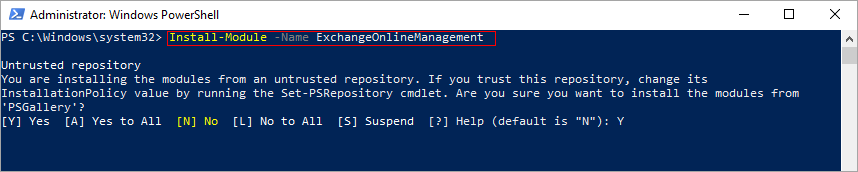
Step 2: Connect to your Office 365 account using the Global Admin account when the login is prompted. Run the following command:
Command:
Connect-ExchangeOnline
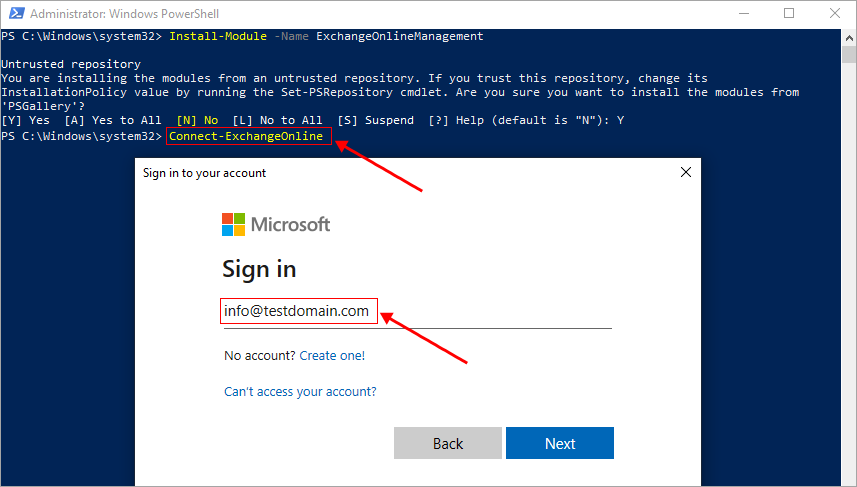
Step 3: Disable the TNEF (Transport Neutral Encapsulation Format) for the Default remote domain by running the following command:
Command:
Set-RemoteDomain Default -TNEFEnabled $false;
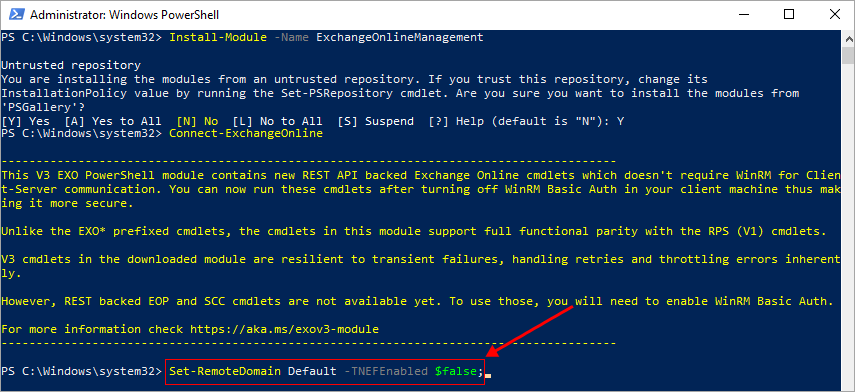
Streamline Email Signature Management with a Free On-demand Demo from Sigsync
Sigsync email signature service provides effortless, centralized signature management for Office 365 and Exchange. Our team can assist you in quickly setting up company-wide signatures. Request a free on-demand demo to see how Sigsync can simplify your email signature management process.

