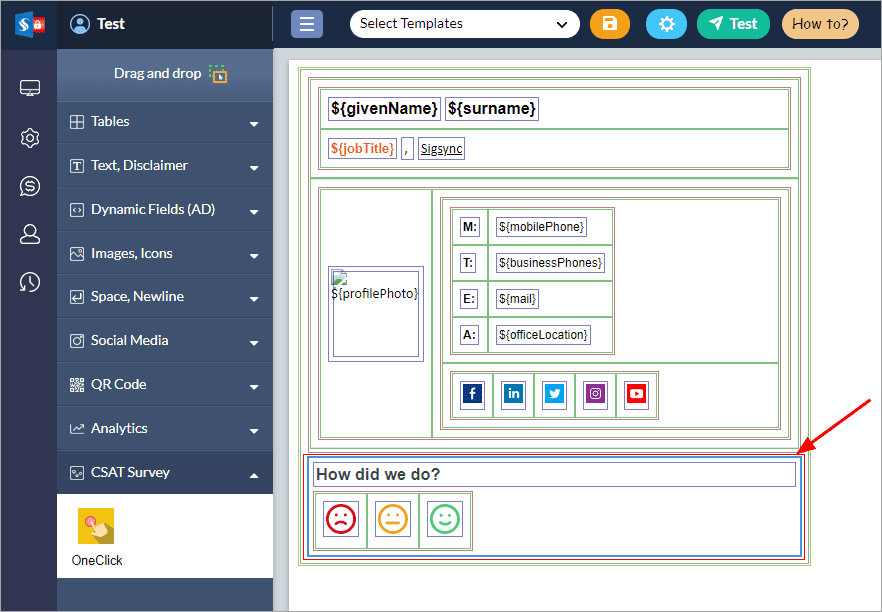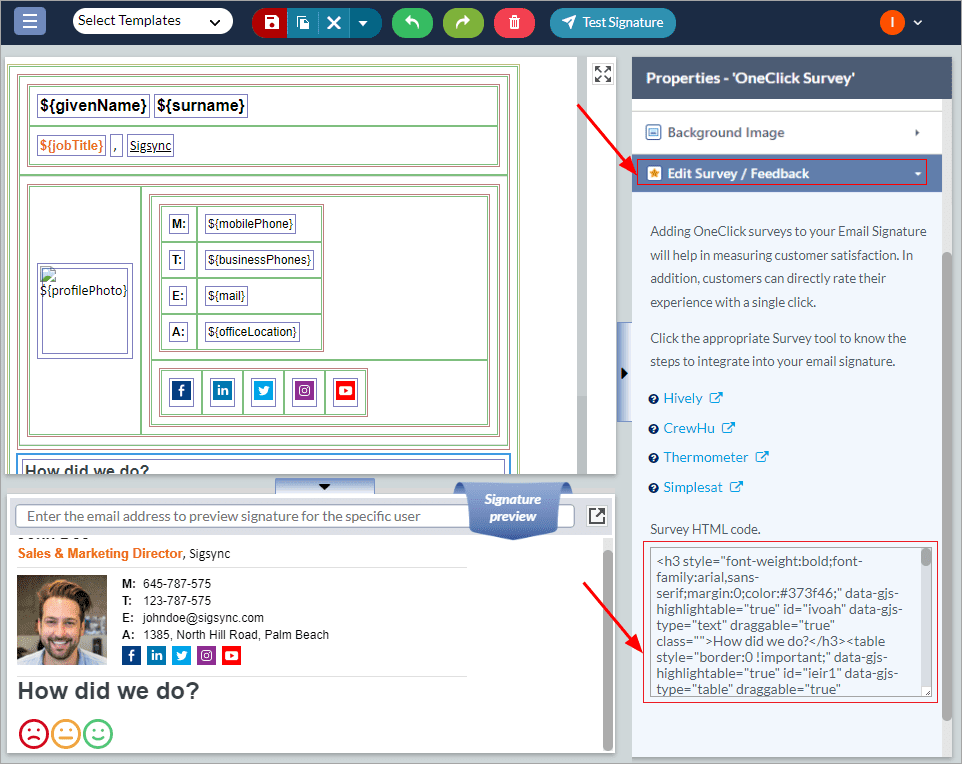Edit OneClick Survey
The ‘Edit OneClick Survey’ property in Sigsync editor refers to the feature that allows customization and modification of the OneClick Customer Satisfaction survey included in the email signature. The survey is designed to collect feedback from customers with a single click, making it easy for businesses to gather valuable insights and improve customer service. The ‘Edit OneClick Survey’ feature allows modification of survey questions, design, layout, and branding to match the company's style and identity, providing a convenient way to tailor the survey to specific business needs and preferences.
To modify the OneClick Customer satisfaction survey in the Sigsync editor, follow the steps outlined below.
- Click the existing OneClick survey field in the design pane, then click the ‘Edit’ icon to modify its properties.
- The ‘Edit OneClick Survey’ tab will open. Modify the survey HTML code as needed, then click ‘Apply’ to save the changes.
Streamline Email Signature Management with a Free On-demand Demo from Sigsync
Sigsync email signature service provides effortless, centralized signature management for Office 365 and Exchange. Our team can assist you in quickly setting up company-wide signatures. Request a free on-demand demo to see how Sigsync can simplify your email signature management process.