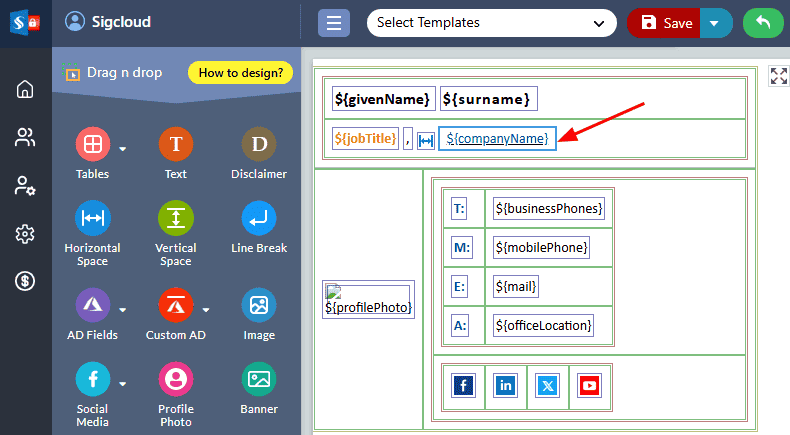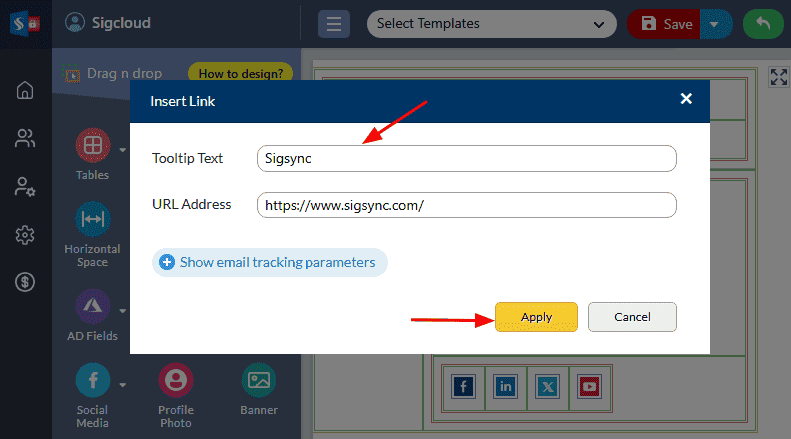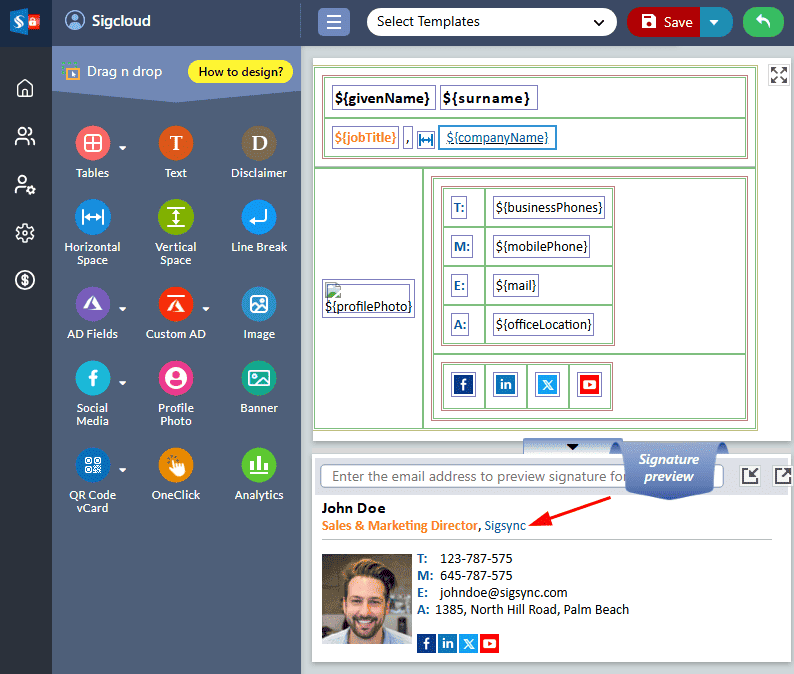Hyperlink
The 'Hyperlink' property allows you to add clickable links to specific signature fields. This property can be particularly useful for providing additional information or context about the content of a signature field.
For example, let's say you have a signature field that displays your company name. By adding a hyperlink to this field, you could provide a link to your website, allowing recipients to learn more about your organization.
To use the 'Hyperlink' property in Sigsync, you can follow the steps outlined below:
- Click on the '$companyName' field in the design area
- Click the hyperlink icon and enter the tooltip text and URL address. Click the ‘Apply’ button.
- Now '$companyName' will be displayed as a clickable link. You can preview the changes on the preview pane
Streamline Email Signature Management with a Free On-demand Demo from Sigsync
Sigsync email signature service provides effortless, centralized signature management for Office 365 and Exchange. Our team can assist you in quickly setting up company-wide signatures. Request a free on-demand demo to see how Sigsync can simplify your email signature management process.